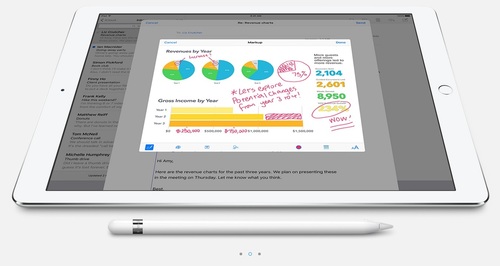
Sales of tablets with one of the largest diagonals to date began in November 2015. The habitual excitement around Apple's new product was accompanied by a great deal of informational hype: the manufacturer skillfully extolled the virtues of its iPad, serving it as “the last nail in the coffin of desktops”. With this, marketers Apple, of course, got excited. Why? Read about this in our honest review of the most significant shortcomings of the iPad Pro.
MINUSES ABOUT WHICH WRITE IN REVIEWS AND TESTS
Excessive dimensions and heavy weight
The new Apple tablet with a diagonal of 12.9 inches is larger than A4 paper, today there are only three such large devices in the world. Its weight is 713 grams. On Iphones.ru The tablet is compared to a mirror tray, which was forgotten to carry to the kitchen. On Mobiltelefon.ru note that when you touch the screen of the tablet with the Smart Cover as a stand, the device swings at each touch and just asks for it to be supported by hand. Reviewed by HowTablet experience reminds that iPad Pro is not easy to hold in one hand. You cannot reach it in the subway, and in other conditions you cannot hold it with one hand for a long time. The device strives to fall, especially in motion. As an option, you can put it on the elbow, but this is not very convenient. Review on Hitech.vesti.ru adds one more detail: the angle of inclination between the keyboard and the tablet screen is only one (120º), which makes it difficult to keep it on your lap.

Inconvenient volume and lock buttons
During the test Iphones.ru it became clear that on such a huge tablet, these buttons should be wider and larger in size. Otherwise, it is difficult to hit them, especially blindly. The keys are lost in the scale of the gadget. And they look a little awkward, occupying the smallest zone on a huge side edge.
Operating system problems

iOS9, which showed itself so well on Apple smartphones, here looks like it is written in a review on Iphones.rusomehow "naked". Large gaps between the icons (the authors of almost all the reviews are perplexed: why?) And the lengthiness doom users to completely unnecessary and unjustified difficulties. In the review on Mobiltelefon.ru It says bluntly: dragging applications from the screen onto the screen one by one turns into real torment. It would be nice to make it possible to select several programs at once and group them into a folder, but this is not the case. It would also be useful to add the “Quick Actions” feature from iPhone 6s, at least for embedded applications, however, this is not implemented.
There are a lot of shortcomings in the on-screen keyboard: there are additional buttons, and there are no or no cursor keys - you have to poke your finger on the screen (while typing this is not very convenient).
Limited work in programs and applications
Apple positioned its novelty as a tablet that will replace desktops and laptops primarily in a professional environment - for example, among designers. Did not work out. As noted in the review on Gazeta.ruin spite of good speed, in terms of working with images, the ipad is noticeably inferior to stationary devices and laptops. Here, Lightroom and Photoshop functions are trimmed, the organization of files is inconveniently implemented. The full cycle (shooting, downloading, selecting, processing, transferring / uploading to the social network) can be done, but with such difficulties that it is easier to drop the photo taken on a stationary computer and do all subsequent operations with much lower labor costs. The fact is that under iPad, Adobe has released a bunch of applications that break a single process into several smaller ones: Lightroom for selection and color correction, PS Express for simple processing, Photoshop Fix for processing more complicated and Photoshop Mix for collages. At the same time, the first two are not optimized for the Pro version, and it is very difficult to use them.Lightroom does not support third-party presets, does not allow editing frame geometry and camera profiles, Photoshop Fix does not support RAW photos, and you can only make corrective layers in Photoshop Mix from photos. Fill a layer with color or gradient also will not work. Therefore, having suffered, you have to increasingly use the button "export to the desktop version."
Inaccessibility of accessories

Photo: www.thinkapple.sk
Without a stylus and external keyboard, the tablet is just an expensive toy. It makes sense to buy the mentioned accessories immediately (and each of them costs about 10% of the price of the iPad itself). But it was not the case: Pencil and Smart Keyboard are sold in few places in Russia. To order, they have to wait up to a month. In this case, the first and second have a lot of disadvantages. On the keyboard, as indicated in the review on Iphones.ru The layout is somehow different from the one adopted on the Mac. Caps Lock is not highlighted. And there are simply no hot key combinations. In addition, the keyboard itself is inconvenient to the touch and more suitable for the role of the stand under the iPad. But without it, working with text in any serious volumes is almost impossible.
The Apple Pencil stylus is one of the best in its class, but the exorbitant price and lack of attachment for this device spoil the whole thing. At the same time, the Pencil is simply a must for children - it is difficult for them to use such a large device without a hand extension pointer.
MINUSES WHICH ARE WRITTEN IN REVIEWS
Change the color of the corners of the screen
Users in reviews on Yandex.Market complain that the corners of the iPad Pro are yellow on a white background, and indeed they note that the farther away, the worse the quality of the screens on Apple devices.
The lack of modern "chips" Apple
Indeed, the sixth series of smartphones with Touch ID 2.0 and the 3D touch system has been on sale for several months already, and these technologies have not reached the new tablet. In ipad Pro there is neither one nor the other.
Weakness of the front camera

Photo: cnet3.cbsistatic.com
1.2 megapixels - frankly, a pitiful resolution for a tablet, which in a good configuration costs more than S1000. According to the owners, the poor quality of the camera does not help when using it for selfies and Internet applications. In the review on Max-review.ru It is also emphasized that for such a solid model could make the camera and better.
Is it all bad?

Photo: core0.staticworld.net
Despite the obvious flaws, in general, Apple's new giant tablet deserves attention. The fast processor and 4 GB of RAM really put it on par with modern desktop laptops. Most users note excellent sound (the speakers are located on different sides, nothing is closed and the “bassists” are quite good). Multitasking mode, through which you can simultaneously watch a video on YouTube and read text from another site, is very convenient on a large tablet. Aypad has an extremely good battery - up to 10 hours without recharging in operating mode. With the stylus, the iPad Pro is a truly functional device. However, its cost and the shortcomings described in our review make this tablet rather status machine for the rich, rather than a working tool for a wide range of users.
Links to reviews mentioned in the text:
https://www.iphones.ru/iNotes/ipad-pro-review-and-impressions
http://www.max-review.ru/2015/11/vpechatleniya-ot-ipad-pro/
http://mobiltelefon.ru/post_1448956500.html
http://hitech.vesti.ru/news/view/id/8072
http://www.gazeta.ru/tech/2015/11/18_a_7899755.shtml#
http://www.howtablet.ru/obzor-apple-ipad-pro/



