
A Wi-Fi network is radio waves. There are many factors that can interfere with them. But if you correctly place and configure your router using some tricks, it will provide you with a strong Wi-Fi signal. And this in turn will increase the network coverage area and the speed of the Internet.
Lift antenna up
Most routers have adjustable antennas. As a rule, when buying a new router, the antenna is in a horizontal position. The first thing you need to do to achieve the maximum Wi-Fi signal is to set this antenna upright. The same applies to routers with two antennas, there is no point in directing them in different directions, only vertically, with the tips upwards.

Photo: img-aws.ehowcdn.com
Choose the right place for the router
The quality of the Wi-Fi signal is largely affected by the location of the router. If you have a large home or office, it is better not to put a router at one end of the building, because in the other part of the signal will be weaker or completely absent. The ideal option would be to place the router in the center of the room and preferably as high as possible, since radio waves are better diverged down and sideways. It is also not recommended to put the router on the floor. It is better to find a place for it on the upper shelves or on the closet.
Photo: i.i.cbsi.com
Try to avoid interference
Do not put the router on or near metal objects, such as iron shelves or metal filing cabinets. Metal, as well as stone, can block the Wi-Fi signal, while wooden and plastic walls do not cause any problems. For the same reason, it is worth minimizing the number of mirrors, since most of them have a thin metallic coating.
Also, place the router away from power cables, computer wires, microwave ovens, video nannies and halogen lamps. This all can cause serious interference with the reception of radio signals.
A significant obstacle can be a computer case. Try to place it so that it does not interfere with the signal passing between the network card and the antenna of your router.
Cordless phones, microwave ovens and other devices that use the same frequency as the router (2.4 GHz) can interfere with it if they are nearby or in line with the router. Remove these devices away from the router or buy newer devices with a frequency of 5.8 GHz, which will not create any obstacles in the path of the radio signal.
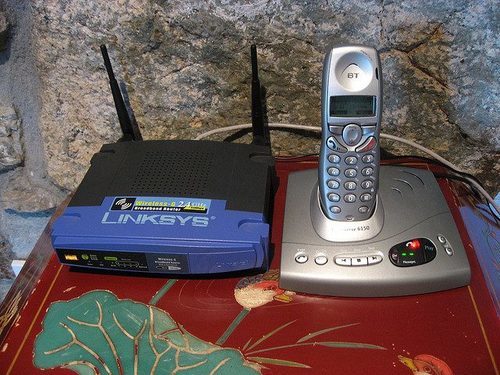
Photo: img-aws.ehowcdn.com
Choose the best Wi-Fi channel
If there are a lot of neighboring houses around your house or you live in an apartment, then most likely there are a lot of different Wi-Fi networks in the coverage area. In this case, these networks can interfere with each other.
To minimize such interference, remove your router as far as possible from other Wi-Fi access points, if this is possible of course. For example, if you are in an apartment and the router is in the corner of your room, then the neighbor's router may be located just on the other side of the wall.
But the best thing you can do in this situation is to switch to another Wi-Fi channel. You can find this option on the settings page of the router - check the user manual for it, there will definitely find instructions on how to do this (if you do not have this document, you can find the necessary information on the Internet). Find the option to change the Wi-Fi channel in the web interface of the router and simply change the channel to another with less interference.
Of course you have to experiment a bit to find the best channel. But you can use the Wi-Fi Analyzer application for mobile devices on the Android platform, which will show you a list of nearby Wi-Fi networks and select the Wi-Fi channel with the least load for your network.
That's all you need to do - choose the correct location of the router and select the ideal Wi-Fi channel to optimize the network. Of course, you can also buy a new router that supports modern, improved Wi-Fi standards and can offer you a more powerful signal and a noticeable speed boost.
Useful tips
If, after all the above manipulations, you still do not have enough Wi-Fi signal strength, then you can buy a so-called Wi-Fi reporter - a router signal amplifier.
There is a cheaper option - do your own reflector and place it behind the receiving device or antenna. To do this, can serve as CDs, cans, foil on cardboard, in general, all that you have enough imagination. Look on the Internet for ways to create such reflectors - a whole lot of them. Cheap and angry.
You can replace the firmware with a different, newer one. It may have much more possibilities for tuning and increasing the signal strength of the router. Or upgrade your wireless standard to Wireless N or Wireless G with MIMO. This will significantly increase the range of your Wi-Fi network.
