
A few years ago, brands like Huawei were considered cheap Chinese junk, but today their products have gained popularity all over the world. And now the flagship smartphone Nexus 6P in 2016 bursts into the tops of the best gadgets, observers of the digital goods market begin to speak about it with aspiration, and on the horizon laurels of almost the next iPhone are looming. But is the Nexus 6P really that good? Not all users share this opinion. Yes, and experts are in no hurry to unconditionally lift the smartphone from Huawei to the shield. Why? Read in our review.
Disadvantages of Nexus 6P, which are written in reviews and tests
Unable to expand memory
The policy of Google, in conjunction with which Huawei released its flagship smartphone, is as follows: the user has nothing to do with the built-in memory of the gadget. Let him go to the Internet and there will find everything. Like, Google has enough cloud services, nothing to turn the phone into a dump of video files and applications. Therefore, there is no support for memory cards in the Nexus 6P. As noted by the authors of the review on w3bsit3-dns.com, the younger version with 32 GB of memory has about 25 GB available, the rest is occupied by the operating system and pre-installed programs. Thanks at least the 64 GB version was not abolished, as Apple did in its latest iPhone.
Single SIM card
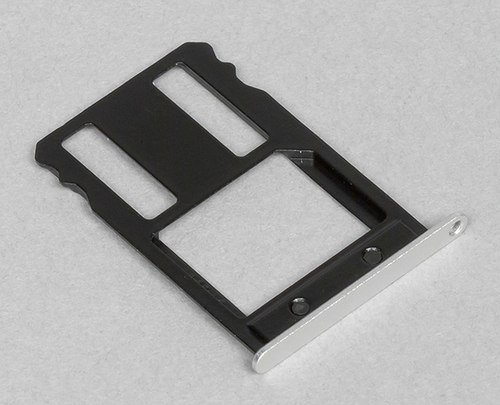
Another incomprehensible innovation. And in the Nexus 6P there is a place under the slot for the second SIM-card. But it is suitable only for decorative purposes.
Underperformance under heavy loads
For many, even very expensive smartphones, the stability of work is ensured by throttling - a decrease in performance at peak loads. There is nothing wrong with that: otherwise, a more powerful cooling system must be installed, otherwise the processor may simply burn out. And where to push it into the device with a thickness of a little more than 7 mm? In tests on Trashbox.ru, the Nexus 6P showed a difference in performance between the first, cold start and twelfth run up to 35%. Due to the large performance margin of the smartphone, you will hardly notice a “sagging” in most games, but for programs that require maximum resources, the effect of throttling will be evident.
Heavy and slippery body

Photo: teknorus.com
Experts evaluate the heavy and slippery Nexus 6P case as a definite minus model. Yes, that's how you have to pay for reliability (metal case) and a large screen diagonal. The weight of the phone is serious - 178 grams, the same iPhone 7 is as much as 40 grams lighter.
Few color adjustments
Developers could think better of this moment: after all, this is not a grandmother's phone for 1000 rubles. Color adjustment has only a couple of options - normal, and RGB. In the usual version, as with most of the first AMOLED-displays, the color gamut is oversaturated, the colors are poisonous. But try switching to RGB mode - and it gets worse: the screen fades, the colors become pale, the sharpness and contrast are significantly reduced. It is possible to work in this mode unless for reasons of energy saving.
The disadvantage is where the PenTile technology used is not enough (additional pixels in the matrix to increase the brightness): the fonts on the screen look blurry, you have to peer at words with inappropriate lighting.
Wheezing at high volume
Huawei's flagship has two stereo speakers. Strangely enough, they have a different volume margin: the top one is more powerful than the bottom one. But this, by and large, is tolerable. The bad thing is different: in the review on Mobile-review.com it is noted that the device starts to hoot at the maximum volume, the sound quality deteriorates significantly. With headphones, too, is not all clear. Small "plugs" can not reveal the sound potential of a smartphone, and large headphones simply do not pump.
Fingerprint scanner on the back surface
You can not call this a significant drawback of the smartphone.Rather, an ambiguous technical solution that may or may not please you. Many believe that the back of the device is not too suitable for a scanner. Usually, the gadget is taken in hand so that the back surface lies on the palm - you have to turn the device over each time to unlock it with your finger. However, after a few days, this operation is carried out automatically, and after a month you forget about the difference in unlocking between the Nexus 6P and other smartphones with a sensor.
Lack of optical video stabilization
A weak spot, and even what a! Nexus 6P gives generally good video quality, especially in 4K. When you change the object refocusing is fast and accurate. But this is not enough if you want to shoot on the go. Almost epileptic shaking picture with a blurred focus and slow frame transitions - this is due to the fact that software stabilization cannot cope with such a load, and there is no optical one to reduce the cost of the device. So shoot, standing still, or moving slowly and oh-oh-oh-ry smoothly. By the way, precisely because of the lack of optical stabilization, as well as the full zoom, the Nexus 6P loses competition with camera phones.
Limited fast charge function

Photo: static.up-house.ru
The fast charging technology of the Nexus 6P is unique. The built-in qualcomm quick charge 2.0 feature by the manufacturer is deactivated. Instead, as stated by Google and Huawei, the charger comes with a USB Type-C cable that can charge a smartphone in 1 hour and 40 minutes. This, of course, everything is great, but the charge goes evenly. In fact, this is a somewhat accelerated normal charge. There is no such thing in half an hour to get 50-60% of the charge.
Errors after upgrading to Android 7.0
In October 2016, the Nexus 6P Android 7.0 Nougat update began. And immediately there were problems with charging the battery. When less than 25% of the charge remains, the device can turn off at any time, and work can only be restored by connecting to a permanent power source. An attempt by the manufacturer to fix the bug in Android 7.1.1 did not solve the problem. Now, the support service recommends that users with a “booted” gadget roll back on Android 6.0 Marshmallow.
Disadvantages Nexus 6P, which they write in the reviews
Be sure to need a case

Users note that if you carry a smartphone in your pocket along with other things (keys, for example), scuffs will appear very quickly, the presentation will fade dramatically.
The screen flashes in the sun
And not only glare, but also loses brightness, which is weird for AMOLED-display. But the technological features of the blue-green shades in the corners of the screen are quite justified with a strong change in viewing angle. They are the owners of Nexus 6P reported as an inevitable evil.
No camera silence
Clicks, squeaks and smacking, imitating shutter release and other “photographic” operations are good for a real camera (and not always), and often have to be taken with a smartphone in a limited space and in circumstances where any sound is undesirable. Nexus 6P users complain about the impossibility of turning off all sounds from the main camera. This issue can only be solved by completely turning off the sound of the entire phone, and in this mode it is very easy to miss an important call.
Is it all bad?

Photo: s.aolcdn.com
In recent years, Chinese smartphones have become much cooler in terms of quality and functionality. Nexus 6P easily competes with the flagships of old and “weighty” brands, and more and more often this gadget is compared with the novelties of Samsung and Apple. There is something to compare: the Huawei device has a large screen (5.7 inches), a robust case, excellent speed, a fast fingerprint scanner, 11 hours of active battery life, a good 12 megapixel camera with flash. Complements the picture of the operating system without a shell, which speeds up the operation of the device.






