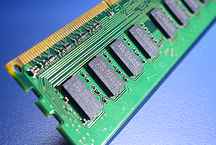Top 10 hard drives



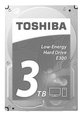

The efforts of leading manufacturers, aimed at structuring their products for their intended purpose, are not due to marketing considerations. The decisive role in choosing the best HDD hard drive for a computer or laptop is played by its future use and budget. In one case, the performance of the drive will be more important, in the other - its capacity, in the third - reliability. This material is intended to help you choose a good hard drive for a computer or laptop.
Ranking of the best HDDs for computers and laptops
| Category | A place | Name | Rating | Price |
|---|---|---|---|---|
| The best hard drives for the computer | 1 | Seagate ST2000DM008 | 9.5 / 10 | 4 404 |
| 2 | Toshiba HDWA130UZSVA | 9.4 / 10 | 6 500 | |
| 3 | Western Digital WD2003FZEX | 9.3 / 10 | 9 264 | |
| 4 | Seagate ST1000DX002 | 9.0 / 10 | 5 420 | |
| The best hard drives for media servers and network storage | 1 | Western Digital WD Gold 2 TB (WD2005FBYZ) | 9.4 / 10 | 10 590 |
| 2 | Western Digital WD60EFRX | 9.3 / 10 | 15 229 | |
| Top Laptop Hard Drives | 1 | HGST Travelstar Z5K1 1TB (HTS541010B7E610) | 9.5 / 10 | 3 180 |
| 2 | HGS THTS721010A9E630 | 9.3 / 10 | 3 950 | |
| 3 | Seagate ST1000LX015 | 9.0 / 10 | 4 560 | |
| 4 | Seagate ST500LM021 | 8.9 / 10 | 2 900 |
The best hard drives for the computer
|
4 404
With all the advantages of solid-state drives, high-capacity SSD models cannot be called affordable even with a very big desire. On the other hand, the resource requirements of some modern games have already exceeded 100 GB of disk space, and the average can be considered equal to 40-50 gigs. So economists have to look for compromise options, the best among which many consider using a combination of SSD + HDD. Choosing a candidate for the second place in such a bundle, we recommend that you carefully look at the hard disk of the Barracuda ST2000DM008. The fact is that this model has a 256 MB cache, which will definitely have an effect when working with a large number of small files, typical just for gaming applications. Unfortunately, there are no more capacious fast hard drives with the same buffer in the Barracuda lineup. Main advantages:
Minuses:
|
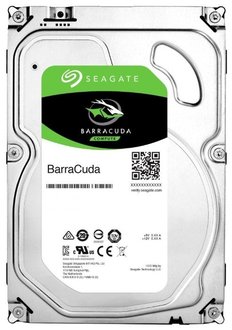 9.5 / 10
Rating
Reviews
After connecting to SATA3, the disk started working very quickly, almost like a hardcore. |
|
6 500
Typical requirements when selecting a drive for file storage - a good hard disk should be capacious, inexpensive, cold and quiet. In this sense, all models from the Toshiba E300 line are worthy of attention, and we specifically recommend the HDWA130UZSVA because of the increased spindle speed (compared to its less spacious “relatives”). These discs are optimized for efficient power consumption, so potential buyers need to be prepared for their habit of “falling asleep” after a short idle time. It is clear that it is not the best idea to use such a hard drive for a computer as a main / game player, but they don’t wait for a couple of seconds before the movie starts. The manufacturer’s website talks about some special technologies aimed at reducing noise while the E300 drives are running. And indeed, you can hear HDWA130UZSVA only in moments of promotion. Main advantages:
Minuses:
|
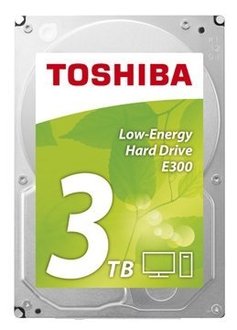 9.4 / 10
Rating
Reviews
Great thing for lovers to keep everything on your personal computer. For fans of manga, anime and doramas, this is the best hard drive for PC. |
|
Productive, roomy and reliable model of the drive from the Black line, recommended for use in powerful gaming PCs and workstations with high speed. A good choice for organizing a system disk. The two-byte drive has no problems with large-volume boot partitions that may occur with larger devices. Application for the organization of RAID-arrays, as additional disks, as well as storage systems NAS is impractical.Key features: · Form factor - 3.5 "; · Rotation speed, rpm - 7200; · Read and write speed, MB / s - 164; · Cache memory size, MB - 64; · Power consumed in standby and read / write modes, W - 1.3 and 9.5, respectively. Main advantages:
Minuses:
|
 9.3 / 10
Rating
|
|
5 420
The relatively high cost of hybrid drives makes them unattractive for most usage scenarios, but there are cases where the choice of SSHD is fully justified. For example, if you need a sufficiently capacious and fast hard drive for a computer, and there is only one footprint in the system unit. In fact, the recommended model is the usual Barracuda with a spindle speed of 7200 revolutions per minute and double cache (64 MB of DRAM in combination with 8 GB of MLC NAND memory). It is thanks to the second component that the virtual acceleration of the writing process occurs, which is unattainable for classic hard drives. Especially with small block sizes. In addition, interesting adaptive algorithms work in the ST1000DX002 solid-state cache controller, which can drastically reduce load times for frequently used files. Only, in contrast to the full-fledged SSD, their total number of the hybrid disk is significantly less. Main advantages:
Minuses:
|
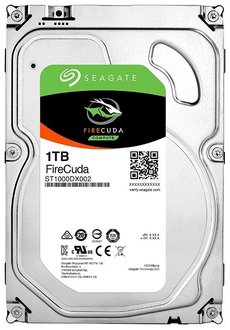 9.0 / 10
Rating
Reviews
I advise this hard drive to everyone who does not jump every hour from one game to another, while it is possible to store more than on SSD. |
The best hard drives for media servers and network storage
|
When organizing the storage of important electronic information, several approaches are possible, including the option “directly on hard drives”. It is clear that the issue of the reliability of the used media in this case is of particular importance, and they themselves have a higher price, in order to pay for everything. The hard drive, which we recommend that you pay attention to, belongs to the line of enterprise-class drives and withstands very high workloads in 24/7 mode. Similar proposals of the main competitor (from the Enterprise Capacity family), “gold” WD disks surpass the speed of work with small blocks, including 4K. In addition, they claimed excellent durability, compatibility with the vast majority of existing controllers and bus adapters, and a wide range allows you to use WD Gold in storage of almost any size. Main advantages:
Minuses:
|
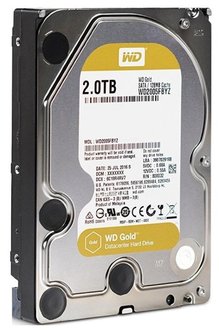 9.4 / 10
Rating
Reviews
The disk is positioned as a server, but is also suitable for ordinary PCs. Quiet. In idle it is not audible, under load slightly rustles (about 28-32 dB by ear). The only "fi" - loudly park the head when you turn off the computer. |
|
15 229
The drive is a record capacity of 6 TB from the RED line for long-term operation under constant loads. The drives are designed to create high-capacity network storage for the home and a small office using any NAS system. Can be used as an additional drive in a desktop PC or for organizing a RAID array. The speed and reliability of the RED range is very high due to an improved two-plane balancing system.The firmware of the controller is adapted to work without stopping the motor and parking the heads in the 24-hour readiness mode. Key features: · Form factor - 3.5 "; · Read and write speed, Mb / s - 175; · Buffer volume, MB - 64; · Power consumed in the state of rest and in read / write modes, W - 3 , 4 and 5.3 respectively. Main advantages:
Minuses:
|
 9.3 / 10
Rating
|
Top Laptop Hard Drives
|
For obvious reasons, 7mm laptop hard drives are more versatile than their fellows are thicker. And for ultrabooks, they are suitable, and in the boxes of external drives without problems fit. On the other hand, the same volume with smaller dimensions (ie, reducing the number of "pancakes") is sometimes achieved, including through the use of special technologies that introduce their own characteristics. In the case of the Travelstar Z5K1, this is a tiled method of writing to the plate, which allows to increase the data density by about 30%. And its attendant disadvantage is a sharp decrease in performance when streaming recording large volumes of information. However, not everything is so scary. If you do not pay attention to the increase in the duration of the installation of Windows, the recommended hard drive can be used even as a system. Well, for all sorts of static home archives, it is just perfect. Main advantages:
Minuses:
|
 9.5 / 10
Rating
Reviews
This model from HGST causes positive emotions. The laptop drive is very good and with an attractive price. |
|
3 950
A capacious and productive representative of the Travelstar family. The drive is made in the form factor of 2.5 inches and is designed for mobile devices of wide application. The main disadvantage of this model is its size. Although the thickness of 9.5 mm is customary for such devices, it will not allow installing this smart terabyte hard drive into an ultra-thin laptop. All other indicators at the level of the best in its class. Of course, traditional drives cannot compete with solid-state access speeds, but so far their cost is noticeably lower, and for most users this is enough. Main characteristics: · Rotation speed, rpm - 7200; · Sequential read and write speed, Mb / s - 129; · The amount of cache memory, MB - 32; · Power consumed in standby / exchange mode, W - 0.8 / 2.1. Main advantages:
Minuses:
|
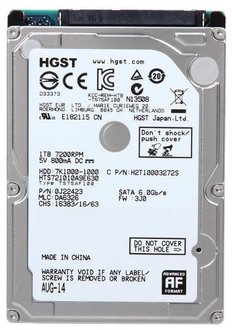 9.3 / 10
Rating
|
|
4 560
Continues ranking of the best hard drives for laptops Seagate ST1000LX015. The undoubted advantage of laptops with optical drive is the ability to install an OptiBay adapter and upgrade according to the scheme: the operating system and programs - on a fast SSD, everything else - on a capacious HDD. If an additional footprint cannot be found, the use of a hybrid disk may be an acceptable alternative, and we recommend SSHD FireCuda ST1000LX015 as a candidate for this “position”. First, the 8 GB NAND-flash cache and the tricky algorithms of its controller will provide an accelerated launch of Windows and a couple of frequently used applications. Secondly, the volume of such a drive is quite sufficient for storing a mass of useful and necessary things. Note that if a laptop serves you for a wide range of tasks, you will not get much speed increase. Main advantages:
Minuses:
|
 9.0 / 10
Rating
Reviews
Booting the OS in speed is not inferior to the usual SSD. The rest of the hard drive is not impressed, I expected more. Perhaps, it was easier to buy SSD instead, but I wanted more memory. |
|
2 900
The representative of the third generation of hybrid discs from Seagate. The model has the brand name "Laptop Thin HDD" and indeed, the thickness of a 500-gigabyte drive is only 7 mm. Given the high speed of rotation of the magnetic plate, first of all it will be of interest to owners of ultra-thin devices who want to speed up their laptops in a limited budget. The drive supports Seagate SmartAlign technology, which allows you to use new formatting methods without the use of additional software. Main characteristics: · Rotation speed, rpm - 7200; · Sequential exchange rate, MB / s - 135; · The amount of flash memory, GB - 8; · Power consumed at rest / in exchange modes, W - 0.9 / 2.7. Main advantages:
Minuses:
|
 8.9 / 10
Rating
|
If we formulate recommendations for choosing the hard disk for computers and laptops as briefly as possible, we get the following:
- For gaming application you need to focus on the HDD with a speed of 7200 rpm and a large amount of cache memory (128–256 MB);
- For static archives on PC and laptop - photos, books, music, etc .; optimal will be drives from economical lines (5400-5940 r / min + reduced power consumption);
- For home servers different types will require high-performance hard drives capable of long-term 24/7 operation. You should look for suitable options in series like WD Red, and even better - WD Gold.
- A laptop. One term is multiple uses. If you can not put OptiBay and SDD for the system, look at the hybrid models. But only in the case when a limited number of applications are running on the laptop.
Have a good shopping!