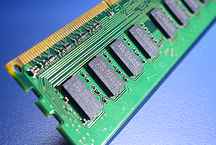Top 15 motherboards





The motherboard is the main component of any desktop PC. It should have a sufficient number of necessary connectors, so that the user can install a powerful video card, a large amount of RAM and several drives. In addition, do not forget about the need to connect various peripherals. We tried to find out exactly which motherboards can now be called the best.
Choosing the right mother is the basis for building a PC: if the processor within one socket can be changed to a faster one if desired, the memory can be increased, the video card is replaced, the motherboard usually lives in the case until a radical upgrade or serious damage occurs. So, choosing a motherboard for long use ... Although Intel's proverbial love of regularly changing processors sockets without backward compatibility already means that even a small upgrade makes the motherboard change along with the CPU. In this regard, AMD's conservatism looks more reasonable - remember how long the AM3 + socket has lived, which is now replaced by incompatible AM4, and there is every reason to believe that the new assembly under Ryzen can still be updated on a single board.
For our ranking of the best motherboards, we decided to choose five socket options:
- LGA 1151 - Intel Skylake, Kaby Lake processors, in version v2, incompatible with the previous one (well, this is Intel!), And Coffee Lake. This allows you to choose processors from the Celeron G4900 to the Core i9-9900K - that is, from a simple office assembly to a powerful workstation or gaming PC.
- LGA 2011 - the socket was originally for Intel Sandy Bridge and Ivy Bridge-E, but Intel would not be itself without creating an incompatible socket LGA 2011-3 under Haswell-E. We’ll dwell on the latest version - it’s a great platform for building a powerful workstation or server, and the number of people who build Haswell-E PCs for the home is a lot.
- LGA 2066 - the newest socket for top-end Intel Skylake-X and Kaby Lake-X processors - the ones that are successfully trying to catch up and overtake the old AMD by the thermal package. But if you have almost 140 thousand for the 18-core Intel Core i9-7980XE, then there will definitely be money for cooling to cope with its 165 W of heat dissipation.
- AM4 - A new socket from AMD, which came with AMD Ryzen. And this is an opportunity to use processors from inexpensive AMD A6-9500E for “office-home” assemblies to top-end Ryzen 7 2700X, and the AM4 socket is guaranteed to live for another year and not two. In addition, new APUs (processors with integrated graphics, previously using their own FM sockets) were transferred to it.
Ranking of the best motherboards in 2018 - the beginning of 2019 - TOP 15
| Category | A place | Name | Rating | Price |
|---|---|---|---|---|
| The best motherboards for socket LGA 1151 | 1 | ASRock B250M Pro4 | 9.6 / 10 | 5 430 |
| 2 | MSI B250M MORTAR | 9.4 / 10 | 5 510 | |
| 3 | MSI H110M PRO-VD | 9.2 / 10 | 3 640 | |
| The best motherboards for socket LGA 1151-v2 | 1 | ASUS PRIME Z390-A | 9.8 / 10 | 14 116 |
| 2 | GIGABYTE Z390 AORUS PRO (rev. 1.0) | 9.7 / 10 | 13 990 | |
| 3 | GIGABYTE Z370M D3H (rev. 1.0) | 9.6 / 10 | 8 440 | |
| 4 | ASUS PRIME H370-PLUS | 9.4 / 10 | 8 790 | |
| 5 | MSI B360 GAMING PLUS | 9.2 / 10 | 7 380 | |
| The best motherboards for socket LGA 2011-3 | 1 | ASUS X99-E WS | 9.9 / 10 | 25 309 |
| The best motherboards for socket LGA 2066 | 1 | ASUS PRIME X299-DELUXE | 9.9 / 10 | 30 490 |
| The best motherboards for socket AM4 | 1 | ASUS PRIME X470-PRO | 9.8 / 10 | 13 474 |
| 2 | ASRock X470 Taichi Ultimate | 9.5 / 10 | 18 935 | |
| 3 | ASUS TUF B450M-PRO GAMING | 9.4 / 10 | 8 470 | |
| 4 | GIGABYTE B450 AORUS ELITE (rev. 1.0) | 9.0 / 10 | 7 756 | |
| 5 | ASRock B450 Pro4 | 8.9 / 10 | 6 590 |
The best motherboards for socket LGA 1151
|
5 430
But not everyone needs full-size ATX-boards, and gaming-overclocker series. Then you should take a closer look at the ASRock B250M Pro4 - microATX format motherboard, and it's also quite budget-priced. However, it can also work with not the weakest processors: after all, 6 supply phases (more precisely, 4 + 2, here the mathematics is a bit specific), 4 of which are under the aluminum radiator, and not so weak. 4 DDR4 slots will allow you to put more than enough by today's standards the amount of memory with a maximum frequency of 2400. You can play around with overclocking - the BIOS allows it, although in the best traditions of ASRock the menu is from the “hmm .. but where should you press it?”.In reasonable terms, of course - remember the number of phases. Delicious cherry on the cake - high-quality sound path. Although the outputs here are only analog, besides multiplexed (that is, in 5.1 mode, you will have to stay without rear line and microphone inputs), but there are ELNA capacitors in the sound path, which the inscription on the plastic frame proudly resembles. And the sound here is sufficient for most listeners with a high-quality amplifier and good acoustics. The minus of a micro format is a reduced number of connectors: not enough USB, and two video cards are supported purely nominally. Firstly, there is no support for SLI, and secondly, the second connector is too low. And in the upper dimensional video card will overlap the slot PCI-Ex1. Main advantages:
Minuses:
|
 9.6 / 10
Rating
Reviews
I collected it more like an experiment because of the limited budget, but the motherboard with a good memory and powerful process really allowed them to open up, quite a game assembly. |
|
5 510
Cooling the power supply network here looks like it was designed by a designer rather than an engineer, but in practice it demonstrates decent efficiency: even with a test fry in the OCCT, the temperature remains at a level that allows one not to think about the need for additional blowing. Despite the bright gaming look, this motherboard is designed to work on stock hardware and is suited for overclocking by convention: the BIOS does not control either the base frequency or the CPU frequency multiplying factor. But for some reason, PLL OC is prone to overstate in auto mode, which leads to a useless increase in the processor temperature - having assembled a computer, it is better to manually fix it in the BIOS, the corresponding setting is available. 4 slots for DDR4 is the norm, but also with a surprise: the board does not allow setting the frequency above 2400. Yes, overclocking should be immediately forgotten. Although the stock "hardware", supported by the board, will be enough for many. A serious disadvantage of the board is the built-in sound: no matter how the Nichicon capacitors sparkle with gold cases, the tracks are crooked, there is no analog opamp at all, and as a result the noise level here is too high if you make any demands on the audio quality. Main advantages:
Minuses:
|
 9.4 / 10
Rating
Reviews
I assembled a good computer for my money on this motherboard, in a close case with i5-7600 nothing overheats. No friezes, no departures. |
|
3 640
Without a doubt, the H110 chipset is now the most popular platform for building even most home gaming stations, not to mention office PCs. Motherboards on this chipset are the best option for sixth generation Intel Core i3 processors, and their main disadvantage is the presence of only two slots for RAM. Considering that the latter works in dual channel mode, it will not work to increase the amount of RAM simply by purchasing a pair of suitable slats. All MSI offers are distinguished by the solid potential of the power subsystem. Even in budget motherboards, to which the H110M PRO-VD applies, it is built on a six-phase scheme. Unfortunately, the manufacturer decided to save on cooling radiators for VRM, although the load is quite adequate for it. The ability to bring USB connectors to the front panel is relatively rare for state employees. Here it is, and we are talking about the standard USB 3.0. For office machines, a PRO-VH motherboard with an HDMI connector may be the best. There are no other differences between these motherboards. Main advantages:
Minuses:
|
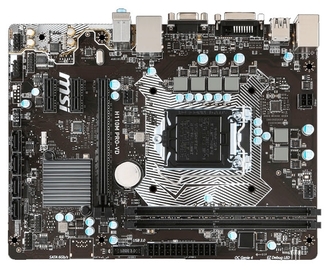 9.2 / 10
Rating
Reviews
Installed i3-6300 and SSD - happy as an elephant. The best inexpensive motherboard on which everything flies. |
The best motherboards for socket LGA 1151-v2
|
14 116
The new Intel Z390 chipset is not very different from the previously released Z370 (well, this is more and more characteristic of the blue processors, which is already there). In fact, only USB 3.1 Gen 2 support and a CNVi controller have been introduced. Less than two months ago, a new motherboard on a flagship chipset, which appeared in Russia, is capable of working with a wide range of Intel processors - from cheap selecton to i9 of the ninth generation. The power subsystem is on nine phases, and the radiators are in contact through thermal pads not only with mosfets, but also with chokes. As an example to many "gaming" boards, regular VRM radiators are quite effective, and they are not mainly decorative aluminum ingots. To build a high-performance system, the board offers everything you need: two M.2 slots for fast NVMe SSD, 4 DDR4 memory slots with a maximum capacity of 64 GB and an effective frequency of up to 4266 MHz, two full-fledged PCIe 3.0 x16 slots (the third works in x4 mode ) supporting SLI for Nvidia and CrossFire X cards for Radeon video accelerators. Slots connectors are reinforced with metal inserts and calmly withstand the load from heavy cards. The overclocking capabilities of K-series processors are excellent: the UEFI interface is rich in settings and intuitive. So for experiments and squeezing out of the system of all possibilities, it is no worse than working at runoff frequencies. Additionally, we note the traditionally high-quality built-in audio path and, to some extent without it, a customizable RGB-backlight system. Main advantages:
Minuses:
|
 9.8 / 10
Rating
Reviews
Collected with i7-8700K and 1080, everything flies as it should. Temperatures are normal even in heavy games. |
|
This motherboard is the closest competitor to the ASUS PRIME Z390-A. It is assembled on the same top-end chipset, supports all current processors on the LGA 1151-v2 socket, and the power subsystem is even more powerful due to the use of 13 phases (but more on that below) and an additional four-pin connector for connecting to the power supply. That is, in theory, it is already possible to safely “drive” on it and 9900K. However, radiators cause certain concerns - there is a lot of metal in them, but the total area doesn’t inspire much. It looks like there are already eight 4-pin connectors for cooling fans and two connectors for SVO pumps on the board for good reason - you should think about at least forced blowing VRM during serious overclocking experiments. If you look closely at the motherboard, you can understand that marketers still had a hand in the circuitry: the phases of power supply of the processor cores are in fact parallely connected. That is, the same efficiency would have had a 6 + 1 phase with two parallel mosfets for processor cores on each, and it is this scheme that the ISL69138 controller installed here supports. But “13 Phases” sounds much prettier, right? And the temperatures in the tests really prove the insufficient efficiency of the radiators without forced cooling: even at runoff frequencies, the i9-9900K heats the radiators up to 75 degrees, while overclocking, the temperature exceeds a hundred. So the replacement of radiators on the water-blocks of SVO in this case is definitely needed. 4 reinforced memory slots allow you to install up to 64 GB on four bars, the maximum officially supported frequency is 4133 MHz, that is, Gigabyte can overclock the memory at least a little, but less than Asus. As a result, we still put Gigabyte in second place in the ranking of the best motherboards: Asus is more interesting to use "as is". But for the assembly of custom systems on water cooling, we would choose Gigabyte, and having waited for the second revision of the board for comparison. Main advantages:
Minuses:
|
 9.7 / 10
Rating
Reviews
Excellent motherboard, new 9th generation processor got up without BIOS update. PCIe slots are sturdy, you can safely install a three-fan card. |
|
If the system is assembled on a not very powerful processor with an K index, but I want to get more from it, then the choice of a not so expensive motherboard based on the Z370 chipset will be an interesting option. It will allow the processor to overclock normally, and the memory supports frequencies up to 4 GHz, and it can also fit in a compact package. Not the most powerful VRM is sufficient, however, for overclocking Intel's “younger” and “medium” Coffee Lake processors. Moreover, in the latest BIOS F10 version for today, there is support for 9th generation processors, although, of course, the presence of the Core i9-9900K in the support list looks curious. Two slots for M.2 drives will allow you to install fast SSDs, which will probably affect the system performance even more noticeably: NVMe SSDs are good not only and not a lot of high speed, as the lack of “crutches” of the AHCI protocol and support for parallelization of calls. SATA SSD cannot be implemented. Main advantages:
Minus:
|
 9.6 / 10
Rating
Reviews
I bought it for i5-8600K, it started up normally, the load pulls. Good motherboard for inexpensive. |
|
8 790
Our rating continues to be the best full-size ATX motherboard for building systems that do not need to squeeze the last drops of potential: no matter what, the maximum supported memory frequency is 2666 MHz. And the support for CrossFire X stated in it looks like “to be” only - the second slot x16 has only 4 lines. Initially, the board supported only the eighth generation of Intel processors, but by updating the BIOS to version 0904, you will be able to install at least the i9-9900K. Taking into account the “non-overclocking” of the chipset, the six-phase power subsystem is quite modest, but on processors with a regular TDP of 95 W it copes with its tasks, and the temperature of the radiators is kept at an acceptable level. The sound is compiled, albeit with Nichicon capacitors and competent wiring of tracks, but on the ALC887 codec - its capabilities will suit you if the insidious disease “audiophilia” has not yet clung to you with its nosy legs. It is inconvenient to connect multi-channel acoustics, but for a standard set of two speakers and a subwoofer there is enough connectors. Main advantages:
Minuses:
|
 9.4 / 10
Rating
Reviews
Normal motherboard, if you put the goal is just a fresh processor, but without any special bells and whistles. |
|
7 380
But not everyone needs top “stoves” as processors and extreme overclocking? Then we take the motherboard easier: the “non-convertible” B-series chipset and fewer VRM phases clearly hint at the limited capabilities of the MSI B360. And the maximum supported memory frequency is only 2666 MHz. Another thing is that for systems assembled on boards from this price range, faster memory still falls out of the assembly budget, and does not provide much benefit. The main connector for video cards is the top: of two x16 slots, only it is connected directly to the processor, the bottom one is tied to the chipset and physically has only 4 lines. But, again, there is hardly anyone who will use two video cards on this board. For the rest of the hardware, the motherboard is also a typical middling, but its price is perhaps even too high: there are competitors for similar money, but already on the Z370 chipset. Therefore, we will definitely lower the rating. Main advantages:
Minuses:
|
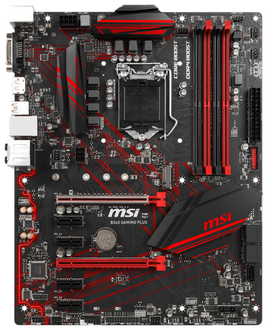 9.2 / 10
Rating
Reviews
Normal fee without any frills. I am already used to MSI, so I took MSI for the new assembly. |
The best motherboards for socket LGA 2011-3
|
25 309
It is a pity that the top-end iron is not cheap. Although the ASUS X99-E WS motherboard is inspired by the very appearance, and without the noisy gaming paraphernalia. It is here and to nothing - the abbreviation WS stands for WorkStation, which clearly indicates the purpose of the board: the assembly of powerful workstations. No wonder the board supports Xeon processors and register memory without dancing with a tambourine. Although it is possible to assemble a gaming system on it without any problems - and it happens.
Seven PCI-Ex16 slots allow not only to stuff the system with various expansion cards, but also give flexibility in configuration: when installing video cards of a three-slot format, the place remains with a guarantee. By the way, it’s already supported by 4-Way SLI - we will not discuss here whether the installation of many video cards is a maniacry ... Who said mining? Stop, but how can you collect so many slots, if Haswell-E processors physically do not have so many PCI-E lines? The trick is on board PEX8747 Gen3 switches, extending the capabilities of 40 processor lines to 64 full PCI Express lines. The motherboard has a good potential for overclocking, without overheating at all - no wonder all the radiators are connected by heat pipes. It was pleasantly surprised that the built-in sound is at the level here, although with such a dense layout it is difficult to do this. No joke - 8 slots for memory, 7 PCI-E, 8 SATA, 10 USB 3.0. The main thing is that Skynet does not originate in the computer assembled on this board, and then you never know ... Main advantages:
Minuses:
|
 9.9 / 10
Rating
Reviews
It's just some kind of monster. Rendering huge 3D scenes, working with assemblies for 1000 parts in realtime - I don’t know how to make the computer slow down a bit. |
The best motherboards for socket LGA 2066
|
30 490
And again Asus gets to the top, forgive us fans of other brands. But this board really deserves leadership in the rating - not too terrifying at the price (especially against the background of the total cost of assembly on this platform), it allows you to use the most productive modern hardware and even overclock it, although how much more? But the eight-phase power of the processor and the additional 4-pin power connector next to the 8-pin inevitable for the “ovens” will allow the processor to frequency and voltage without problems with reliability.
The package bundle is rich: there is a Thunderbolt 3 daughterboard, and a built-in Wi-Fi adapter with three outputs for antennas. The board itself is equipped with traditional overclocking "sweets" and even an OLED display to control the system parameters. Definitely, her residence is shining in the laboratories of specialized publications, but overclocking enthusiasts will definitely not overlook it. BIOS, by the way, is able to choose safe ones for overclocking based on safe settings. So already received her award from Overclockers.ru justified. The only "but" is that the BIOS auto-tweaking somewhat overstates the voltage on the processor, and for HEDT this already gives a sensitive difference in heating. But there is no point in buying a board of this class for working on auto-tuning, is it? Sound. This is another plus PRIME X299-DELUXE. Top components, DTS support, excellent signal-to-noise ratio - it's all about it. Main advantages:
Minuses:
|
 9.9 / 10
Rating
Reviews
This motherboard is the best choice for today. And for experiments, and for "just build a top computer." |
The best motherboards for socket AM4
|
13 474
If you are building a computer based on the top-end Zen + processor, then it is logical to choose the most current chipset for it.So, we need an X470 motherboard, and just Asus offers us an option with an interesting price / quality / performance ratio, upgrading the previous Prime with the X370 chipset, and also adding the second slot M.2. Low-profile radiators around the processor socket are not limited in the choice of a processor cooler and, moreover, they do an excellent job of cooling the overclocked processor without additional tweaks. The power is collected on the ASP1405I controller, designed for the 6 + 2 phase scheme, but the last two on the board are implemented with doublers, so there are physically 10 phases. frequencies. In the same style as the radiators, the VRM also has a radiator for SSD installed in the upper connector M.2, and the contact area of the thermal interface is decent, so you can count on a good cooling of the drive. To summarize: the development of ASUS Prime X370-Pro on the new chipset is excellent, and this board can be safely recommended for building a new computer on any Zen + processor. Main advantages:
Minuses:
|
 9.8 / 10
Rating
Reviews
The system at the 2700X took off immediately, without dancing with a tambourine, as the “experts” scare on the Internet, which Zen + never saw before them, frighten them on the Internet. |
|
18 935
This motherboard is also assembled on the latest AMD chipset, but its price has let it down: the gap with ASUS is decent. Is he justified by the possibilities? To be honest, there is a feeling that first of all they want extra money from us mainly for the “prettiness” like radiators in the form of gears. Yes, of course, there are as many as 12 + 4 power phases, and in addition to the 8-pin power connector, another 4-pin power supply is installed, but the problem is that neither Zen nor Zen + assume such levels of overclocking, for which such theoretical power of VRM. Moreover, the phases are traditionally assembled on doublers, the controller supports only 8 phases according to the 6 + 2 scheme. And, what is the saddest thing, the VRM heats up quite significantly - under the stress test, the temperature reaches 80 degrees. The audio path is compiled on Realtek ALC1220, but with very mediocre screening. Here, Asus looks preferable. Defects of screening are especially unpleasant given that the board has built-in Wi-Fi and as many as two network controllers, that is, the level of interference on the “built-in” is serious. If we add to this a vague and obviously raw UEFI interface in terms of overclocking, we would still prefer a more affordable and more thoughtful Asus. Main advantages:
Minuses:
|
 9.5 / 10
Rating
Reviews
Collected in the case of Cougar Conquer, so that the board chose and design. 2700X overclocking took fine. |
|
This motherboard is quite interesting for assembling a computer in a low package and on one video card: the “fresh” AMD B450 chipset, memory support with a frequency of up to 3533 MHz in overclocking, two M.2 slots. A ten-phase high-quality cooling (alas, again with doublers for the CPU SoC) power subsystems will definitely not be superfluous, but the manufacturer’s special protection against static electricity of important circuits and the use of military grade components is a good bonus to reliability. Unfortunately, the compact format of the board will require more attention to the choice of a CPU cooler, especially if the memory is already purchased with high radiators. But this is a common problem for most microATX boards. Note the traditional Asus sound quality on the Realtek S1200A.The only pity is that there is no optical output. Main advantages:
Minuses:
|
 9.4 / 10
Rating
|
|
The overclocking capabilities here are lower than those expected from the motherboard on the B450 chipset - the manufacturer claims support for memory frequencies up to 3,200 MHz. Given how well Zen and Zen + respond to an increase in the working frequency of the RAM, this somewhat worsens the impression of the board. If your chosen SSD M.2 gets very hot with active use, then the Gigabyte solution to complete the board with a heatsink with advanced fins will definitely go to advantage. But it would be worth it at the same time to make the board wider - the standard mounting points of the right side in the case do not reach it, and the edge “hangs” in the air. Given the rather thin PCB, this will require caution when connecting 24-pin and SATA connectors. The 8-pin connector for powering the processor is clamped in a narrow place between the casing and the radiators, it is inconvenient to connect the power supply, as well as to wrap a screw near it. In general, the fee, of course, is quite attractive for a new build, and only the errors described above do not allow us to raise its rating points. Main advantages:
Minuses:
|
 9.0 / 10
Rating
Reviews
The normal level of performance, it is a pity that there are mostly motherboards with a raw BIOS for sale, after purchase you should immediately download a new one from the site. |
|
6 590
For more or less low-end assemblies, this motherboard is quite good: its assets include the current chipset with Zen + support, and sufficient cooling. True, an empty space on the board made me sore: in theory, there should have been a slot for SSD M.2, but instead you can only see a CMOS battery. The upper M.2 slot is above PCIe x16 on the same line with PCIe x1, which limits the maximum possible drive length. The manufacturer does not offer a radiator for it. In general, the motherboard, although it corresponds to the price, and gives quite good opportunities, but the feeling of some “unfinishedness” does not allow it to raise its rating. Yes, and the sagging right edge of the board, taking into account the thin PCB, spoils the impression. Main advantages:
Minuses:
|
 8.9 / 10
Rating
|
What motherboard is better to buy?
If the processor can be called the “brain” of a personal computer, the motherboard is its “skeleton”. It is this component that determines how all components of the assembly will interact and limits the set itself. Well, the bridge prone to overheating will cause no fewer problems than the old fracture - everything seems to be working, but sometimes you don’t want to “walk.”
We will not go into discussions of platforms: it is foolish to compare the Lamborghini Gallardo and UAZ Patriot, everyone has different needs. So let's focus on what exactly your motherboard should have, regardless of the processor type:
- Sufficient VRM cooling for the intended CPU. Any motherboard with a TDP watt of 45 is suitable for absolutely any board, but when consumed from 90 W, the number of phases and the presence of radiators are critical. Otherwise you, as the author of these lines, will fasten an additional fan over the mosfets. The use of solid capacitors is mandatory.
- Video card slot should ensure its normal installation: the card should not interfere with the removal of memory modules and the more so close the necessary connectors.For heavy multi-slot “stoves” it is better to choose motherboards with reinforced connectors.
- Motherboard layout It is chosen taking into account the peculiarities of the intended cooler - otherwise you will be able to find that it rests against the rails of the RAM.
- Reserve for upgrade It never hurts, except for the cheapest builds. Again, do not repeat the author who owns the kettle on AM3 +. For Intel, taking into account their traditions, it is better not to save on the motherboard - let it be more expensive with the younger processor in the line, but with the possibility to later install the top one from it, and not immediately take the top stone on the old socket: then you won't put anything faster .
- Of peripheral connectors We note the importance of M.2: modern SSDs have already exceeded the bandwidth of SATA 3 for a long time, so switching to M.2 can give you a serious boost to the speed of working with data.
- Built-in sound: if there are high demands on the sound quality, then either choose a top-end “insert”, or any one - but with an external sound card. If there is an amplifier or receiver with “optics” at home, then the motherboard with the corresponding output will not be the worst option.
Have a good choice!