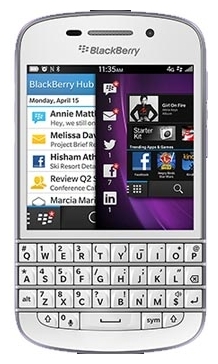
Specifications
| General characteristics | |
|---|---|
| Type of | smartphone |
| operating system | Blackberry os |
| Type of shell | classical |
| Qwerty keyboard | there is |
| Control | mechanical buttons |
| SIM card type | micro SIM |
| The number of SIM-cards | 1 |
| Screen | |
| Screen type | color AMOLED, touch |
| Diagonal | 3.1 inches |
| Image size | 720x720 |
| Number of pixels per inch (PPI) | 328 |
| Multimedia features | |
| Camera | 8 million pixels. |
| Video recording | there is |
| Max. video resolution | 1920x1080 |
| Front-camera | there is |
| Audio | MP3, AAC, WMA |
| Headphone jack | 3.5 mm |
| Video output | HDMI |
| Connection | |
| Standard | GSM 900/1800/1900, 3G, 4G LTE |
| Interfaces | Wi-Fi, Bluetooth 4.0, USB, NFC |
| Satellite navigation | GPS |
| A-GPS system | there is |
| Memory and processor | |
| CPU | 1500 MHz |
| The number of processor cores | 2 |
| Built-in memory | 16 GB |
| RAM size | 2 GB |
| Memory card slot | there is, up to 32 GB |
| Nutrition | |
| Battery capacity | 2100 mAh |
| Battery | removable |
| Talk time | 13.5 hours |
| Waiting time | 345 h |
| Other features | |
| Sensors | approach, compass |
| Additional Information | |
| Announcement date | 2013-01-30 |
BlackBerry Q10 Button Phone Reviews
Virtues
- 1. Blackberry.
- 2. Very good build quality, rigorous design, comfortable in the hand, and in general it looks great.
- 3. Qwerty. And not just qwerty, but a very convenient qwerty. Until recently, I thought that the top of convenience and perfection — the keyboard on my old 9700, it turned out, no, on q10 you can develop space press speeds. Unusually, that changed the layout, but it's used to. The selection of words for 5 plus, especially, like the memorization system. Some words, or even phrases, are not even necessary to type. The programmed commands on the keys (space-down, t-up, l-refresh, etc.), on Twitter, for example, you can write just by starting to type TV, and there are many such quick commands.
- 4. OC10. 5 years as the owner of the iPod touch and a year as an iPad, and after a couple of weeks of using the q10, by habit, I began to try to unlock my apple technique with a swipe from the bottom of the screen, as well as try to roll the app up with a swipe. Very, very and very intuitive OS again. The hub is a special thank you guys from Blackberry, I wonder why no one thought of it before.
- 4.1. Multitasking. Yes, true multitasking. This is when you turned on the video on YouTube, set the page to load in the browser, and at that time you reply to SMS and everything works right away and without brakes.
- 5. The screen, -saturated, bright, does not glare.
- 6. Very fast browser. I do not know the truth, whose merit is the browser itself, the smartphone itself or 4G, but the pages are loaded instantly, by the way, the browser itself is also good, the reading mode is perfectly done.
disadvantages
- 1. Few applications. There is, of course, the possibility of porting Android applications, but I would like to have more native ones and not such garbage as they are now in appworld.
- 2. No normal navigation. At least for Russia.
- 3. Battery. With an average activity, I have enough until late at night, when I come home and put on gymnastics. 4G drops the battery right before your eyes. For a long time for some reason.
- 4. Camera. It takes off well, in principle, there is a time shift, hdr and even a built-in editor, but I don’t like the way it focuses. Half of the pictures are blurry, you can not catch an instant shot.
Comment
I have been waiting for this device for a long time, I wanted to wait for the growth, but it looks like it will not be soon, so I took the gray from the online store. Prior to that, it was 9700 for several years, and did not plan to change the phone until it breaks, but it never broke, it still works fast, although it has gone through a lot of things. Q10 I have a little less than a month, and while it completely suits me. Blackberry made a huge step forward, abandoned BIS and created a new OS. The phone should not be bought by those who expect games and entertainment from it, Q10 is not one of a billion identical touch black bricks on android or ios. Very pleased with him first of all as a telephone: you can hear clearly, well, loudly, the signal catches too well, where sometimes others give (megaphone + 4g), text is convenient to type (those who do not like to poke into the glass will understand me) the icons are drawn beautifully, and indeed in general, the impressions are only positive so far. Skype, by the way, is not buggy.
Slavgorodskaya Olga, 2013-09-29 Evaluation 5
Virtues
- one.QWERY keyboard
- Here without details: this is the best keyboard on the phones, which I used. Branded "sloping" letters - it is sooooo comfortable! After 2-3 weeks I am so used to it that I can type the text, without looking or thinking where it is which key.
- 2. Battery
- My phone lives fully 2 full days (36-40 hours) while using the phone per day in the following proportions: calls: 1 hour, almost constantly the body is connected to Wi-Fi; Two uchetki for mail are connected - working and Gmail, synchronization of mail, calendar and contacts on two accounts once every 2 hours. Twitter and surfing the Internet on average 1.5-2 hours.
- 3. Build quality.
- Monolithnenko and pleasant to the touch. I really did not fully understand what the back cover was made of, but the main thing is that it does not slip at all in my hands.
- 4. Voice quality
- Previously, I did not understand the pig's delight on this topic by the BB owner. Now I understand Very good reception in hard to reach places and incredibly clear audibility + according to the interlocutors, good suppression of external noise.
- 5. BB Hub
- Prior to the purchase, this functionality caused some skepticism, but having set it up for myself, I realized that it was very convenient and had no equivalent on the other platform. Mail personal and work can be marked with different colors and customize different events upon receipt. Each connected service immediately receives its own “folder” in the hub, which is also very convenient. And with the advent of Priority Hub, it has become even more convenient.
- 6. Browser
- It's hard to believe, but the built-in browser opens “heavy” pages faster than the iPad or HTC One, all other things being equal. Convenient function "read".
- 7. OS BB 10 is surprisingly fast and nimble. If they continue to develop at such a pace, it will be ideal))
disadvantages
- 1. Lack of native bow apps
- For example, Vivino, Lingvo, Vedomosti, instagramm. There is no integration with Google Drive yet.
- 2. Expensive accessories in Russia. You have to order via e-bay
- In the Russian online stores accessories are 2-3-4 times more expensive than the same on ebay.
Comment
Before that, there were Nokia e71, e63 and e9 keyboards. Then I had to switch to the touch phone. Passing with him for six months, I realized that it was terribly annoying typing on a virtual keyboard and the need to constantly monitor the battery level. Because Now adequate qwerty-smartphones on the market only BB, then there was no choice.
Summary: If before this was the experience of using qwerty-phones and I liked such a form factor, then definitely have to. If you need a quality connection from the “phone” device, the convenience of working with e-mail and a calendar, a relatively tenacious battery and no games are needed, then this is also a great option.
Malinin Petr, 2013-12-11 Evaluation 5
Virtues
- Great sound, great speakerphone (including Skype).
- Very handy Blackbury Hub
- End-to-end search is strong! It is very convenient to call, send sms, letters.
- The keyboard is better than any virtual one. Very convenient system of hot keys.
- Gestures - awesome chip! Now I just don’t understand how to work normally without them :)
disadvantages
- It does not work native Viber on this device. The Android version works but the Russian letters in the contacts do not display :(
- No google hengauta, I hope eventually screwed.
Comment
When buying, I knew that there were few applications, I took it more as a communicator and hub where various data streams flow. All the buns, toys left on the tablet.
The stated support for android programs works but not with all applications :( But the manufacturer is moving in this direction, I think that with time everything will be fine.
The keyboard is comfortable if there was still factory engraving of Russian letters ...
After the android you have to get used to the other logic of work.
After counting all the pros and cons, I decided to leave the phone.
Update.
After a long tinkering in the store, I found almost everything I need:
Parrot - voice recorder
TuneIn Radio - Internet radio. I used it on the android, and here it turns out there is a native application for the berry :)
Neutron is a great music player.
BeMaps Pro is an add-on to googmaps.
Skype - native, works, does not fall.
This is what I didn’t expect from the device, because it’s great music playing :) It turned out to be a pleasant surprise, now the headphones are connected only to it :)
Still not enough Wiber and some applications from Google. Google applications are not put either as, they have such a policy: (
Compared to BB10, android seems like a dreary product.
Kryukov Arthur, 2014-02-07 Evaluation 5
Virtues
- keyboard, communication quality, strict classic design, fast OSes
disadvantages
- Sometimes when scrolling down the screen, windows of running programs pop up - you have to get used a little (or scroll through with a space), few applications (androids are unstable), the screen size after keyboardless smartphones seems small, but you get used to it quickly. the battery holds 7 hours at maximum brightness of the display, internet and navigation enabled (with moderate use, enough for a day)
Comment
The quality of communication is simply amazing after HTC - very clear and clear sound, better signal!
I bought in Europe without Russian letters - in a week I type blindly - the keyboard is amazing! The dictionary of word selection works for five plus (the words you type often remain in your memory, I print any word for no more than a third - then I choose what the system suggests).
The operating system is very fast. essentially three blocks -
1) hub where all messages of your mailboxes, facebook, whatsap, sms, data on incoming outgoing, birthday notifications from the contact are reset. All this is dumped in one basket! This is incredibly convenient not to miss a single message!
2) all running programs
3) the menu of installed programs.
No hangs, between any programs transitions without delay are instant! the only thing is that there are not enough widgets after HTC!
Very convenient phone search system - slide your finger up on the screen (so it turns on) then you can type sms or call and part of the contact name. All phone calls to the addressee or you type a message. You can also find any program, photo or file immediately without going into the corresponding applications. It seemed to me such a trifle convenient. You can also, for example, without changing to Twitter or a filebook, change the status: write twit or face in the search menu and then status!
Summary:
The phone is not for games, the screen is too small, sometimes it’s not very convenient to surf the Internet. But in principle, you get used to it quickly and it’s not that annoying.
any kind of stupid applications for the sake of playing as for the android you will not find, they are really small.
Phone for work, for correspondence, the keyboard is super, HUB is a very convenient thing! Well, the connection is higher than praise!
Note: on my phone box it says that in France the network may not be supported. Indeed - the network has disappeared very often in Paris. so who often goes there - consider!
Anonim 2013-07-22 Evaluation 4
Virtues
- Very decent phone model for QWERTY. The rest has already been written more than once.
disadvantages
- It has a significant drawback for users of the MTS network. The phone in the MTS network constantly loses the network. During a conversation for 5 minutes. There are up to 3-5 communication breaks. It infuriates anyone.
Comment
After talking with MTS specialists and serv. Center VV found out the reason: In the MTS network in this phone model, when making a call (unlike all other mobile phones), mobile data transmission (GPRS) is not turned off. When using other operators there is no such problem. This is a BAG operator MTS, who knows about it but does not fix anything. Conclusion: either change the operator or turn off the data transfer in the mobile.
Ivanov Roman, 2014-04-17 Evaluation 5
Virtues
- Operating system:
- 1. Stability and reliability. Any critical problems and program hangs are extremely rare. Even if the application is frozen, you can simply exit and close it, and this will not affect the operation of the entire system.
- 2. Genuine multitasking. For example, if you download a file in any program and then a letter came, then after going to the mailbox (any other program), the file will be downloaded in the background.
- 3. Open file system.The file manager supports access not only to the internal memory and the memory card, but also the ability to connect to the dropbox and box, as well as to the dedicated folder on your computer. I can send files (several of them) from several sources in one letter by mail. It was at one time one of the key reasons for abandoning the iPad as the main working tool.
- 4. Manage gestures.
- Keyboard
- 1. QWERTY. The buttons are very comfortable, I was waiting for Q10, not Z10.
- 2. In ipad to madness, annoying is the need to constantly and constantly switch the layout to put a comma, type the numbers after the space, and so on, and to get to the plus sign, you have to press the button for changing the layout twice. In qwerty, Q10 has an alt button that solves all these problems.
- 3. Keyboard shortcuts.
- Blackberry hub
- 1. As already mentioned by many, it is incredibly convenient. I can answer letters from all my mailboxes, write SMS, update my Facebook status, tweet, see who called me and call back inside one hub without opening a single program.
- 2. After self-flashing to version 10.2, the priority hub appeared, where all letters, sms and missed calls of selected contacts can fall.
- 3. Again, after flashing, I can respond to all text messages without leaving active programs.
- Other trifles weight.
disadvantages
- 1. Battery. Enough for a day at most. After the BlackBerry 9780, which lived quietly for three days, it is sad.
- 2. A small number of applications described by all. Although there is everything for work. Maybe Viber would be more. I do not play games.
- 3. In the old version of the axis, it was possible to bind a contact to a button, when clamping which a call occurred from the desktop.
- 4. There is no call button.
- 5. Dancing with a tambourine during a flashing.
Comment
Q10 is my companion for a couple of months. I almost never answer letters from the laptop. After a couple of days of use, I regularly try to turn on the iPad with a svayp from the bottom of the screen. Good working tool
Anonim 2013-10-24 Evaluation 5
Video review phone BlackBerry Q10



