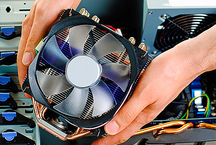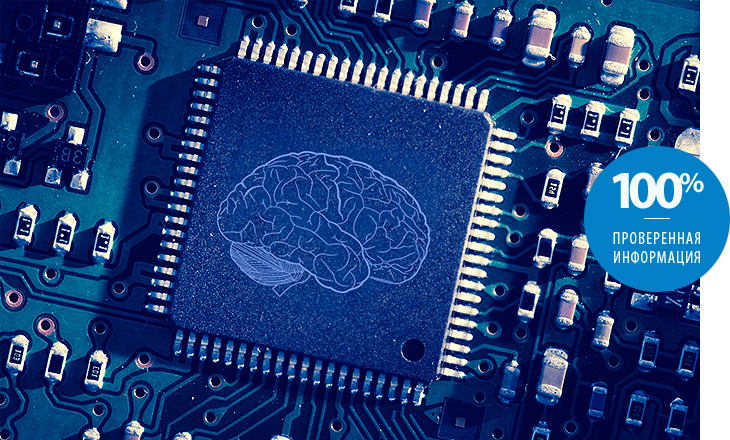
The basis of the work of any processor is the hardware addition and subtraction of the numbers represented in binary form. For the most common understanding, it consists of an arithmetic logic unit in which the indicated operations are performed, as well as a number of control circuits and storage elements. Thanks to the efforts of developers aimed at continuous improvement of processors and increase their performance, the real structure of the CPU is much more complicated. If you do not take into account the RISC-architecture, manufacturers follow the path of using specialized information processing units. Examples include the SSE family of instruction sets for parallelizing the computational process or the expansion of the AVX instruction set to support high-resolution hardware video encoding.
From the perspective of an ordinary user, the processor is a large chip designed to control a computer. Unfortunately, their different generations are incompatible with each other for a variety of indicators, so when choosing the next CPU, there are a few things to consider.
Main selection criteria
The main criterion for selection, of course, is platform. In a broad sense, this is a hardware implementation of the entire computing system, and in a narrow sense, a set of a processor with a specific internal micro-architecture and a corresponding set of system logic soldered on the motherboard. Of the currently relevant platforms of Intel, two deserve close attention:
- LGA1150 for the updated Haswell family;
- LGA2011 for Ivy Bridge-E architecture.
The life cycle of the previous generation of Ivy Bridge and based on this microarchitecture platform LGA1155 is coming to an end, although it can still be considered in the case of an upgrade of the existing system. The updated version of LGA2011-v3 on Haswell-E is promising, but still quite expensive, not least due to the transition to the memory of a new type of DDR4.
At AMD, the situation is generally the same:
- Leaving the scene Richland and Trinity families under the socket FM2;
- Vishera AM3 + lineup;
- Processors with Kaveri microarchitecture for FM2 +.
New developments have been announced, but it is not earlier than 2016 to expect them to be widely available.
The next thing you pay attention to when choosing a processor is number of cores. The criterion is quite ambiguous, since in different conditions the CPU performance will be determined not only by their number, but also by the operating frequency, as well as the nature of the applications being executed. Not to mention the fact that the eight cores of AMD processors are usually inferior to the four "stones" from Intel, because in most cases they divide the total space of internal memory in pairs. It should also be borne in mind that a feature of the Turbo Boost mode, which provides an automatic increase in the clock frequency within certain limits, is the alternate disconnection of the cores when it grows above certain threshold values, therefore their “regular” number does not always work productively. It follows from the tasks that will prevail on the computer:
- For low end gaming systems and most office PCs, 2-core Intel processors or 4-core AMD CPUs will suffice;
- Powerful workstations that do not deal with regular multimedia processing and the bulk of gaming machines will need 4-core processors from the Core i5 family;
- It makes sense to build high-end gaming systems on the basis of four-six-core Core i7 processors;
- Specialized workstations for professional 3D-modeling, high-definition video editing and other resource-intensive tasks need the most productive multi-threaded solutions. 8-core flagship processors of both companies will be appropriate here.
When selecting a CPU for systems with a predominantly single-threaded load (which is also generated by the majority of games), their clock frequency. Last but not least, AMD’s lag in the high-performance gaming processor segment is caused by more modest limit values of this indicator, and comparable values are achieved only due to a significant increase in power consumption. If you plan to overclock in manual mode, you will have to look for reviews of different models and analyze their respective potential. Otherwise, the reference may be the maximum operating frequency reached by the processor when Turbo Boost is on. It should be noted that additional overclocking is not always possible, and even the most promising chips have a rather modest potential. Also, do not forget that to overclock the Turbo Boost function should support the motherboard.

Photo: www.oszone.net
Other processor features
- Integrated graphics allows you to do without a discrete video card when assembling the system. This is mainly true for office machines and entertainment centers. The older series of integrated graphics accelerators HD Graphics, GT * and Radeon HD can be considered as the initial and lower mid-end level cards of the game segment, but the demanding gamer will not be satisfied with their capabilities. It is impossible to ignore the idea of hybrid processors (APU), actively promoted by AMD, whose graphic subsystem is capable of performing part of non-graphical calculations. From this point of view, the attitude towards integrated solutions changes somewhat.
- Unlocked factor It is theoretically the main lever for accelerating the processor. By increasing it in the BIOS, for individual models it is possible to significantly increase the clock frequency relative to the nominal value. In any case, this situation was on the first round of overclocking. Then, Intel began to block the possibility of such overclocking at the hardware level. At the moment, this processor functionality is presented by it as a bonus and a sign of overclocking status. In reality, taking into account the magnitude of the base frequency and the nominal value of the multiplier, its change in a small range does not give a special increase in performance, but costs money. AMD is more loyal to attempts to speed up the processor, but the overall effect is comparable.
- At the present time heat pack is the indicator that uniquely divides the processors into very voracious (and this is not Intel) and energy efficient. TDP direct competitors differ almost in times and requires the use of powerful cooling systems and power supplies for AMD products. No wonder many models of this company come without regular coolers.
- Used controller versionPCI-Express matters if it is intended to use this bus intensively, for example, the operation of a pair of video cards in x16 mode or another set of devices with such an interface that requires a large total number of communication lines. For home gaming systems with one accelerator, as well as for the overwhelming majority of workstations and office machines, this parameter is not critical.
- Level 3 cache and technology support Hyper threading. The size of the L3 buffer directly affects the overall processor performance of both companies (the more, the better). Hyperthreading technology is an exclusive chip of Intel and allows you to divide the instructions processed within one core into two threads and execute them in parallel. The operating system of such a processor is perceived as having twice the number of cores.
Popular manufacturers
In fact, there is no particular confrontation of manufacturers. Company AMD completely yielded Intel not only the high-performance processor segment, but also the upper mid-end category, focusing on hybrid APU solutions, and the situation is unlikely to change in the foreseeable future. Competition between two corporations is maintained only in a group of multi-core CPUs focused on demanding applications and multi-threaded computing.
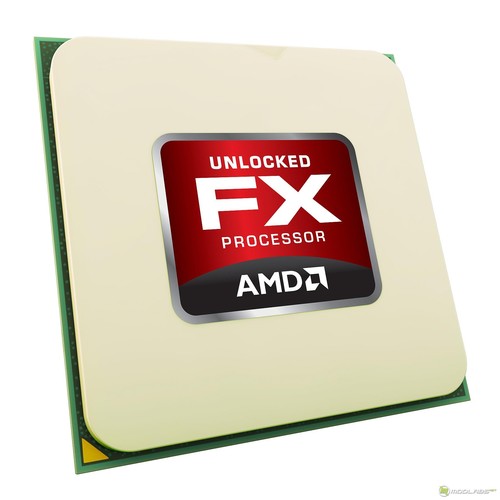
Photo: www.modlabs.net
Be careful!
Any misses are frustrating. Especially annoying happens when you count on significant savings, and you get additional costs and extra trouble. In such a situation it is easy to find yourself as a result of an error with the platform, for example, when upgrading or when independently selecting a set from the processor and motherboard. The outdated system requires the closest attention - a chipset soldered to the mother may not support the selected CPU, even if there is a formal compatibility with the processor socket.
When choosing a processor, you should not rely solely on the magic of numbers in the characteristics. A model with a seemingly impressive number of cores in modern games will be inferior to a 2-core, but with a higher nominal frequency and the ability to accelerate noticeably with standard means or manually. Conversely, for video encoding, the advantage is the ability to parallelize the process, not the speed of the processor. Be sure to consider the nature of the applications with which you intend to work on the assembled system most of the time.
You should not count on a significant increase in performance, aiming at a processor with an unlocked base frequency multiplier. Currently, this is more of a marketing move than a real overclocker product. At a minimum, it will be necessary to equip the system with a bulky cooling system and a reliable power supply with a large power reserve. In many cases, the additional cost of providing overclocking is more expedient to direct the increase in the budget for the processor itself and choose a faster model from the usual series.