
Every day the number of new users of the world wide web is growing, and the technology of mobile devices and television does not stand still. More and more I want to have constant access to high-speed wireless Internet at home and at work. In this case, so-called WI-FI routers or routers will come to the rescue, allowing you to distribute both wired (LAN) and wireless (Wi-Fi) Internet signal from the provider to computers, smartphones, printers and other equipment.
But how to make the right choice? How not to make a mistake in choosing among the number of various routers on the market, which differ both externally and internally? We will help you understand and understand what kind of device it is and how to use it correctly. And, of course, not to fall for the tricky sellers, who from time to time try to realize an unprofitable, sometimes just stale goods from the shelves of their stores.
Purpose of the router
It’s quite problematic for a beginner to make a choice, because you can easily confuse a Wi-Fi router and an access point, which on the one hand are very similar, but on the other are completely different devices.
A wireless access point (Wireless Access Point) is a base station that provides wireless access to an existing network. Ability to connect and create a wired network is missing. Wireless data transmission in the same way as routers carry out radio waves, which are defined by the standard IEEE 802.11. Routers work exactly on the same wireless standard, but at the same time all of the above have the ability to connect devices to the network using the wired Ethernet standard so that other stationary computers, where there is no Wi-Fi connectivity, have Internet access. So, we figured out what is the difference between a router and an access point. Now you need to understand what the routers themselves are different from each other. After all, their number in the global market is calculated not even by tens, but by hundreds, if not thousands!
You will understand the main difference after you decide which network needs a router to serve. You may need a device either under the connector Rj-45 - the most common Internet connection in Russia, either under ADSL - Internet connection through a telephone cable, often offered by providers simultaneously with TV and telephony. There are also routers that allow you to use mobile phone modem to connect to the Internet via 3G4G modem. And some are equipped with a slot for a SIM-card, which eliminates the need to purchase and connect a separate modem - it is actually built into such a model.
If in the case of the RJ-45 connector, things are quite simple, then when choosing a router for ADSL, you need to make sure that it has a telephone line connector - it is smaller than the traditional WAN connector. If there is no such port on the case, then it is impossible to use such a router to connect to ADSL. To connect a USB modem is necessary, as is easy to guess, a USB 2.0 port or its faster counterpart - USB 3.0. However, there is one important condition! The router must support exactly your model of USB-modem, of which there are now a great many. Some routers have USB on their boards, but they are not equipped with support for connecting modems - this also happens. The connector in this case is used only for connecting external drives (then their contents are available to any other device in the created Wi-Fi network).
We can say that we have decided on the destination. Further attention will be focused on the cost of the device. The price range now varies from 500 rubles (for entry-level models) to 20,000 rubles (for top models). Accordingly, the functionality between them will be very different.
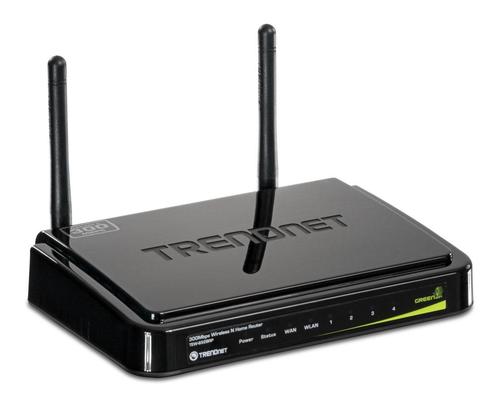
Main selection criteria
Speed characteristics
The first thing you need to pay attention to is which Wi-Fi standard a router supports. It is denoted as IEEE 802.11n - Be sure to look at the letter at the end of the numbers. In the above example, this is “n” - this letter indicates involvement in one of the most common standards nowadays. Further, your attention should attract such a parameter as the speed of wireless data transmission. It is desirable that it was equal to 300 (Mbitsek) or even reached larger values. The speed depends on the standard Wi-Fi. And you need to understand that the actual bandwidth will always be lower. To translate the value specified in the specifications in our usual megabytes, megabits must be divided by 8. In the case of Wi-Fi 802.11n, the speed is more than enough for you to complete household tasks. A higher-speed standard may be needed only if you have a huge number of gadgets that constantly require a large amount of Internet traffic.
The characteristics of the router must indicate the number and speed of ports. If you want to connect as many devices as possible using them, then their number should be four, and the standard speed should be equal to 10100 (Mbps). One important point, you must understand that to get the real Internet speed, which the provider provides you, you can only get through a wired connection. Some crumbs of the signal will be lost through the air. If the speed provided to you is 100 Mbps, but it will be displayed as 90-95 Mbps, then you should not worry. This is the best you can count on when using a home router. Also, the data transfer speed depends on the skillful setup of the connection itself, and the compatibility of your router with the provider.
Well, if the provider gives you access to the Internet at a speed of more than 100 Mbitsek, then it is worth taking a little closer approach to the choice. In this case, it would not hurt you to think about a router that has the following characteristics:
- WI-FI standard IEEE 802.11ac - in this case, the device operates at a frequency of 5 GHz, the bandwidth of this standard starts from 433 Mbit / sec and ends at 6.77 Gbit / s (so far achieved by some manufacturers only experimentally). Backward compatible with the lower speed 802.11n standard.
- LAN 1000 Mbps - the so-called "gigabitniki." Such high-speed ports are necessary in cases where the information that you are going to transmit via cable is calculated in gigabytes.
Number of external antennas
Next, note how many antennas the device has. In the ideal case, there should be two of them, so that each of them takes up the reception and transmission of data. Then you will not wait for the fall in speed, as is the case with one antenna. Well, if your choice falls on a router with three antennas, then one of them will receive, while others transfer data. Or vice versa, if the load on one of them increases too much. As you understand, the more antennas, the better. Another look at the power of return and reception of the signal, which the manufacturer indicates in the characteristics. Removable antennas with a gain of 5 dBi are ideal.
Ask how many ranges of Wi-fi router works. Of course, if this is just a home router, then you will choose a single-frequency device that operates on the standard 2.4 GHz frequency band (2400 MHz - 2483.5 MHz). If you have flagship smartphones and tablets, then you can think about a dual-band router capable of operating at 2.4 and 5 GHz.Switching between them is carried out, as a rule, in automatic mode. And if there are a lot of antennas on the device, both ranges work simultaneously.
Encryption
Also take care of the security system of your router, and more specifically, what encryption method it supports. This is necessary to protect the network from third-party connections to it. Please note that in addition to popular WEP and WPA present and encryption method WPA2, since client adapters have long supported such an algorithm.

Photo: static.pleer.ru
Protocol and software
Pay attention to which protocol your ISP provides on the Internet and whether the device you choose supports it. In most cases, preference PPPoE and PPTP. But if you find out in the support service of the provider that the Internet is provided on the protocolL2TP, then you should know that it is not supported by every router, unlike the ones listed above.
An important factor is the availability of service support - you will contact her in case of a breakdown of the device. It is also desirable to have constantly updated software (firmware). Take an interest on the company's website, how long has the software update been released and how many firmware were there. You can also find out if the device supports alternative firmware from other manufacturers. And, at last, it is worth knowing whether the software is Russified.
Memory and processor
The router, like a PC, consists of RAM, a processor and permanent working memory. Manufacturers very rarely give this information, so finding it is the most difficult. In any case, you should have an idea of what should be repelled.
- Amount of RAM (RAM) should be considered from 64 MB. It depends on the speed of the router.
- CPUbeing inside is very different from those chipsets that we used to see in a personal computer. But the main parameter is the processor clock speed. The higher it is, the greater the capacity of the chipset. Ideally, this parameter should be at least 300 MHz.
- Permanent memory, its volume should be at least 8 MB. All software is stored in it. And the larger the volume, the more the functionality of the device with future firmware updates can be expanded.
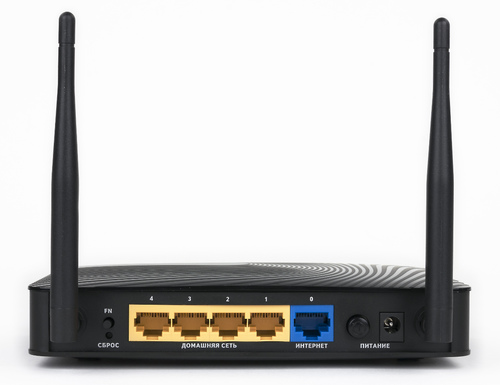
The most popular manufacturers of routers
As for the manufacturers of routers, today their number amounts to dozens. Their products differ in price, functionality, appearance, performance, etc. The most popular models are represented by manufacturers such as TP-LINK, Xiaomi, Netgear, Tenda, D-link, ZyXEL, ASUS. Take into account that price will always be decisive in quality and stability. 95-98% of all devices supplied to our market are assembled in China, you should not pay attention to this.
Common Customer Mistakes
- If you buy a low-power router for a room with a large area, then be sentenced to the fact that in the far part of the signal almost no signal will be caught.
- Pay attention to the budget models of routers. They may have the IEEE 802.11g communication standard, which is far from the maximum speed.
- If you purchased a router with an obsolete encryption method, then the security of the connection will be at great risk. This is especially true for those cases where the device is used in the offices of large companies that are afraid of leaking important information.
