Apple iPad (2017)
detailed information
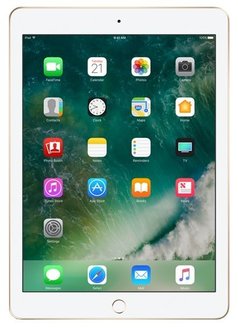
9.4 / 10
Rating
Apple iPad Specifications (2017)
| System | |
|---|---|
| operating system | iOS |
| CPU | Apple A9 1800 MHz |
| Number of Cores | 2 |
| Computational core | ARM8 |
| Technical process | 14 nm |
| Internal memory | 128 GB |
| RAM | 2 GB DDR3 |
| Memory card slot | not |
| Screen | |
| Screen | 9.7 ", 2048x1536 |
| Widescreen screen | not |
| Screen type | TFT IPS, glossy |
| Touch screen | capacitive multitouch |
| Number of pixels per inch (PPI) | 264 |
| Scratch-resistant glass | there is |
| Wireless connection | |
| Wi-Fi support | there is, Wi-Fi 802.11ac, WiFi Direct |
| Bluetooth support | have Bluetooth 4.2 |
| NFC support | there is |
| Camera | |
| Rear camera | there is 8 megapixels |
| Rear camera features | autofocus |
| Front-camera | there is 1.2 megapixels |
| Sound | |
| Built-in speakers | have stereo sound |
| Built-in microphone | there is |
| Functionality | |
| Automatic screen orientation | there is |
| Sensors | accelerometer, gyroscope, compass, light sensor, barometer |
| Format support | |
| Audio | AAC, Apple Lossless, WAV, MP3 |
| Video | MPEG-4, H.264, MOV, MP4, M-JPEG |
| Connection | |
| Type of charging connector | Apple lightning |
| USB connection to computer | there is |
| Connecting external devices via USB | optional |
| Connect to TV / monitor | optional |
| Audio / Headphone Out | there is 3.5 mm |
| Dock connector | there is |
| Nutrition | |
| Working hours | 10 h |
| Battery capacity | 32.4 TW |
| USB charging | there is |
| Dimensions and weight | |
| Dimensions (LxWxD) | 240x169.5x7.5mm |
| Weight | 469 g |
| Additional Information | |
| Body material | metal |
| Fingerprint scanner | there is |
| Announcement date | 2017-03-21 |
| Announcement year | 2017 |
Apple iPad Reviews (2017)
Evaluation
5
Advantages: Very fast, the price is very good.
Apple tried and did a year for a relatively small price.
Apple tried and did a year for a relatively small price.
Disadvantages: When you press on the screen from the zone of the speakers begins to go unpleasant smell.
Comment: A very good tablet, but I would still podkopil more and bought an iPad Pro 9.7 128 gigs with Wi-Fi, it would be more practical but not much more expensive.
Nik Nik
March 25, 2018
Evaluation
4
Advantages: Apple as always on top - smart, beautiful and smart
Disadvantages: Compared to the old iPad mini, the sound of the speakers is deaf, as if the equalizer is turned on and the high frequencies are slightly overwhelmed. Compared on the same film. For the intelligibility of speech, the actors have to increase the volume, this will have to get used to.
The screen glare stronger than on the old minik.
The screen glare stronger than on the old minik.
Comment: I use in conjunction with the iPhone se, the difference in resolution (including due to the screen size) is very noticeable.
Smirnova Catherine
March 04, 2018
Evaluation
4
Advantages: - good performance 8/10 with the exception of some third-party applications, such as YouTube, which noticeably crashes even on new devices
- The screen is still with a high-quality matrix, with a slight cold shade. In iPad Pro, true tone solves this moment bringing the temperature to the ideal. In this model, there is no tone, but I just turn on the night mode for the most minimal mode (you can choose in the settings) and leave it on permanently. This allows my eyes to get less tired from the cold display. The color rendition itself is very good.
- The weight and thickness are small, a bit even toy and fragile it seems in comparison with my old iPad 4.
- The battery still holds well.
- The screen is still with a high-quality matrix, with a slight cold shade. In iPad Pro, true tone solves this moment bringing the temperature to the ideal. In this model, there is no tone, but I just turn on the night mode for the most minimal mode (you can choose in the settings) and leave it on permanently. This allows my eyes to get less tired from the cold display. The color rendition itself is very good.
- The weight and thickness are small, a bit even toy and fragile it seems in comparison with my old iPad 4.
- The battery still holds well.
Disadvantages: - The screen flashes more than about the layer between the glass and the screen, but this will save on repairs.
- Oleophobic coating, whether it’s bad or not, the finger doesn’t slide well.
- In the standard keyboard, the sound podlagivaet, put Fleksy - ideally, now there is a separate key for emoticons, there is a comma and a full stop without having to go into the menu and quickly switch languages via svaypu, as well as the best Russian dictionary, but you need to configure it and give a full access, as well as disable the keyboard and all its settings so that nothing conflicts.
- Touch id is not very smart, most likely the first version. Honestly, this is the saddest minus if you use it of course.
- The speakers are a little less quality compared to the iPad 4. In the pro version they are also better, but in principle you can listen to music if you are not a discerning user. You can watch videos without any problems. Also, the speakers are often closed with a belly or hand and the sound goes too far from the user.
- the absence of some versions of applications for iPad, Instagram, boom, corn, has not been updated for two years.
- Oleophobic coating, whether it’s bad or not, the finger doesn’t slide well.
- In the standard keyboard, the sound podlagivaet, put Fleksy - ideally, now there is a separate key for emoticons, there is a comma and a full stop without having to go into the menu and quickly switch languages via svaypu, as well as the best Russian dictionary, but you need to configure it and give a full access, as well as disable the keyboard and all its settings so that nothing conflicts.
- Touch id is not very smart, most likely the first version. Honestly, this is the saddest minus if you use it of course.
- The speakers are a little less quality compared to the iPad 4. In the pro version they are also better, but in principle you can listen to music if you are not a discerning user. You can watch videos without any problems. Also, the speakers are often closed with a belly or hand and the sound goes too far from the user.
- the absence of some versions of applications for iPad, Instagram, boom, corn, has not been updated for two years.
Comment: The list of my favorite applications under the iPad:
- Air video for broadcasting movies and TV shows from PC to iPad via WiFi, it’s useful that you don’t need to upload all of this into the tablet’s memory.
- Unified remote to control multimedia on the PC from the iPad. You can switch music on the PC lying on the couch or video control, you can flip through photos and so on.
- Fleksy is the best keyboard ever, now on iOS it’s finished, but learn the basic gestures, otherwise it will be popabol.
- Lazy tool music, though often breaks, it makes changes to restrict access to third-party developers. Unfortunately removed support devices without a SIM card.
- Reeder 3 reading news, rss, synchronization with feedly. The ability to open an article in safari reading mode (enable in the settings, right swipe)
- Google photo on any platform Masthev for unlimited photo storage.
Also, there is nothing to score 128gb, if the serials and music are not stored on it, then you can safely take 32GB.
I do not update to iOS 11 so that there are no new lags, my last ipad4 after a few updates just barely moved, the e-mail slows down the old devices well.
- Air video for broadcasting movies and TV shows from PC to iPad via WiFi, it’s useful that you don’t need to upload all of this into the tablet’s memory.
- Unified remote to control multimedia on the PC from the iPad. You can switch music on the PC lying on the couch or video control, you can flip through photos and so on.
- Fleksy is the best keyboard ever, now on iOS it’s finished, but learn the basic gestures, otherwise it will be popabol.
- Lazy tool music, though often breaks, it makes changes to restrict access to third-party developers. Unfortunately removed support devices without a SIM card.
- Reeder 3 reading news, rss, synchronization with feedly. The ability to open an article in safari reading mode (enable in the settings, right swipe)
- Google photo on any platform Masthev for unlimited photo storage.
Also, there is nothing to score 128gb, if the serials and music are not stored on it, then you can safely take 32GB.
I do not update to iOS 11 so that there are no new lags, my last ipad4 after a few updates just barely moved, the e-mail slows down the old devices well.
Paseka Vladislav
October 15, 2017
Evaluation
5
Advantages: 1. Run time after charge. If you watch movies all day, enough for the whole day. If the tablet is used a little (surf in the internet, social network, read a book a couple of hours), in this mode, the tablet will easily last 3 days.
2. Screen. Normal screen. Saw reviews where they write that the sun can not see anything, is nonsense. We add brightness and everything is perfectly visible.
2. Screen. Normal screen. Saw reviews where they write that the sun can not see anything, is nonsense. We add brightness and everything is perfectly visible.
Disadvantages: When I bought, I didn’t pay attention to the fact that in the WiFi version there is no GPS and GLONASS. As a result, when using the tablet as a navigator, you have to use the phone as a modem, connect a tablet to it and then everything works at least like that. It is not always true, he accurately and on time determines the coordinates, but here I am guilty. The last iPad 4 was with a sim card and even when the cellular data was turned off, the coordinates were determined correctly.
Comment: Great tablet and great price! Took on the replacement 4-year-old iPad 4. Feels much faster. The charge holds much longer (for now). Well, 128 gigs on the new tablet against 32 on the old one cannot please) multitasking and it really works. In the past, the tablet did not have enough RAM, apparently.
This tablet is for those who need a good, fast tablet for everyday activities, study, work with documents. Overpaying for the iPad Pro with its pencil, 3D touch and other bells and whistles makes no sense if you are not an artist or an architect.
P.S. I am not an ardent fan of Apple. But I love devices that perform their functions not for several months, but as long as I need them. If this relatively inexpensive iPad did not come out, I wouldn’t change my old 4-year-old, because after all these years of active use, it worked well and without lags.
This tablet is for those who need a good, fast tablet for everyday activities, study, work with documents. Overpaying for the iPad Pro with its pencil, 3D touch and other bells and whistles makes no sense if you are not an artist or an architect.
P.S. I am not an ardent fan of Apple. But I love devices that perform their functions not for several months, but as long as I need them. If this relatively inexpensive iPad did not come out, I wouldn’t change my old 4-year-old, because after all these years of active use, it worked well and without lags.
Tigrrr Tigrrr
September 22, 2017
Evaluation
5
Advantages: speed, screen, sound, camera
Disadvantages: not
Comment: the first apple technique in the house, now I understand why they love her so much
Miller Vitaly
July 26, 2017
Evaluation
5
Advantages: Great screen. Loud noise. Good performance.
Disadvantages: They are simply not there.
Comment: Very good tablet in its price segment.
Pavlov Pavel
June 19, 2017
Apple iPad (2017) is selected in rating:

8 best tablets for games
