Canon PIXMA MG4240
detailed information
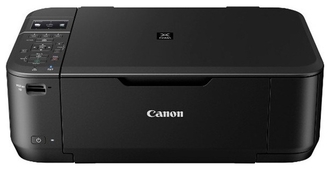
9.6 / 10
Rating
Canon PIXMA MG4240 Specifications
| General characteristics | |
|---|---|
| Device | printer / scanner / copier |
| Type of | jet |
| Type of printing | colored |
| Accommodation | desktop |
| Application area | personal |
| Printer | |
| Maximum format | A4 |
| Automatic duplex printing | there is |
| Printing photos | there is |
| Number of colors | 4 |
| Minimum drop volume | 2 pl |
| Borderless printing | there is |
| Maximum resolution for b / w printing | 1200x2400 dpi |
| Maximum resolution for color printing | 4800x1200 dpi |
| Print speed | 9.90 images / min (b / w A4), 5.70 images / min (color A4) |
| Printing time 10x15 cm (color) | 44 seconds |
| Scanner | |
| Scanner type | tablet |
| Sensor type | contact (CIS) |
| Maximum original size | A4 |
| Maximum scan size | 216x297 mm |
| Color depth | 48 bit |
| Scanner resolution | 1200x2400 dpi |
| Standards support | TWAIN, WIA |
| Copier | |
| Maximum resolution of the copier (b / w) | 1200x2400 dpi |
| Maximum resolution of the copier (color) | 1200x2400 dpi |
| Time to first copy | 20 s |
| Zoom | 25-400 % |
| Scaling step | 1 % |
| Maximum number of copies per cycle | 99 |
| Trays | |
| Paper feed | 100 sheet. (standard), 100 sheets. (maximum) |
| Consumables | |
| Paper density | 64-300 g / m2 |
| Print on: | cards, films, labels, photo paper, glossy paper, envelopes, matte paper |
| Resource color cartridge / toner | 180 pages |
| Resource b / w cartridge / toner | 180 pages |
| Number of cartridges | 2 |
| Type of cartridge / toner | black PG-440, color CL-441 (economical PG-440XL and CL-441XL) |
| Interfaces | |
| Interfaces | Wi-Fi, 802.11n, USB 2.0 |
| AirPrint support | there is |
| Card reader | there is |
| Memory card support | Memory Stick, Memory Stick Pro, Memory Stick Pro, Memory Stick Pro Duo, MMC, SD |
| Direct printing | there is |
| Fonts and languages of management | |
| PostScript support | not |
| Additional Information | |
| OS support | Windows Mac OS |
| Information display | color LCD display |
| Display diagonal | 2.4 inches |
| Power consumption (during operation) | 21 W |
| Power consumption (standby) | 3 W |
| Noise level at work | 42.5 dB |
| Dimensions (WxHxD) | 449x152x304 mm |
| Weight | 5.7 kg |
Canon PIXMA MG4240 Reviews
Evaluation
4
Advantages: price, two-sided printing, simple and straightforward
Disadvantages: price of cartridges
Comment: bought to replace the dead lazernik for home use. Cartridges ran out in a month. Independently refilled non-original (such as "canon-compatible") ink, now I do not print pictures, because the faces will be green. The price of new cartridges is almost equal to the cost of the new MFP. He stood idle for half a year, his heads dried out, he self-soaked. It works again. Someone wrote that the printheads in the cartridge is a drawback, but I do not think so
Sometimes he chews paper, but pulling it out is not a problem. For infrequent home use, it’s quite a normal acquisition.
Sometimes he chews paper, but pulling it out is not a problem. For infrequent home use, it’s quite a normal acquisition.
December 11, 2014,
Minusinsk
\ Experience: several months
Evaluation
5
Advantages: I bought it yesterday 1) The same mechanism that works with paper, which in Canon Pixma MG3240 is reliable as a draft horse. Works with any paper grades, including dvutor. print on the "newspaper" (49g / sq.m), texts, tables allows you to print with very small margins, photos, of course, without fields. And easy to maintain, like no other - thanks to the developers !!! I tested for MG3240 1.5 years Pts. intensive printing. Continues to plow. 2) Double-sided automatic printing. 3) Cartridges with a built-in printhead (PG), which are very good. easy to refill. You can be less afraid that they will dry out - it is easier to buy a cartridge than to buy and replace the PG built into an expensive printer. Unoriginal to-OK accepted and prints. 4) Cards-zhi provide a small drop, which means good printing. Texts and tables are excellent, IMHO. Photos are very decent. For family photos up to A4. But clearly, professional photographers will choose a non-4-color printer. This MFP is not for them. 5) It differs from MG3240 not only by adding the color of the screen: the copying options have been expanded - copying has become with 3 degrees of ink overlapping intensity and with a scale of “lifting” the original from -4 to +4. Increase-decrease copy: not just percentages, but a few steps of the increase-decrease corresponding to the paper sizes (eg 86% A4-> B6).6) Excellent printing program with all possible set of page layouts and very responsive to the pressed virtual buttons. The choice of pages for printing and more. Does not hang. Not tupit. With a choice of which cartridge to clean. You can print only in color or only in black. And so on. Compare with expensive hp-printers. Canon - sky, hp - earth. 7) Color Monitor allows you to do a lot without a computer. 8) Canon’s excellent in terms of clarity and frankness - tips for troubleshooting are listed for each particular model. With photos of specific nodes. Advice for any reason to contact the service is not distributed.
Disadvantages: Disadvantages - unless a bright white LED, indicating that the unit is turned on. Could be dimmer. You can glue. Color monitor could be with a greater number of dots per inch. The image is as if collected from small beads. Be sure to transfer the MFP to the silent mode (it is possible from the MFP itself, through the printing program on the computer) and always through the printing program on the computer, reduce the sheet drying time to a minimum - this is what slows down duplex printing! Be sure to !!! Without this, do not start typing! Or do not complain about the noise and slowness! This is not a laser!
Comment: "Every cultured person should ..." have an MFP at home (without a fax) for all occasions. This MFP for the home workhorse niche is still one of the best! I bought it without waiting for the breakdown of the previous Pixma MG3240, fearing that the newer Canon models (and MFPs and printers) are equipped with less reliable paper-drawing mechanisms. And fearing that the units with this mechanism will be removed from production. For new printers and multifunction printers with separate cartridges, a part of the mechanism is a pulling out tray, which is unknown how it will work after a long work, after numerous cleaning of the cartridges, especially after working with illegal cartridges. I have this problem on hp. Sticking ink can make paper handling worse. mechanism. Sheets accepted in print from the pack will (m) be worse to separate. In the same MFP mechanism, like a book. Everything is accessible to the fingers. Easy to adjust. The design is user friendly. Separate cartridges in more expensive photo printers, unfortunately, imply a separate, especially demanding user and PG ink. It makes sense to fill the black cartridge only with pigment inks - they stand equally with black water-soluble ones, but they do not spread out on cheap paper and do not dissolve from water.
sinitza123
September 25, 2014,
Moscow
\ Experience: less than a month
Evaluation
5
Advantages: Price, Wi-Fi, two-sided printing
Disadvantages: Dear cartridges, not absolutely bright photos.
Comment: Bought for home use. Photos were not going to print. Everything works great shopping satisfied. Expensive original cartridges (1000 rubles black and 1100 color), the problem is solved by the installation of a system of continuous ink supply.
Akhmetov Vyacheslav
July 09, 2014,
Belebey
\ Experience: less than a month
Evaluation
4
Advantages: Excellent MFP for your money, I expected the worst, with wi-fi no problems, one of the most compact in its class.
Disadvantages: Scans are not very fast, print speed is below average, especially if you turn on the quiet print, the case collects dust and fingerprints well.
Expensive original cartridges
Expensive original cartridges
Comment: In general - a good machine for your money. There are no serious complaints, especially if you need an IFU for your home for not very frequent use.
Noisy, yes, but as I understand it, all inexpensive MFPs are sinning with it.
With wi-fi, there were no problems on the stationary, laptop, ipad and android, and it was typing.
Noisy, yes, but as I understand it, all inexpensive MFPs are sinning with it.
With wi-fi, there were no problems on the stationary, laptop, ipad and android, and it was typing.
Sokolov Artem
April 19, 2014,
Moscow
\ Experience: several months
Evaluation
5
Advantages: Price, Wi-fi, color
Disadvantages: not found
Comment: Great MFP for your money. We were looking for a scanner with wi-fi for documents in our office, and as a result, we took a color MFP for the same money.Previously it was written that you can not save the scan to your computer via wi-fi. In fact, everything is possible, just run the scan through any scanning program on the computer, specify this scanner and everything, everything is scanned and saved on the computer. Put in an accessible place and everyone has access to the scanner and no wires! Simple setup Win7 coped with the drivers themselves without any intervention. On the canon site you can download a program for printing images. With our tasks (scanning via wi-fi / color printing, including illustrations / copying) copes. Quite well prints photos on photo paper. For home and office I recommend!
October 10, 2013,
Krasnoyarsk
\ Experience: several months
Evaluation
5
Advantages: Canon, MFP, color, Wi-Fi, menu in Russian, price
Disadvantages: A cord for local connection is not included.
Comment: Everything in this device is fixed, I took my daughter to study typing reports with photos, she really liked the MFP and tried to print at a price that completely distinguishes the machine, the scanner is not audible at all in no noise mode, scans without interference and clearly, Wi-Fi is configured immediately and works without failures, the menu is very convenient and accessible in Russian in which even a first grader will figure out what's what. I chose a long time, I stopped at this, I did not regret, the device is excellent, in terms of maintenance (cartridge) - nothing complicated.
Toropov Vladimir
September 07, 2013,
Moscow
\ Experience: less than a month
Evaluation
5
Advantages: Price, wireless connection, can work without a computer, easily prints on photo paper of cardboard density
Disadvantages: Did not reveal
Comment: I bought it as an alternative to hp f4213, which takes only thin photographic paper and works exclusively through a computer. For home use a very good device with quite convenient settings and simple controls. At the first connection even the attached disk was not needed, since All information can be read on the monitor of the device. The only minor flaw that found — the inability to immediately save a scanned document on a computer via Wi-Fi — only via a USB cable or a memory card. Print speed is less than stated, but for home use it does not matter. Advice to those who do not need reading from a memory card: there is an analogue that costs less — MG3240; the appearance and functionality are the same (excluding the card reader), and the cost is at least 650 rubles lower.
djomin2012
August 20, 2013,
St. Petersburg
\ Experience: less than a month
Evaluation
5
Advantages: very easy to set up, no extra wires - from any device you can send to print, then pick up
Disadvantages: tried to photo - not impressed. But the photo paper was bad, and in general - it is not for printing photos, it is too expensive
Comment: price / quality - definitely yes.
Doroshkova Svetlana
June 27, 2013,
District
\ Experience: several months
Evaluation
5
Advantages: - Matte case !!!
- Wi-Fi, keeps the network perfectly, nothing falls off, is configured simply, in a matter of minutes (netgear router)
- Wi-Fi, keeps the network perfectly, nothing falls off, is configured simply, in a matter of minutes (netgear router)
Disadvantages: Unusually quickly began to sting at the ending cartridges (although while prints, nevertheless ...)
The printing speed is certainly not far from space, but it’s an inkjet, what else to expect from it :)
The printing speed is certainly not far from space, but it’s an inkjet, what else to expect from it :)
Comment: I was looking for surely wireless, always with a matte case, because wield a rag I'm not a fan. Considered with this and just printers. The goal is to print documents, printing photos is not even testing.
This is my first device of this kind, so I chose long and thoughtfully. As a result, I do not regret even once. Simple black body fit into the interior without question. Canon's training in everything from packaging to customization just shook - this is the quality of the work of the staff of this esteemed corporation !!! Everything is thought out and very simple. Everything is packed in such a way that it is not necessary to rummage anywhere (breaking nails and scratching on cartons) and looking for paper discs.All films that need to be removed from the case are painted so that they will not be missed. All you need to do when you first start is written on the screen :) The network is configured in minutes. Over time, my home network has grown somewhat, and all the devices just as quickly joined. Documents without any dancing with tambourines are printed with a bang (I probably remember MFPs from some other era, but in my memory, some actions were needed to level the fields) a storm of enthusiasm :)) Like air print for yablodevice. In general, their money is definitely.
This is my first device of this kind, so I chose long and thoughtfully. As a result, I do not regret even once. Simple black body fit into the interior without question. Canon's training in everything from packaging to customization just shook - this is the quality of the work of the staff of this esteemed corporation !!! Everything is thought out and very simple. Everything is packed in such a way that it is not necessary to rummage anywhere (breaking nails and scratching on cartons) and looking for paper discs.All films that need to be removed from the case are painted so that they will not be missed. All you need to do when you first start is written on the screen :) The network is configured in minutes. Over time, my home network has grown somewhat, and all the devices just as quickly joined. Documents without any dancing with tambourines are printed with a bang (I probably remember MFPs from some other era, but in my memory, some actions were needed to level the fields) a storm of enthusiasm :)) Like air print for yablodevice. In general, their money is definitely.
feelnice
December 24, 2012
\ Experience: several months
Canon PIXMA MG4240 is selected in rating:

Top 10 Multifunction device
