Epson Perfection V37
detailed information
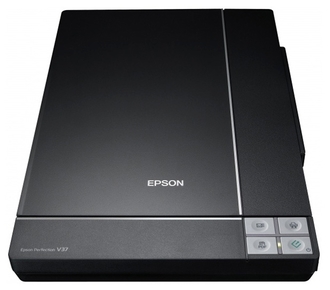
9.8 / 10
Rating
Epson Perfection V37 Specifications
| General | |
|---|---|
| Type of | tablet |
| Sensor type | CCD |
| Interface | USB 2.0 |
| Compatibility | PC, MAC |
| Specifications | |
| Maximum paper size | A4 |
| Maximum document size | 216x297 mm |
| Resolution | 4800x9600 dpi |
| Resolution (enhanced) | 12800x12800 dpi |
| Maximum optical density | 3.2 D |
| Scan speed (color) | 7 sec (A4) |
| Scan speed (b / w) | 7 sec (A4) |
| Color depth | 48 bit |
| Color Depth (Ext.) | 48 bit |
| Number of shades of gray | 256 |
| Type of light source | LED (LED) |
| Additionally | |
| Scanning of volume objects | there is |
| Standards support | Twain |
| Power at work / standby | 12 W / 4 W |
| Dimensions (WxHxD) | 430x41x280 mm |
| Weight | 2.2 kg |
| Features | Bundled Software: ABBYY FineReader Sprint Plus 6 (Win) / 5 (Mac), ArcSoft Scan-n-Stitch Delux, Arcsoft MediaImpression 6, Document Capture Pro, Epson Event Manager, Epson Scan |
Epson Perfection V37 Reviews
Evaluation
4
Advantages: Price and quality is quite normal
Disadvantages: Not just the software is running slowly, but ALL does not work !! I wanted to take it back, but I came across an excellent advice in the internet - it turns out the whole thing is in Doctor Web.
If the epson scanner is installed on a computer with Dr.Web anti-virus, the problem of brakes during scanning is solved by adding the following ways to the antivirus scan exception:
C: Program Files (x86) epson
C: Program Files (x86) Epson Software
framework.log
mltpgtmp *
twain.log
And epson starts scanning at normal speed.
If the epson scanner is installed on a computer with Dr.Web anti-virus, the problem of brakes during scanning is solved by adding the following ways to the antivirus scan exception:
C: Program Files (x86) epson
C: Program Files (x86) Epson Software
framework.log
mltpgtmp *
twain.log
And epson starts scanning at normal speed.
Chesnokova Vasilisa
June 23, 2015,
Khimki
\ Experience: less than a month
Evaluation
5
Advantages: 1. Excellent value for money (took in the fall before the dollar jump).
2. Separate power supply from 220. With the previous scanner (mustek) there was a problem - when connected to computers with low voltage on USB, it did not scan.
3. Buttons are both physically on the scanner and programmatically. You can run all the functions and so and that, which allows you to save time (when scanning large numbers of pages), and strength (when you are too lazy to get up and press something =))
4. Very high quality matrix and system for processing scans.
5. Quiet.
6. Ability to scan 4800x9600.
The lid opens 180 degrees, and when closing it’s not fully lowered, thus ensuring trouble-free scanning of thick documents. It does not open vertically but horizontally, which also adds convenience.
2. Separate power supply from 220. With the previous scanner (mustek) there was a problem - when connected to computers with low voltage on USB, it did not scan.
3. Buttons are both physically on the scanner and programmatically. You can run all the functions and so and that, which allows you to save time (when scanning large numbers of pages), and strength (when you are too lazy to get up and press something =))
4. Very high quality matrix and system for processing scans.
5. Quiet.
6. Ability to scan 4800x9600.
The lid opens 180 degrees, and when closing it’s not fully lowered, thus ensuring trouble-free scanning of thick documents. It does not open vertically but horizontally, which also adds convenience.
Disadvantages: 1. Inside the coating over the glass is white, which creates certain difficulties when scanning. Especially if you scan the thin pages of old books (textbooks and literature came across while studying at the university). As a result, when scanning, the contents of the back side are visible (due to the fact that the light passes through a thin page, is reflected from the white coating on the lid and highlights the back side). However, it is solved by a sticker with a line of thick paper over a white coating.
2. Since the scanner is black - the dust on it is very clearly visible. Aesthetically not always ice.
3. At high resolutions it scans very slowly. So for high-speed operation (for example, with thick tolmuts), the resolution above 300/600 dpi should not be raised.
4. The connector for the power cable on the scanner does not allow twisting the cord and positioning as conveniently. As a result, it is necessary to retreat 5–7 inches from the wall to the side so that the wire does not bend.
2. Since the scanner is black - the dust on it is very clearly visible. Aesthetically not always ice.
3. At high resolutions it scans very slowly. So for high-speed operation (for example, with thick tolmuts), the resolution above 300/600 dpi should not be raised.
4. The connector for the power cable on the scanner does not allow twisting the cord and positioning as conveniently. As a result, it is necessary to retreat 5–7 inches from the wall to the side so that the wire does not bend.
Comment: Excellent model for home and semi-professional use. Now the price has jumped and may slightly bite. But she jumped to all electronics.
Otherwise, an excellent scanner with a couple of minor defects, which either "grind" for a couple of weeks of use, or are resolved within 10 minutes.
Otherwise, an excellent scanner with a couple of minor defects, which either "grind" for a couple of weeks of use, or are resolved within 10 minutes.
Sidyakina Evgenia
April 17, 2015,
Moscow
\ Experience: several months
Evaluation
5
Advantages: + The scanner lid opens 90 and 180 degrees (in addition, to scan something thick, the lid can be lifted a couple of centimeters);
+ Produces the impression of a durable product. Fortunately, I did not have the opportunity to find out for sure =)
+ Appearance (strict black design and nothing more).
+ Everything you need comes bundled with the scanner: from the USB cable to the software. Bought - hooked up - using.
+ Produces the impression of a durable product. Fortunately, I did not have the opportunity to find out for sure =)
+ Appearance (strict black design and nothing more).
+ Everything you need comes bundled with the scanner: from the USB cable to the software. Bought - hooked up - using.
Disadvantages: - Comes with software for scanning and image processing ... which I will use only when absolutely necessary. At the same time, we must understand that the software in the kit is a sign of good tone. And no one obliges you to anything.
- The power adapter (that is plugged into the outlet) is cumbersome.
- The substrate is white (for me - a huge minus, but now all models are like this).
- The power adapter (that is plugged into the outlet) is cumbersome.
- The substrate is white (for me - a huge minus, but now all models are like this).
Comment: I just want to clarify what kind of scanner I needed: compact (and specifically, product width), with a CCD matrix (for scanning turns), hardy (sometimes I can scan 600 pages, interrupting only for tea). The scanner satisfies all these requirements. Great model.
I’m not an office worker, I don’t need “pretty to push a button and that's it!”. I do not use the bundled software, because at home I use "faxes and windows scanning" - the simplest program that covers all my needs and, most importantly, does not interfere with the resulting image. This is really very important if you yourself will process the image. In general, to be cool, you do not need to use cool software, you need to be able to use what is. For example, paint-ohm, which does not "hang" my old netbook, when you have to work "on the knee".
I make e-books. This is both my hobby and part time job. I scan books that are in the whole university in two or one copies, which were printed in the last century, and therefore they are not available anywhere. I can scan “glued” books and return them in perfect condition - I just need the most ordinary iron. Before buying Epson, I used Mustek, which is more than 10 years old. I had to change just because even the bourgeois can not run it on Win7x64. But Mustek taught me one life hacking, which I will share with you for what you all read: Mustek had a black backing (pad on the inside of the lid), thanks to which the scanned image was several times better than on modern devices. The principle of operation is as follows: the scanner lamp is very bright, the light passes through the paper and is reflected from the white surface, highlighting the page from the back side. Therefore, on the scan and see the reverse side. Layfkhak is to put something black and dense under the scanned page - for example, the cover from the folder. Especially helps for color images.
Dare!
I’m not an office worker, I don’t need “pretty to push a button and that's it!”. I do not use the bundled software, because at home I use "faxes and windows scanning" - the simplest program that covers all my needs and, most importantly, does not interfere with the resulting image. This is really very important if you yourself will process the image. In general, to be cool, you do not need to use cool software, you need to be able to use what is. For example, paint-ohm, which does not "hang" my old netbook, when you have to work "on the knee".
I make e-books. This is both my hobby and part time job. I scan books that are in the whole university in two or one copies, which were printed in the last century, and therefore they are not available anywhere. I can scan “glued” books and return them in perfect condition - I just need the most ordinary iron. Before buying Epson, I used Mustek, which is more than 10 years old. I had to change just because even the bourgeois can not run it on Win7x64. But Mustek taught me one life hacking, which I will share with you for what you all read: Mustek had a black backing (pad on the inside of the lid), thanks to which the scanned image was several times better than on modern devices. The principle of operation is as follows: the scanner lamp is very bright, the light passes through the paper and is reflected from the white surface, highlighting the page from the back side. Therefore, on the scan and see the reverse side. Layfkhak is to put something black and dense under the scanned page - for example, the cover from the folder. Especially helps for color images.
Dare!
March 22, 2014,
Yekaterinburg
\ Experience: several months
Evaluation
5
Advantages: Good quality photo scanning. Acceptable speed. Durable case. Strict design. Convenient location of connectors. It works quietly. Good software, especially when compared to Canon.
Disadvantages: Form factor power adapter.
There is a rim at the front edge of the glass; you cannot remove the side scanned by the shift.
There is a rim at the front edge of the glass; you cannot remove the side scanned by the shift.
Comment: Took instead of Canon CanoScan LiDE 700F. In addition, when scanning photographs on a light background, there were periodic vertical gray stripes several pixels wide, and after replacing it at the service center with another of the same model, everything remained the same.
A power adapter case of this size usually comes with a separate power cord and plug. Nevertheless, by going through various options, he managed to insert it into the surge protector so that all sockets are used.
A power adapter case of this size usually comes with a separate power cord and plug. Nevertheless, by going through various options, he managed to insert it into the surge protector so that all sockets are used.
February 16, 2014,
Moscow
\ Experience: less than a month
Evaluation
5
Advantages: 1. High-quality manufacturing, slim body (for CCD), odorless plastic
2. Good quality and depth of scanning (relevant for old and damaged materials, thick books with bindings, bulky objects)
3. Firmware for scanning, copying (in conjunction with a printer) and image processing (including Fine Reader Sprint)
4. LED source scanning head (bright and economical)
5. Convenient design of mounting the scanner lid - opens at 90 and almost 270 degrees for scanning books and magazines
2. Good quality and depth of scanning (relevant for old and damaged materials, thick books with bindings, bulky objects)
3. Firmware for scanning, copying (in conjunction with a printer) and image processing (including Fine Reader Sprint)
4. LED source scanning head (bright and economical)
5. Convenient design of mounting the scanner lid - opens at 90 and almost 270 degrees for scanning books and magazines
Disadvantages: 1. The bulky plug of the power adapter takes 2 sockets of the network filter
2The power and usb connectors are located to the right of the control buttons on the long side of the scanner body
3. The sound of a working scanner is reminiscent of the sound of a running budget inkjet printer, you can’t call it very quiet (compared with the old HP SJ 3300c)
4. Price (v33 costs 20-25% cheaper, but it’s hard to find where)
2The power and usb connectors are located to the right of the control buttons on the long side of the scanner body
3. The sound of a working scanner is reminiscent of the sound of a running budget inkjet printer, you can’t call it very quiet (compared with the old HP SJ 3300c)
4. Price (v33 costs 20-25% cheaper, but it’s hard to find where)
Comment: Compared to the old HP SJ 3300c, the Epson Perfection V37 scanner is faster, color and sharpness is better, takes up less space, supports Windows from Win2k to Win8 and Mac, has large, well-functioning control buttons.
The Epson Perfection V37 is identical to the Epson Perfection V33, with the exception of the Document Capture Pro feature (document processing).
IMPORTANT! The installation sequence of the scanner in Windows:
1. Install the firewood from the disk.
2. Connect the USB cable with the computer and scanner.
The Epson Perfection V37 is identical to the Epson Perfection V33, with the exception of the Document Capture Pro feature (document processing).
IMPORTANT! The installation sequence of the scanner in Windows:
1. Install the firewood from the disk.
2. Connect the USB cable with the computer and scanner.
December 29, 2013,
Voronezh
\ Experience: several months
Evaluation
5
Advantages: Works great, old photos after scanning and not much processing. get a better look. On my old scanner, it was not possible to achieve such results.
Disadvantages: Not yet revealed.
Comment: I am satisfied with the purchase
Vasyukov Evgeny
November 17, 2013,
Bryansk
\ Experience: less than a month
Evaluation
5
Advantages: A good professional scanner. Makes cool documents and photos, even improves the original. High-quality scans are made by adjusting a large resolution. There is an automatic, simple, office and pro mode. The scan speed depends on the resolution. Word and pdf document. Color 48 bits.
Disadvantages: A bit loaded is the program itself.
Comment: There was before Mastek, he served 10 years, but the quality is very noticeably lagging behind Epson. A good pro is a device for documents and photos. Kenon makes pictures worse compared to Epson.
October 6, 2013,
Saratov
\ Experience: less than a month
Epson Perfection V37 is selected in rating:

Top 10 scanners
