Epson Perfection V370 Photo
detailed information
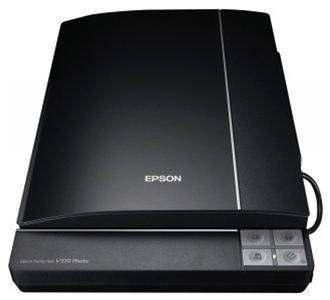
9.6 / 10
Rating
Epson Perfection V370 Photo Features
| General | |
|---|---|
| Type of | tablet |
| Sensor type | CCD |
| Slide adapter | there is |
| Interface | USB 2.0 |
| Compatibility | PC, MAC |
| Specifications | |
| Maximum paper size | A4 |
| Maximum document size | 216x297 mm |
| Maximum slide size | 35x35 mm |
| Resolution | 4800x9600 dpi |
| Resolution (enhanced) | 12800x12800 dpi |
| Maximum optical density | 3.2 D |
| Scan speed (color) | A4, 300 dpi - 16 sec. |
| Scan speed (b / w) | A4, 300 dpi - 16 sec. |
| Color depth | 48 bit |
| Color Depth (Ext.) | 48 bit |
| Additionally | |
| A set of frames included | there is |
| Power at work | 12 W |
| Dimensions (WxHxD) | 280x67x430 mm |
| Weight | 2.8 kg |
| Features | Bundled Software: ABBYY FineReader Sprint Plus 6 (Win) / 5 (Mac), ArcSoft Scan-n-Stitch Delux, Arcsoft MediaImpression 6, Document Capture Pro, Epson Event Manager, Epson Scan |
Epson Perfection V370 Photo Reviews
Evaluation
5
Advantages: Flat. Fast. Convenient. Scan result.
Disadvantages: not found.
Comment: Very comfortable cover. Before that, I used another tablet scanner. Before buying this, he doubted the opening of the lid (from himself), but turned out to be very convenient!
rusbox
February 19, 2015,
Salekhard
\ Experience: over a year
Evaluation
5
Advantages: build quality, convenient software, high-quality scanning of films.
Disadvantages: for the price no
Comment: A scanner was purchased for scanning BW films. The scanner copes with its task on a solid top five. I use the enclosed software (you can set the scan parameters yourself or trust the basic settings), everything suits you, post processing can be done in any photo editor. If you do not need film scans, you can dwell on the V37 model. film ... I will say this, a bad dancer is always in the way. I recommend this model primarily for digitizing home photo archives!
dvlad dvlad
April 14, 2014,
Moscow
\ Experience: less than a month
Evaluation
4
Advantages: -Scans fast
- instantly ready to work
- build quality is good
-flexible settings
-the presence of a slide module
-not freezes
- instantly ready to work
- build quality is good
-flexible settings
-the presence of a slide module
-not freezes
Disadvantages: -thin weak-noticeable green stripes on a light background over the whole area, in technical support they said it was normal, which is strange because when I bought everything was normal
-Color transfer in auto mode and ICM for the top three. Constantly, people go to red strongly, they don’t look natural (you have to apply your settings for each photo), in comparison, my old and even older scanners epson without hemorrhoids scanned much closer to the original. And in the colorless mode, on the contrary, everything is faded and dark, even profiling by scanning a special target did not help much. True, if you scan from VeuScan, then the auto mode does very well.
- quality of scans of negatives is low - poor clarity and faded colors, through veuscan the result is 4 plus. suitable for processing home archive.
-in some v370 there is dust or dust particles under the glass
- To scan the film will have to cut it for 6 frames. it would be possible to develop a holder through which the film was passed through and the edges of the film would extend beyond the borders of the scanner lid (for this, you would have to drown the panel 3 millimeters down - which would also not be difficult to manufacture). I just feel sorry for cutting the film for example 60 years ...
-Color transfer in auto mode and ICM for the top three. Constantly, people go to red strongly, they don’t look natural (you have to apply your settings for each photo), in comparison, my old and even older scanners epson without hemorrhoids scanned much closer to the original. And in the colorless mode, on the contrary, everything is faded and dark, even profiling by scanning a special target did not help much. True, if you scan from VeuScan, then the auto mode does very well.
- quality of scans of negatives is low - poor clarity and faded colors, through veuscan the result is 4 plus. suitable for processing home archive.
-in some v370 there is dust or dust particles under the glass
- To scan the film will have to cut it for 6 frames. it would be possible to develop a holder through which the film was passed through and the edges of the film would extend beyond the borders of the scanner lid (for this, you would have to drown the panel 3 millimeters down - which would also not be difficult to manufacture). I just feel sorry for cutting the film for example 60 years ...
Comment: Initially, it seemed a flimsy film frame, but time has shown that plastic is not bad. On the back side of the glass there is a pair of fat specks - otherwise it cannot be removed through the service. I think that for such a price could be done better.
The model is not bad and it is hardly possible to find better with such functionality at such a cost, but a number of flaws that could be fixed without spending additional funds for development are very disappointing.
The model is not bad and it is hardly possible to find better with such functionality at such a cost, but a number of flaws that could be fixed without spending additional funds for development are very disappointing.
FC "POSITIVE"
February 9, 2014,
Chelyabinsk
\ Experience: several months
Evaluation
5
Advantages: Quiet, self-whining, many settings functions.
Disadvantages: deficiencies not revealed.
Comment: I read a lot of reviews before I decided to buy, frightened stripes. But in fact it turned out that the scanner is very good. I scanned all the color and black and white pictures from the family album, coped well. Then I scanned all the films, coped with color ones well, but the old ones I didn’t pull black and white negatives, it depends on the quality of the film itself, they are from the 70s-80s, they were shot on a cheap camera. In general, I didn’t cope with it. There is no band, I just need to monitor the purity of the scanner. I am very pleased with the purchase and I recommend. Yes, even about the flimsy frame for pley Nok, it is not flimsy but elastic, so as not to quickly break. But you need to treat everything carefully and tenderly, then the equipment reciprocates, and it works for a long time and efficiently.
Grebennikov Sergey
December 8, 2013,
Lebedyan
\ Experience: several months
Evaluation
5
Advantages: Value for money is optimal. I scanned about 1000 slides and frames from old films - I did not even expect such an acceptable result. The built-in software allows to significantly improve the quality of the output pictures. The notorious pink stripe is easily removed by thoroughly wiping work surfaces.
Disadvantages: Scan time higher than stated.
Comment: It was bought mainly for digitizing slides and old films. I believe that in this price group the scanner is one of the best.
Kosnikov Andrey
November 27, 2013,
Voronezh
\ Experience: less than a month
Evaluation
4
Advantages: Acceptable price. Good image quality. Quiet and fast device operation. No digital noise. Ability to scan film and slides. 35mm retractable lid for scanning objects of great thickness. Compact size.
Disadvantages: Slim adapter for slides. If you insert an old dry film there, then the latches (those in the center) do not stand up and unfold. The film has to be cut into pieces, which is not very convenient, given the small gaps between frames. Visually, the optical resolution does not exceed 1200 dpi. At higher resolution, small details (the same specks of dust incidentally on the glass) are simply fuzzy. In third-party applications (basically I scan through Adobe Photoshop CS5) you cannot set the resolution to more than 1200 dpi. The power off button only works if the computer is de-energized or the USB cable is not connected to the computer. The power adapter connector to the scanner is non-standard. The scanned photos contain pink and green stripes.
Comment: Before you buy a scanner, I read on the Internet about the problem with stripes when scanning slides. In fact, it turned out that the slides and film he scans perfectly, but when scanning photos appear the most unfortunate stripes spoiling all the positive impressions of this unit. In general, they are not so noticeable if the photo is of good quality, but if it is old and faded, then you have to increase the color. It was then that these bands and manifest themselves in all its glory.
I also noticed such a thing that there is a scan of the same image in 24 and 48 bit mode, then in both cases it will turn out to be 24 bit (this can be seen even by the same size of the resulting files). Perhaps this is just a bug for me, so I didn’t write to the minuses.
I also noticed such a thing that there is a scan of the same image in 24 and 48 bit mode, then in both cases it will turn out to be 24 bit (this can be seen even by the same size of the resulting files). Perhaps this is just a bug for me, so I didn’t write to the minuses.
September 15, 2013,
Aleksin
\ Experience: several months
Evaluation
5
Advantages: Good value for money, high resolution, great design and relatively small size, good ergonomics, relatively fast work.
Disadvantages: There is only one drawback - slow scanning of transparent originals, but this is rather a fundamental drawback of such devices.
Comment: I was looking for a scanner with the ability to scan negatives. A good scanner, chose a long time and almost bought HP ScanJet G4010, or rather bought, brought home and it turned out that he doesn’t scan negatives from Type 120 film, this, as it turned out, can only be a G4050 model, and the power supply was not included ...lost in the store somewhere, went back, changed to Epson Perfection V370 Photo. HP was twice as big in size, even bigger than my old scanner, and Epson is neat, convenient, works great, the software bundled is great, HP has a lot of complaints about software. Negative scanning is convenient, the frame is correctly made. The resolution of 4800 dpi turned out to be even redundant for black and white negatives, 2400 dpi is quite enough, then the output file size only grows and the grain detail of the film emulsion increases ... If you make a special frame, then you can scan Type 120 films in two passes, and then assembled in Photoshop, but this is already a bubble-gum of course ... In general, I recommend a good model.
Vladimir Pochtarev
February 28, 2013
\ Experience: less than a month
Evaluation
4
Advantages: Scans original photographs, documents and film with excellent quality, and you can adjust the color, hue, brightness, contrast of the future image (like in Photoshop) during the preview stage, and the result is the perfect picture you need. You can set the resolution to 12800 dpi, if of course the computer pulls.
Disadvantages: Adaptation for scanning films - really does not cause delight. Previously, I used other types of scanners, and in all devices the size of the film is limited. On V370, you can scan film segments of 5 frames, which is why you have to cut standard films of 12, 24, 36 frames. Couldn’t it have been possible to make some kind of pass-through mechanism to fill a long film there ... And only 35 mm film and slides are being scanned, there are no wide films from Kiev and Fotokor (
Comment: For its price - a good standard quality scanner, but with limitations.
diac2532
January 29, 2013
\ Experience: less than a month
Evaluation
4
Advantages: Looks solid, scans quality. All thoroughly, the whole process.
The background is disconnected (until I understood why),
the cover is lifted in the closed position, you can put an open book in a binder under it.
The background is disconnected (until I understood why),
the cover is lifted in the closed position, you can put an open book in a binder under it.
Disadvantages: slide adapter) In principle, because it could not be? Yes, easily! So you need to think so, apparently)
Comment: Regularly, stable works, scans documents and photos. Before buying, he doubted. I heard about the fact that on v33 / 330 it is impossible to scan books in a binding, because the cover opens on the wide side of the scanner. The v370 device allows the lid to “lift up” and lay an object about five centimeters thick under it.
The inconvenience was also called the unfortunate location of control buttons and ports (they are from one corner of the device).
Decisive in the choice was that in the photoatlie, the studio saw exactly v33 EPSON, well, I bought v370 as a more modern device of the same type. There I was told about the location of cables and buttons, that everything is convenient, you only need to correctly position it in the workplace. And nothing interferes with anything. This is true, it is to the left of the computer, on the edge of the table.
Experience of use is a week, true intensive use. Maybe then what a glitch will come out. So far, everything suits, satisfied.
The inconvenience was also called the unfortunate location of control buttons and ports (they are from one corner of the device).
Decisive in the choice was that in the photoatlie, the studio saw exactly v33 EPSON, well, I bought v370 as a more modern device of the same type. There I was told about the location of cables and buttons, that everything is convenient, you only need to correctly position it in the workplace. And nothing interferes with anything. This is true, it is to the left of the computer, on the edge of the table.
Experience of use is a week, true intensive use. Maybe then what a glitch will come out. So far, everything suits, satisfied.
January 26, 2013
\ Experience: less than a month
Evaluation
4
Advantages: - quickly scans
-with a good quality film
-with a good quality film
Disadvantages: -Doubtful mounting of the slide module, it seems about to crack.
- A bit strange that the module is applied directly to the glass, there is a fear that it will be scratched
- A bit strange that the module is applied directly to the glass, there is a fear that it will be scratched
Comment: The scanner just bought, the impression was ambivalent. On the one hand, a solid design with a removable background for opaque documents and a separate slide module, and on the other hand, the execution of the slide module was a little alarming. In general, the impression is not bad, the film was scanned quite adequately
December 13, 2012
\ Experience: less than a month
Epson Perfection V370 Photo is selected to the rating:

Top 10 scanners
