Logitech HD Pro Webcam C920
detailed information
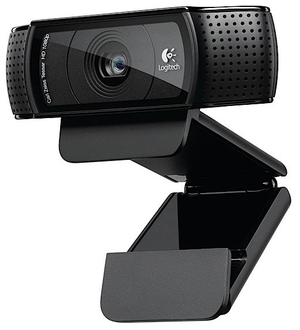
9.8 / 10
Rating
Logitech HD Pro Webcam C920 Features
| Picture | |
|---|---|
| Matrix | CMOS |
| Resolution (video) | 1920x1080 |
| Maximum frame rate | 30 Hz |
| Modes support | 1920x1080 @ 30Hz |
| Interpolated resolution in megapixels (photo) | 15 million pixels. |
| Main settings | |
| Connection | USB 2.0 |
| Microphone | built |
| Focusing | automatic |
| Face tracking function | there is |
| Compatible operating systems | Windows XP SP3 / Vista / 7 |
| Additionally | |
| Design | mount on the monitor |
| Backlight | there is |
| Length of cable | 1.8 m |
| Additional Information | video recording and calls in Full HD 1080p at 30 frames; stereo noise-canceling microphone; USB 3.0 support; Carl Zeiss lens |
Logitech HD Pro Webcam C920 Reviews
Evaluation
5
Advantages: Crystal image, visible almost all acne. Stereo microphone.
Autofocus on the face. Fotka in 15MP resolution. Optics from Carl Zeiss.
Very frequent software updates, which can not but rejoice.
Autofocus on the face. Fotka in 15MP resolution. Optics from Carl Zeiss.
Very frequent software updates, which can not but rejoice.
Disadvantages: They do not have
Comment: The best model for home use. I advise you not to save, it fully pays for its price.
Batsman Dmitry
February 02, 2015,
St. Petersburg
\ Experience: over a year
Evaluation
4
Advantages: Picture quality in Full HD (1920x1080).
Modified stable mount + socket under the tripod.
Calm and adequate autofocus.
Modified stable mount + socket under the tripod.
Calm and adequate autofocus.
Disadvantages: The picture at a short distance is soapy.
Comment: Compared with the previous model C910, the C910 had a better matrix, the picture was clear and not soapy, which is actually not enough for this model (C920), but there was no normal hardware like the C920. Therefore, draw conclusions before buying!
July 14, 2014,
Railway
\ Experience: less than a month
Evaluation
5
Advantages: Manufacturing quality, appearance, different mounting options.
Disadvantages: Price, and again price!
There was no CD with software (this is not a disadvantage, this is a remark, because download is not a problem).
There was no CD with software (this is not a disadvantage, this is a remark, because download is not a problem).
Comment: Did not regret the money spent. I was pleasantly impressed by the quality of the picture, with no focusing on any difficulties. I read in the reviews about the blurred, not sharp picture - there is no such thing. Everything is great. Very pleased with the "widescreen" pictures, the camera is operated at a distance of 1.5 meters, because As a 47-inch TV monitor, a company of 4-5 people feels completely comfortable when communicating on Skype. My interlocutors immediately noted a sharp improvement in sound quality and picture quality (before the replacement, there was an ordinary webcam, at a price of about one thousand rubles). The outgoing speed of my Internet is about 800 kbit / sec (DSL with its truncated outgoing channel is asynchronous technology), it is enough, because The camera hardware encodes the video and "friends" with Skype.
Purchase fully met my expectations.
Purchase fully met my expectations.
Kovalev Andrey
January 8, 2014,
Syktyvkar
\ Experience: less than a month
Evaluation
5
Advantages: Works under Windows and Ubuntu. Can be mounted on a tripod. Stereo sound.
Disadvantages: For myself, I found no flaws. They write that "it constantly hangs and strives to gobble up all the RAM" - did not notice. When capturing video firmware, an error sometimes occurs, but ... who when made the highest claims to the firmware? Those who complain about the sound quality (in Windows) - turn off the noise reduction (function RightSound).
Comment: They say that the processor is heavily loaded. By myself I can say: there is no noticeable way on Skype. When capturing 1080p video, the firmware of the 2.3 GHz Core 2 Duo is loaded at 18-20% - for me it is not critical.
Yuhimenko Alexander
July 02, 2013,
Kolomna
\ Experience: several months
Evaluation
4
Advantages: Autofocus. Built-in microphone - you can even hear what you are saying in a whisper. =) Reliable camera mount.
Disadvantages: Short usb wire. To use the maximum recording quality, you need a lot of free disk space (the path to the disk space should not contain a Cyrillic booklet - although this may not be considered a disadvantage.
Where the hell promised 30 fps when recording 1080p? =)
Where the hell promised 30 fps when recording 1080p? =)
Comment: I made a choice in favor of this camera, I can say that for skype and others.Such a video connection - the camera is what you need. Fully automatic driver installation (Windows 7), which is called incl. and working. The home ones saw me on Skype, everything was clear, even without glasses :-) The only thing that I put in the "checkboxes" in the NTSC settings, autofocus, and auto face tracking. During the conversation, he writes exactly 720p, 1080p.
However, it was possible to capture video only 1080p / 15fps against the declared 1080p / 30fps.
In general, cool ... compared to the camera built into the laptop (1.3 megapixels).
However, it was possible to capture video only 1080p / 15fps against the declared 1080p / 30fps.
In general, cool ... compared to the camera built into the laptop (1.3 megapixels).
ikiryanov90
January 23, 2013
\ Experience: less than a month
Evaluation
5
Advantages: 1. Fastening (keeps well on the monitor)
2. Video full hd recording and skype
3. Stereo sound
4. Photo 15 Mpx.
2. Video full hd recording and skype
3. Stereo sound
4. Photo 15 Mpx.
Disadvantages: Not yet revealed.
Comment: Super Camera! In general, I think that Logitetech is the best in this regard. Got this device for my birthday. Before that was logitech c500. Connect all at once. But the video was recorded only at 480p resolutions. I see this problem has not only exposed me. Appealed to those. logitech support.
Everything turned out to be nauseous. You just need to change the folder where the photo and video is saved so that it does not contain Cyrillic in its path name. In simple words we create a folder on disk “C”, say, “VIDEO” and in the camera settings we point the way to it. And it all worked !!!!!!!! The picture on the captured video is just great! The stereo sound is also super! There was another problem the picture flickered, the problem was solved by changing the usb input. Take it you will not regret other manufacturers have never seen anything like it.
Everything turned out to be nauseous. You just need to change the folder where the photo and video is saved so that it does not contain Cyrillic in its path name. In simple words we create a folder on disk “C”, say, “VIDEO” and in the camera settings we point the way to it. And it all worked !!!!!!!! The picture on the captured video is just great! The stereo sound is also super! There was another problem the picture flickered, the problem was solved by changing the usb input. Take it you will not regret other manufacturers have never seen anything like it.
Maxim Tankov
June 04, 2012
\ Experience: less than a month
Evaluation
5
Advantages: There is nothing better than this camera. Nice blue backlight when using a webcam. Video calls work fine, very sensitive and high-quality microphones. High-quality picture, great video recording in Full HD (1080 p / 30fps) Happy as an elephant !!!
+ Video in Full HD 1080p / 30fps
+ H.264 encoding in skype (removes the load from the CPU)
+ very sensitive and high-quality microphones
- no.
For those interested in technical readings: 720 / 30fps and 1080p / 30fps, this is with and without H.264 encoding H.264. As for the video transmission in skype 5.8.0.158 with H.264 encoding is required at 720 / 30fps ~ 1.5 - 2.6 Mbit / s, and for 1080p / 30fps from 2.2 Mbit / s to 5 Mbit / s if the channel width allows, then video transmission It goes with a speed of 5 Mbit / c while the picture is clear, saturated, smooth in motion, and not a hint of a scattering of the picture. Switching time: 720 / 30fps is 45-55 seconds, and at 1080p / 30fps it is 2 minutes. on average from the beginning of the conversation 2min. 45 seconds If the other person’s computer is powerful. Intel Core i5-2500 3.3 GHz processor, switching to 1080p / 30fps will be 1 min. On average from the beginning of the conversation 1min. 45 seconds As for the video playback of the interlocutor, the core 2 duo processor with a clock frequency of 2 GHz (50–60% load) and the GeForce Go 7800 video card, Win XP SP2 x86 / Win7 x64 SP1 maximum, is sufficient. At night, and only the light from the monitor, the frame rate will be 15-20fps. Video recording with Full HD 1080p / 30fps with a maximum speed of 30 Mbps without H.264 encoding. As for the camera mount, do not worry that it may fall if you accidentally hit it.
+ Video in Full HD 1080p / 30fps
+ H.264 encoding in skype (removes the load from the CPU)
+ very sensitive and high-quality microphones
- no.
For those interested in technical readings: 720 / 30fps and 1080p / 30fps, this is with and without H.264 encoding H.264. As for the video transmission in skype 5.8.0.158 with H.264 encoding is required at 720 / 30fps ~ 1.5 - 2.6 Mbit / s, and for 1080p / 30fps from 2.2 Mbit / s to 5 Mbit / s if the channel width allows, then video transmission It goes with a speed of 5 Mbit / c while the picture is clear, saturated, smooth in motion, and not a hint of a scattering of the picture. Switching time: 720 / 30fps is 45-55 seconds, and at 1080p / 30fps it is 2 minutes. on average from the beginning of the conversation 2min. 45 seconds If the other person’s computer is powerful. Intel Core i5-2500 3.3 GHz processor, switching to 1080p / 30fps will be 1 min. On average from the beginning of the conversation 1min. 45 seconds As for the video playback of the interlocutor, the core 2 duo processor with a clock frequency of 2 GHz (50–60% load) and the GeForce Go 7800 video card, Win XP SP2 x86 / Win7 x64 SP1 maximum, is sufficient. At night, and only the light from the monitor, the frame rate will be 15-20fps. Video recording with Full HD 1080p / 30fps with a maximum speed of 30 Mbps without H.264 encoding. As for the camera mount, do not worry that it may fall if you accidentally hit it.
Disadvantages: For myself, I did not find them.
Comment: Camera bought for communication via skype and video recording.
vladimir-2085
April 10, 2012
\ Experience: over a year
Logitech HD Pro Webcam C920 is selected in the rating:

Top 5 webcams
