Plustek OpticFilm 8200i SE
detailed information
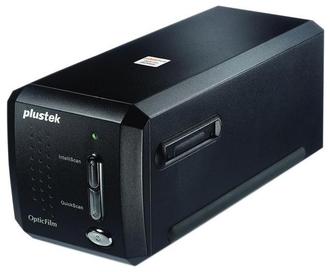
9.8 / 10
Rating
Plustek OpticFilm 8200i SE Specs
| General | |
|---|---|
| Type of | slide scanner |
| Sensor type | CCD |
| Interface | USB 2.0 |
| Compatibility | PC, MAC |
| Specifications | |
| Maximum slide size | 37x25 mm |
| Resolution | 7200 dpi |
| Maximum optical density | 3.6 D |
| Scan speed (color) | 3600dpi: 36 seconds; 7200dpi: 113 seconds |
| Color depth | 48 bit |
| Additionally | |
| A set of frames included | there is |
| Dimensions (WxHxD) | 120x119x272mm |
| Weight | 1.6 kg |
Plustek OpticFilm 8200i SE Reviews
Evaluation
4
Advantages: The unexpected good quality of the received scans, though with a significant investment of time. High-quality assembly of the scanner. The scratch and dust removal function works great due to infrared scanning.
Disadvantages: - A little clear menu of the SilverFast program with the help of which you can only scan - this scanner is not “seen” by other graphic programs. It takes a long time to figure out what-to-what. The description helps a little. It is necessary to apply the method of spear and common sense.
- I think the main drawback is the color shift to blue with the main scan with a resolution higher than 1800 ppi, despite the fact that the color balance in the preview is in perfect order. No adjustments help to change this (at least I haven't found any). I noticed only that while the scanner is cold - there is no color shift. This effect has weakened after installing a fresh driver, made on the advice of SilverFast support service.
- There is no mechanization of filing film for scanning. It is required to sit side by side and promote one frame with a piece of film (no more than 6 frames)
- I think the main drawback is the color shift to blue with the main scan with a resolution higher than 1800 ppi, despite the fact that the color balance in the preview is in perfect order. No adjustments help to change this (at least I haven't found any). I noticed only that while the scanner is cold - there is no color shift. This effect has weakened after installing a fresh driver, made on the advice of SilverFast support service.
- There is no mechanization of filing film for scanning. It is required to sit side by side and promote one frame with a piece of film (no more than 6 frames)
Comment: In general, the scanner can be rated at "4". To scan a small archive of films of an amateur photographer will go, but it takes patience and a lot of time. Moreover, there are no special alternatives on the market now.
Telnin Dmitry
November 10, 2014,
St. Petersburg
\ Experience: several months
Evaluation
5
Advantages: Very good scan quality and dust removal function.
Disadvantages: Build quality (but not critical), raw program included
Comment: While I scan only color negatives I really liked the function of removing dust, you can not even clean the film) .
Mikhailov doMinYk
August 6, 2014,
Neryungri
\ Experience: less than a month
Evaluation
5
Advantages: It produces good quality scans, you can squeeze a lot with the program settings even from bad, scratched films. Compact size, plus a convenient case with a handle for carrying and storing. There is a separate frame for slides, in addition to the frame for the film.
Disadvantages: The instruction is useless and not informative, (therefore the method of "scientific spear" taxis). It is suitable only for 35 mm. films. At settings with the removal of scratches and other defects, it can scan one frame for 20-30 minutes. It is necessary to cut the film by 6 frames. Periodically, Silver Fast 8.0 is buggy.
Comment: To digitize a large home archive, what is needed, because of the “pair” of films, is naturally not worth it. I put 5 stars, because advantages outweigh the disadvantages.
ytrewq qwerty
February 08, 2014,
Moscow
\ Experience: less than a month
Evaluation
4
Advantages: scan quality
Disadvantages: silverfast, long scans
Comment: Bought to digitize old negatives. I expected that everything would be much worse, but the quality of scanning was surprisingly pleased. In quick scan mode, it scans a frame for 3 minutes, in intelliscan mode with an IR pass, it takes 15 minutes per frame. Long. But scratches and dust from the frame removes completely.
Why on the scanner rubber bumpers on the sides and a bag-case included - I did not understand, it is not supposed to carry it with you.
Silverfast is a very uncomfortable software. Understand its modes and settings from the first approach did not work, will have to learn the manual. Unfortunately, it is impossible to do without it - Photoshop doesn’t see a scanner through Twain.
Why on the scanner rubber bumpers on the sides and a bag-case included - I did not understand, it is not supposed to carry it with you.
Silverfast is a very uncomfortable software. Understand its modes and settings from the first approach did not work, will have to learn the manual. Unfortunately, it is impossible to do without it - Photoshop doesn’t see a scanner through Twain.
January 22, 2014,
Moscow
\ Experience: less than a month
Evaluation
5
Advantages: Quality, price, features (multiple exposure and infrared cleaning)
Disadvantages: Film cut (controversial minus - we cut the film once and store it in creams, which is convenient and good for the film), manual feed of the film, slow with multiple exposure and IR scanning, gluten SilverFast
Comment: The build quality does not cause any complaints to me, the backlash buttons, but this does not affect anything — rather a design feature, rather than a poor assembly. Everything else is good. Frames in comparison with the Epson tablet are excellent. Scan quality in my comparison (ascending): Epson Tablet -> Minilabs -> Plustek 8200. Its disadvantages are the common disadvantages of most filmmakers: cut the film by 6 frames; scratches on the film are very noticeable compared to the tablet (IR scanning only works with color films). I was worried about the lack of focus, but so far this has not affected the quality of the scan, although the films were kept twisted.
About the price. I bought it for 3000 UAH, I have an archive of about 30 color and 50 bw films of 36 frames each. If color films can be squeaking in the minilab, then black and white only on the scanner about 7grnadr (and some “professionals” use my Epson level tablet and even worse - I saw it myself), total 50x36x7 = 12600grn, the scanner justifies itself many times!
SilverFast I crashed while saving to 64bit HDRi. Its interface is clumsy - windows run into buttons, there is no way to save all your settings. When used, iSRD saves an image with only 24-bit color depth. A good alternative to him is VueScan (it works, by the way, faster), but his infrared cleaning works worse, and for BV films VueScan it is.
Addition:
SilverFast has updated 2 times. The glitch with the preservation in HDRi disappeared, but the program often began to fly out of the iSRD preview.
About the price. I bought it for 3000 UAH, I have an archive of about 30 color and 50 bw films of 36 frames each. If color films can be squeaking in the minilab, then black and white only on the scanner about 7grnadr (and some “professionals” use my Epson level tablet and even worse - I saw it myself), total 50x36x7 = 12600grn, the scanner justifies itself many times!
SilverFast I crashed while saving to 64bit HDRi. Its interface is clumsy - windows run into buttons, there is no way to save all your settings. When used, iSRD saves an image with only 24-bit color depth. A good alternative to him is VueScan (it works, by the way, faster), but his infrared cleaning works worse, and for BV films VueScan it is.
Addition:
SilverFast has updated 2 times. The glitch with the preservation in HDRi disappeared, but the program often began to fly out of the iSRD preview.
December 04, 2013,
Kiev
\ Experience: several months
Evaluation
4
Advantages: Excellent scans.
Removes dust particles from slides.
Removes dust particles from slides.
Disadvantages: 1. Instructions to the scanner in broken Russian.
2. The frame for the slides is made so that you can’t insert a long film of 36 frames, you will have to cut it.
3. From the first time, the scanner did not want to scan the whole slide, required calibration, stupidly grabbed a half-slide and that's it. Calibration is available only in the latest version of Silverfast Ai. Everything was fixed with the reinstallation of firewood and fresh software and a bunch of reboots. And I already thought back to the store to carry it.
4. Inconvenient program SilverFast, but in general you can adapt. While normally scan a couple of slides you will kill a lot of time studying the program settings.
5. The buttons on the scanner play, the assembly is Chinese.
6. The box from the scanner is 3-5 times more than the scanner itself.
7. Price. Someone will say 12,500 rubles for the standards scanner, and I consider it expensive!
8. Scan your archive and put the device on the shelf. Although no, familiar slides can be scanned, not naturally for free.
2. The frame for the slides is made so that you can’t insert a long film of 36 frames, you will have to cut it.
3. From the first time, the scanner did not want to scan the whole slide, required calibration, stupidly grabbed a half-slide and that's it. Calibration is available only in the latest version of Silverfast Ai. Everything was fixed with the reinstallation of firewood and fresh software and a bunch of reboots. And I already thought back to the store to carry it.
4. Inconvenient program SilverFast, but in general you can adapt. While normally scan a couple of slides you will kill a lot of time studying the program settings.
5. The buttons on the scanner play, the assembly is Chinese.
6. The box from the scanner is 3-5 times more than the scanner itself.
7. Price. Someone will say 12,500 rubles for the standards scanner, and I consider it expensive!
8. Scan your archive and put the device on the shelf. Although no, familiar slides can be scanned, not naturally for free.
Comment: He took to translate the old slides and negatives into digital form. Many slides have already lost their color and are scattered over time.
Once upon a time I tried to scan on a flatbed scanner with a slide module ... the quality was lame, and that’s the difference! Good scans!
Once upon a time I tried to scan on a flatbed scanner with a slide module ... the quality was lame, and that’s the difference! Good scans!
Veretyankin Denis
April 19, 2013,
Khabarovsk
\ Experience: less than a month
Evaluation
4
Advantages: 1) scan quality.
2) silver fast with its tools is good in itself, but often crashes.
3) convenient bag with protective inserts.
2) silver fast with its tools is good in itself, but often crashes.
3) convenient bag with protective inserts.
Disadvantages: 1) buggy Silver Fast.
2) disgusting frame for negatives.
3) poor build
2) disgusting frame for negatives.
3) poor build
Comment: I bought it in summer, I am satisfied, but ... The assembly is terrible, the buttons are wobbling, the rubber frames on the sides come off.The frame for the film is shaky, the dividing stripes in it are thick, the last frames no longer stand exactly. The case is quite convenient, after scanning you can hide the scanner from dust. SilverFast itself is very buggy: braking, freezing, crashes. The scanner scans quickly (I scan 3600dpi, TIFF, then convert and squeeze for the web, it works better this way), if we load it with infrared correction, multiple exposure, then the time scanning increases noticeably. The advantages of the scanner are that it’s not a photo lab, where your negatives scan almost without looking, and they take a lot of money for it, and yet these are not flatbed scanners that are unlikely to reach this baby (was before Epson). You have the opportunity to get beautiful, high-quality photos. If you are just a novice photographer, then immediately begin mania, first you start exploring silverFast, Photoshop, then you want to update the carcass and optical park, then think about buying a monitor, because this scanner makes you feel what the negative is. So from the usual photo-light, I turned into a novice amateur photographer. The scanner never gets cheaper, but only becomes more expensive, so I do not advise you to postpone the purchase for this reason.
rickitiki
March 02, 2013
\ Experience: several months
Evaluation
5
Advantages: Qualitatively scans, on color negatives removes scratches and dust particles, a large set of tools for adjustments.
Disadvantages: no, everything is fine
Comment: great machine, 100% satisfied with the purchase
January 01, 2013
\ Experience: less than a month
Evaluation
5
Advantages: small size, quiet operation, good equipment, silverfast included.
Disadvantages: hand pulling film
Comment: I took to replace the failed Minolta DiMage Scan Elite 5400, I expected some deterioration in scanning negatives. It turned out exactly the opposite - the scanner punches the film much clearer, producing an excellent result even on the machine! The image initially turns out richer, more voluminous and much more detailed. I did not expect, thanks Plustek!
P.S. Rescan the archive again, or what? :)
P.S. Rescan the archive again, or what? :)
hogans
October 14, 2012
\ Experience: several months
Plustek OpticFilm 8200i SE is selected to the rating:

Top 10 scanners
