Samsung MZ-7KE512BW
detailed information
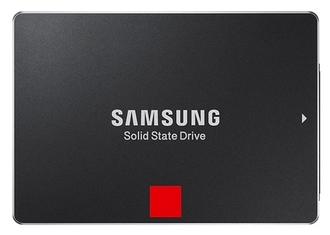
9.3 / 10
Rating
Features of Samsung MZ-7KE512BW
| General characteristics | |
|---|---|
| Ruler | SSD 850 PRO Series |
| Type of | SSD |
| Support for 4 KB sectors | there is |
| Type of flash memory | 3D V-NAND |
| Controller | Samsung MEX |
| Purpose | for laptop and desktop |
| HDD form factor | 2.5" |
| Drive Characteristics | |
| Volume | 512 GB |
| Write speed / Read speed | 520/550 Mb / s |
| Random write speed (4Kb blocks) | 90000 IOPS |
| Buffer memory | 512 MB |
| Interface | |
| Connection | SATA 6Gbit / s |
| External data transfer rate | 600 MB / s |
| Mechanics / Reliability | |
| Impact resistance during operation | 1500 G |
| Shock resistance during storage | 1500 G |
| Fail time | 2,000,000 h |
| Additionally | |
| Data encryption | there is |
| Dimensions (W × H × D) | 69.85x6.8x100 mm |
| Weight | 66 g |
Samsung MZ-7KE512BW Reviews
Evaluation
5
Advantages: Speed, "interesting software" from the Samsung.
I use it in the desktop.
Before him was Intel SSD 510 250GB
And I always saw a not until the end scrolling logo 7ki when loading ..
And with this Samsung, only the desktop, it turns out the computer began to "turn on" and not boot))
I use it in the desktop.
Before him was Intel SSD 510 250GB
And I always saw a not until the end scrolling logo 7ki when loading ..
And with this Samsung, only the desktop, it turns out the computer began to "turn on" and not boot))
Disadvantages: Price
Comment: My i7-3770 P8Z77V-LK config (SATA3)
I will write tests of both SSD (CrystalDiskMark 4.1.0x64)
Samsung 850 Pro 512Gb:
------ All ------ Read - Write
SEQ Q32T1 562 - 528
4K Q32T1 408 - 369
SEQ 543 - 514
4K 37 - 80
Intel SSD 510 250Gb
------ All ------ Read - Write
SEQ Q32T1 531 - 335
4K Q32T1 81 - 50
SEQ 490 - 331
4K 20 - 48
When buying an SSD 850 Pro, I didn’t think that I would see a difference, but I felt the difference, not only on the system load, but also generally working on a PC, I’ve felt slightly smaller steel delays) Mode)
I will write tests of both SSD (CrystalDiskMark 4.1.0x64)
Samsung 850 Pro 512Gb:
------ All ------ Read - Write
SEQ Q32T1 562 - 528
4K Q32T1 408 - 369
SEQ 543 - 514
4K 37 - 80
Intel SSD 510 250Gb
------ All ------ Read - Write
SEQ Q32T1 531 - 335
4K Q32T1 81 - 50
SEQ 490 - 331
4K 20 - 48
When buying an SSD 850 Pro, I didn’t think that I would see a difference, but I felt the difference, not only on the system load, but also generally working on a PC, I’ve felt slightly smaller steel delays) Mode)
Barmyshev Alexander
July 25, 2015,
St. Petersburg
\ Experience: less than a month
Evaluation
5
Advantages: The fastest SSD tests. The most economical SSD test.
Disadvantages: Dear, albeit justified.
Comment: On the one hand, I am happy that I strangled a toad in time and bought it. On the other hand, for me and for 99% of other users, any other good modern SSD will suffice. Prior to that, used the Crucial M4 256GB. I needed more capacity on the laptop, so I replaced it. I did not notice a growth in speed, from the word "in general". I took because of the economy - again, according to the tests, he knows how to consume the least. But - the increase in battery life also did not notice. In general, it makes no sense to chase him (especially now).
Arkadyev Alexey
December 28, 2014,
Moscow
\ Experience: several months
Evaluation
4
Advantages: High speed performance
Increased reliability and durability (theoretically)
Low power consumption
Good, albeit limited warranty
Increased reliability and durability (theoretically)
Low power consumption
Good, albeit limited warranty
Disadvantages: Strongly overpriced
Comment: The drive works fine. However, after the purchase I think why I spent so much money on him, because In most real-world applications, modern SSDs show about the same performance. The test results are not at all amazing. So cheaper, for example, the OCZ Vector 150 will feel as fast as it feels, and even a difference from the much cheaper Crucial MX100 will hardly be noticeable. And for the difference in price, you can safely purchase an additional capacious HDD for movies / archives.
Theoretically, the new technology of manufacturing flash-memory 3D V-NAND should provide higher rates of wear resistance of the drive. However, most ordinary users are unlikely to reach the limit by appointment. Moreover, judging by the information on the network, a particular instance of the 850 Pro can even die much earlier than the 840 Pro (after about 1000TB of recording). So this advantage is also doubtful.
As a result, it can be recommended for purchase if there is extra cash and the desire to spend it for the sake of getting a little bit higher in synthetic tests in comparison with competitors.
Theoretically, the new technology of manufacturing flash-memory 3D V-NAND should provide higher rates of wear resistance of the drive. However, most ordinary users are unlikely to reach the limit by appointment. Moreover, judging by the information on the network, a particular instance of the 850 Pro can even die much earlier than the 840 Pro (after about 1000TB of recording). So this advantage is also doubtful.
As a result, it can be recommended for purchase if there is extra cash and the desire to spend it for the sake of getting a little bit higher in synthetic tests in comparison with competitors.
December 25, 2014,
Cherepovets
\ Experience: several months
Evaluation
5
Advantages: Oooch fast, old Windows 7, which was installed 5 years ago (!) Is loaded instantly, 15 seconds from a button click, before it was just tin - it was loaded 7 minutes. Migration of Windows in 2 clicks - inserted a disk into the system manager, installed a program for migration from the bundle, migrated drive C, rebooted, in BIOS, set the Samsung as bootable, and everything, that is, EVERYTHING in general, you can work on the computer, but on ssd. The programs in the delivery are quite pleasant, incl. on the interface.
I believe that at the moment the disc is the best of the existing ones, 4 months in total, both on sale, and in memory technology Samsung is now the first on the planet. There is a lot of marketing in the description, but read the reviews, the technologies are really the best.
I did not remove the paging file from the disk - I have a normal RAM (8GB), something rarely written there. Generally, taking into account the fact that the disk can withstand tens of thousands of rewrites, and in my statistics the disk is now 680GB for 2.5 months, that is, a little more than one rewriting, I have enough for a thousand years to go with it)) I don’t need to optimize anything, safety margin the disk is enough for the eyes, you only spend time and cut down computer resources.
I believe that at the moment the disc is the best of the existing ones, 4 months in total, both on sale, and in memory technology Samsung is now the first on the planet. There is a lot of marketing in the description, but read the reviews, the technologies are really the best.
I did not remove the paging file from the disk - I have a normal RAM (8GB), something rarely written there. Generally, taking into account the fact that the disk can withstand tens of thousands of rewrites, and in my statistics the disk is now 680GB for 2.5 months, that is, a little more than one rewriting, I have enough for a thousand years to go with it)) I don’t need to optimize anything, safety margin the disk is enough for the eyes, you only spend time and cut down computer resources.
Disadvantages: No slide for 3.5 inches in the kit - just put it in the drive cage in the system unit. Hard wires, more or less fixed, come off. A plastic sled stand (li) 100r, and could put. Dear, like all SSD - the main disadvantage.
Comment: I bought in O *** in Moscow in October 2014 for 16 thousand rubles =). Almost as soon as he appeared there. I decided that if I didn’t buy now, then the toad and the ruble exchange rate would strangle)) It turned out to be very right. My WD Black Caviar 2TB was very noisy when loading Windows. For a long time everything was loaded, which was annoying. Although the disk 4 years ago was one of the fastest (and even now) among non-ssd. No more rustling - I throw at him only large files such as movies and disk images, and all programs and Windows - on the SSD. SSD really makes it possible to extend the life of a computer, nullifying the pauses of the processor on disk accesses, and therefore improving the overall performance. In addition, it can always be rearranged to a new computer where it will, in many years (as I hope), delight with its speed. Especially SSD is relevant for laptops, where ordinary disks are just terribly slow, I have a Samsung SSD 840 256GB in my working laptop - without it, the brakes in heavy programs (development environments) were crazy, and even slowed down in the browser when there were a lot of tabs.
Kozlov Vladimir
December 19, 2014,
Moscow
\ Experience: several months
Samsung MZ-7KE512BW is selected to the rating:

Top 10 SSDs
