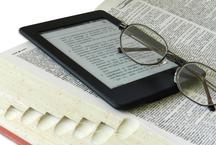The first Samsung tablet on Windows, which entered the Russian market after long and difficult twists and turns, leaves a double impression. You will be told about the advantages in various official and advertising reviews. But we will tell about the minuses. So, a review of the shortcomings of the newest tablet from the Korean super company.
Cons, which are written in reviews and tests
Small memory
The amount of memory limited by the system’s own resources is the main drawback of the new Korean tablet. 128 gigabytes (a decent share of which has already been eaten by the operating system) - a lot only for those who immediately upload all their videos to the Internet, while others watch exclusively online. Expansion due to microSD cards is not provided. At the design stage, the tablet was intended as an office option for corporations - and then the memory limit was at least understandable. But when it came to his widespread sale, there was no excuse for this design slip.
Low system power
The Intel Core M processor is quite suitable for a beginner, but for specialists its performance is very ambiguous. According to the portal howtablet.ru, on benchmark tests (3DMark, GeekBench, PCMark 8 and others) TabPro S essentially lost to its competitor running on Windows - Microsoft Surface Pro 4. And even compared to the iPad Pro it turned out to be noticeably weaker.
Small number of applications

Photo: s.aolcdn.com
Windows is Windows. Modern applications for this system are not very designed for tablets with a small amount of memory. At the same time, Microsoft is too proud of the company to quickly adapt the best achievements of competitors made under iOS or Android. Even if we are talking about the most popular games. For example, when one of the most sought-after games of Subway surfers was at the peak of popularity, the "melkomyagkie" turned up their noses. As soon as popularity began to decline, the game was finally adapted for Windows. Why - no one understood. A small number of applications is one of the main reasons for the low sales of gadgets on Windows.
Advanced security and paid content
Another reason why young people prefer Android. In terms of the severity of restrictions on installing applications, the Samsung Galaxy TabPro S has surpassed even tablets on iOS. When downloading any applications, it is mandatory to enter an account password. The system simply will not allow any "left" programs. Most authentic applications are paid. In almost all reviews, it is noted that the TabPro S is best suited for business people.
Shaky keyboard included

Photo: photocdn.sohu.com
This issue review by howtablet.ru dedicated a whole large section - before it turned out to be relevant. Cover-keyboard that comes bundled, can not keep a thin and pretty, but after all, a 12-inch device in an upright position.
Magnets used on both sides of the cover, as well as a magnetic anchor above the keyboard, should keep the tablet at an angle of 115 or 155 degrees. Must - but not provide.
We do not recommend placing the tablet on the edge of the table: the back cover often slips out of the fixing part, which is why the device can plan down quite tightly. Working with a tablet while lying is also not particularly convenient, since the screen begins to roll towards the keyboard and eventually falls on it. It seems that the developers tested the magnets on a 10-inch tablet, and then decided without testing to put them on a 12-inch. Of course, with some caution, you can twist-twirl the case with the tablet in different positions, but is such a compromise justified in the case of a gadget worth under 90,000 rubles?
Although about different positions, we also got excited about it.Laying the keyboard behind the tablet in order to use it only as a touchscreen will not work: because of the magnet embedded in the lower panel segment on the back of the device, the TabPro S immediately goes into sleep mode. The keyboard has to be disconnected and put aside to prevent this from happening. Design error.
Keyboard markost is also not the most pleasant surprise when buying on the Galaxy TabPro S. The “Klava” literally attracts dust and dirt, and an unhealthy shine appears on the panel under the wrists after actively using the device.
Single usb connector
This disadvantage was due to the desire of the manufacturer to make the device as thin as possible. As a result, the Samsung Galaxy TabPro S has only one USB Type-C interface port. It cannot be said that it is impossible to live like this, but such a limitation still delivers certain inconveniences.
Large frame tablet

The framing of the new Samsung tablet is wide by today's standards, especially if we evaluate it together with the side frames of 2 centimeters. But this disadvantage is relative, since the wide side panels help to hold the tablet without touching the touch screen.
Cons, which write in reviews
Uncomfortable to watch online video
The built-in software from Windows 10 shows itself well on laptops and desktops, but the launch of online video on tablets is not up to par.
Inconvenient keyboard
Users note that due to the peculiarities of the key layout, fingers very often fall on two buttons instead of one. In addition, the limited motion of the buttons creates the feeling of a cheap model.
USB port needs an adapter

Photo: cnet3.cbsistatic.com
Not only is the port one, it is also modified. Many owners note the sad need to carry with them an adapter in order to use a regular USB flash drive.
Is it all bad?

Samsung Galaxy TabPro S, despite the shortcomings - the tablet is very interesting. First of all, this is one of the very few on the mobile device market that runs on Windows 10: users who are used to this OS (and there are millions of them) do not need to rebuild. It is quite productive, it is smaller than its analogues and lasts longer than them on a single charge (up to 10 hours). Plus a slim body and light weight for a device with a 12-inch screen.
The screen, by the way, is the most important advantage of TabPro S. Such a large Super AMOLED matrix is rarely seen in this market segment. The display has excellent color reproduction, wide viewing angles, deep black color.
Well, add a nice design, robust case and a decent service from Samsung.