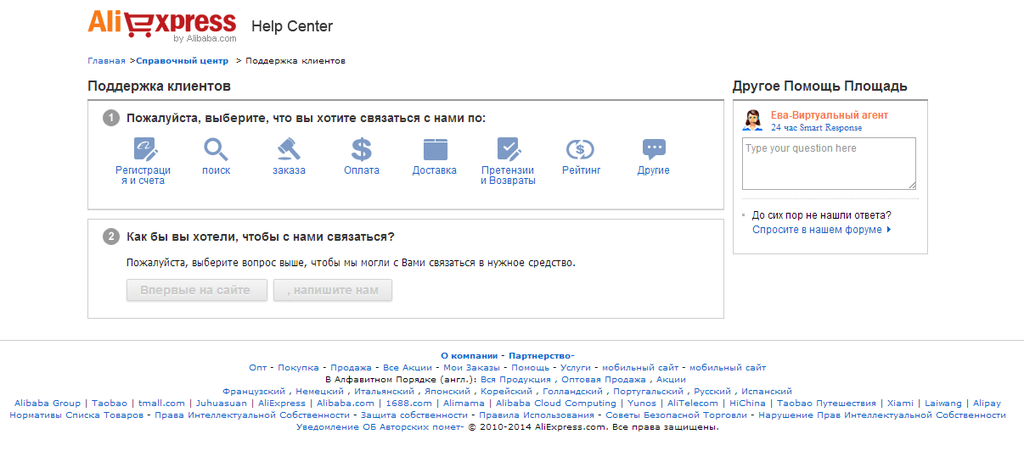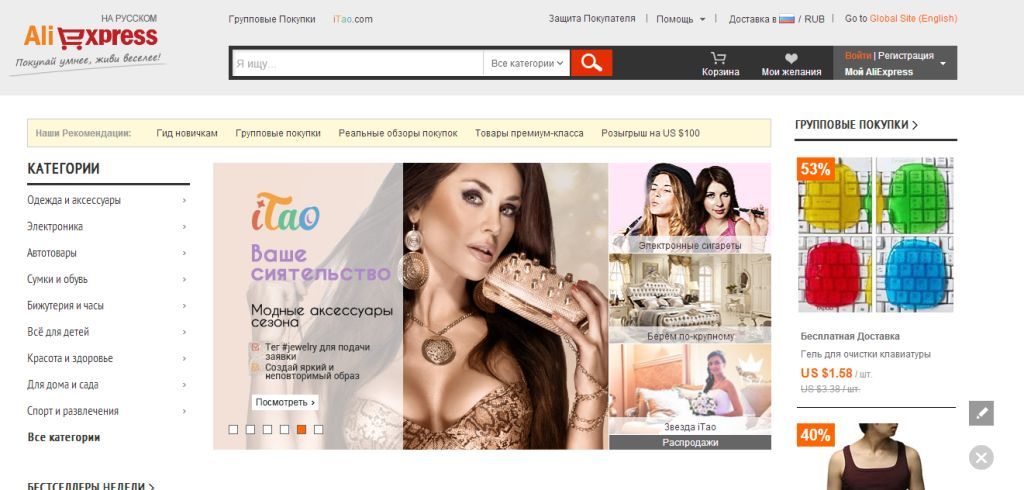
The product is selected and has already been paid for, but was there any hitch in the address spelling? Do not worry - after reading the article there will be no obscure moments!
1. Where can I add an address in my account?
So, in the upper right corner of the site Aliexpress.com is a personal account. Immediately under the user name (it is the same as the name of the buyer), the My Account menu hides the menu My Orders - Orders, Messages, Shopping Lists, Coupons, AliPay Wallet. But we just click on the inscription My Aliexpress.
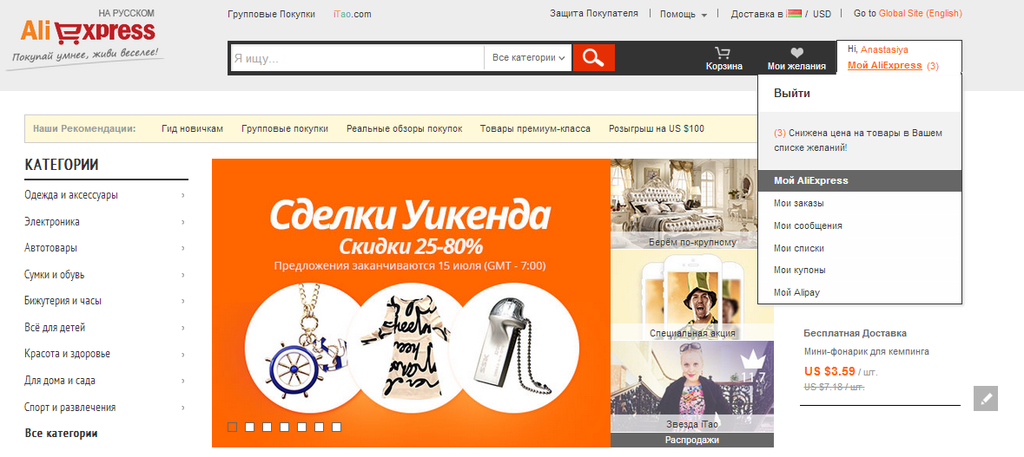
When you select it, the main page of your personal account will open, and the Shipping Address column will be on the left. That's exactly what we were looking for!
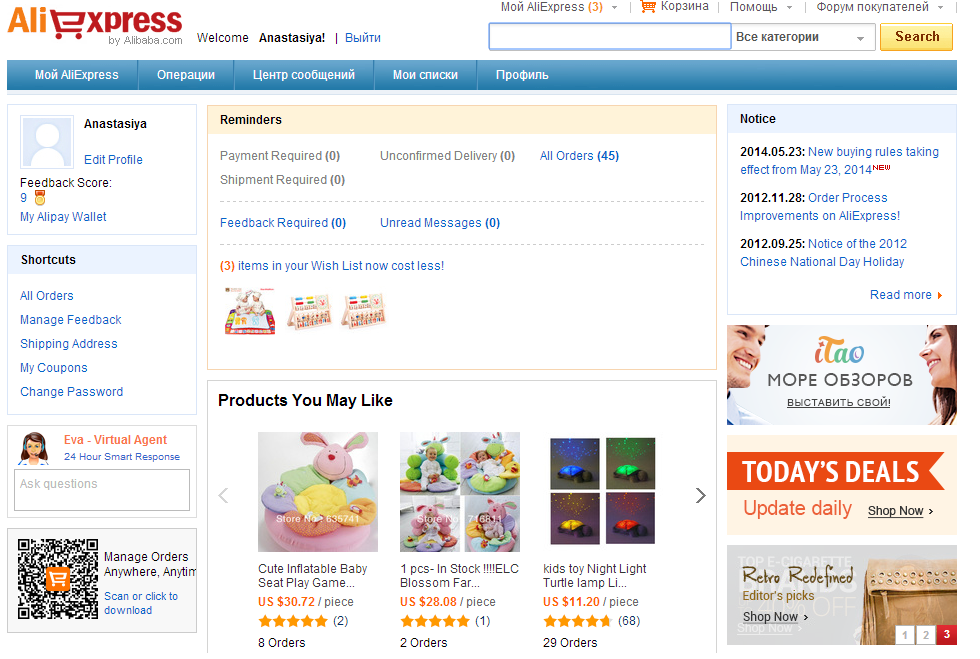
2. How to add an address on Aliexpress?
In the Address column, you can add a new one or correct the old one. To add an address, go to the Add tab.
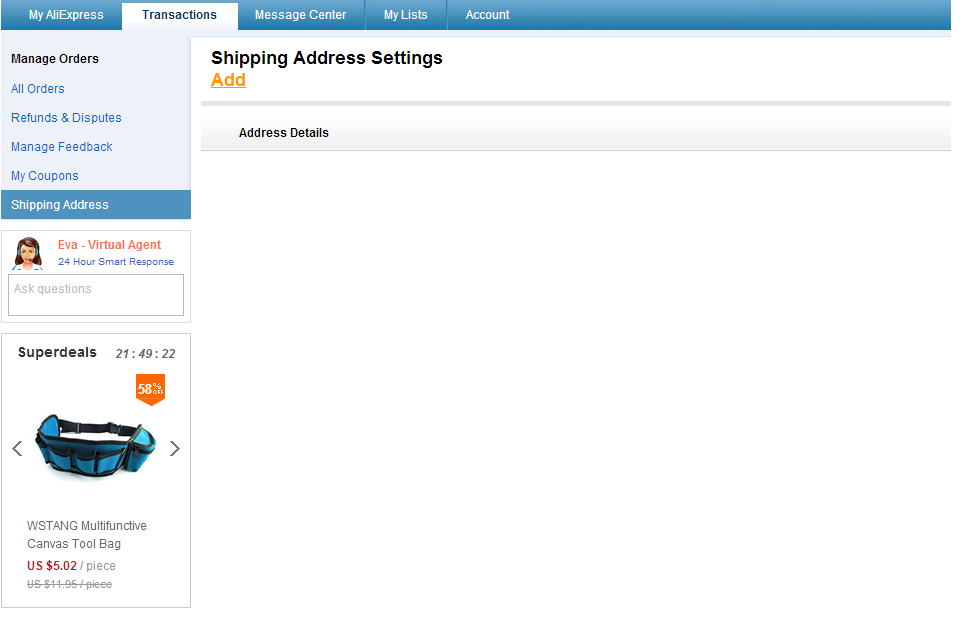
After clicking this tab, the fields for address will open.
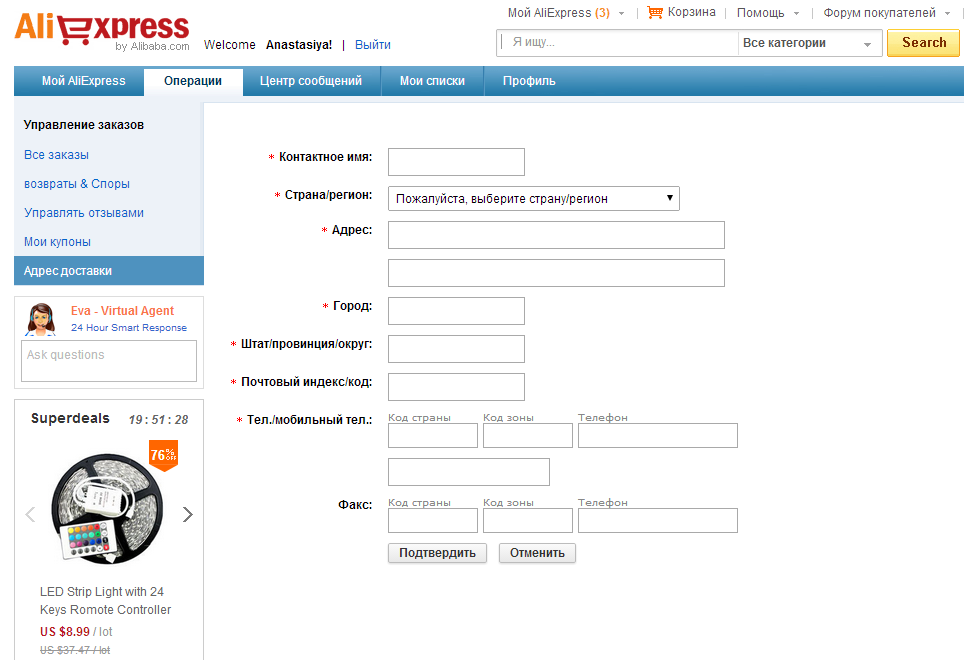
IMPORTANT!
All fields are filled with Latin letters.
Name and surname are indicated as in passport.
Country should be selected from the list already available.
It is better to indicate the city in the international format, but write the street in Latin letters without translation.
The index can be found at the nearest post office or through the official website of the state postal service.
It is necessary to indicate the telephone number - if there are any questions, the postal service will immediately contact the recipient of the parcel.
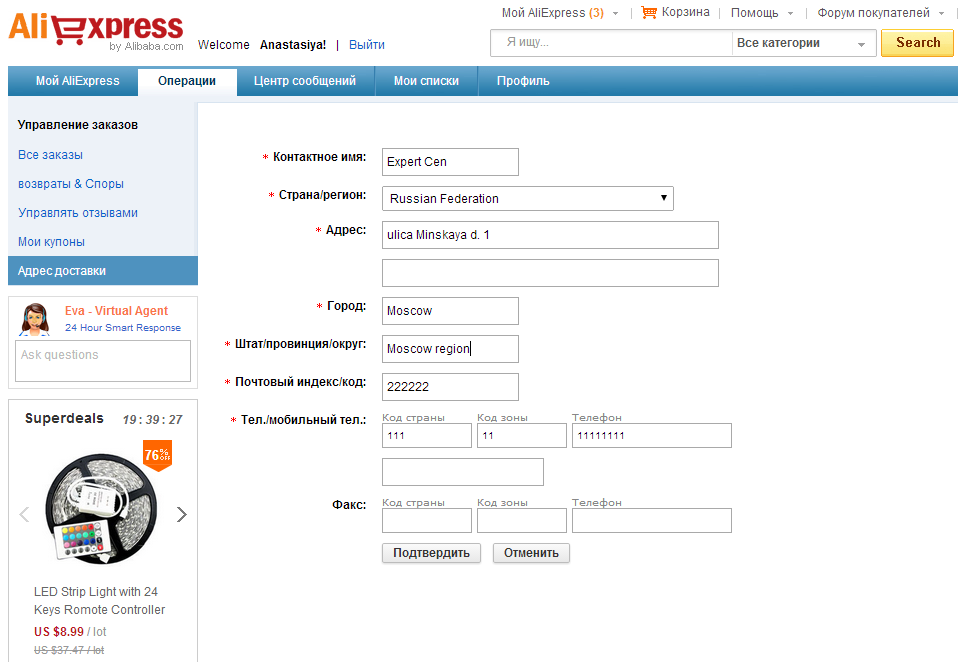
3. How to edit the already existing address on on Aliexpress.com?
It is very simple - to the right of the already added address there is the Edit tab and the Delete tab.
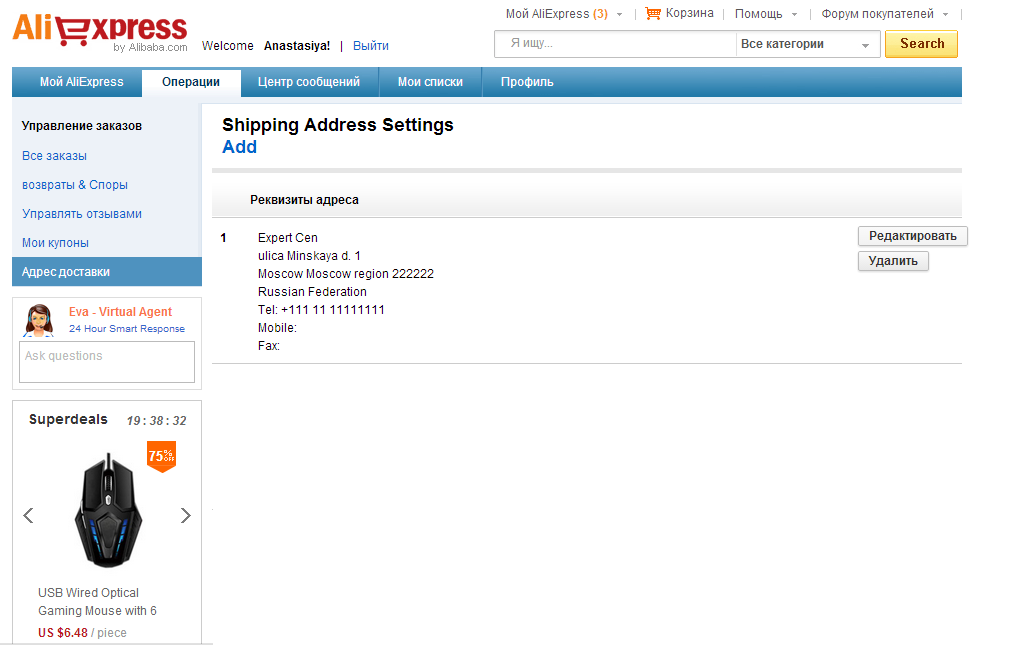
When you click the Edit tab, the same fields appear that were filled in when adding a new address. And the Delete tab will remove the unnecessary address accordingly.
4. Any questions?
If there are still any questions, Aliexpress.com will help every buyer. You can ask for advice either through a virtual assistant on the site or ask a question in the official Aliexpress.com groups in social networks.