
A computer mouse is perhaps the most popular and widespread computer device. Since its invention in 1963, the design of the arm has undergone profound technological changes. Already forgotten are mice with direct drive from two perpendicular metal wheels. Now relevant optical and laser devices. Which computer mouse is better - laser or optical? Let's try to understand the differences between these two types of mice.
Design
A modern manipulator-mouse has a built-in video camera, which at incredible speed (more than a thousand times per second) takes pictures of the surface and transmits information to its processor, which, comparing the pictures, determines the coordinates and the offset value of the manipulator. To make the pictures more qualitative, the surface should be highlighted. Different technologies are used for this purpose:
Optical mouse
It uses a LED, the work of which allows the sensor to receive better, and the processor to read information faster and, accordingly, determine the position of the device.
Laser mouse
For a contrasting illumination of the surface, a semiconductor laser is not used, but a semiconductor laser, the sensor is set to pick up the corresponding wavelength of this glow.
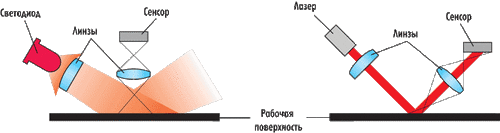
Photo: compress.ru
Resolution
The abbreviation dpi, which we often see on price tags in stores where mice are sold, means the number of dots per inch, i.e. resolution. The higher it is, the better the sensitivity of the device. 800 dpi is quite enough for a typical computer job - an optical mouse will do, but for virtual gamers and professional graphic designers, a greater resolution of the manipulator is needed - therefore it is better for them to buy a laser computer mouse.
Optical mouse
For most of them, this figure is 800 dpi, the maximum is 1200 dpi.
Laser mouse
They have an average resolution of 2000 dpi, the maximum is more than 4000 dpi, and not so long ago laser mice with a resolution of 5700 dpi appeared on the market, which also allows you to control the value of this indicator to save energy.
Price
Optical mouse
Cheaper - cost from 200 rubles.
Laser mouse
Enough expensive: from 600 to 5000 rubles and more (top game models)
Speed and accuracy
A semiconductor laser that emits light in the infrared range that is invisible to the eye is more accurate, information is better readable, and therefore the mouse is more accurately positioned. Criteria such as speed and accuracy are improved. This is especially true for gamers, as well as for graphic designers - it is better for them to choose a laser mouse.

Photo: www.modlabs.net
Power consumption
A laser mouse, compared to an optical LED, consumes much less power. This is especially important when using a wireless mouse, where the issue of saving energy of batteries or batteries is urgent. For manipulators in a wired version, this factor is insignificant.
Working surface
Even the simplest representative of the class of LED mice does not require a mat, since it works on almost all surfaces. The exceptions are transparent glass, glossy and mirror. Here, the LED mouse will act with such disruptions that will simply make you lay a mat under it. But the laser illumination is almost indifferent to the material of the mouse's movement plane, such devices can easily cope with any surfaces, including mirror ones. But, there is one nuance. For a laser mouse, intimate contact with the working plane of reflection is very critical. The appearance of a gap of even 1 mm greatly complicates the operation of such a device, and the LED can even work on the knee.
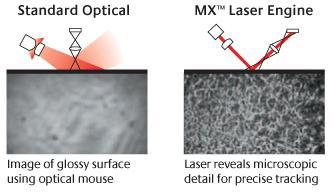
Photo: www.engineersgarage.com
Backlight
Another drawback of the LED mouse, which is noted by many users, is the glow (often red, less often blue or green) even when the computer is turned off, which is not always convenient and pleasing to the eye - for example, at night when you try to fall asleep and from the computer desk shines quite bright beam. In the laser there is no glow, because, as mentioned above, it emits infrared light that is invisible to our eyes.

Photo: topcomputer.ru
Such characteristics of the manipulator-mouse as ergonomics, beauty, color, material of manufacture, tactile sensations, the number of additional buttons are very personal and depend on human preferences.
Summing up: advantages and disadvantages
Optical led mouse
Benefits:
- low price;
- the gap between the mouse and the working surface is uncritical.
Disadvantages:
- does not work on mirror, glass and glossy surfaces;
- low accuracy and speed of the cursor;
- low sensitivity;
- distracting lights;
- high power consumption in wireless performance.
Optical laser mouse
Benefits:
- work on any working surfaces;
- high accuracy and speed of the cursor;
- high sensitivity and resolution control;
- no visible glow;
- low power consumption in wireless;
- the ability to use a variety of additional function buttons.
Disadvantages:
- high price;
- Criticality to the gap between the mouse and the working surface.
Which mouse is better to buy - laser or optical?
If we proceed exclusively from the technical characteristics, then the laser mouse is better than optical LED devices in almost all indicators. But does this mean that we must definitely get rid of the optical mouse? After all, until now, she perfectly coped with their tasks.
The choice is always yours. For a laser mouse will have to pay a fairly large amount. Well, if you are a gamer or designer - then the investment will quickly pay off (either materially or morally). If you are a regular user of office programs and the Internet, then you most likely will not even notice any qualitative leap in the level of accuracy of the manipulator's response. Another thing, if you need a wireless mouse - then it is better to buy a laser mouse instead of an optical one. By purchasing a laser, you will save a lot on batteries - it holds a charge several times longer than the optical one.



