Top 10 keyboard tablets





Whatever you say, comfortable work with text implies the availability of means for its input and editing, which the virtual keyboard is not yet able to fully replace. From this point of view, tablets with a keyboard are the best option for a business person who has to spend a lot of time outside the office, for a student, and for any user who professes reasonable minimalism. Hybrid devices are versatile and able to meet the needs of their owner in most situations. And no matter which interface is used in this package: a connector or a Bluetooth connection.
About the best tablets with a keyboard (according to reviews of both experts and ordinary customers) that the market offers us in 2018-2019, read our review.
| Category | A place | Name | Rating | Price |
|---|---|---|---|---|
| Top Tablet PCs on Windows | 1 | Microsoft Surface Pro 6 | 9.6 / 10 | 84 790 |
| 2 | Lenovo IdeaPad D330 | 9.3 / 10 | 29 530 | |
| 3 | HP x2 10 Z8350 | 9.2 / 10 | 26 410 | |
| 4 | Microsoft Surface Pro 5 | 9.2 / 10 | 56 850 | |
| 5 | Lenovo Yoga Book YB1-X91L | 9.0 / 10 | 46 634 | |
| The best keyboard tablets on Android | 1 | Samsung Galaxy Tab S4 10.5 SM-T835 | 9.8 / 10 | 45 941 |
| 2 | Huawei MediaPad M5 10.8 | 9.5 / 10 | 29 990 | |
| 3 | Lenovo Tab 4 TB-X704L | 9.3 / 10 | 19 590 | |
| 4 | Samsung Galaxy Tab S3 9.7 SM-T825 | 9.2 / 10 | 40 240 | |
| Top iOS tablets with keyboard | 1 | Apple iPad Pro 10.5 | 9.8 / 10 | 70 290 |
| 2 | Apple iPad Pro 12.9 (2018) | 9.6 / 10 | 77 362 |
Top Tablet PCs on Windows
|
84 790 (for model in picking i5, 8 Gb RAM, 256 Gb Flash)
Opens our tablet rankings with the Microsoft Surface Pro 6 keyboard. Apparently, with the aim of improving heat dissipation, the reorganization of the internal design of Microsoft's flagship tablets turned out to be quite radical, so they received a serial number again. As you know, the previous generation of this line was originally called Surface Pro (2017), and the company's management clearly defined the globalization of changes as a condition for the appearance of the next index. And we remembered this remarkable fact for a very simple reason - there are no other fundamental differences from its predecessor in Surface Pro 6. Nevertheless, this is the best Windows-tablet with a keyboard for demanding tasks, and we consider the recommended configuration to be optimal. First, the models with Intel Core i5 are silent on board (unlike the more productive versions on the i7). In addition, they are better off with autonomy. Secondly, judging by the available tests, the complete 256-gigabyte solid-state drives are noticeably faster than the 128-gigabyte SSDs. Main advantages:
Minuses:
|
 9.6 / 10
Rating
|
|
29 530 (per model in picking N5000, 4 Gb RAM, 128 Gb Flash, LTE)
Modern budget transformer. It works on a more productive alternative to the Intel Atom processors and, from our point of view, for the Windows 10 system, its configuration with the 4-core Pentium N5000 chip is optimal. The significant advantages of the recommended tablet PC include the presence of a cellular communication module and stylus support. Unfortunately, the latter is not included in the delivery package, and it will not be easy to find a compatible model of an electronic pen yourself. Please note that when charging the IdeaPad D330, Power Delivery technology is used, and not every third-party memory device is suitable (it must support the necessary power supply profiles). We also note a fairly substantial weight of the keyboard unit - to ensure stability, it is equipped with special weighting. It is a pity that no extra battery. Main advantages:
Minuses:
|
 9.3 / 10
Rating
Reviews
The most important feature is that, despite the USB Type-C connector, it only charges from its own charger, I carry it with me. I use mainly for surfing, online video, work on TeamViewer. The charge keeps excellent: at partial load in 5 hours it was discharged to 50% approximately. |
|
26 410 (for model with 4/64 Gb memory)
Nobody has ever caught the Atom platform at record speed, but four gigabytes of RAM compensate for its “thoughtfulness,” at least in most of the possible scenarios for the use of this budget model. The tablet is aimed at users who prefer products of well-known brands and are looking for a convenient tool for periodic work with the text in the “field conditions”. The screen of the tablet is not surprisingly high in resolution, so movies in high quality cannot be seen on it, but the speakers here are very convenient. This is a plus. And such a big disadvantage is that Hewlett Packard goes its own way in terms of improving the power supply of mobile equipment. Alas, fast charging of the tablet is possible only when using the “native” adapter. Main advantages:
Minuses:
|
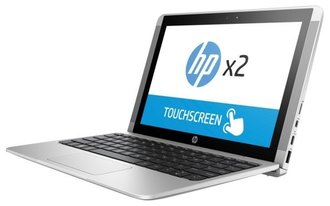 9.2 / 10
Rating
Reviews
The best inexpensive tablet with a keyboard on Windows. The keyboard size, contrary to fears, was enough for 10-finger typing with large hands. There is a lack of key illumination, but in this price segment it is not found in other models. |
|
56 850 (for model in picking i5-7300U, 4/128 Gb)
On the Microsoft website, the recommended device does not have a serial number, and is positioned as a laptop at all. In this case, the keyboard included Surface Pro (2017) for some reason not. But there is a gorgeous PixelSense screen with a resolution of 2736 × 1824 (3: 2) and a configured 200 percent zoom right out of the box. Yes, despite the large diagonal and decent pixel density, the manufacturer promises a very decent battery life in offline mode. And this Surface Pro can track the stylus when using it. By the way, now there is no electronic pen in the delivery package either, but this is the moment we do not consider a disadvantage. Not everyone needs this functionality by activity. But the modest equipment interface connectors - this is the real sadness. Main advantages:
Minuses:
|
 9.2 / 10
Rating
Reviews
Very much increased work time. For me, this was the main flaw in Surface 4. Another big plus in the absence of a fan. Not that he was very stressed, but without him it’s still much more comfortable. |
|
46 634 (for LTE-model with 4/64 Gb memory)
Tablet with keyboard and tablet. This is how it is simple, simply, you can call this interesting hybrid device. The fact is that the keyboard unit is touch-sensitive and, by pressing a special key, it quickly turns into a graphic input device of the inductive type (the electronic pen does not contain any batteries). Unfortunately, the power of the Intel Atom platform for the work of "heavy" programs like Photoshop is not enough, so the full potential of the Yoga Book is difficult to uncover. In this sense, the Android version of this tablet is preferable (there is one, called YB1-X90L). With applications, there are no simpler “gags”, so for rough sketches or notes on the go, the Windows model fits perfectly. Moreover, the Yoga Book’s high-speed Internet access is fine, including support for any LTE bands that our operators can operate on. Main advantages:
Minuses:
|
 9.0 / 10
Rating
Reviews
I liked the sound, the image, the speed of work, the convenience of use (the possibility of a hinge, turns, a pen, etc.).I installed Nebo, connected synchronization with DropBox, in such a combination the tablet is ideal for recordings! I tried OneNote - it's also normal, although not as functional. But it is synchronized with a Microsoft account, which is very convenient. |
The best keyboard tablets on Android
|
45 941 (for a model with 64 Gb internal memory)
An interesting fact - against the background of the already falling drop in demand for tablets in general, sales of tablets with a keyboard are constantly growing. We venture to suggest that with the release of the Galaxy Tab S4, this trend will only increase. In fact, Android tablets lacked only real multiwindow, and the appearance of the DeX mode eliminated this drawback. The new flagship of Samsung has learned to open any number of different applications in separate windows, with the latter being dragged in and allowing you to resize in an arbitrary way. In addition, the model SM-T835 has acquired a convenient Windows-like taskbar, on which shortcuts of running programs, quick settings and control keys are grouped. By the way, unlike even the top tablets on Windows, the offer of South Koreans will easily draw the most "heavy" modern games. Main advantages:
Minuses:
|
 9.8 / 10
Rating
Reviews
A device that is always with you, allowing you to take notes / notes, edit text in a Word or Popepoint presentation, work with mail. Well, watch movies, search for something on the Internet. |
|
29 990 (per model with 64 Gb, LTE internal memory)
Nose in the wind and holds the company Huawei. With the next update of its flagship line, it complemented the lineup with large-format devices equipped with a connector for connecting the M5 Folio keyboard case (not included in the delivery package). No software bloat MediaPad M5 has - it's just a great multimedia tablet with high-quality audio path. The manufacturer had previously attracted Harman / Kardon laboratory specialists to tune the acoustics, and decided to retrofit the fifth M-series with good AK4376 digital-to-analog converters. It is not clear why it was to remove the mini-jack. Note also that the recommended tablet supports the work with the stylus. Moreover, if such a chip is desirable for you, it makes sense to focus on the Pro-version of the MediaPad M5 10.8, in which this accessory is regular. Main advantages:
Minuses:
|
 9.5 / 10
Rating
Reviews
Very powerful and productive machine, pleasantly in the hands. For games and work, the thing is, although not very convenient to use due to unsuccessfully located touch and physical buttons, as well as the lack of a 3.5 jack. |
|
19 590 (for a model with a memory capacity of 16 Gb)
Perhaps the most versatile tablet with a keyboard in our ranking, standing out from the competition, among other things, an adequate price tag. The popularity of the recommended model confirms the activity of its discussion on the profile branch of the forum w3bsit3-dns.com. The device does not have a complete keyboard, and the rapid transformation into a “hybrid” takes place with the help of the separately purchased package of add-ons Productivity Pack. The latter includes a specialized software and a Bluetooth keyboard with a touchpad. She's a case and stand. That's just to get this miracle is very difficult. At least the original. As regards the tablet itself, the following statements will be true: good display, decent memory, popular hardware platform, support for all current 4G ranges.It remains to add that the cellular module for voice transmission is not calculated here. Not a smartphone, after all. Main advantages:
Minuses:
|
 9.3 / 10
Rating
Reviews
Lenovo installed here the very configuration that many want to see in a strong middling with no big compromises. It has everything you need for the pleasure of use. |
|
40 240 (for LTE-model with 32 Gb memory)
The flagship tablet Samsung keyboard also sold separately, and this is the least functional accessory in our review. Actually, the keys themselves are quite ergonomic, so far have a large size and a clear move, but the touchpad is simply not provided for the design of such a keyboard cover. In addition, the working position is possible only one thing and this fact has to be taken into account when typing for a long time. But the owner of the kit in question does not need to worry about the readiness of the keyboard, as long as it receives power through the connector. As for the other components of the tablet, we note a powerful hardware platform and an extremely strange decision of the manufacturer - to restrict itself only to the 32 GB version of the model. Of course, the expansion of memory in it is provided, but not all applications are ready to deal with external storage. Because of all of the above, the Galaxy Tab S3 gets such a low final grade. Main advantages:
Minuses:
|
 9.2 / 10
Rating
Reviews
I bought exclusively for work, my employer provides software only for Android. I chose this particular tablet with a keyboard because of its compactness and high power. |
Top iOS tablets with keyboard
|
70 290 (for a model with a memory capacity of 256 Gb)
A professional tablet with a non-integer apple is simply not supposed to have a bad keyboard according to its status. And indeed, Apple Smart Keyboard can serve as a role model, and in every sense. In addition to the price, of course. First of all, it provides great support for hot keys, which greatly improves the convenience and speed of work. Secondly, the tablet on this keyboard stand has excellent stability, including on the knees. Thirdly, the technology of manufacturing a gadget completely eliminates the possibility of moisture penetration under the keys, not to mention crumbs of any kind there. Finally, a 3-pin connector is more reliable than a 6-pin connector (like Samsung) and will definitely not lose connections (like Bluetooth-sets). And the recommended keyboard separate power is not required. A tablet, well, talk about it a lot. He, in our opinion, is almost perfect. Main advantages:
Minuses:
|
 9.8 / 10
Rating
Reviews
The best tablet with a keyboard, in my opinion. No problems with the connection and special restrictions on the size. Feels like a miniature laptop. |
|
77 362 (for a model with 64 Gb memory capacity, Wi-Fi)
Everything said in the description of the previous model is fully applicable for the "older" iPad Pro. Naturally, adjusted for its diagonal. Therefore, we consider it appropriate to evaluate the performance of this tablet with a third-party keyboard.According to reviews, one of the most popular options for such devices are products from the brand Logitech. In particular, Slim Combo and Create. Unlike the “native” accessory, alternative gadgets can highlight the keys, and their method of fixing the tablet completely eliminates the possibility of its accidental “loss”. Slim Combo has four working positions, detachable keyboard and assumes the presence of flat surfaces. The Create model is a complete object with two use cases, but the keyboard mode here allows for work on the lap, and the backlight is configured. Hot key support is identical in both cases. Main advantages:
Minuses:
|
 9.6 / 10
Rating
|
We tried to present in the review all the main categories of tablets with a keyboard. Some prevalence of models under Windows is not surprising - it is still more convenient to work with text in this operating system than under iOS or Android. Nevertheless, there are interesting representatives of 2-in-1 devices here.
And with the further development of multi-window technology, the business potential of tablets on Android will undoubtedly increase. Samsung has advanced further in this direction, but, as we know, Google experts pick up promising ideas quite quickly. The choice is yours!
- RECOMMEND TO READ
- ALL ARTICLES






