HP x2 10 Z8350
detailed information
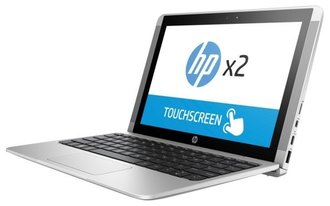
9.2 / 10
Rating
HP x2 10 Z8350 specifications
| System | |
|---|---|
| operating system | Windows 10 |
| CPU | Intel Atom x5 Z8350 1440 MHz |
| Number of Cores | 4 |
| Computational core | Cherry trail |
| Technical process | 14 nm |
| Internal memory | 64 GB |
| RAM | 4 GB DDR3 1600 MHz |
| Memory card slot | there is microSDXC |
| Screen | |
| Screen | 10.1 ", 1280x800 |
| Widescreen screen | Yes |
| Screen type | TFT IPS, glossy |
| Touch screen | capacitive multitouch |
| Number of pixels per inch (PPI) | 149 |
| Video processor | Intel HD Graphics (Cherry Trail) |
| Wireless connection | |
| Wi-Fi support | there is, Wi-Fi 802.11ac, Miracast |
| Bluetooth support | have Bluetooth 4.2 |
| Camera | |
| Rear camera | there is 5 megapixels |
| Front-camera | there is |
| Sound | |
| Built-in speakers | have stereo sound |
| Built-in microphone | there is |
| Functionality | |
| Automatic screen orientation | there is |
| Sensors | accelerometer, gyroscope |
| Qwerty keyboard | there is |
| Connection | |
| Type of charging connector | USB-C |
| USB connection to computer | not |
| Connecting external devices via USB | is, USB 3.0 Type A, USB 3.1 Type-C |
| USB 3.1 Type-C | there is |
| Connect to TV / monitor | micro HDMI |
| Audio / Headphone Out | there is 3.5 mm |
| Headset connection | there is |
| Dock connector | there is |
| Nutrition | |
| Battery capacity | 32.5 TW |
| Dimensions and weight | |
| Dimensions (LxWxD) | 265x170x16.2 mm |
| Weight | 1090 g |
| Additional Information | |
| Body material | plastic |
| Features | Windows 10 Home; dimensions and weight of the tablet without a keyboard - 265 x 173 x 9.2 mm, 580 g; support for memory cards up to 2TB; WiDi |
Reviews HP x2 10 Z8350
Evaluation
4
Advantages: In order not to repeat, I will write only those virtues that have been forgotten to be mentioned in other reviews.
1. It is possible to connect a laptop via bluetooth and PC Quite from the old Nokia to Symbian and use the latter as a modem through the standard driver.
2. Bluetooth supports several connections at the same time - that is, a bluetooth mouse (I recommend Microsoft Designer) and the phone will work simultaneously.
3. The silver case looks very businesslike.
1. It is possible to connect a laptop via bluetooth and PC Quite from the old Nokia to Symbian and use the latter as a modem through the standard driver.
2. Bluetooth supports several connections at the same time - that is, a bluetooth mouse (I recommend Microsoft Designer) and the phone will work simultaneously.
3. The silver case looks very businesslike.
Disadvantages: 1. When charging starts to gradually warm up to the state of the iron on the left side. If the tablet was discharged to 10% or less, then when charging, you will not be able to use it. Built-in overheating protection of the processor reduces the frequency from 1400Mhz to 300Mhz and even to 180Mhz. Just imagine Win10 running on Pentium 1.
If you unplug it on a 50% tablet and plug it into a network for charging, and watch the video on YouTube, then after 15 minutes the sound starts to twitch. the frequency will drop to 400 MHz
Therefore, you have to get used to keep the tablet charged all the time connected to a power outlet. And if you use it from a battery, then plan your working time so as to make an hour break for charging.
2. The keyboard periodically falls off. You have to briefly remove and insert it from the connector.
3. The power supply is suitable only original. You have to always carry him with you, and he is big. The fact is that HP has its own fast charging interface, and any QuickCharge and others like Huawei are not suitable. And the most annoying that in the range of HP does not have a car charger. And, accordingly, Power banks will not charge it either. As an exit - a bank with a 220V output (there are any) and an inverter in the car. But this is too cumbersome approach.
3. Scratched well, very easy. For 2 weeks I was waiting for a cover from China, and I wore it in a bag wrapped in a terry towel, the top cover was covered with scratches as if it was scratched with a knife.
If you unplug it on a 50% tablet and plug it into a network for charging, and watch the video on YouTube, then after 15 minutes the sound starts to twitch. the frequency will drop to 400 MHz
Therefore, you have to get used to keep the tablet charged all the time connected to a power outlet. And if you use it from a battery, then plan your working time so as to make an hour break for charging.
2. The keyboard periodically falls off. You have to briefly remove and insert it from the connector.
3. The power supply is suitable only original. You have to always carry him with you, and he is big. The fact is that HP has its own fast charging interface, and any QuickCharge and others like Huawei are not suitable. And the most annoying that in the range of HP does not have a car charger. And, accordingly, Power banks will not charge it either. As an exit - a bank with a 220V output (there are any) and an inverter in the car. But this is too cumbersome approach.
3. Scratched well, very easy. For 2 weeks I was waiting for a cover from China, and I wore it in a bag wrapped in a terry towel, the top cover was covered with scratches as if it was scratched with a knife.
Comment: On the aliexpress for him I ordered 2 convenient covers. One for the tablet and the second for the laptop assembly, or for the keyboard. Very comfortably.
Arsenyev Anton
September 06, 2017
Evaluation
5
Advantages: I decided to write this review, because I do not really agree with the assessment on the market.
I chose a tablet for work / entertainment on the road. The main criterion was the presence of a full-fledged Win10. I have an Ipad4 and it did not suit me at all for work.
My model: HPx2 10-p0004nu (z8350, 4Gb RAM, 64 Gb SSD). Red. Cost 21990
Immediately after the purchase, a Samsung EVO 128Gb memory card was purchased (the stated speeds of 90 are read and 80 are write) and a network card \ usb hub for 3 USB 3.0.
- Weight - it is quite light without a keyboard.
- The display - although 1280x800 (which I personally do not mind at all with such a diagonal), is quite bright and clear.The sensor works fine, no complaints.
- Speed - I'm quite happy. I do not feel the constant brakes, which are described in some reviews. I calmly open more than 10 tabs in chrome, YouTube videos can also be viewed as normal. Perhaps because I have a model with 4 Gb RAM. I do not advise taking less. in quiet mode, about 2 busy. In general, I do not understand how 2 should work.
- The sound is loud, without quality claims. It is possible to watch movies. Of course there is no bass from the speakers.
- Memory - Fast). True, I advise you to consider only 64 gb models. originally from 64 it was available about 45.
- microSD card reader - smart, nothing falls off. Part of the software and all the downloads brought to her. Everything is fast. (as already mentioned, a card with high write speed)
- USB - a full 3.0 on the laptop itself. Through the hub connected HDD + flash drive 2.0 + wireless mouse module. All OK.
- Klava in the set - Klava itself is quite convenient. The touchpad is mediocre, at first I didn’t like it at all. poorly pressed the right mouse button. It turned out the case in the settings (there was a distribution of 70 \ 30), after I set it up for myself - it is quite convenient.
- Fastening the tablet to the clave is very successful. Good sitting and holding tight. Plus - you can install the tablet in different ways.
- Red)) - He's straight bright. On the market for the pictures looks darker. I did not regret it even once.
I chose a tablet for work / entertainment on the road. The main criterion was the presence of a full-fledged Win10. I have an Ipad4 and it did not suit me at all for work.
My model: HPx2 10-p0004nu (z8350, 4Gb RAM, 64 Gb SSD). Red. Cost 21990
Immediately after the purchase, a Samsung EVO 128Gb memory card was purchased (the stated speeds of 90 are read and 80 are write) and a network card \ usb hub for 3 USB 3.0.
- Weight - it is quite light without a keyboard.
- The display - although 1280x800 (which I personally do not mind at all with such a diagonal), is quite bright and clear.The sensor works fine, no complaints.
- Speed - I'm quite happy. I do not feel the constant brakes, which are described in some reviews. I calmly open more than 10 tabs in chrome, YouTube videos can also be viewed as normal. Perhaps because I have a model with 4 Gb RAM. I do not advise taking less. in quiet mode, about 2 busy. In general, I do not understand how 2 should work.
- The sound is loud, without quality claims. It is possible to watch movies. Of course there is no bass from the speakers.
- Memory - Fast). True, I advise you to consider only 64 gb models. originally from 64 it was available about 45.
- microSD card reader - smart, nothing falls off. Part of the software and all the downloads brought to her. Everything is fast. (as already mentioned, a card with high write speed)
- USB - a full 3.0 on the laptop itself. Through the hub connected HDD + flash drive 2.0 + wireless mouse module. All OK.
- Klava in the set - Klava itself is quite convenient. The touchpad is mediocre, at first I didn’t like it at all. poorly pressed the right mouse button. It turned out the case in the settings (there was a distribution of 70 \ 30), after I set it up for myself - it is quite convenient.
- Fastening the tablet to the clave is very successful. Good sitting and holding tight. Plus - you can install the tablet in different ways.
- Red)) - He's straight bright. On the market for the pictures looks darker. I did not regret it even once.
Disadvantages: - Claudia build quality - it crunches and bends a little. At work does not affect, just annoying.
- when touched in the area of the speakers and to the edges of the screen, there are minor distortions on the screen (clearly seen on a black background)
- Materials - cheap plastic. To the touch is also cheap plastic. I am against aluminum and other metals. they add weight noticeably, but it would be possible to make the plastic stiffer and slightly perforate because slippery. Screen mark, prints remain.
- USB Type-c - I really hoped that the tablet would be charged from charging for the phone (5V 2A, at least in the off state), but not. (Probably this is more a niggle because nowhere is this stated)
- when touched in the area of the speakers and to the edges of the screen, there are minor distortions on the screen (clearly seen on a black background)
- Materials - cheap plastic. To the touch is also cheap plastic. I am against aluminum and other metals. they add weight noticeably, but it would be possible to make the plastic stiffer and slightly perforate because slippery. Screen mark, prints remain.
- USB Type-c - I really hoped that the tablet would be charged from charging for the phone (5V 2A, at least in the off state), but not. (Probably this is more a niggle because nowhere is this stated)
Comment: Rest:
- Camera - camera is mediocre, for video communication and fotkat documents for the eyes. For the rest there are other devices.
- USB Type-c - I haven’t connected anything to it yet. no devices. Then add a review. I hope to find a hub to which you can connect the native power (there are such for Mac)
- Work time - until I was able to estimate. I will add a review later because I take a few days.
- Concerning the games - for the sake of curiosity, I put a few. Old games (StarCraft, Diablo2, Rise of Nation) go without any problems at all. Also put KOTOR2 (also without problems if you do not include anti-aliasing), The Witcher 1 (above average, everything is OK), Stick true (flies). All to SD card. I have not set anything from the new one yet. For the game through the sensor for almost all games need additional software. I haven't figured it out yet. But I think the person who takes such a device takes it not for games.
I am satisfied with the purchase, if I took it again, I would have taken it exactly. I have described the shortcomings for me almost not important. Do not affect the operation of the device.
- Camera - camera is mediocre, for video communication and fotkat documents for the eyes. For the rest there are other devices.
- USB Type-c - I haven’t connected anything to it yet. no devices. Then add a review. I hope to find a hub to which you can connect the native power (there are such for Mac)
- Work time - until I was able to estimate. I will add a review later because I take a few days.
- Concerning the games - for the sake of curiosity, I put a few. Old games (StarCraft, Diablo2, Rise of Nation) go without any problems at all. Also put KOTOR2 (also without problems if you do not include anti-aliasing), The Witcher 1 (above average, everything is OK), Stick true (flies). All to SD card. I have not set anything from the new one yet. For the game through the sensor for almost all games need additional software. I haven't figured it out yet. But I think the person who takes such a device takes it not for games.
I am satisfied with the purchase, if I took it again, I would have taken it exactly. I have described the shortcomings for me almost not important. Do not affect the operation of the device.
Sorokin Sergey
June 04, 2017
Evaluation
5
Advantages: In terms of price and quality is quite justified. In the field of advantages expressed by the manufacturer of the issues does not cause. With an additional flash drive, the memory problems disappear (I have 32 GB and this is enough for the eyes), few can get a portable hard drive, this will solve the problem with memory permanently (pulls without questions). High quality screen. The keyboard is both comfortable and uncomfortable at the same time - it’s generally pleasant, but the small up-and-down buttons are terribly furious for me as an amateur total Commander, the F-keys are mostly duplicated with useful buttons, and this is good. The touchpad is one word strange: there are no right and left keys selected, so finding the right button by touch will be difficult, and the left one will be pressed, but many modes à la scrolling with two fingers greatly pleased. The sound from the speakers is of high quality and in headphones too, but the adjustment range is too small, especially from the loud music.
Disadvantages: 1) Windows 10. This is not bad and not good, as it happened. Clearly pulls performance heavy anchor. Infinite updates are unclear why, after which the device becomes either faster or slower. Minor jerking and hanging, but you get used to them.
2) Buttons. The company clearly did not do it like everyone else. In tablet mode, most users hold it with their right hand, so it would be much more convenient to position them on the right rather than the left. After switching off, it is turned on far from the first pressing of the upper key.
3) It is heated. Yes, like all he heats. In battery mode, it heats up quite tolerably: when you watch a movie or something like that, the heating is not even felt, when you use it more actively, it gets warmer in the right half. But when it charges and when it is turned on at the same time, it really starts to frighten, and even productivity drops.
4) Charging is enough for 6-7 hours of continuous work, less than that of fellow competitors, but it keeps it very confidently and it is unlikely to be able to discharge it quickly in less than 5 hours.
5) (trivia) I don’t really like the constriction upwards, which gives me some discomfort when using as a tablet.
Small gaps, loose fit, staggering are present, but not very noticeable and do not spoil the overall picture.
Distribution: on the first trip in the train, the laptop turned over and scratched (it was very disappointing)
Cameras. They didn’t really - they were obviously saving on them.
2) Buttons. The company clearly did not do it like everyone else. In tablet mode, most users hold it with their right hand, so it would be much more convenient to position them on the right rather than the left. After switching off, it is turned on far from the first pressing of the upper key.
3) It is heated. Yes, like all he heats. In battery mode, it heats up quite tolerably: when you watch a movie or something like that, the heating is not even felt, when you use it more actively, it gets warmer in the right half. But when it charges and when it is turned on at the same time, it really starts to frighten, and even productivity drops.
4) Charging is enough for 6-7 hours of continuous work, less than that of fellow competitors, but it keeps it very confidently and it is unlikely to be able to discharge it quickly in less than 5 hours.
5) (trivia) I don’t really like the constriction upwards, which gives me some discomfort when using as a tablet.
Small gaps, loose fit, staggering are present, but not very noticeable and do not spoil the overall picture.
Distribution: on the first trip in the train, the laptop turned over and scratched (it was very disappointing)
Cameras. They didn’t really - they were obviously saving on them.
Comment: First of all, the buyer of this product must realize that it is not buying a tablet with a keyboard, but a small laptop without a noisy fan, with an SSD disk and a separating screen, first of all the main points from here.
I bought the officers from the mitinka, the first one was with a broken pixel, and they changed the store without any questions. For half a year, the device showed itself with dignity, there were no serious problems. Not disappointed!
I bought the officers from the mitinka, the first one was with a broken pixel, and they changed the store without any questions. For half a year, the device showed itself with dignity, there were no serious problems. Not disappointed!
dr.west917
May 31, 2017
Evaluation
4
Advantages: Full Windows,
Design, full keyboard, Battery
Design, full keyboard, Battery
Disadvantages: Build quality.
Comment: The first impression was badly damaged because of the keyboard, the "C" key was immediately jammed, I did not see it when checking. In the Service Center changed to a new keyboard without any problems.
The device is convenient, the charge keeps for a very long time. Not even complex 3d models on it can be drawn / shown.
The device is convenient, the charge keeps for a very long time. Not even complex 3d models on it can be drawn / shown.
March 28, 2017
Evaluation
5
Advantages: Price, Quality, Performance. In that order!
Disadvantages: Heats up, sometimes slows down (but the fault is not the gadget, but the software of the manufacturer), the assembly only has one minus, a small gap between the tablet itself and the keyboard mount (not noticeable, but if it is already seen, annoying).
Comment: And nevertheless, solid 5. why, everything is simple: 1-price, 4 cores, 4giga, 64giga disk. These are excellent indicators for such a device, and even for such money.
2-Producer, the point is not that HP is a brand, the fact is that my personal practice shows, if you need something that is truly durable and reliable, this is exactly to HP!
3-speed, the device itself is very smart, the picture spoils NRshnoe software, which simply slows down the operation of the device! For a month of work, more than 80℅ of brakes, it was these softwares that were called, then the update, then the backup, and very often the HP assistant just hangs in the process and drops 40 of the processor .....
4-Battery, it deserves special attention! Powerful, it keeps for a long time even when working with maximum brightness and performance, and in balanced mode, it lasts at least six hours of active use!
In short, if you need a reliable Transformers for work, with a powerful battery and high-quality screen, this is your choice!
2-Producer, the point is not that HP is a brand, the fact is that my personal practice shows, if you need something that is truly durable and reliable, this is exactly to HP!
3-speed, the device itself is very smart, the picture spoils NRshnoe software, which simply slows down the operation of the device! For a month of work, more than 80℅ of brakes, it was these softwares that were called, then the update, then the backup, and very often the HP assistant just hangs in the process and drops 40 of the processor .....
4-Battery, it deserves special attention! Powerful, it keeps for a long time even when working with maximum brightness and performance, and in balanced mode, it lasts at least six hours of active use!
In short, if you need a reliable Transformers for work, with a powerful battery and high-quality screen, this is your choice!
Olenin maksim
January 28, 2017
Evaluation
4
Advantages: Stylish design favorably distinguishes the gadget from a large number of faceless counterparts, lightness and compactness, 4GB of RAM on board, full-fledged Windows, battery, price.
Disadvantages: Mediocre build quality - in some places the parts don't fit snugly together.
Comment: I was looking for an easy “typewriter” with which I could open the Internet, edit the text and connect to powerful computers to work remotely.
I was pleased that this is a hybrid gadget for the price of a budget ultrabook and it looks really interesting.
The first impressions caused a delight from the neat toy, which later darkened by the discovered gap between the body parts on one side in the thickness of the nail, did not change because I suspect that they are all like that.
4 GB of RAM - optimal for such a device. If less - then ashamed in front of modern browsers. But still, I recommend setting up the paging file for comfort.
The display is labeled, but with a keyboard and a really nice trackpad, it gets dirty slowly.
The keyboard size, contrary to fears, turned out to be enough for 10-finger printing with large hands. There is a lack of key illumination, but in this price segment it is not on other models, (I will try phosphoric stickers in the future).
If it had not been for the first time an imperceptible defect of the assembly, it would have put 5, and so a solid 4.
Who needs a tablet without a keyboard or an ultrabook without a touchscreen can be found more suitable models, and among the hybrids of this category, HP X2 is the best in comparison with counterparts from Acer, Lenovo and Asus.
I was pleased that this is a hybrid gadget for the price of a budget ultrabook and it looks really interesting.
The first impressions caused a delight from the neat toy, which later darkened by the discovered gap between the body parts on one side in the thickness of the nail, did not change because I suspect that they are all like that.
4 GB of RAM - optimal for such a device. If less - then ashamed in front of modern browsers. But still, I recommend setting up the paging file for comfort.
The display is labeled, but with a keyboard and a really nice trackpad, it gets dirty slowly.
The keyboard size, contrary to fears, turned out to be enough for 10-finger printing with large hands. There is a lack of key illumination, but in this price segment it is not on other models, (I will try phosphoric stickers in the future).
If it had not been for the first time an imperceptible defect of the assembly, it would have put 5, and so a solid 4.
Who needs a tablet without a keyboard or an ultrabook without a touchscreen can be found more suitable models, and among the hybrids of this category, HP X2 is the best in comparison with counterparts from Acer, Lenovo and Asus.
calamity013
December 31, 2016
HP x2 10 Z8350 is selected in rating:
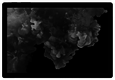
Top 10 keyboard tablets
