Samsung Galaxy Tab S3 9.7 SM-T825
detailed information

9.2 / 10
Rating
Features Samsung Galaxy Tab S3 9.7 SM-T825
| System | |
|---|---|
| operating system | Android 7.1 |
| CPU | Qualcomm Snapdragon 820 2150 MHz |
| Number of Cores | 4 |
| Computational core | Kryo |
| Technical process | 14 nm |
| Internal memory | 32 GB |
| RAM | 4 GB LPDDR4 |
| Memory card slot | there is microSDXC |
| Screen | |
| Screen | 9.7 ", 2048x1536 |
| Widescreen screen | not |
| Screen type | Super AMOLED, glossy |
| Touch screen | capacitive multitouch |
| Number of pixels per inch (PPI) | 264 |
| Video processor | Adreno 530 |
| Wireless connection | |
| Wi-Fi support | there is, Wi-Fi 802.11ac, WiFi Direct, DLNA |
| Bluetooth support | is, Bluetooth 4.2, A2DP |
| Work in cell phone mode | there is |
| SIM card type | nano SIM |
| The number of SIM-cards | 1 |
| mobile connection | 3G, EDGE, HSDPA, HSUPA, HSPA +, GPRS, LTE |
| Camera | |
| Rear camera | there is 13 megapixels |
| Rear camera features | flash, autofocus |
| Front-camera | there is 5 megapixels |
| Sound | |
| Built-in speakers | have stereo sound |
| Built-in microphone | there is |
| Functionality | |
| GPS | yes, with A-GPS support |
| GLONASS | there is |
| Automatic screen orientation | there is |
| Sensors | accelerometer, gyroscope, compass, proximity sensor, light sensor |
| Qwerty keyboard | optional |
| Format support | |
| Audio | AAC, WMA, WAV, OGG, FLAC, MP3 |
| Video | WMV, MKV, MP4 |
| Connection | |
| Type of charging connector | USB-C |
| USB connection to computer | there is |
| Connecting external devices via USB | optional |
| USB 3.1 Type-C | there is |
| MHL support | there is |
| Audio / Headphone Out | there is 3.5 mm |
| Dock connector | there is |
| Nutrition | |
| Work time (video) | 12 h |
| Battery capacity | 6000 mAh |
| Dimensions and weight | |
| Dimensions (LxWxD) | 237.3x169x6 mm |
| Weight | 429 g |
| Additional Information | |
| Body material | plastic |
| Stylus included | there is |
| Features | 2 cores with a frequency of 2.15 GHz and 2 cores - 1.6 GHz; Supports M4V, 3GP, 3G2, ASF, AVI, FLV, WEBM, M4A, 3GA, OGA, AMR, AWB, MID, MIDI, XMF, MXMF, IMY, RTTTL, RTX, OTA formats |
| Announcement date | February 2017 |
| Announcement year | 2017 |
Samsung Galaxy Tab S3 9.7 SM-T825 Reviews
Evaluation
4
Advantages: Easy stylish
Disadvantages: A little slow
Comment: All my life I used only Apple products. Therefore, for the first time I use another company. I am pleasantly surprised by this product. It works well, but sometimes it slows down a little. And so the product is good)
Voronina Anna
April 23, 2018
Evaluation
4
Advantages: Pen S-Pen included, 4 speakers, low weight, bright and sharp screen, performance
Disadvantages: Price, glass back, pre-installed Samsung applications
Comment: The tablet was bought primarily for drawing. Pen S-Pen is very comfortable to use, ideally lies in the hand, has excellent sensitivity, light and very pleasant to the touch. The location of the button is a little inconvenient when pressed hard, but you get used to it. Pen size for a small hand is ideal, for large hands it may be too small. The main drawback of the pen is the inability by regular means to disable the so-called AirCommand: when you click on the button, the quick access to the applications comes out. This makes it difficult to reassign a button in drawing applications. In the Play Store there is an app that, without a root, allows you to disable this feature, but it is paid.
The performance of the tablet allows you to enable rendering with double resolution in emulators, normally pulls games, gives up to 80 layers when drawing in ArtFlow and Autodesk Sketchbook in native resolution of the tablet. No lags when drawing with complex brushes or in high resolution. Video in high resolution also goes flawlessly.
The tablet works without recharging for quite a long time (a day and a half), and it charges quickly. Drawing applications, however, very quickly eat up the battery, but such is life. Given the small weight of the tablet, I did not expect anything more from the battery - it works perfectly.
The weight of the tablet allows you to hold it with one hand, although in two hands, of course, more comfortable.
The performance of the tablet allows you to enable rendering with double resolution in emulators, normally pulls games, gives up to 80 layers when drawing in ArtFlow and Autodesk Sketchbook in native resolution of the tablet. No lags when drawing with complex brushes or in high resolution. Video in high resolution also goes flawlessly.
The tablet works without recharging for quite a long time (a day and a half), and it charges quickly. Drawing applications, however, very quickly eat up the battery, but such is life. Given the small weight of the tablet, I did not expect anything more from the battery - it works perfectly.
The weight of the tablet allows you to hold it with one hand, although in two hands, of course, more comfortable.
Elric edward
April 22, 2018
Evaluation
4
Advantages: - The best tablet on Android at the moment.
- Fixed most of the shortcomings of Tab S2.
- S-Pen in the kit, which allows you to use the device as a graphics tablet, just fall on the small UI controls. In addition, the pen allows you to control the mouse cursor (a small dot on the screen), it allows you to see tooltips at the buttons, open drop-down menus on sites when you hover - it will not work like that with your finger.
- Very bright screen with an optimal aspect ratio, so that the tablet does not seem elongated, like models with a 16: 9 screen. For the Internet and games that is necessary. I rarely watch movies, so black bands are not critical.
- Good cameras, there is a flash.
- Fixed most of the shortcomings of Tab S2.
- S-Pen in the kit, which allows you to use the device as a graphics tablet, just fall on the small UI controls. In addition, the pen allows you to control the mouse cursor (a small dot on the screen), it allows you to see tooltips at the buttons, open drop-down menus on sites when you hover - it will not work like that with your finger.
- Very bright screen with an optimal aspect ratio, so that the tablet does not seem elongated, like models with a 16: 9 screen. For the Internet and games that is necessary. I rarely watch movies, so black bands are not critical.
- Good cameras, there is a flash.
Disadvantages: - Price.
- Small amount of internal memory. The same tablet, at least should be 64 GB.
- Mechanical home button. Compared to touch, this one requires the use of force to press, while it is pressed with a click. If possible, I try not to use it.
- The average functionality of the firmware. In comparison with LG, there are few settings. For example, the standard launcher does not even allow you to move the menu button - it will always be on the right. Standard applications have very few settings, even the button illumination can only be configured using a third-party application. Well, only one thing: without rebooting, you can adjust the screen scale, there are many options.
- On a standard virtual keyboard, Russian letters are small compared to Latin characters.
- Portrait orientation. Because of this, there are two more drawbacks: the unsuccessful location of the rear camera, when shooting video, it is easy to close the camera with your fingers, and the device together with the original case weighs a lot. Holding with both hands, you can often accidentally press the "back" button (good, in game mode, you can lock the buttons).
- Not friendly with USB 3.0. Not so long ago, I specifically purchased a data cable. With the phone, everything works fine, but with this device there. When copying a file to a device, the system writes that the device is unavailable / disabled. Reconnected to USB 2.0 port - the problem was solved.
- Small amount of internal memory. The same tablet, at least should be 64 GB.
- Mechanical home button. Compared to touch, this one requires the use of force to press, while it is pressed with a click. If possible, I try not to use it.
- The average functionality of the firmware. In comparison with LG, there are few settings. For example, the standard launcher does not even allow you to move the menu button - it will always be on the right. Standard applications have very few settings, even the button illumination can only be configured using a third-party application. Well, only one thing: without rebooting, you can adjust the screen scale, there are many options.
- On a standard virtual keyboard, Russian letters are small compared to Latin characters.
- Portrait orientation. Because of this, there are two more drawbacks: the unsuccessful location of the rear camera, when shooting video, it is easy to close the camera with your fingers, and the device together with the original case weighs a lot. Holding with both hands, you can often accidentally press the "back" button (good, in game mode, you can lock the buttons).
- Not friendly with USB 3.0. Not so long ago, I specifically purchased a data cable. With the phone, everything works fine, but with this device there. When copying a file to a device, the system writes that the device is unavailable / disabled. Reconnected to USB 2.0 port - the problem was solved.
Comment: For a long time I was looking for a tablet on Android on the top gland. Unfortunately, the choice of devices is now small. At first I wanted to take the Huawei MediaPad M3, but it did not suit its unsuccessful firmware. After that, I was going to take Tab S2, but I didn’t like its design and other shortcomings.
Then I found this device, but because of its original price, I threw it out of my list. Seeing that the price came down from heaven, I realized: we must take it. I am satisfied with the purchase, I did not reveal any significant shortcomings for me during use. I was attracted by the presence of the S-Pen, I wanted to test the device as a drawing tablet.
I do not think that modern smartphones can replace tablets. On the big screen it is comfortable to view full versions of sites for PC; convenient to type text when on the on-screen keyboard, large keys; The browser has a tab bar at the top, as in the computer version. There is of course a computer, but with it you cannot lie on the sofa or take it on the road.
Then I found this device, but because of its original price, I threw it out of my list. Seeing that the price came down from heaven, I realized: we must take it. I am satisfied with the purchase, I did not reveal any significant shortcomings for me during use. I was attracted by the presence of the S-Pen, I wanted to test the device as a drawing tablet.
I do not think that modern smartphones can replace tablets. On the big screen it is comfortable to view full versions of sites for PC; convenient to type text when on the on-screen keyboard, large keys; The browser has a tab bar at the top, as in the computer version. There is of course a computer, but with it you cannot lie on the sofa or take it on the road.
February 10, 2018
Evaluation
5
Advantages: Design!
The glass!
S-Pen Stylus included
The most sophisticated iron
branded keyboard case (very important to me)
The glass!
S-Pen Stylus included
The most sophisticated iron
branded keyboard case (very important to me)
Disadvantages: No S-Pen Stylus Case
Price
Price
Comment: The best tablet at the moment on Android
orel.f2017
January 13, 2018
Evaluation
5
Advantages: - Quality!
- Top Samsung in which everything is.
- Android! I do not tolerate Apple with their closeness, the rapid loss of relevance and all the filth in the updates.
- 4 gig of RAM
- Feather!
- Beautiful, albeit expensive, corporate cover. Absolutely everything on magnets, including the opening of the cover, etc.
- Standard Type-C connector for charging.
- Top Samsung in which everything is.
- Android! I do not tolerate Apple with their closeness, the rapid loss of relevance and all the filth in the updates.
- 4 gig of RAM
- Feather!
- Beautiful, albeit expensive, corporate cover. Absolutely everything on magnets, including the opening of the cover, etc.
- Standard Type-C connector for charging.
Disadvantages: 1. There are no backlight time settings for the touch buttons "back" and "windows" !!!!!!!!! Samsung, what are you doing ??? For this you need to put some kind of absolutely left soft. Otherwise, with a bright screen, it's hard to see where to poke a finger.
2. 32 gigabytes of memory for the "top" device - this is also a laugh for chickens. At least 64 is necessary.Moreover, those who believe that everything can be easily expanded with an additional flash card, alas, do not know that the android can be moved to add. Flash is not all the data! If you want to put a lot of programs and games, such as for a child, then the lack of memory will be very noticeable.
3. Price? Yes, a little expensive. But this device, which, I hope, will last for several years, so you can overpay for a decent quality brand.
2. 32 gigabytes of memory for the "top" device - this is also a laugh for chickens. At least 64 is necessary.Moreover, those who believe that everything can be easily expanded with an additional flash card, alas, do not know that the android can be moved to add. Flash is not all the data! If you want to put a lot of programs and games, such as for a child, then the lack of memory will be very noticeable.
3. Price? Yes, a little expensive. But this device, which, I hope, will last for several years, so you can overpay for a decent quality brand.
Comment: From 2012 to 2018, the formerly top Samsung Galaxy Tab 2 10.1 P5100 16Gb was also used. Yes, it is still relevant in many ways. But of course I want something faster and more modern. Plus, the child is fond of drawing. Therefore, Samsung was also bought as a gift, but faster for modern games and with a drawing pen. There was a lot of joy.
Flash Mr
January 02, 2018
Evaluation
4
Advantages: Fresh infa. After a call to the Samsung service center (special thanks for the customer focus of employees and the reality of dialing), we did the following. Pressing for 15 seconds at the same time power and volume down. As a result, earned (sigh of relief).
Disadvantages: Frightened us when suddenly fell into a coma)
Comment: For the sake of rehabilitation, I repeat. A chic sound (4 speakers with adjustable sound, different functions) and amazing image quality. Compared to the old GT-N8000, the difference is simply amazing. Yes, and with a new low-cost tablet Samsung, too.
In general, a very decent tablet. Just not to fall into a coma, as happened with us.
In general, a very decent tablet. Just not to fall into a coma, as happened with us.
Natalia Sitnikova
July 07, 2017
Video
Samsung Galaxy Tab S3 9.7 SM-T825 is selected to the rating:
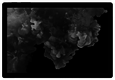
Top 10 keyboard tablets
