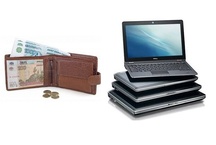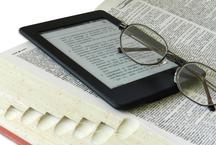8 best netbooks





By what criteria can I choose the best netbook? For comfortable work, you need to be comfortable to carry around with you and that its capacity is enough to work on the Internet away from home for several hours (preferably not less than 4). In this article you will learn about the top five netbooks that meet these requirements. All models are commercially available at the time of rating formation. So let's get started.
| Category | A place | Name | Rating | Price |
|---|---|---|---|---|
| Best Low Cost Netbooks | 1 | HP Stream 11 | 8.5 / 10 | 18 170 |
| 2 | Digma CITI E210 | 7.0 / 10 | 12 780 | |
| 3 | Digma EVE 100 | 6.0 / 10 | 10 643 | |
| Top mid-level netbooks | 1 | DELL INSPIRON 3180 | 9.0 / 10 | 22 850 |
| 2 | Acer TravelMate B | 8.5 / 10 | 26 083 | |
| 3 | ASUS E203MA | 8.5 / 10 | 24 590 | |
| Top Business Class Netbooks | 1 | Apple MacBook Mid 2017 | 9.6 / 10 | 108 790 |
| Best Netbook Transformers | 1 | Digma CITI E222 | 7.0 / 10 | 14 730 |
Best Low Cost Netbooks
|
18 170
Hewlett-Packard is quite conservative in terms of the color gamut of the housings of its products, therefore its laptops, which have a jolly color, can be counted on fingers. Under the conditions of the current crisis, even one hand is enough for these purposes. For business use, the extravagance of design will be irrelevant, but for adolescent girls, she will certainly like it. By the way, if the Stream 11 netbook can be compared to the DELL Inspiron 3162 model discussed above with respect to the rich bright blue, then there are no rivals for the violet version of the device in the corresponding segment. In addition, these devices differ in surface texture - in the case of HP it is a practical matte. As for the stuffing and computing power of Stream 11, they are quite expected and focused primarily on working with text, surfing, social networking and multimedia applications. Main advantages:
Minuses:
|
 8.5 / 10
Rating
Reviews
A good netbook "for study" or as a modern typewriter, with the occasional ability to go online. |
|
12 780
Ultrabudgetary netbooks with good performance do not differ in principle, but skillful hands still allow to slightly increase the comfort of their use. Actually, there is no need for special talents for this - it is about replacing the pre-installed version of Windows with the lightweight version (LTSB), the prepared image of which is easy to find on the network. However, after the driver package for the CITI E210 model appeared on Digma’s official website (finally), the classic version of the “Windows” installation became much simpler. In the initial state, this model provides a fairly smooth operation with 5 open tabs or online video viewing. I would like more autonomy, but 6 hours on one battery charge is also quite good. Very little free space - a memory card saves (up to 128 GB). Main advantages:
Minuses:
|
 7.0 / 10
Rating
Reviews
I took a netbook for business trips - movies, the Internet, light games (orderlies dungeons, Max Payne, GTA SA, etc. pleased with vivid memories))))). Everything goes with a bang, does not slow down, does not buggy, the battery keeps excellent - up to 6 hours of watching movies. |
|
10 643
The model from the category "is not cheaper." Low-power hardware platform, extremely low resolution extra-budget screen, a modest battery capacity, almost useless webcam.We will not recommend such a netbook as an affordable multimedia device, but for simple work with documents, coding in “field” conditions and convenient communication via instant messengers, it is quite suitable. Especially since applications like Word / OneNote or some kind of console memory require much less than other web pages. Away from the outlet, the EVE 100 can last for 3-4 hours. Runs fairly quickly. And still this netbook occupies minimum space, weighs little and does not scare away at an exorbitant price. Main advantages:
Minuses:
|
 6.0 / 10
Rating
Reviews
Firmly settled in my backpack. Some time only on this laptop and worked. So what if that 10.1 inches. It is quite convenient and comfortable for me to work on such a device. |
Top mid-level netbooks
|
22 850
This compact notebook model is interesting in two things. First, a variety of complete sets for every taste and budget. Secondly, the possibility of a relatively simple increase in the amount of RAM. To perform this operation, it is enough to remove the bottom cover and replace the corresponding bar (support for up to 8 GB is declared). Note that the vast majority of competitors memory chips soldered on the motherboard and such an upgrade is not possible in principle. The capacity of non-volatile storage cannot be increased in this way, but we have “first” and several configuration options. We recommend the older one with a built-in 128 GB drive. Of the other amenities of a separate mention deserves a webcam, whose resolution is relatively suitable for video. There are also disadvantages - the quality of the display and the absence of any status indicators. Main advantages:
Minuses:
|
 9.0 / 10
Rating
Reviews
If you do not take into account the inability to connect to the Internet through the wire, then a very good netbook for your money. |
|
26 083
"Naked" functionality without any frills. This line of netbooks was developed taking into account modern approaches to the educational process, as evidenced by the pre-installed specialized software TeachSmart using Acer cloud services. In addition, TravelMate B is hinted at the business orientation by the professional version of Windows 10 that stands on such laptops. To be completely consistent, the designers of the TMB117 series decided to use the slot for SD memory cards and the simplest webcam possible. The latter, it seems to us, was clearly superfluous - high-quality video communication in distance learning is very important. If you are not afraid of such specialization costs, take a closer look - the netbook compares favorably with its competitors by the presence of a 2-band Wi-Fi module. Main advantages:
Minuses:
|
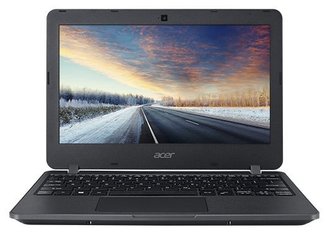 8.5 / 10
Rating
Reviews
The netbook battery keeps a really long, depending on the tasks, from 7 to 10 hours. I usually charge in the morning and I have enough for the whole day of work. |
|
24 590
At one time, Asus officially announced the termination of the release of netbooks. Formally, it does not break its own words, as far as the E203MA model is as far from any Eee PC as the simplest ZenFone of the latest lines from the earliest smartphones of this manufacturer (those that are still on the Intel Atom platform).In any case, the power of the Pentium N5000 is more than enough for everyday tasks, be it surfing with a dozen or so open pages, working with office documents or watching videos. With the autonomy of the E203MA, everything is also quite good, despite the rather modest capacity of a complete rechargeable battery. According to the test results, a single charge is recommended for a video session lasting 7-8 hours. But the rest of the components of the netbook is not impressive - on the display matrix and the webcam, its developers frankly saved. Main advantages:
Minuses:
|
 8.5 / 10
Rating
Reviews
As for games, everything is better than I expected. Those that came out before 2007 inclusive, go quite playable at medium-low settings with native resolution. Very pleased with the sound. There is a slightly noticeable bass and bottoms. |
Top Business Class Netbooks
|
108 790
The price tag of the Apple MacBook Mid 2017 clearly does not match the criteria for netbooks, but we found it possible to include the most compact offer of Cupertines in the review of the best netbooks. Given the general trend of reducing the popularity of inefficient solutions, as well as the tremendous autonomy of the recommended model, this will be fully justified. Agree, it is important to choose the worst option if the alternative has already gone beyond the technical framework of the conditional standard - at least a strange position. It remains to wait until it (alternative) becomes available at a cost. As for the Apple subnotebook, it deserves the kindest words. Chic Retina-display with the correct color and very decent maximum brightness, support for solid-state drives with interface NVMe, powerful enough, but energy-efficient processor, capacious battery, thin and light body - these are its most remarkable features. Main advantages:
Minuses:
|
 9.6 / 10
Rating
Reviews
This netbook is the best portable full replacement for a computer that lives 10+ hours, has a comfortable keyboard and can run quite heavy applications (autocad, photoshop - go acceptable). |
Best Netbook Transformers
|
14 730
As you know, netbooks and large-format tablets are direct competitors for "a place in the sun." Moreover, the first and second have both their advantages and characteristic disadvantages. We do not consider the two-in-one design to be particularly successful, but as a kind of compromise solution, it can be claimed. Moreover, if you choose between the recommended transformer and the previously inexpensive compact laptop of the same company (CITI E210), then our sympathies are entirely on the side of the E222 netbook. The display is much better, the battery is more powerful, the RAM is larger, and the price difference is not so significant. The only thing that the hardware platform Intel Atom and 32GB storage with the appetites of Windows 10 combine badly, so you should immediately ban any system updates or replace it with a light version. Main advantages:
Minuses:
|
 7.0 / 10
Rating
Reviews
A great form factor for a netbook. Good screen. Better than HP for 30 sput. Light. Tiny charge (easy to transport). Holds the battery well. |
Which netbook is better to buy?
Immediately I want to give advice: if you look for a technique on the Internet, do not try to filter the results by the netbook name - you will be disappointed with the range.But in almost all stores they are now positioned as ordinary laptops. Not least because of the desire of their manufacturers to delimit the old "classic" netbooks, not received great popularity, and modern compact devices with a modest filling. Therefore, you should choose by parameters: size (up to 12 inches), battery capacity (battery life or battery capacity), plus - all the characteristics that are important for you: the number and type of connectors, the type of screen (gloss / matte), memory size and etc.
It should be borne in mind that high rates of autonomy are achieved mainly due to the modest performance of the filling. At its core, the netbook is focused on surfing the web, watching videos, reading books, and simple work with documents. The maximum of its capabilities - simple casual games. All of the above tasks are fully capable of platforms based on Intel Atom and Celeron, although some companies even use Core M processors in some models. Actually, they are also capable of modern tablets, whose brains have comparable computing power. The inconvenience of working with text on a tablet is easily overcome with the help of a wireless keyboard, a docking station or a “transformer” type design. It is no coincidence that netbooks with a diagonal of up to ten inches are practically not available, and all that is higher than eleven is now preferred to be called ultrabooks, although on a number of grounds these classes are very close.
Good luck with your choice!