12 best inexpensive laptops





You want to buy a laptop on the road, so it was not a pity? Give the child, parents to study? Or is your budget limited and an urgently needed laptop? In this ranking, we have collected for you twelve best inexpensive laptops that are suitable for a variety of purposes.
By the way, what does “inexpensive laptop” mean in our time? Over the past couple of years, prices have changed a lot and now even a simple good laptop is cheaper than 15000 r. hardly found. Depends on the region, of course. This article presents the best budget models, the average price of which fits 30000 p. This new and proven devices with good performance.
Ranking of the best budget notebooks - TOP 12
| Category | A place | Name | Rating | Price |
|---|---|---|---|---|
| The best budget laptops up to 20,000 rubles. | 1 | Prestigio Smartbook 141S | 8.0 / 10 | 14 990 |
| 2 | Lenovo V130 15 | 7.0 / 10 | 17 990 | |
| 3 | DELL INSPIRON 3573 | 7.0 / 10 | 17 490 | |
| The best inexpensive laptops from 20,000 to 25,000 rubles. | 1 | HP 15-bs | 7.0 / 10 | 21 930 |
| 2 | DELL INSPIRON 3180 | 6.5 / 10 | 23 990 | |
| The best inexpensive laptops from 25,000 to 30,000 rubles. | 1 | HP 250 G6 | 9.0 / 10 | 28 990 |
| 2 | Acer Extensa EX2540 | 8.5 / 10 | 28 990 | |
| 3 | HP 17-ca0031ur | 7.5 / 10 | 27 990 | |
| The best inexpensive laptops from 30000 to 40,000 rubles. | 1 | Lenovo Ideapad 330S-15IKB | 9.0 / 10 | 38 990 |
| 2 | Acer TravelMate P259-MG | 9.0 / 10 | 32 815 | |
| 3 | HP ProBook 440 G5 | 8.5 / 10 | 35 000 | |
| 4 | ASUS VivoBook 17 X705UB | 8.0 / 10 | 39 990 |
The best budget laptops up to 20,000 rubles.
|
Prestigio Smartbook 141S
14 990 (for model with configuration: Intel Celeron N3350 1100 Mhz / 14.1 ")
Ultrabudgetary but very stylish thin laptop in a metal case, a good choice for high school students and students. It is not designed for game play or professional graphics processing, but it’s quite enough to hang on social networks, watch videos, surf and edit texts. Of course, the Smartbook 141S hardware platform is weak, but the display on the IPS matrix (Full HD) and the convenient separate compartment for installing an additional SSD cannot boast much more expensive models. We do not even consider the modest amount of the regular “disk” to be a significant drawback. Moreover, the high speed memory eMMC type does not differ. Please note that a laptop with a similar index of 141C is built on the Intel Atom platform and is noticeably inferior to the one recommended by a number of parameters. Main advantages:
Minuses:
|
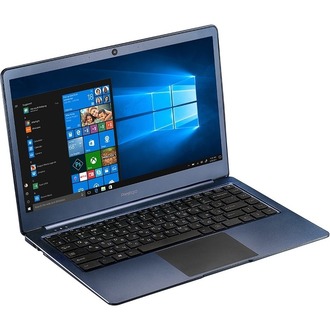 8.0 / 10
Rating
Reviews
Thin metal body with a shiny bevel looks very much! On the Internet to ramble, to watch videos on YouTube - that's it. |
|
Lenovo V130 15
17 990 (for model with configuration: Intel Celeron N4000 1100 Mhz / 15.6 ")
Another simplest inexpensive business notebook, but already equipped with an RJ-45 interface. A nice bonus can be considered the opening angle of the display part close to 180 degrees, which makes it more convenient to work together a group of employees. In older models, the display is touch-sensitive, although it is also no different with the special contrast of the picture and the correct color rendition. Of the other amenities worth noting the original texture processing used plastic and curtain webcam. The first one is less branded and more catchy, and the second one will lower the degree of anxiety of the information security service. Of additional interest may be the presence of a slot for installing a memory strip and an optical drive, which is simply changing to an adapter for a solid-state drive. Than Lenovo V130 15 laptop is able to upset, so it is a short duration of work in offline mode. Main advantages:
Minuses:
|
 7.0 / 10
Rating
Reviews
A good solution for those who do not play games and do not work with graphic content. The rest is better to see other options. |
|
DELL INSPIRON 3573
17 490 (for model with configuration: Intel Celeron N4000 1100 Mhz / 15.6 ")
Inexpensive laptop for simple office tasks, the main advantage of which is the presence of an optical drive and the possibility of expanding the amount of available RAM. Business applications are indicated by a separate numeric keypad of this laptop, its regular seat for DVD-RW should definitely be used for the Optibay + SSD combination, and there is never a lot of memory. Especially for such a weak hardware platform. The only ambiguous point is that the laptop with this configuration does not have a built-in network card, and the model 3573 has problems with the support of external adapters. As a home device, we do not recommend considering it. Large viewing angles TN-matrix screen does not differ in principle, but here the situation is exacerbated by an even anti-reflective coating, i.e. The picture will not exactly please with the richness of colors. In addition, the webcam at INSPIRON 3573 has a very modest resolution. Main advantages:
Minuses:
|
 7.0 / 10
Rating
Reviews
Laptop performance is good. Even when watching high quality video and image editors. |
The best inexpensive laptops from 20,000 to 25,000 rubles.
|
21 930 (bundled with Intel Pentium N3710 processor)
The entry-level family of laptops from a reputable manufacturer offers a wide range of models with very different fillings. We do not consider it a good idea to buy HP 15-bs in a multimedia package, but as a ultrabudget device for working with documents or surfing, this is a good budget laptop. You will not get much pleasure from watching movies on such a device, mainly because of the TN matrix with rather modest viewing angles, low contrast and mediocre color reproduction. Understandably, the latter makes the recommended laptop unsuitable for more or less serious work with graphics. Of the available configurations (in this price category), it makes sense to give preference to the HP 15-bs with a Pentium processor and a DVD-drive. The standard socket for components with interface M.2 is here, but with a key B, i.e. Any SSD drive can not be inserted into it. Main advantages:
Minuses:
|
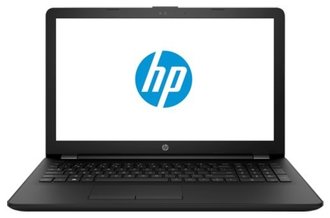 7.0 / 10
Rating
Reviews
In general, rather good than bad. The disk needs to be changed, there is enough memory, the fact that there is no discrete video card - for me, plus, the battery life is higher. Laptop budget, but made nice. |
|
DELL INSPIRON 3180
23 990 (for model with configuration: AMD A9 9420e 1800 MHz / 11.6 ")
An ultra-compact, entry-level budget notebook. As stated on the manufacturer’s website, the materials used in its manufacture are capable of withstanding fairly high temperatures (up to 65 ° C) without consequences. In other words, such a device is not terrible for a long time to leave in a closed car, standing in the sun. High performance stuffing and high-quality picture on the screen can not surprise. Strangely enough, portability did not prevent the designers of the INSPIRON 3180 from using random-access memory, which allows to increase its volume to a comfortable one.Unfortunately, you can’t say the same kind words about non-volatile data storage - the corresponding chip (eMMC) is simply soldered on the motherboard, and there is no connector and place for connecting an SSD in the laptop. Of the other drawbacks, the lack of state indicators deserves mention — they also seemed to the developers to be overkill. Main advantages:
Minuses:
|
 6.5 / 10
Rating
Reviews
The eMMC memory type is a controversial minus. It is still faster than the HDD and I have no problems with it. But the laptop weighs less and heats up. |
The best inexpensive laptops from 25,000 to 30,000 rubles.
|
28 990 (for the simplest bundle with an Intel Core i3 7020U processor)
Hewlett-Packard always offers such a number of complete sets of any model that sometimes it is very problematic to see the fundamental difference between adjacent rulers. The HP 250 G6 family occupies the second row in the conditional hierarchy of the manufacturer’s laptops and they differ from their “relatives” in two ways. First, they use a slightly more decent SVA-matrix display. Secondly, the “senior” model range is equipped with Wi-Fi modules that support the 802.11ac specification. As for the best choice, as has already been said, we do not consider multimedia versions of budget HP laptops to be worth special attention. The latter are of most interest as good working “horses”, and for the recommended model there are two configuration options that fit into the price frames of the category: an HD screen and a Core i3 or Full HD processor plus a Pentium / Celeron and SSD in addition. Main advantages:
Minuses:
|
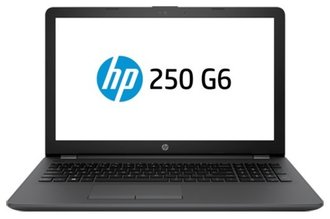 9.0 / 10
Rating
Reviews
A good budget laptop for the average user, not a game, but for everyday use it is enough with his head. And with the possibility of adding a second memory bar (dual-channel mode is supported), it will turn out even more fun. |
|
28 990 (bundled with an Intel Core i3 6006U processor)
Modest office laborer with a nice design, quite smart stuffing and good autonomy. It is also suitable for the studying public, of course, if the latter does not prefer to spend free time on computer games. The model is equipped with a display with a simple TN-matrix, the viewing angles and color rendition of which do not cause admiration. Another disadvantage of the laptop in question is the non-removable rechargeable battery. But to upgrade this laptop is a pleasure. For access to the slots for memory strips (there are two) and a hard disk, a special hatch is provided. And the Extensa EX2540 is completely disassembled very easily. There are no available connectors for SSD connections, so we advise you to choose a device with a built-in DVD-drive. Main advantages:
Minuses:
|
 8.5 / 10
Rating
Reviews
Put the SSD. Native hard drive sent to the mine DVD-drive through the adapter. It turned out the necessary performance for minimal money. |
|
HP 17-ca0031ur
27 990 (for model with configuration: AMD Ryzen 3 2200U 2500 Mhz / 17.3 ")
As a rule, the chips with the provided configuration of the laptop with the amount of RAM are simply unsoldered on the motherboard, and the owner, at best, has the opportunity to supplement this important system resource by installing the required bar.Moreover, if the goal of modernization is to achieve maximum performance of the laptop, the range of suitable modules is initially limited by considerations of two-channel and operating frequency. The model that we recommend to you is just interesting because of the presence of two slots for memory bars, which allows you to use the most optimal pair of modules. In a normal state, working with this laptop is not very comfortable, mainly due to the slow drive. Installing SSD (M.2 size 2280) situation radically improves. The most problematic moment of the upgrade is a neat disassembly of the laptop case. Main advantages:
Minuses:
|
 7.5 / 10
Rating
Reviews
I often use it to access the Internet and watch a video (the sound of the speaker, by the way, is good, high-quality; online video is played without interruption). Office applications work stably, so the laptop is great for work and study. |
The best inexpensive laptops from 30000 to 40,000 rubles.
|
Lenovo Ideapad 330S-15IKB
38 990 (for model with configuration: Intel Core i3 8130U 2200 Mhz / 15.6 ")
Next in our ranking is an elegant inexpensive notebook with thin frames around the IPS screen, a fairly good filling and a reasonable set of interface connectors, including the current USB Type-C. Several modifications of it fall into the considered price category at once, it makes sense to focus on the version with the “freshest” processor (Core i3 8130U) and the solid-state drive. We do not position the declared amount of RAM as a criterion, as far as 4GB is initially soldered on the motherboard, and a larger value implies setting the corresponding bar in a single slot. Such a model cannot be recommended for professional work with graphics, since its display is good in the multimedia sense, but we can no longer speak of acceptable coverage of the color space. But, thanks to the large opening angle of the display part, the Ideapad 330S-15IKB will be very convenient when working together on projects. Main advantages:
Minuses:
|
 9.0 / 10
Rating
Reviews
Here is a good processor, which is enough for my needs, it pulls Vegas Pro, Adode Premiere, Photochop. The laptop has a nice appearance and relatively low weight. |
|
32 815 (packaged with an Intel Core i3 6006U processor and SSD (model P259-MG-39WS))
A budget notebook cannot be a powerful gaming station even theoretically, but the presence of a simple discrete video accelerator already makes it relatively comfortable to steer in the GTA or shoot at the “tanchiki”. Moreover, with the GM107 chip strapping, the manufacturer did not greedy and put GDDR5 there. The only point is that RAM will have to be added, since the corresponding slots of the TravelMate P259-MG are two and access to them (as well as an SSD or hard drive) is facilitated. The recommended model is already equipped with a solid-state drive, but the M.2 connector is available for all configurations, so it’s not necessary to look for the 39WS version. To clarify, the design of the laptop provides for the installation of SSD with SATA interface and size 2280. Among the drawbacks of the device, mention should be made of the TN matrix of the display, the poor location of the speakers and the sleek plastic around the keyboard unit. Main advantages:
Minuses:
|
 9.0 / 10
Rating
Reviews
The best inexpensive gaming laptop. A good combination of processor and video card. It is easy to add memory or change the disk, do not disassemble the entire laptop. |
|
HP ProBook 440 G5
35 000 (bundled with an Intel Core i3 8130U processor)
Affordable business notebook. The presence of a fingerprint sensor and other means of authentication allows the ProBook 440 to be used in organizations with high requirements in terms of information security (not available in all configurations). Convenience at the household level fingerprint scanner also provides. In particular, it simplifies the switching of different user profiles. Please note that the display is not the strength of this device. Low coverage of the sRGB color space and low maximum brightness are bad helpers when working with graphics. In addition, this combination calls into question the feasibility of using this model as a multimedia device. But with the performance of the recommended laptop there are no problems - it is quite suitable for the system administrator or "coder" without any special requests. Main advantages:
Minuses:
|
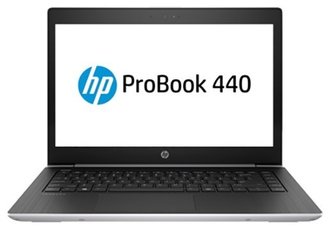 8.5 / 10
Rating
Reviews
The fingerprint scanner is cool. My wife and I have different needs and settings. When the login screen appears here, you do not have to press the spacebar, select a user, enter a password. Just run your finger over the scanner. |
|
ASUS VivoBook 17 X705UB
39 990 (for model with configuration: Intel Core i3 6006U 2000 Mhz / 17.3 ")
A good laptop with a large quality screen, inexpensive and smart is found only in commercials. And for the considered price range and there is no particular choice - either Full HD resolution and a Pentium / Celeron level processor, or a modern platform is more powerful, but with a less clear picture in the set. As an option, you can look at the models of previous generations, and then you should give preference to complete sets with IPS-matrices in the display node. Pay special attention to this moment, as far as the same serial number (90NB0IG2-M00940) offers two different versions of the recommended laptop. The weakest point of the VivoBook 17 X705UB is a 0.3 megapixel webcam. Obviously, it is not suitable for organizing video calls, but otherwise everything is very good. Main advantages:
Minuses:
|
 8.0 / 10
Rating
Reviews
By itself, the laptop weighs about two kilograms. It is convenient to carry it with you even in the tram. Like everything from the look to the process of work. |
When studying the characteristics of the monitored devices, take into account - it's still inexpensive laptops. Do not demand too much from them. All models are suitable for typing in the Word, searching for information on the network, watching movies. But if a laptop is needed for serious, responsible work, especially with graphics, for high-quality photo processing, for games, then it is better to save money and buy a device that is more expensive, but also stronger.
Remember also that in the rating the price is given average - In your area, some models may be more expensive than 30000 p. The price and possibilities are greatly affected by the modification, so before buying in a particular store, specify what software is installed on the instances that they sell, what type of processor, what video adapter, etc., if this is really important to you. Have a good shopping!






