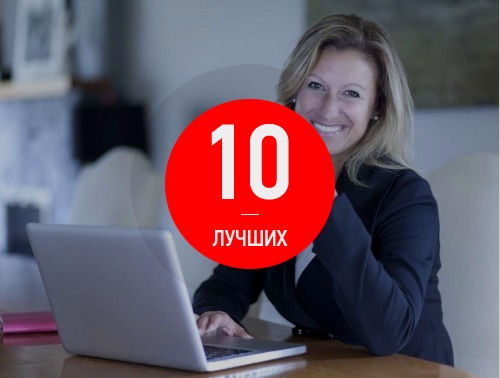
It is difficult to imagine a specialty where now a laptop is not required for work. To choose the best model, all types of work can be divided into two groups: work with textual information (documents, invoices, etc.) and work with graphics (resource-intensive programs, photo processing, creating images, drawings, etc.). In this article you will learn about the ten most popular laptops in mid-2015. All of them are suitable for working with documents or universal.
Our rating includes only models that are widely available at the time of its creation. For each model, table 1 provides a brief description of the main characteristics, rating. Laptops in the table and in the text are located ascending average price. In the ranking you will find an image of each model, characteristic reviews, pros and cons - all you need to know to choose the best laptop. for work. Gaming laptops are the subject of a separate article.
Table 1: Rating of the most popular laptops for work in Russia
|
Model |
average price |
Description |
Nomination |
Rating |
|
ASUS EeeBook X205TA |
17130 r. |
Screen 11.6. Memory 2 GB. Built-in hard disk 32 GB. Battery life 13 hours. Weight 0.98 kg. |
The best laptop for work "on the road" |
9 |
|
Lenovo IdeaPad E10 |
19000 r. |
Screen 10.1. Memory 2 GB. Built-in hard drive up to 500 GB. Battery life 2.5 hours. Weight 1.1 kg. |
Best netbook |
8 |
|
Dell Inspiron 3542 |
26720 r. |
Screen 15.6. Memory up to 8 GB. Hard disk up to 1000 GB. Weight 2.4 kg. |
The best laptop for work in terms of price / quality ratio |
10 |
|
Lenovo G700 |
30979 r. |
Screen 17.3. Memory up to 8 GB. Hard disk up to 1000 GB. Work from the accumulator of 5 h. Weight is 2,9 kg. |
Best with a big screen |
10 |
|
HP Pavilion 15 |
36675 r. |
Screen 15.6. Memory up to 12 GB. Hard disk up to 1000 GB. Weight 2.27 kg. |
The most reliable |
9 |
|
Lenovo IdeaPad Z5070 |
40881 r. |
Screen 15.6. Memory up to 16 GB. Hard disk up to 1008 GB. Work from the accumulator of 5 h. Weight is 2,4 kg. |
The best universal laptop for work |
9 |
|
Sony VAIO Tap 11 SVT1122E2R |
42773 r. |
Screen 11.6. Memory 4 GB. Built-in hard drive up to 128 GB. Work from the accumulator of 5 h. Weight is 0,83 kg. |
The best laptop tablet (2 in 1) |
10 |
|
Lenovo IdeaPad Yoga 2 11 |
53321 r. |
Screen 11.6. Memory 4 GB. Work from the accumulator of 6 h. Weight is 1,45 kg. |
The best ultrabook for work |
10 |
|
ASUS Transformer Book Flip TP500LN |
54864 r. |
Screen 15.6. Memory up to 8 GB. Hard disk up to 1.5 TB (!). Weight 2.1 kg. |
The best laptop-transformer |
9 |
|
HP ProBook 640 G1 |
67727 r. |
Screen 14. Memory up to 8 GB. Battery operation up to 25 hours with add. battery. Weight 2 kg. |
With the most capacious battery |
9 |
1. The best laptop for work outside the office
ASUS EeeBook X205TA

Rating 9 out of 10
The lightest and thinnest model. The most inexpensive in the ranking. Because the memory size is small, pictures are better not to store on it, use external drives (USB flash drive, external drive). For documents (for example, in doc format) there is enough memory. RAM is enough to work with office programs and even to watch a movie on the Internet. An important detail to which you should pay attention - if Windows 8 is installed, you will not be able to install another system on your own. A great option if you need a laptop to work with text documents outside the office.
From reviews about the ASUS EeeBook X205TA laptop:
“In terms of weight and price ratio, this Asus has no competitors! Try to put the filter "not more than 1.1 kg" and see for yourself. I need a laptop for work. Put the Office and there are still about 20 GB. Constantly at work outside the office running: Word, Excel, Mail agent, Skype, Firefox (where I open about 10 tabs, constantly switch between them, and work in one program or another. It does not slow down. The battery lasts 8 hours a day , at the end of the day, 20% of the charge remains. "
Advantages of the model:
- lightweight (less than 1 kg),
- thin,
- quick turn on from sleep mode
- good sound built-in microphone
- The battery holds for a long time.
Cons of the model:
- a small built-in memory (declared 32 GB, but in fact even less is available - part of the disk is reserved for the system).
2. The best netbook for work
Lenovo IdeaPad E10
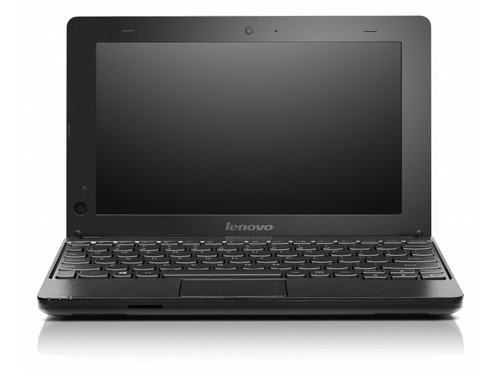
Rating 8 out of 10
A good netbook for working with office programs and short-term Internet access outside the office.
From reviews about Lenovo IdeaPad E10 laptop:
“Winchester volume is enough. The keyboard is comfortable. Easy to take with you, because small and light. Matte body, there will be no problems with fingerprints throughout the netbook. "
Advantages of the model:
- compact,
- matte body (do not slap fingers),
- large hard drive
- good, low noise cooling.
Cons of the model:
- no dvd drive
- too much resolution for such a screen, with long hours of work the eyes get tired,
- a small touchpad, most likely you will need a mouse,
- few memory cards support (SD),
- no HDMI output.
3. The best laptop for work in terms of price / quality ratio
Dell Inspiron 3542

Rating 10 out of 10
Notebook medium price range and high quality. Suitable for office and graphic programs for home and work.
From reviews About Dell Inspiron 3542 Laptop:
“It works very quietly, the fan has only been heard a couple of times. Pleasant to the touch, rough body. Reliable keyboard, never bend. Productive."
“I bought for work, performance is important. When simultaneously running WebStorm and Photoshop / Illustrator (very voracious) does not slow down. Charge with the same applications is enough for 3.5 hours. This is more than good, because programs are resource-intensive. ”
Advantages of the model:
- strict classic design
- high performance (processor, memory, video card),
- good display, eyes do not get tired,
- the battery holds for a long time,
- touch screen option available,
- The optical drive can be replaced with a second hard drive.
Cons of the model:
- Marked case (but prints can be easily removed).
4. The best laptop for working with a large screen.
Lenovo G700
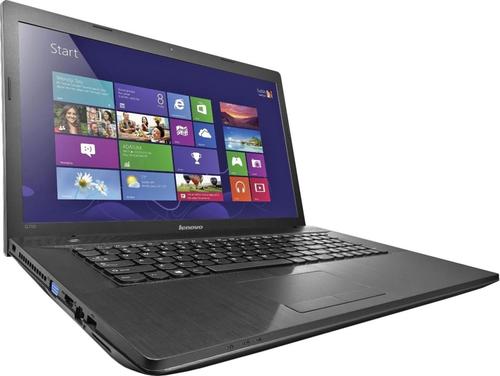
Photo: www.atlantcom.ru.images.1c-bitrix-cdn.ru
Rating 10 out of 10
This proven workhorse with a large 17-inch screen. Suitable for creative professions (designers), and for working with documents in the office.
From reviews about Lenovo G700 laptop:
“I bought for work. I need image processing in Lightroom 5.3 and in Photoshop CS5. Flies. Everything is much faster than on a stationary computer (also available). Not a gamer, I bought not for games, but I decided to try Assassin's Creed 3. No problem, I just warmed up a little. ”
Advantages of the model:
- big screen
- fast,
- good battery
- touchpad can be disabled
- not heated
Cons of the model:
- Marky case.
5. The most reliable laptop for work
HP Pavilion 15
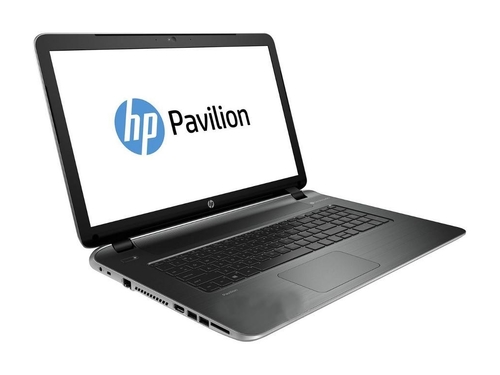
Rating 9 out of 10
There are no problems when working with office programs. Fails extremely rarely, for repairs are taken in any service center.
From reviews About HP Pavilion 15:
“The laptop is really the best for work - powerful, looks stylish, comfortable. Good build. Enough different slots. For office work - for the eyes. Wi-Fi does not disappear in the most interesting place. I have a UPVEL UR-315BN router with IP-TV support, speed is 150 Mbps. No problem, I download and transfer large files over the network, you can even play games and watch movies. The RAM is enough for 20 tabs in the browser freely. "
Advantages of the model:
- powerful,
- fast,
- reliable,
- rugged case
- large amount of memory
- quickly opens the program.
Cons of the model:
- unimportant viewing angle, clearly visible only if you look right,
- heated under heavy load.
6. The best universal laptop for work
Lenovo IdeaPad Z5070
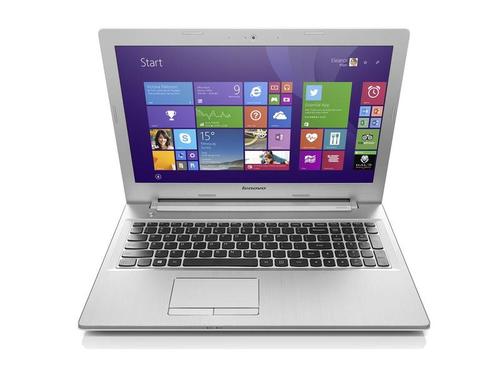
Rating 9 out of 10
Universal laptop. Suitable for working with large volumes of documents, with graphic programs, with databases. But you need to carry around with care because of the brand body.
From reviews about Lenovo IdeaPad Z5070 laptop:
"Powerful. Bought for work. With the engineering graphics software that I need, it copes. Compass, PDF editors, Acad, Office - everything works. "
Advantages of the model:
- versatility
- big memory
- good resolution
- nice keyboard
- not heated
Cons of the model:
- for professional work with color images it is better to connect to the external screen,
- marks and scratches remain on the case if handled carelessly.
7. The best laptop tablet (2 in 1)
Sony VAIO Tap 11 SVT1122E2R

Rating 10 out of 10
A full-fledged laptop with Internet access 3G, literally, in your pocket. Suitable for travel to the client, for demonstration of products on the screen, etc. For working with text documents is not very convenient.
From reviews About the Sony VAIO Tap 11:
“Shocked at the speed of work! Photo 4200x2800 opens in a second. The Internet is flying. But do not flatter yourself, the game will not pull. The system loads quickly. Pure sound. The video is brilliant. I work mostly like a tablet, but I also need a full-fledged laptop. ”
Advantages of the model:
- light,
- Replaces 2 devices,
- works very fast
- there is a full USB connector,
- supports 3G,
- 2 cameras,
- stylus included.
Cons of the model:
- the fan is noisy with heavy load,
- the keyboard is not suitable for typing a large amount of text (small),
- Wi-fi is buggy, you may need an adapter.
8. The best ultrabook for work
Lenovo IdeaPad Yoga 2 11

Photo: www.notebookadresi.com
Rating 10 out of 10
Lightweight laptop, beautiful, thin and fast. The design allows you to work on the road in any way: like a classic laptop, tablet or book (flat), you can put a “house” on the table for demonstrations and presentations.
From reviews about Lenovo IdeaPad Yoga 2 11 laptop:
“I haven't found any flaws during the work. It climbs into a bag of medium size, convenient to carry. Transformation does not create the feeling that something will fall off soon. ”
Advantages of the model:
- convenient,
- lasting,
- works fast
- clear sound and images
- good viewing angles
- responsive touchpad.
Cons of the model:
- case material attracts dust
- The SD card performs as much as 1.5 cm.
9. The best laptop transformer
ASUS Transformer Book Flip TP500LN

Rating 9 out of 10
Very comfortable on the go. Copes with any everyday tasks.
From reviews about ASUS Transformer Book Flip laptop:
“I bought it for work in office applications. I work with an external monitor on the spot and separately - on the road. A nice bonus is that you can comfortably lie in bed with him, having curved the screen towards you. You can write in the chat without knocking with the keys (sensor) and not disturb anyone. ”
Advantages of the model:
- comfortable design
- large amount of memory
- clear images on the screen, good resolution,
- touch screen.
Cons of the model:
- with this amount of memory it slows down on graphics programs (like photoshop),
- non-removable battery.
10. Laptop to work with the most capacious battery
HP ProBook 640 G1
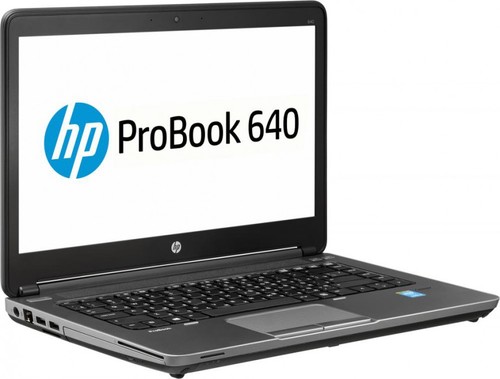
Photo: s2.marst.ru
Rating 9 out of 10
Good productive laptop. Allows you to work more than a day without interruption, without connecting to the network (with an additional battery, with standard programs). Very convenient for business trips, work "in the fields", going out of town.
From reviews about the HP ProBook 640 laptop:
“Classic laptop. Well assembled. Many USB ports, a DVD drive is very necessary - it is there. If you wish, you can change everything you want - both the memory and the hard drive; in M.2, the slot can be supplied with an SSD disk and a 4G modem. From 1 battery, it works up to 5 hours in the intensive mode "80% brightness, Wi-Fi is on all the time, constant surfing on the Internet, plus editing of texts and large tables". "
Advantages of the model:
- large battery capacity
- enough slots and ports
- matte screen
Cons of the model:
- small viewing angles
- cover is easy to scratch.
Which laptop to work better to buy?
You have just met with the Top 10 laptop models that are most in demand among customers, have a lot of positive feedback and a little negative one, suitable for working with documents (all) and graphics (some). But suppose that no model came up to you, or you just want to analyze everything yourself. What to pay attention to?
Memory. Important parameters: RAM and hard disk capacity. This value is reflected in the speed of work (how documents and pages on the Internet will be opened, pictures will be loaded, etc.etc.), and also shows how many different documents you can store in a laptop. Focus on the following numbers: for text documents, 2-4 GB of RAM is enough, for creative works with graphics - from 8 GB. In the second case, the hard drive is also better to take more.
The battery life (from the battery, without connecting to the network). It is important only if you use a laptop "on the road", for example, at customers or in transport.
The rest is better to evaluate directly in the store, if you are not an expert and are not well versed in digital parameters. Even if you buy via the Internet, go to the store, ask to include the selected model and evaluate whether it is convenient for you to type on this keyboard, whether everything is visible on the screen. Well, if you can try to open the document of exactly the type with which you usually work.
At work, we spend most of the time. Therefore, if a laptop is your working tool, let it be both productive and convenient. Have a good shopping!






