Top 10 ultrabooks


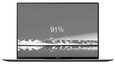


The abundance of electronic and computer devices can confuse even an experienced high-tech user. It is sometimes difficult to clearly delineate the boundaries between seemingly similar devices. Such devices are ultrabooks, in terms of functionality, not much different from laptops, but allocated not only to a separate class of devices, but also registered by Intel under the Ultrabook trademark. On the best ultrabooks 2018-beginning of 2019 will be discussed in this article.
Ultrabook requirements
Ultrabook - a device that meets the following basic requirements:
- thickness not more than 21 mm;
- low weight (for example, for models with a 13.3 ”display, not more than 1.5 kg);
- Intel processor only;
- robust, robust design, often based on Unibody chassis;
- built-in very capacious battery;
- high quality materials;
- stylish design.
So, which ultrabooks offered to the Russian consumer are considered the best?
Top Ultrabooks of 2019
| Category | A place | Name | Rating | Price |
|---|---|---|---|---|
| Best cheap ultrabooks | 1 | ASUS Zenbook 13 UX331UAL | 9.0 / 10 | 75 830 |
| 2 | HP ENVY 13-ag000 x360 | 8.5 / 10 | 70 560 | |
| 3 | Acer SWIFT 3 (SF314-54-3864) | 8.0 / 10 | 42 840 | |
| The best ultrabooks of the middle class | 1 | Apple MacBook Pro 13 Mid 2018 | 9.5 / 10 | 140 990 |
| 2 | HUAWEI MateBook X Pro | 9.0 / 10 | 93 890 | |
| 3 | Lenovo Yoga C930 | 8.5 / 10 | 112 990 | |
| 4 | ASUS ZenBook 13 UX333FA | 8.0 / 10 | 79 990 | |
| The best powerful ultrabooks | 1 | Lenovo THINKPAD X1 Carbon (6th Gen) | 9.5 / 10 | 128 490 |
| 2 | ASUS ZenBook 15 UX533FD | 9.0 / 10 | 86 520 | |
| 3 | Xiaomi Mi Notebook Air 13.3 "2018 | 8.5 / 10 | 58 990 |
Best cheap ultrabooks
|
75 830
In order to rightfully be called an ultrabook, a laptop computer must be thin, light, and still quite productive and demonstrating high autonomy. Between themselves, the above criteria are combined poorly, so in the surveyed category of devices is full of compromise solutions. On the other hand, in the entry-level model, the hardware platform is designated as the official “weak link”. In other words, in comparison with more nimble "relatives", such an ultrabook will last longer on a single battery charge. For the model range Zenbook 13 UX331UAL this is especially true, as far as the main focus of its developers have decided to do on the lightness and compactness. Weight up to a kilogram and the body is thinner than 14 millimeters - not a record, but very close to it. Especially, if you have a built-in fingerprint scanner and such a variety of USB-connectors. Main advantages:
Minuses:
|
 9.0 / 10
Rating
|
|
70 560
Formally, the HP ENVY laptop is not an ultrabook, as it works on the AMD platform. But according to the other criteria, it fits into the category of ultrabooks, so he found a place in our rating. It's nice that the latest AMD processors are again a real competitor to Intel in terms of performance. Unfortunately, it is impossible to say so about their energy efficiency. As a result, the recommended model may surprise with the presence of an active cooling system and the noise it creates. Especially when the power adapter is connected. For the sake of fairness, we note that such an “anti-file” is typical of many HP laptops. If we evaluate the capabilities of the Ryzen 3 and Core i3 platforms in comparison, then we can consider the first to be the best when working with multimedia applications, and the latter - with office applications. The ultrabook in question has a transformable design, three USB ports, including a modern Type-C with support for Power Delivery 3.0 technology (can be used for charging), and also a fairly decent audio path from Bang & Olufsen. Main advantages:
Minuses:
|
 8.5 / 10
Rating
Reviews
A small, compact solution that will suit any person (like me), if you are constantly in motion and you need a laptop at hand. All the more convenient that it can be switched to tablet mode. 11 hours of work on one charge completely satisfy me. |
|
42 840
Acer laptops have almost no equal among the products of famous brands in terms of financial attractiveness. Another thing is that the modifications of models available from this manufacturer are great and they may have different design features. Specifically, the SF314-54 line is interesting with the possibility of simply increasing the amount of RAM. Pay attention, 4 GB in it is unsoldered on the motherboard, and the rest, relying ultrabook on the configuration, "finish off" by installing a standard strap of the desired nominal (up to 12 GB). In addition, we recommend focusing on a model with a solid-state drive. Otherwise, problems with regular stop / promotion of HDD are not excluded. Finally, unlike the 52nd series, here the display lid has a special hook for easier opening. Significant disadvantages of SWIFT 3, we believe frankly small battery capacity and mediocre webcam. Main advantages:
Minuses:
|
 8.0 / 10
Rating
Reviews
A thin, lightweight ultrabook, a nice backlit keyboard, due to the 8th generation processor, it works everywhere and with all types of programs (no need to play games on it, it’s not for that), the touchpad is clear and responsive. |
The best ultrabooks of the middle class
|
140 990
Apple laptops have always been famous for their excellent displays. Was no exception and the model MacBook Pro 13, decently updated in 2018, and is almost an ideal version of the ultrabook for professional image processing in the field. And without any shamanism with color profiles and calibration. Among other amenities recommended ultrabook, we note two USB & Thunderbolt 3 ports on each side. Which is free and more optimal for connecting the cord, through such a MacBook and charge. Touch Bar is now no alternative - in the 2018 line there are no models with physical function buttons. If you prefer them, look for the previous generation MacBook Pro 13. Although, as it seems to us, the ability to organize the contextual appearance on the touch panel of the most demanded tools fully compensates for the disadvantages of the Touch Bar. Unless specific key combinations are inconvenient to press. Main advantages:
Minuses:
|
 9.5 / 10
Rating
Reviews
Initially I wanted to take 15 MacBooks, but still it’s big, and my priority is compact. If we talk about performance, it is almost 2 times as high as 13 th of 2017 (9000 against 17000 parrots). |
|
93 890
This ultrabook has so thin frames around the touchscreen display that there is simply no room left for a webcam. It was found in the series of function keys and this is a rather controversial decision, as long as the lens here constantly overlaps the hands when typing, and the view of the face from below is definitely not a winning one. Say more, the camera is the strangest component of the recommended ultrabook.Agree, in a device for a hundred thousand, with four microphones, a sensor with a resolution of one megapixel is nonsense. Actually, it is this fact, as well as the impossibility of simply replacing a solid-state drive, that was the reason for reducing the overall assessment to an excellent laptop. Neither the smart screen, nor the most convenient fingerprint scanner, integrated into the power button, nor a competent cooling system, nor decent autonomy (more than 7 hours of 4K video playback at half brightness) saved. Or maybe you do not need a video call? Main advantages:
Minuses:
|
 9.0 / 10
Rating
Reviews
The best, in my opinion, ultrabook. Screen without PWM at all brightness levels. Eyes do not get tired. |
|
112 990
Another good ultrabook with thin frames, this time transformable. The model of the Yoga C930 can be considered a speaker built into a long loop hinge. In theory, the design features of the latter should ensure the correct orientation of the audio stream at any angle of disclosure. At the same time, Lenovo decided to play it safe and did not begin to remove the standard front speakers, thanks to which, in a classic position, the laptop pleases with a really good sound. The advantages of the recommended device include a moderately quiet 2-fan cooling system and the bundled Active Pen 2 stylus, for which a slot with automatic charging is provided in the case. Unpleasantly surprised by the lack of a built-in card reader. The drive for the Yoga C930 is removable, but there is no slot for RAM. Main advantages:
Minuses:
|
 8.5 / 10
Rating
Reviews
Pleased with the stylus, which retracts into the case. Losing will not work. Loud enough speakers (4 pieces). True, in the “presentation” mode the sound goes to the table. |
|
79 990
Fashion for displays with thin frames is expanding. Asus also learned how to create durable full-screen modules for laptops and last year introduced the first improved generation of the ZenBook line. Note that the Taiwanese brand has found quite an interesting design solution that allows you to visually mask part of the lower frame, and at the same time lift the back of the ultrabook for better ventilation. In fact, the only fundamental disadvantage of asymmetrical hinge loops is the limited opening angle. In the case of the UX333FA model, it is 143 degrees. Yes, it will also be inconvenient to keep this device on your lap. I am glad that the thinness of the Asus Ultrabook has not prevented its designers from placing the webcam in the usual place. Of the other amenities, we note the ability to self-replace the SSD and install a discrete video card. Grieves the impossibility of charging via the USB Type-C port. Main advantages:
Minuses:
|
 8.0 / 10
Rating
|
The best powerful ultrabooks
|
For the sixth time, Lenovo is updating the very successful design of its top ultrabook.We remind you that Carbon in the model name indicates the use of carbon fiber in the manufacture of the case, which, in combination with a magnesium alloy chassis, provides security according to the standard MIL-STD-810G. The device has a lot of interesting chips. This is a handy keyboard with separate keys for moving around the text, a utility for setting it up, and a trackpoint; it is also a proprietary port for wired network connection; This and built-in 4G-modem, and much more. In general, the usual such a typical modern executive class ultrabook. Naturally, in this category, Full HD resolution is no longer comme il faut, so the high rating in our review should be associated with older versions of THINKPAD X1. Main advantages:
Minuses:
|
 9.5 / 10
Rating
Reviews
Instant start, no hangs (I use standard office programs in large numbers, including really heavy Excel models + illustrator, photoshop + several tabs in chrome + there are already a lot of background programs like punto, tokens for digital keys, google disk, dropbox, teamviewer etc.) |
|
86 520
Powerful work tool with a large screen diagonal. At the same time, due to the use of a new type of display module (with very thin frames and a hinge of the original design), it is one of the most compact 15-inch notebooks to date. Of those equipped with a productive discrete graphics card - for sure. Among other trump chips, we cannot but mention a full-fledged keyboard with an additional digital unit, compliance with the requirements of the MIL-STD-810G standard, an infrared scanner of the recognition system (working even in complete darkness) and a tremendous data transfer rate via Wi-Fi twisted pair is also included). The autonomy of the ultrabook UX533FD is good: up to three hours at maximum load and at least seven in normal mode. Of the obvious flaws - the lack of interface Thunderbolt. Main advantages:
Minuses:
|
 9.0 / 10
Rating
Reviews
I work with documents, I actively use the Internet, Wi-Fi is always on, the screen brightness is 70% - in this mode, the battery lasts me for 10.5-12 hours. Macbook in this mode, I had about 4-5 hours. |
|
Xiaomi products are familiar to us with affordable price tags. In this case, we are dealing with an inexpensive version of a business class ultrabook. An elegant and easily recognizable design, powerful stuffing, a fairly high quality of performance and components - few people will resist the temptation to save a decent amount. The “bottleneck” of the Mi Notebook Air 13 of the 2018 model is weak autonomy. Even all sorts of tricks, such as turning off unnecessary services and forcing a voltage drop on the processor (undervolting), make it possible to increase the average operating time per battery charge only to 5-6 hours. The disadvantages are smaller: the power key in place of the Delete button, a glossy screen and a fingerprint scanner built into the touchpad. The first is relative - the switch does not respond to occasional short presses. Glare on the screen of the working mood does not add to anyone, but a powerful ultrabook is usually taken not for entertainment. And the dactyloscope simply “eats away” the useful area. Yes, there is also no memory card slot. Main advantages:
Minuses:
|
 8.5 / 10
Rating
Reviews
I installed Linux without any problems, now there are 2 systems. Compared to my old laptop, very light. This is critical for me, because I often take with me. Klava is also very cool and comfortable. |
Which ultrabook is better to buy?
For each concept, the best ultrabook can have its own meaning. Someone important speed, someone design, someone body thickness and mass, someone transformation from one device to another, someone diagonal of the screen, but for someone the most important criterion is the autonomy of work. Having decided on the purpose of purchase and after weighing all the pros and cons, you will certainly find your best Ultrabook, and our rating will certainly help you with this.
Have a nice shopping!
- RECOMMEND TO READ
- ALL ARTICLES








