
Photo: cnet3.cbsistatic.com
pros. Yoga 2 11 is well made for a budget laptop. In fact, Lenovo offers a hybrid tablet and laptop, but cheaper than its older brothers. The keyboard and touchpad are just as impressive for the price.
Minuses. A less powerful processor does not differ in performance, and the keyboard flexes even when lightly pressed.
Summary. Lenovo's Yoga 2 11 combines the popular Yoga Hybrid design with an affordable 11 inch ultra-compact laptop with a fairly robust processor. It can be called one of the best among the new generation of budget hybrids.
The recently released HP Pavilion x360 promises to be a multifunctional folding hybrid with an 11 inch ultra-compact case for almost the same price as a regular budget notebook. Dell's Inspiron 3000 offers almost the same thing. Lenovo, the company that made hybrids popular by launching the Yoga line, tells us that low-cost and multi-functional hybrids are a reality. This fact vividly illustrates the new 11 inch Yoga 2 11.
The fresh 11 inch Yoga 2 reclines 360 degrees, but doesn’t have such useful things as a better-than-HD display or an ultra thin design. The basic budget model Yoga 2 11 comes with an Intel Pentium processor. But if you add a few hundred more, you can get models based on Intel Core.

Some HP x 360 configurations cost less than Lenovo, but Yoga has several distinct advantages that are worth the money. It is thinner, lighter, tighter to the touch and - most importantly - it has a decent 11 inch 1,366x768 display. For comparison, if you put a number of HP and Yoga, it will be noticeable that the HP display looks just awful.
Compare Yoga 2 11 with similar ultrabooks from other manufacturers:
|
|
HP Pavilion 11 x360 |
Lenovo Yoga 2 (11 inches) |
Dell xps 11 |
|
Price at time of review |
$474 |
$720 |
$1,399 |
|
Screen Size / Resolution |
11 inch 1,366x768 touchscreen |
11 inch 1,366x768 touchscreen |
11 inch 2,560x1,440 touchscreen |
|
CPU |
2.16GHz Intel Pentium N3520 |
2.16GHz Intel Pentium N3520 |
1.5GHz Intel Core i5 4210Y |
|
RAM |
8GB DDR3 SDRAM 1333MHz |
4GB DDR3 SDRAM 1333 |
4GB DDR3 SDRAM 1600MHz |
|
Graphics |
32MB Intel HD Graphics |
32MB Intel HD Graphics |
1792MB Intel HD Graphics HD 4200 |
|
Common memory |
500GB 5,400rpm HDD |
500GB 5,400rpm HDD |
256GB SSD |
|
Optical drive |
Not |
Not |
Not |
|
Work with networks |
802.11b / g / n Wi-Fi, Bluetooth 4.0 |
802.11b / g / n Wi-Fi, Bluetooth 4.0 |
802.11a / c Wi-Fi, Bluetooth 4.0 |
|
OS |
Windows 8.1 (64-bit) |
Windows 8.1 (64-bit) |
Windows 8.1 (64-bit) |
Design and functions of Lenovo Yoga 2 11
The basic idea of folding hybrids is the same, like that of Dell, Lenovo, HP, and others. They can be used as a traditional laptop, folding 180 degrees, and as a tablet. This is a concept that has met customers' interest since the appearance of the first Yoga model, while Microsoft and Best Buy actively used it for the advertising company Windows 8.

Photo: cnet4.cbsistatic.com
Why choose these collapsible hybrids of laptops and tablets or the like with screens spinning in all directions? Because the folding model is not much different from a regular laptop and its assembly is relatively inexpensive.
An 11 inch laptop, whether hybrid or not, must be portable. And even if Yoga 2 11 is not the thinnest and lightest ultracompact, but in its price category it compares favorably with others. HP x360 weighs 1.5 kg, while Yoga 2 - 1.3 kg. For comparison, the 11 inch MacBook Air carry only 1.1 kg.
The keyboard on the Yoga 2 11 is almost as good as the HP x360. Each of them has its advantages. The Lenovo keys have a familiar convex shape, slightly curved around the edges to avoid typos. The keyboard of the HP doesn’t click and less flex when typing.
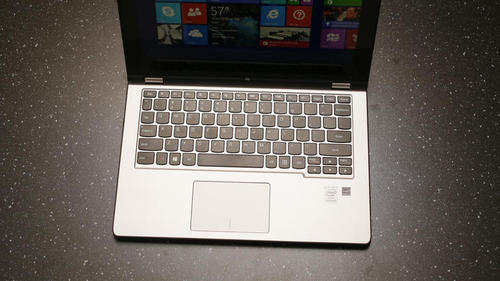
Photo: cnet1.cbsistatic.com
The touchpad has a clickpad design with a surface without separate right and left mouse buttons. Two-finger scrolling works, but navigation on a small screen and especially with large multi-page documents may be slightly problematic.
The biggest difference between these hybrids and the HP x360 is an 11 inch 1,366x768 display. The screen at HP is blurred, and at Yoga 2 11 - bright and clear. The latter, of course, is not the best resolution, which can be found in the ultrabook, but in its price category is very good.
|
Ports and connections Lenovo Yoga 2 11 |
|
|
Video |
micro hdmi |
|
Audio |
Stereo speaker, headphone and microphone jack |
|
Data |
1 USB 3.0, 1 USB 2.0, SD card reader |
|
Work with networks |
802.11n Wi-Fi, Bluetooth |
|
Optical drive |
Not |
Connections, power and battery
In one HP x360 is far superior to Yoga 2 11 - these are ports and connections. HP has an HDMI port and cable connector. Yoga has neither. And one more quick complaint - I believe that the buttons on off Yoga on the laptop is too small and hard to find.
Both models use one of the latest processors from Intel. But if you expect to get a laptop up to $ 1000 with high performance, then this will not happen. You will most likely notice some flaws when using Windows. But in defense of Microsoft, it’s worth saying that the Windows 8 interface is fast and sensitive, and the native Windows 8 applications work fine. Lenovo also has a small pop-up window that gives recommendations for using this or that application depending on the angle of the cover. But there is nothing surprising.

Photo: cnet4.cbsistatic.com
We conducted several evaluation tests with Yoga 2 and x360, where HP worked faster in some cases. However, for the real world, these differences are not significant. HP has two times more RAM than Yoga, but if you take the latter with Core i3 or i5, it will be on a par with powerful laptops.
Core i-series processor versions spend even less charge. Yoga 2 11 lasted 5 hours 35 minutes on our video test, and HP - 4:47. MacBook Air, in turn, easily held twice as long.
Conclusion
By creating this low-cost Yoga, Lenovo says that we can soon expect more productive low-end PCs. At least, monoblock with IPS display, good-quality keyboard and touch screen. If you look at this model as an inexpensive laptop with a touchscreen, and at its portability of a hybrid - as a pleasant bonus, then Yoga will be a very profitable option for you.
If the keyboard did not bend and click, and the laptop had more ports, I would strongly recommend spending a few hundred more on the Core i3 / i5 version.
When comparing Yoga 2 and x360, the latter did a little better performance. It is worth noting that HP has 8GB RAM against Lenovo 4GB. When installing a Core processor, performance will increase significantly, but it will need to spend a lot on it.
Battery life is an important consideration when selling ultra-portable laptops and tablets, so you might think that HP did well in this matter. But no. Unfortunately, HP on our video test lasted 4 hours 47 minutes, and Yoga 2 - 5 hours 35 minutes. Ironically, in order for the battery to last longer, you need to install a more powerful Core i-series.




