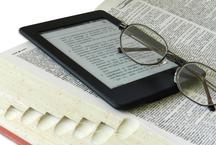Top 10 laser mfp





Mature office workers probably still remember the times when they had to run around the office, torn between the printer, the scanner and the copier, stammering over the boxes and constantly changing numerous cartridges. But not so much time has passed - and voila: all the most important options of a modern office (printer, scanner, copier) were reunited in one multifunctional device, without losing at all in quality and productivity. Moreover, they have become quite affordable for ordinary families with low incomes.
Laser MFP which company is better?
There are a lot of good manufacturers of laser MFPs. Since the most important for the unit of this kind is the quality of printing and copying, the leaders are the traditional manufacturers of printers and copiers, namely: Hewlett-Packard, Canon, Brother, Xerox, Kyocera, Samsung.
The widest lines of the MFP can boast HP and Canon. Their products are very popular both because of their reliability and because of the affordable prices.
The Japanese company Brother boldly entered the Russian market and achieved significant success in sales over the past 8 years, although not so long ago in Russia it was little known, despite its more than 100 years of age.
Xerox has always been considered a leader in the production of devices for professional printing and copying.
Stable demand is also observed for Kyocera and Samsung laser MFPs.
But you will not find a laser MFP of the famous Epson company, since this company does not manufacture them. But in the segment of inkjet MFP its products - a great variety.
So, which laser multifunction devices offered by the listed companies to the Russian consumer are considered the best?
Ranking of the best laser MFP 2018 - the beginning of 2019
| Category | A place | Name | Rating | Price |
|---|---|---|---|---|
| The best black and white laser multifunction for home | 1 | Brother DCP-L2520DWR | 9.6 / 10 | 14 053 |
| 2 | Canon i-SENSYS MF232w | 9.5 / 10 | 22 099 | |
| 3 | Canon i-SENSYS MF3010 | 9.2 / 10 | 10 390 | |
| 4 | Samsung Xpress M2070W | 9.0 / 10 | 10 789 | |
| The best color laser MFP for home | 1 | Brother DCP-9020CDW | 9.5 / 10 | 28 590 |
| The best black and white multifunction for office | 1 | Brother Mfc-L2740DWR | 9.4 / 10 | 21 326 |
| The best color laser MFP for office | 1 | Brother Mfc-9330CDW | 9.5 / 10 | 35 053 |
| 2 | Canon i-SENSYS MF635Cx | 9.4 / 10 | 21 433 | |
| 3 | KYOCERA ECOSYS M6635cidn | 9.3 / 10 | 58 860 | |
| 4 | Ricoh MP C2011SP | 9.3 / 10 | 111 808 |
The best black and white laser multifunction for home
|
14 053
Opens our ranking of the best MFPs for the Brother DCP-L2520DWR. Laser multifunction devices are not compact. In this sense, the presence of a wireless interface is relevant, especially for the "home" device. Of the other advantages of the recommended multifunction printer, one cannot but note the absence of problems with its refilling - the consumables of the electronic counter do not have any prints made. Another thing is that the complete cartridge is specific - there is less toner in it, and the reset flag is completely absent. As the best option, we advise you to plan the purchase and TN-2375 (over time). Another drawback of the model in question is that its duplex unit assumes the use of an auxiliary tray at the back, i.e. close to the wall of the DCP-L2520DWR will not be able to deliver (in the working position). Main advantages:
Minuses:
|
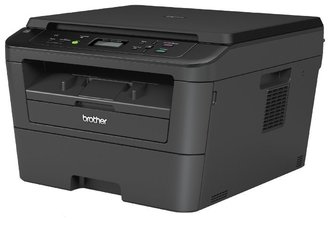 9.6 / 10
Rating
Reviews
All of his chips, ranging from print speeds to support for the royal AirPrint feature, are just a delight! The convenience of printing / scanning documents and some b / w photos from any device is the best I've ever seen on printing devices! |
|
22 099
Slow printing device is incredibly annoying. Even at home, when the MFP is used sporadically, and "competitors" are absent as a class. Fortunately, the speed standard for the SOHO segment technology is increasing year by year, so there is a new sense to focus on the models. Especially if they possess other attractive chips, such as support for the Quick First-Print technology, which significantly accelerates the output of the first print.We will not recommend the youngest representative of the Canon line-up (it does not have a wireless interface, does not know how to work with cloud services and is deprived of RAM), but MF232w will be a more useful acquisition. Please note that the “native” photodrum of the starting cartridge of this MFP is critically dependent on the composition of the toner - with non-original filling material, the prints on it turn out to be pale. Main advantages:
Minuses:
|
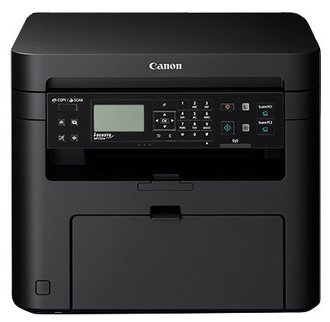 9.5 / 10
Rating
Reviews
The best laser MFP in performance and quality in both printing and copying. There is a replacement for the original cartridge 10 times cheaper! No need to fill up, over - bought a new one. |
|
10 390
If there is no large amount of money, and you want to have a high-quality multi-functional device at home, then the Canon i-SENSYS MF3010 will be the way. You should not expect any technical frills from him, but he will cope perfectly well with his work. Black and white laser printing at a speed of 18 pages per minute, a flatbed contact scanner, high-quality copier - but what else is needed for household purposes? Main advantages:
Minuses:
|
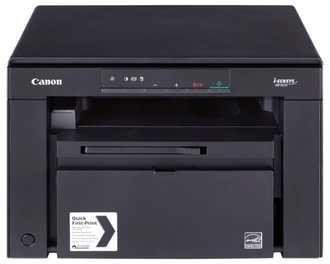 9.2 / 10
Rating
Reviews
Before choosing, I communicated with a person engaged in the repair and refueling of such equipment. He advised this model. I am pleased. MFP prints quickly, quickly scans. Intuitive control. |
|
10 789
Universal MFP, equally well suited for both home and small office with modest volumes of monthly printing and copying. Due to the rejection of the automatic paper feed unit during scanning, the device turned out to be quite compact. The chip of this MFP is NFC technology support, thanks to which any materials from a smartphone can be printed with one touch (of course, if the smartphone is also equipped with an appropriate module). Using the device, without getting up from the couch, allows Wi-Fi Direct, and printing from anywhere in the world - Google cloud service. A great advantage of the model is the relative ease of flashing, after which this Xpress allows the use of refilled cartridges. Main advantages:
Minuses:
|
 9.0 / 10
Rating
Reviews
Fast and trouble-free laser MFP, allowing you to get by with fewer wires at home, as well as easily organize remote printing. |
The best color laser MFP for home
|
28 590
As a matter of fact, this multifunctional device is also suitable for a small office, and integration with many cloud services allows it to be classified as a conditional category of the best multifunctional devices for the home. Among them are not only Google Cloud Print and Apple AirPrint, but also such popular storages as Dropbox, Google Drive and OneDrive, as well as specialized hosting Evernote, Flickr and Picasa. Of course, it supports Wi-Fi Direct, which allows you to print directly from smartphones and tablets, and the wired interfaces are USB and Ethernet. Manually the device is controlled by a touch screen. Main advantages:
Minuses:
|
 9.5 / 10
Rating
Reviews
The best color MFP if at home you have to print or copy a large number of color documents. Expensive, but qualitatively and reliably. |
The best black and white multifunction for office
|
21 326
A typical representative of modern multifunctional devices oriented to small and medium working groups. The device supports mobile printing technology and is equipped with all relevant interfaces. The model scans two sides of a sheet in one pass, which significantly saves working time. There is an automatic submission of documents and duplex printing. Unlike most competing offers, this laser MFP uses unchipped cartridges, so the cost of consumables is reduced due to their refilling. Main advantages:
Minuses:
|
 9.4 / 10
Rating
Reviews
High-quality workhorse, the benefits of which become apparent when mass scanning bilateral documents. |
The best color laser MFP for office
|
35 053
Over the past three years since the announcement, the most advanced model of the Brother LED line has not lost its merit. Both structurally and functionally, this multifunction device is very close to the previously discussed DCP-9020CDW device. The main differences are in higher speed performance, the presence of a built-in fax and the ability to directly work with a connected USB flash drive. Standard features include duplex printing and automatic sheet feeding during scanning, as well as support for Wi-Fi connections and a whole range of modern wireless technologies. Thanks to the latter, it is easy to send print jobs directly from a smartphone or tablet to the MFP, start digitizing documents and receive a scan of a copy directly to a mobile device, and enjoy all the advantages of cloud services supported by just an impressive amount. Main advantages:
Minuses:
|
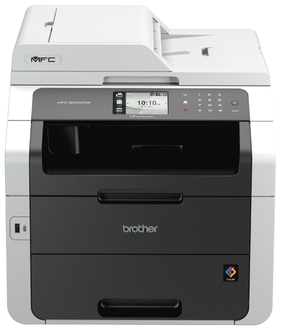 9.5 / 10
Rating
Reviews
After ordering the old Hewlett to live long, they took this model to the office and have never regretted their choice. It is convenient, there are no wires underfoot, the rate of fire pleases. |
|
21 433
A good inexpensive color multifunction for a small office, equipped with "adult". It has a built-in fax and an automatic document feeder when scanning; it can print on both sides of the paper. Please note that the younger model line (which is number 633) is equipped with a single-sided ADF, and the recommended device is two-sided. An interesting feature of the MF635Cx is the ability to print bar codes. True, this will have to additionally purchase a special cassette. The device is capable of sending scan-copies and received faxes to the specified eMail, but there is one unpleasant feature here - it is not ready to interact with all public mail servers. However, we are considering a device for the office, and there the necessary network services are usually running. Main advantages:
Minuses:
|
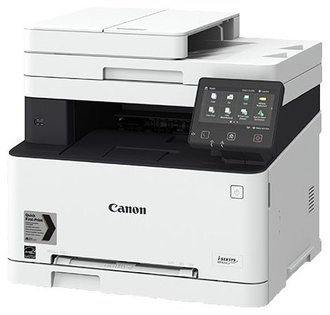 9.4 / 10
Rating
Reviews
Absolutely universal device, even print, copy though, even scan in large volumes. Color and black and white documents - to him.Connect from your smartphone, just poke a USB flash drive to print or scan - too. |
|
58 860
Serious corporate-class tool. It is interesting not only by its own skills, but also by the opportunities offered by the Kyocera HyPAS platform. Even if the office does not have its own programmers or administrators, a good collection of ready-made applications will help you optimally adjust the scanning process, organize load accounting for each user personally, etc. As for the talents of the ECOSYS M6635cidn - they are extensive, but “sharpened” for streaming work. Thick packs of scanned documents, multi-page reports in several copies - these are the classic tasks for the recommended MFP, and for small-sized works it is better to use personal printing equipment. Main advantages:
Minuses:
|
 9.3 / 10
Rating
|
|
111 808
In this case, the term "multifunction device" acquires an additional meaning. In addition to printing, copying or digitizing documents, this device is able to charge its electronic “shoulders” and functions of a small printing center. Full-color borderless printing, support for a huge number of media formats, work with materials with a density of up to 300 g / m2 - all this allows you to print high-quality advertising products. The device does not demonstrate outstanding speed, it is focused on the daily uninterrupted operation, high loads and maintenance of a large number of users who have different requirements, including at the same time. Main advantages:
Minuses:
|
 9.3 / 10
Rating
Reviews
Powerful multifunction device, almost completely covering the basic needs of any large office with a large document flow. |
What kind of laser MFP is better to buy?
The choice of a laser multifunction printer, like any other office equipment, is associated with answers to the questions: for what purposes it is needed, what is the print color, how much printing, copying and scanning will be performed, whether high speed and high print quality are needed, where and how much space You will take the installation of the MFP, cartridge life, and the cost of consumables.
When choosing, evaluate the availability of the necessary connectors, network interfaces. Note that the presence of the Wi-Fi interface will require you to install a Wi-Fi router in your home, but then you can print and scan from any device, including a smartphone.
For the house, probably, there is no point in overpaying for a device with a fax, while at the same time it is worth thinking about color printing of photos, even if only occasionally.