Top 15 inkjet mfp





In the recent past, printers, fax machines, scanners and, of course, a huge copy machine were indispensable attributes of a successful office. Only a few could organize all this diversity at home. But times have changed, multi-functional devices have appeared. Contrary to skeptics, inkjet printing has not sunk into oblivion with the advent of laser printers. Its higher quality is used in the MFP. In addition, the cost of such units is significantly lower than their laser counterparts. Now anyone has the opportunity to fully work with documents and print photos at home. In our ranking - the most popular and best models of inkjet MFP 2018 - 2019.
Inkjet mfu which firm is better?
The segment of inkjet MFPs occupied four well-known brands: Epson, Canon, Hewlett-Packard and Brother. The rest of the firms operating in the inkjet market, or not at all represented by any models of multifunction devices, or they are not very popular.
It is difficult to select an obvious favorite from the above four. By the number of models produced, all except Brother have almost equal positions. The latter company is represented pointwise, but in its niches its products are quite competitive.
Epson and Canon products are very popular, and these brands compete on the market in every price range. HP broke away from them only in the segment of professional MFPs - plotters, where the maximum print format reaches the size of A0.
So which inkjet MFPs offered to the Russian consumer are considered the best?
Ranking best inkjet MFP 2019 - Top 15
| Category | A place | Name | Rating | Price |
|---|---|---|---|---|
| The best inexpensive inkjet MFP for home | 1 | Canon PIXMA TS5040 | 9.0 / 10 | 4 989 |
| 2 | Canon PIXMA MG3040 | 8.9 / 10 | 3 230 | |
| 3 | Canon PIXMA TR4540 MFP | 8.5 / 10 | 4 990 | |
| 4 | Canon PIXMA TS3140 | 7.5 / 10 | 3 490 | |
| 5 | Canon PIXMA MG2540S | 6.0 / 10 | 1 990 | |
| Best inkjet multifunction printers with integrated CISS | 1 | HP Ink Tank Wireless 419 | 9.0 / 10 | 11 990 |
| 2 | Canon PIXMA G3411 | 9.0 / 10 | 12 990 | |
| 3 | Epson L3070 | 9.0 / 10 | 16 590 | |
| 4 | Brother DCP-T510W InkBenefit Plus | 8.0 / 10 | 11 990 | |
| Best inkjet MFP for photo printing | 1 | Epson L7160 | 9.0 / 10 | 31 990 |
| 2 | Canon PIXMA TS8240 | 8.5 / 10 | 11 490 | |
| The best inkjet MFP for offices | 1 | Epson L4160 | 9.7 / 10 | 18 840 |
| 2 | Canon MAXIFY MB5140 | 9.5 / 10 | 9 122 | |
| 3 | HP PageWide Pro 777z | 9.3 / 10 | 254 197 | |
| 4 | Brother Mfc-J3930DW | 9.3 / 10 | 25 500 | |
| 5 | Epson L1455 | 8.5 / 10 | 69 990 | |
| The best black and white inkjet MFP | 1 | Epson M2140 | 8.5 / 10 | 21 990 |
The best inexpensive inkjet MFP for home
|
4 989
Opens our ranking of the best inkjet MFP Canon PIXMA TS5040 - a good quality center for scanning and printing for a home or small office. Equipped with a 5-cartridge system, the most practical in the case of using the jet as a universal tool. Recall that pigment ink is not absorbed by paper, moisture does not blur, so they are preferable for documentary printing. And the lack of a black water-soluble dye forces the device to mix the primary colors (to get the desired shades in the photo) in a wild quantity. In this sense, only models with additional gray inks are cooler. The recommended MFP allows you to print via USB, via a direct Wi-Fi connection, from different types of memory cards, directly from the camera or using cloud services. For a low-end device, the quality is high enough. The scanning module cannot boast with a high resolution, and its lid is capable of extending about one centimeter. Of the inconvenient features worth noting the need to lift the rotary control panel for the MFP. Main advantages:
Minuses:
|
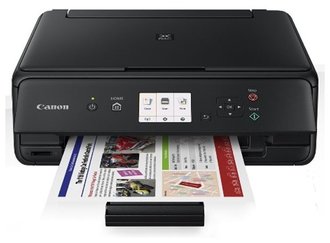 9.0 / 10
Rating
Reviews
Functional MFP gorgeous. Wi-Fi connectivity is just a song. I already have a bunch of wires around the computer, and then put it to the opposite wall of the multifunction printer, I just plugged it into the outlet - and it turns on itself, prints itself and turns off. Well, very comfortable! |
|
3 230
Despite its extremely modest price tag, the device definitely deserves attention of picky users. The most significant drawback of the model is the absence of borderless printing. On the other hand, only uncontrolled optimists will expect to receive laboratory-quality photographs in this category. Otherwise, everything is more than worthy. There is a wireless connection, and supported by direct printing from mobile gadgets. There is even interaction with popular cloud services. The same photos printed on good paper, turn out to be quite decent. There are no problems with refueling. By the way, it is more practical to purchase cartridges of increased volume (XL) and then reuse them already. In this case, it makes sense to activate the ink drying delay mode and not use the power button, but select automatic shutdown in the settings. The device itself will go into a state of “sleep” and periodically “wake up” to clean the heads. Well, any treatment from a PC or smartphone will react correctly, albeit somewhat slower than usual. Main advantages:
Minuses:
|
 8.9 / 10
Rating
Reviews
Good jet MFP, and inexpensive. You can easily print documents and photos from your tablet / smartphone. In this case, no extra wires. It should not bother anyone. |
|
Canon PIXMA TR4540 MFP
4 990
This inexpensive MFP is well suited for home or to equip a mini-office. PIXMA TR4540 does not pull a serious monthly load, but in its favor they say duplex printing, automatic filing of originals when scanning documents and the presence of an embedded fax. An advanced Wi-Fi module capable of providing direct printing / scanning from smartphones also has a recommended multifunction printer, but there is no memory card slot. Of the interesting chips worth noting the "quiet" mode. On the other hand, only the paper grab mechanism is really “loud” for this multifunctional device, therefore the total profit from such a skill is small. Consumables here are two printhead cartridges - not the best option for savings. However, they can be refilled and even get to replace the CISS designer. Main advantages:
Minuses:
|
 8.5 / 10
Rating
Reviews
Connected via wifi. The print is clear both from the phone and from the computer. For home, a small amount of work MFP will go. In the office he will be weak. |
|
Canon PIXMA TS3140
3 490
Affordable multifunction device for high school students and students is the best choice in the case when essays and coursework can be printed in draft quality, as far as normal, the speed of page output drops significantly. It also scans / copies the PIXMA TS3140 rather slowly, but does not require a mandatory connection to a PC or network. The communication capabilities of the recommended MFP are encouraging: USB interface, direct printing from cameras, Wi-Fi module. By the way, the latter supports the technology AirPrint and Mopria, as well as branded Canon Print, i.e. ready to fully "cooperate" with mobile technology running iOS or Android and is able to work with cloud services. Cartridge two, which is bad. They are refilled elementary, which is good. A continuous ink supply system cannot be supplied. Of the other unpleasant features, we note the increased noise of the device. Main advantages:
Minuses:
|
 7.5 / 10
Rating
Reviews
The MFP is easy to use, you can print from your phone via wifi even without connecting to a computer. You can refill yourself - it's easy. Prints a photo of normal quality. For work and study the most it! |
|
Canon PIXMA MG2540S
1 990
One of the most inexpensive inkjet multifunctional devices with modest capabilities. First of all, budgetary impact on the ability to print photographic materials. Nominally, it is available, but the qualitative results of the "works" of the PIXMA MG2540S cannot be called for good reason. Here and the fundamental absence of frameless prints, and a very approximate color matching palette, and a limited list of supported paper types. The second suffered ease of use MFP. The MG2540S does not have a wireless module; there is also no screen for visual monitoring of the state of the MFP. Refilling cartridges is possible, i.e. save on consumables work, but not as much as we would like. The fact is that the “pampers” of this model is not programmatically reset, and its service at the service center costs money. Main advantages:
Minuses:
|
 6.0 / 10
Rating
Reviews
Refilling is easy and kits for it cost a penny. In addition, the device scans well, for home needs - ideal. |
Best inkjet multifunction printers with integrated CISS
|
HP Ink Tank Wireless 419
11 990
Our rating is continued by another universal jet MFP for home use, but with improved print quality of photos. Last but not least, it is achieved through accurate alignment of the heads (primary and after each cleaning operation), and this process is boring, lengthy and not very economical. In addition, photo printing with maximum quality settings with a high speed of the owner of the 419 model will not please. By the way, the 415th differs from the recommended one in a single-color case design, while the corresponding 300th series does not have a Wi-Fi module. For office conditions, devices from this family are not the best choice, as far as they do not support duplex printing and do not have automatic feeding during scanning. Note that consumables in the Ink Tank are printheads. We recommend registering your MFP on the manufacturer's website for a 2-year warranty and the possibility of free replacement of GHGs during this period. Main advantages:
Minuses:
|
 9.0 / 10
Rating
Reviews
All declared functions are performed. Children are happy. The only thing that did not like (nagging), the scanner cover just opens on its hinges. There is no up and down move to scan something thick. |
|
Canon PIXMA G3411
12 990
Rather universal model of the jet MFP for the house. For office use it is less suitable, as far as it does not have an automatic document filing module when scanning. If your daily activity consists of a large number of document copy operations, pay attention to the senior representative of this line - G4411. Owners of MacBooks should also focus on it, as far as PIXMA G3411 macOS is not supported. With printing photos from the recommended MFP, things are relatively good. It is clear that the contrast and saturation of the resulting images is greatly lacking, but this consequence of 3-chromaticity can be partially compensated with the help of a simple graphic editor (in advance). Direct printing from smartphones / iPhones supported. Main advantages:
Minuses:
|
 9.0 / 10
Rating
Reviews
Excellent color rendition with native consumables. If you print without borders, it is possible to lock the printer due to diaper overflow with replacement in the service. |
|
16 590
Interestingly, the Epson inkjet assortment has virtually no models equipped with CISS that would be designed from scratch. In this case, the prototype served as a multifunctional device Expression Home XP-323, and in the process of transformation has changed the type of black ink. They were pigmented and became water soluble. This is both good and bad. The deterioration concerns the partial loss of universality - important documents on such a device should not be printed, For office use, the L3070 MFP is not the best choice. The good news is that the recommended multifunction printer adequately copes with complex colors when printing photos, and the continuous ink supply system and inexpensive compatible consumables make this process quite economical. There is Wi-Fi Direct, printing from memory cards and support for cloud services. The scanning block is mediocre. Main advantages:
Minuses:
|
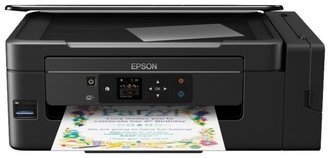 9.0 / 10
Rating
|
|
Brother DCP-T510W InkBenefit Plus
11 990
The advantage of this multifunctional device with an inkjet printing system is the increased resolution of the scanning unit. Even if you do not pay attention to the mythical indicators of interpolated resolution, the DCP-T510W model will digitize paper photos with a density of 1200 × 2400 dpi better than other offers of equal class. Unfortunately, this advantage is compensated by a relatively low print speed. If it is vital, you should focus on the older members of the family, with an increased number of nozzles in the heads. They will also be more interesting for office workers (optional document feeder module for the DCP-T710W, fax for the MFC-T810W and duplex for the MFC-T910W). Among the other advantages of the MFP, it is worth noting a spacious main paper cassette (150 sheets). Main advantages:
Minuses:
|
 8.0 / 10
Rating
Reviews
Photo paper can only be printed on 1 sheet through the rear tray. At the same time, the fence of paper is capricious, you need to adjust. Traces of trailers remain, very noticeable. It prints really very slowly. |
Best inkjet MFP for photo printing
|
Epson L7160
31 990
Universal inkjet multifunction printer with an emphasis on non-professional photo printing. Of course, the profile quality of the L7160 will be worse than that of the 6-color representatives of the 800th series. However, due to a solid guaranteed resource (50 thousand prints), as well as the availability of such useful chips as automatic duplex printing, the device seems more practical for performing a number of printing tasks. For example, small-scale production of booklets and other promotional materials in a small office. Additional arguments “for” can be a variety of connection options (including twisted pair), a separate container with pigment ink for document printing, low cost of printing (CISS).Well, the photo quality of the L7160 is second only to specialized models, so it can be claimed as a home “combine”. Main advantages:
Minuses:
|
 9.0 / 10
Rating
Reviews
While extremely pleased with the stability, color accuracy and print quality. Home is a smart thing. For work xs, still the speed of his home when printing in high quality. |
|
Canon PIXMA TS8240
11 490
Canon has found the optimal formula for affordable photo quality and is implementing it in the third generation of its inkjet. They use an interesting 5-color scheme, in which the familiar four CMY + Black is complemented with blue ink. The benefits of this combination are definitely there. At least when printing amateur photos in which a fair part of the picture is occupied by the sky. As is known, it is the blue cartridge that has the unpleasant habit of ending first, and the additional blue is designed to break this system. In addition, it also allows you to slightly reduce the grain fill for individual shades. Among other advantages of the PIXMA TS8240 model, we note a convenient touch screen, the ability to print documents with waterproof pigment ink, the presence of a duplex and the ability to directly connect via Wi-Fi. Canon engineers even provided support for the Bluetooth interface. Do you need such a chip? Main advantages:
Minuses:
|
 8.5 / 10
Rating
Reviews
Great assistant for a student. Scan to email, to file, to a USB drive, to a network folder. Photos taken from the phone are excellent. Very easy to use. Silent. |
The best inkjet MFP for offices
|
18 840
Understandably, the specifics of an office’s activity on the nature of the MFP load is very noticeable, so we’ll describe the average requirements for a device from this category: print / scan well, a lot, quickly and cheaply. For all listed positions, the recommended new Epson looks at least decently. Capable SNPCH tanks allow you to print 7500 pages of pigment black ink with a standard fill and get up to 6000 color prints. Speed indicators at L4160 decent, besides there is a duplex. The quality is not outstanding (especially when copying documents), but it fully corresponds to office needs. Moreover, many competitors cannot boast the same high resolution in color and black-and-white printing, and this talent demonstrates this multifunctional device. Main advantages:
Minuses:
|
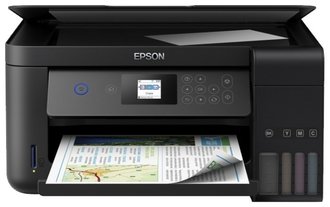 9.7 / 10
Rating
Reviews
The presence of CISS and the ability to print in pigment inks is undoubtedly a big plus. Also, pleases the presence of duplex printing function and the ability to connect via Wi-Fi. Compact. |
|
9 122
For workgroups and small offices, the capabilities of Canon's new MAXIFY line of Canon multifunction printers will be quite enough. Due to the use of a pair of optical sensors, the recommended model can perform double-sided scanning in one pass of the sheet, which significantly speeds up streaming operations with documents. The difference between MB5140 and MB5440 is the availability of the second tray. Is it possible to rarely replenish the stock of paper four thousand - you decide. But the main feature of the novelty is in specially designed high-density inks of double resistance. This is what the manufacturer calls this expendable material and promises an incredible brightness of colors, enhanced text clarity and insensitivity of prints to rubbing and markers. Unfortunately, they are somewhat more expensive than usual, but there is no alternative yet, which is similar to the original for durability. Well at least the resource capacity of cartridges of increased capacity (XL) is approximately about 2,500 pages with 5 percent coverage. There are several interesting and useful functions for the office, such as enabling and disabling on a schedule. Autonomous work provided. Main advantages:
Minuses:
|
 9.5 / 10
Rating
Reviews
The quality is not like photo printers, but clearly above average. On the new ink really rich print presentations or multi-color graphics pleasantly surprised. |
|
254 197
The main disadvantage of classic inkjet MFP is the low print speed (compared with the corresponding performance of laser devices). That's just the recommended MFP it is deprived, as far as in the PageWide line is used a fixed print head in the entire width of the sheet. Due to the absence of stages of movement and positioning of GHGs, the speed of such devices increases many times. In fact, we see a multifunctional device of corporate class, and with a high degree of protection against cyber attacks and an acceptable cost of printing. Note, CISS for PageWide Pro 777z is available. By the way, ink of all colors in this inkjet MFP pigment - the best for business documentation. Actually, for printing photos, any device of the PageWide family is unsuitable because of a rather large minimum drop and low limiting resolution. Main advantages:
Minuses:
|
 9.3 / 10
Rating
|
|
25 500
The fact that this MFP is focused on printing documents is well understood by the use of pigment inks in all four MFC-J3930DW cartridges. Business graphics, printed on this MFP, is not afraid of moisture, does not stain and has a high clarity of thin lines. The disadvantage here is that the original consumables are expensive, but not yet compatible, just like a suitable CISS. The device is able to automatically perform double-sided scanning / copying / printing of documents, it can boast the presence of an NFC module, and you should not mention such a “trifle” as the A3 format or an integrated fax. Finally, the bonus is an additional 250-sheet lower tray. Convenient, you know, drafts to print on one paper, and important things - on the other. This is for the average office. Main advantages:
Minuses:
|
 9.3 / 10
Rating
Reviews
Since this is a novelty, CISS and refillable cartridges are hard to find, and this inkjet MFP prints very well. |
|
Epson L1455
69 990
If the office is characterized by intensive workflow, the cost of consumables for printing media will certainly become a very important indicator, and the presence of a system of continuous ink supply is almost a prerequisite for a fleet of jet office equipment.The recommended multifunction printer is equipped with it, but not only this fact distinguishes the L1455 model from the Brother machine discussed above. For printing non-ferrous materials, Epson's multifunctional device traditionally uses water-soluble inks, which guarantees print quality that is close to printing. And all this on paper A3 format. In addition, the L1455 is equipped with a facsimile module capable of receiving / transmitting messages with high resolution (1200 × 600 dpi). Main advantages:
Minuses:
|
 8.5 / 10
Rating
Reviews
An excellent multifunction printer for a company that wants to have a high-quality printing of color documents and even advertising materials. |
The best black and white inkjet MFP
|
Epson M2140
21 990
Against the background of a variety of monochrome printing technology of laser type, black and white inkjet MFPs are simply lost. The situation is paradoxical, as far as the cost of a print from competing systems is comparable (in the presence of CISS), and the overall quality in the second case is higher. We will not recommend the model M2140 for the role of a home printing center, but to meet the needs of a typical budget organization we consider it the optimal choice. A nice feature of this MFP is the ease of servicing the diapers. If for the overwhelming majority of the jet struts, the necessary operations are performed exclusively by an authorized service center, then the Epson M2140 design allows you to change the absorber yourself. There are two conditional deficiencies in the apparatus. Firstly, it is the lack of an automatic filing module for originals during scanning. Secondly, the only connection option is via USB. Main advantages:
Minuses:
|
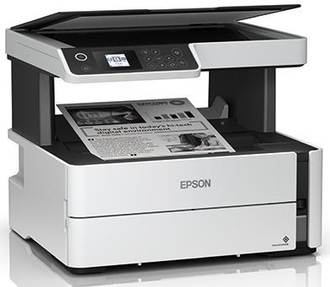 8.5 / 10
Rating
Reviews
There are no questions to the quality, it works smartly, it spits out a black and white page in a couple of seconds. Refuel easily and quickly, all consumables are also sold almost at every corner. |
Which jet multifunction device is better to buy?
When choosing the best inkjet multifunction device, first of all, it is necessary to determine how often the cartridges will have to be changed in a particular model, because sometimes the price is comparable to the price of the device itself.
If you aim to print documents, then you should look at the models that use pigment inks, as they are less susceptible to water. For photo printing, it is preferable to have high-quality water-soluble consumables that are resistant to fading in light.
If you need to print a lot, and the cost per print is needed low, pay attention to the models with a built-in system of continuous ink supply. Of course, you can also install a non-original CISS, but you will have to say goodbye to the device warranty. This is an unjustified risk, especially since manufacturers now offer a sufficient variety of proprietary solutions.
Answer for yourself the questions about the purpose of using the MFP, the required print volume, the need for network interfaces.
Remember that the diversity of models is at the same time freedom and the problem of choice.
The latter is always yours.
Enjoy the shopping!
- RECOMMEND TO READ
- ALL ARTICLES






