12 best laser printers





More than five centuries have passed since the invention of the first printing press. During this time, both technologies, means, and methods of printing have changed; only a person’s desire to see what has been printed has remained unchanged. The word "printer" is so firmly established that it is understandable even to a primary school student. And if older people still remember their course papers and diplomas printed on a matrix printer, then the current generation of printers is divided into inkjet and laser printers. Here's the last talk.
What kind of laser printers are better?
Popular manufacturers of laser printers, there are more than a dozen. The irrefutable leader in the number of models in this segment is the company. Hewlett packard. HP printers are reliable, easy to operate, and a wide range of prices and features make them available to every consumer group. Unfortunately, the company's original cartridges are also leading, but only in terms of their cost and the availability of good protection against any alternative.
In terms of reliability and popularity of HP products, printers of the companies are not inferior Canon, Xerox, Brother. These are time-tested brands, and they hold their brand with dignity.
Those who want more freedom of choice, can pay attention to the laser printers of Japanese manufacturers Kyocera, Oki, Konica minolta, Ricoh - among them are very interesting specimens.
Company Samsung It is also represented in the market of laser printers in Russia, but the production of printing equipment is clearly not its hobby.
LED Printers - One Step Ahead
It is worth noting in particular that in recent years, devices based on a different technology have captured an increasing share of the market for laser printers. LED light. There are several fundamental differences between LED and laser printers.
- The print heads of such devices do not have moving parts, so they are more reliable and less noisy.
- The light rays here are an order of magnitude shorter than the laser ones and do not electrify the air with the release of ozone.
- LED printers are much more compact, especially color models.
Finally, information security issues can sometimes be decisive. Having the necessary equipment, it does not cost anything to restore the “image” of a document printed by a laser printer according to the characteristic radio emission. For LED devices, this approach is fundamentally impossible.
In this article we will look at printers - o best laser mfps - devices that can not only print, but also make copies and send faxes - we have already written.
There are many options, it remains to find out what kind of laser and LED printers on the Russian market are considered the best at the end of 2018 - the beginning of 2019?
Ranking of the best laser printers in 2019
| Category | A place | Name | Rating | Price |
|---|---|---|---|---|
| The best laser black and white printers for home and small office | 1 | Brother HL-L2340DWR | 9.7 / 10 | 8 900 |
| 2 | Brother HL-1112R | 9.2 / 10 | 7 010 | |
| The best black and white laser printers for medium and large office | 1 | Kyocera FS-9530DN | 9.8 / 10 | 120 000 |
| 2 | Xerox VersaLink B400DN | 9.6 / 10 | 33 660 | |
| The best laser color printers for home and small office | 1 | Ricoh SP C260DNw | 9.5 / 10 | 10 590 |
| The best laser color printers for medium and large office | 1 | Ricoh SP C440DN | 9.6 / 10 | 86 949 |
| 2 | Canon i-SENSYS LBP712Cx | 9.5 / 10 | 31 530 | |
| 3 | HP Color LaserJet Professional CP5225 (CE710A) | 9.4 / 10 | 85 470 | |
| Top LED Printers | 1 | Xerox VersaLink B610DN | 9.7 / 10 | 61 586 |
| 2 | Xerox VersaLink C600DN | 9.6 / 10 | 84 914 | |
| 3 | Brother HL-3170CDW | 9.5 / 10 | 22 840 | |
| 4 | Xerox Phaser 3020BI | 9.5 / 10 | 6 985 |
The best laser black and white printers for home and small office
|
8 900
Opens our ranking of the best laser printers time-tested model, attracting the attention of several "goodies". First of all, these are unchipped cartridges, which considerably cheapens the cost of refilling them. By the way, the constant purchase of original consumables is also unprofitable for the reason that the photodrum of the printer is independent, and its resource is not so great. In other words - the acquisition of a new expensive cartridge does not obviate the need to periodically replace this node. Secondly, the device can automatically print on both sides of the sheet. Finally, the HL-L2340DWR supports almost all current mobile printing options, starting with Google Cloud Print, and ending with such exotic as Cortado. The only problem point, which somewhat spoiled the positive impression of the printer, was due to the need to “wake up” it manually (when connected via Wi-Fi). There are reviews that this bug has been fixed in the latest firmware. Main advantages:
Minuses:
|
 9.7 / 10
Rating
Reviews
Wi-Fi connected on the second attempt using WPS. On all computers with Windows 10, I decided on the network without problems, but the duplex on them was possible only after installing the drivers from the disk. |
|
7 010
Yes, it is budget, but in its parameters it will compete with much more expensive laser printers. Lightweight, with a fairly high speed and maximum print resolution printer. And all this is less than 6000 rubles. Main advantages:
Minuses:
|
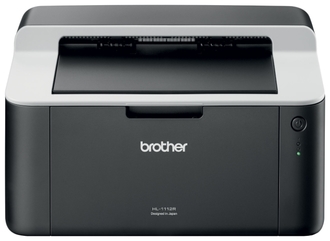 9.2 / 10
Rating
Reviews
Pretty frisky prints. For the money - generally the best laser printer, as for me. Sometimes lost by the system of sight. Cable usb had to buy more. But these are trifles. You can refill the cartridge yourself, which further reduces the cost of printing. |
The best black and white laser printers for medium and large office
|
120 000
With such a powerful printing center, any amount of paper documents can be processed as soon as possible. Laser printer speed, very functional and built on a modular principle. In other words, this design allows you to choose the configuration that best meets the needs of a large office. In addition to several options for paper feeders with cassettes of different sizes, the Kyocera FS-9530DN can be equipped with a pair of finishers. A more “advanced” finisher provides for the installation of such useful devices as a device for stitching booklets and an automatic hole punch. There is no cartridge in this printer, and the toner stock is stored in a large container. Roughly, it lasts for 40 thousand pages of A4 format in normal mode and up to a hundred - in economy. Main advantages:
Minuses:
|
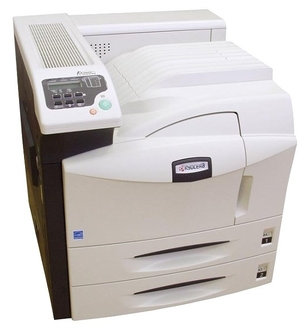 9.8 / 10
Rating
Reviews
Printed in 2 years already half a million pages, works like a Swiss watch. Very fast (completely replaced 3 printers with the same overall performance - now they are gathering dust without work). |
|
33 660
Innovative laser printer for medium workgroups.It differs from “ordinary” printers by closer integration with mobile technology and cloud services, an increased level of information security, adaptability of the associated software environment, as well as other chips provided by the proprietary technology ConnectKey. The large B400DN touch screen allows you to flexibly manage print jobs and provides direct access to Google Drive, DropBox, Microsoft Office 365 and OneDrive storage. The corresponding user interface will be clear to every owner of a smartphone or tablet. Moreover, it is easily customizable, and the missing applications are installed (including from third-party manufacturers). It is possible to organize authorized physical access to the device. As for the main talents of the printer, it is interesting honest hardware resolution of 1200 × 1200 dpi, a very decent print speed and three options for toner containers. Main advantages:
Minuses:
|
 9.6 / 10
Rating
Reviews
Convenient touch screen settings. High speed and excellent print quality. Standard toner cartridge included. |
The best laser color printers for home and small office
|
10 590
The manufacturer identifies this printer as a device focused on the needs of small and medium-sized working groups, but does not provide recommendations on monthly print volumes. If we proceed from the specified maximum load (30 thousand), then we have a typical representative of the SOHO segment. This conclusion is also supported by the fact that the C260DNw is not in too much of a hurry to reheat the stove when it receives a print job and is half deprived of memory (if we compare it with older models of the line). But the recommended model boasts the support of current wireless interfaces, including NFC, is equipped with a duplex module, and also allows the installation of an additional cassette for 500 sheets of paper. Given the more than attractive price - very good for a color lasers. Main advantages:
Minuses:
|
 9.5 / 10
Rating
Reviews
Good printer, and inexpensive compared to competitors. There are all the necessary interfaces. Capricious against paper. Printed on the Snow Maiden, Aro and Xerox Premier. On the first color less saturated and often popping up errors. |
The best laser color printers for medium and large office
|
86 949
If you are looking for a fast and productive solution for a large office or a large working group, pay attention to last year’s flagship of Ricoh. For an A4 printer, the price of the model is not small, but every penny requested here is justified. The device can work with very thin media, which allows a good saving on paper. Even more attractive in this respect is the efficient ECOnomy Color mode, which has virtually no effect on print quality and speed. By the way, standardly, printer cartridges are designed for 21 and 24 thousand pages, respectively, monochrome and in color. Unfortunately, such indicators do not apply to the starter kit. Separate chip SP C440DN can be considered as high information security when connecting the device through a network interface. The transmitted data is encrypted using a fairly reliable algorithm that ensures the confidentiality of information even when printing in open networks. Main advantages:
Minuses:
|
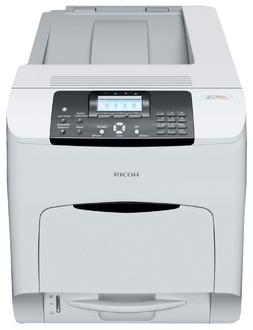 9.6 / 10
Rating
Reviews
Reliable office workaholic, easily replacing us with half a dozen small printers. Moreover, both in terms of printing speed and convenience, and in the cost of maintenance. |
|
31 530
Big company powerful printer! This slogan can be used to characterize the new line of color laser printers Canon. Embodying the same constructive idea, the LBP710Cx and LBP712Cx models differ only in the speed of work, and there is a suspicion that the existing difference was obtained programmatically. The older “relative” can receive up to three additional paper cassettes. The younger, the possibility of increasing the capacity of the feeder is limited to another module. Color toner cartridges of increased capacity (with the H index) have a resource of 10 thousand pages, black and white - twelve and a half. Imagine an office printer without duplex printing is no longer possible, because it increases the versatility of the device by an order of magnitude. The current trend is mobile gadget support, and here the company's new products are fine: AirPrint for iOS and Mopria for Android will ensure compatibility with most smartphones or tablets. Main advantages:
Minuses:
|
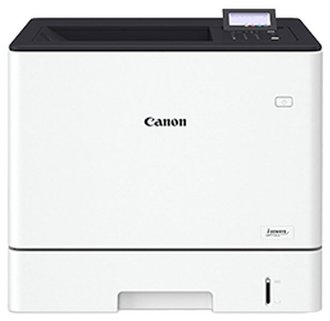 9.5 / 10
Rating
Reviews
A good color laser printer for the mid-sized company. It is configured once, during installation, then everything works like a clock. |
|
Universal color large format laser printer. The CP5225 series is focused on small and medium-sized offices, as evidenced by the relatively low print speed. Standard equipment provides for connecting the device using a USB port. If necessary, you can search for a model with an Ethernet interface or additionally purchase a suitable server (module) for wireless printing, for example, HP Jetdirect ew2500. This particular modification does not differ in special functionality, there is not even a two-sided printing, but it is also relatively inexpensive. Of the nice features - an acceptable cost of printing when using original supplies. Main advantages:
Minuses:
|
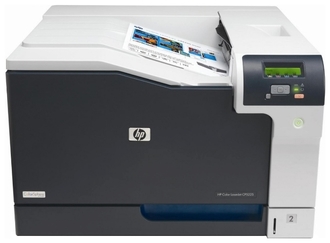 9.4 / 10
Rating
Reviews
Printer with good print quality and affordable consumables. For "heavy" materials, such as documents in PDF format with higher resolution, it is worth putting more memory. |
Top LED Printers
|
61 586
The simplest modification of the new monochrome laser printer from Xerox for large workgroups. Equipped with a single cassette for 550 sheets of paper and a bypass tray for 150. In the same line there are complete sets with different additional “body kit”: another feeder, finisher or 4-pocket sorter. To the extent that all the listed facilities are easily integrated into the basic model, we considered it appropriate to recommend it. Conveniently, the VersaLink B610DN printer is able to work with cartridges of three possible volumes: standard - by 10 thousand prints, enlarged - by 26, and maximum - by 46. The device is characterized by good endurance and powerful own brains. In addition, the latter is easy to add a 250 GB hard drive. Interestingly, the presence of a Wi-Fi module is an option here, and all B610s support NFC technology. Main advantages:
Minuses:
|
 9.7 / 10
Rating
|
|
84 914
The design of this color printer for medium-sized workgroups is based on LED technology, and the corresponding assembly is equipped with a Hi-Q precision head with convincing technical characteristics. In particular, the C600DN boasts high resolution and is able to perform double-sided printing in one pass of a sheet of paper. It should be noted the flexibility and scalability of equipment from the line VersaLink. For example, the recommended printer has a built-in web server, through which settings are easily transferred to other printing devices of this family. At the physical level, the versatility of optional modules — the finisher, sorter, additional trays and feeders — can serve as confirmation. Among other advantages of the C600DN, we note the presence of several modes of security printing and the ability to connect user authentication tools. Main advantages:
Minuses:
|
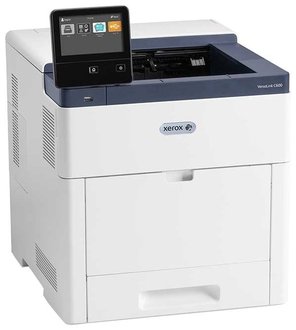 9.6 / 10
Rating
|
|
22 840
One of the earliest models of the Brother LED line, which is still very popular with knowledgeable users. The main interest in it is unchipped cartridges, which are elementally refilled. With the presence of "straight" hands, this operation can be performed even at home. However, the device is more focused on the needs of a small office. Such positioning follows from the presence of the HL-3170CDW duplex printing module and three connectivity options, including wireless. By the way, Wi-Fi Direct also has a printer, so it’s easy to use its services from mobile gadgets. Among the shortcomings worth mentioning is the relatively low maximum paper density, traditionally trimmed starting cartridges and a clear simplification of network interface capabilities. At the same time to connect via Wi-Fi and a twisted pair printer can not. Main advantages:
Minuses:
|
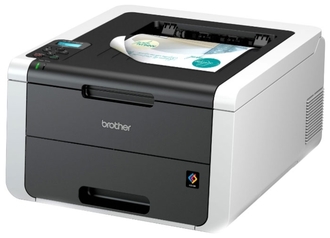 9.5 / 10
Rating
Reviews
My printer connects via Wi-Fi, so I had to plug the USB cord into it for a moment to enter a permanent IP and password. Everything. No hangs, problems, minute exit from hibernation and other "charms" of operation. |
|
6 985
This budget, but very worthy black-and-white LED printer according to its capabilities will become you a reliable and loyal assistant, both at home and in a small office. Not differing in special grace of forms, the model impresses with its practicality and ease of maintenance. Any unprepared user will be able to replace the empty cartridge in it, and the presence of a built-in wireless module and Wi-Fi Direct functionality make it easy to connect the device and send print jobs from smartphones or tablets. The Phaser 3020BI's rate of fire is small and highly dependent on printable content. If for ordinary text it approximately corresponds to the declared 20 pages per minute, then the presence of large graphic elements can reduce this figure by half, and the printing of photos - by three. In some cases, an important criterion may be the maximum density of carriers. The device in question is relatively modest, only 163 g / m2. Main advantages:
Minuses:
|
 9.5 / 10
Rating
Reviews
Good printer, but very expensive original consumables. It is good that there is an opportunity to refill them at reasonable prices. |
Which laser printer is better to buy?
It only seems that choosing a laser printer is not easy. Manufacturers do their best to make it easier for customers to choose a problem by scattering through increasingly narrow technical niches. So you first need to decide to use the device. For the home, for the office, the number of expected prints per month, whether color printing is necessary, what print speed is preferable, whether the printer will be networked, whether a wireless function is needed, whether you will print photos. Estimate the cost of consumables, the stated potential of the cartridge. We hope that this article will help you answer these questions and choose a laser printer.
Good choice and good shopping!
- RECOMMEND TO READ
- ALL ARTICLES






