Brother HL-3170CDW
detailed information
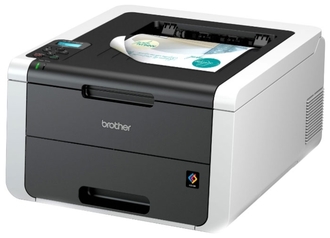
9.5 / 10
Rating
Characteristics of Brother HL-3170CDW
| General characteristics | |
|---|---|
| Device | Printer |
| Type of printing | colored |
| Printing technology | LED light |
| Accommodation | desktop |
| Application area | small office |
| Number of pages per month | 30000 |
| Printer | |
| Maximum format | A4 |
| Automatic duplex printing | there is |
| Number of colors | 4 |
| Maximum resolution for b / w printing | 600x600 dpi |
| Maximum resolution for color printing | 2400x600 dpi |
| Print speed | 22 ppm (b / w A4), 22 ppm (color A4) |
| Trays | |
| Paper feed | 251 sheets. (standard), 251 sheets. (maximum) |
| Paper output | 100 sheet. (standard), 100 sheet. (maximum) |
| Manual tray capacity | 1 sheet. |
| Consumables | |
| Paper density | 60-163 g / m2 |
| Print on: | cards, films, labels, glossy paper, envelopes, matte paper |
| Resource color cartridge / toner | 1400 pages |
| Resource b / w cartridge / toner | 2500 pages |
| Number of cartridges | 4 |
| Type of cartridge / toner | TN-241BK black; TN-241C, TN-245C (TN-245M) (2200 p. High capacity)) blue; TTN241M, TN-245M (2200 p. High capacity) magenta; TN-241Y, TN245Y (TN-245M (2200 p. High capacity)) yellow |
| Memory / Processor | |
| Memory | 128 MB |
| Interfaces | |
| Interfaces | Ethernet (RJ-45), Wi-Fi, 802.11n, USB 2.0 |
| AirPrint support | there is |
| Fonts and languages of management | |
| PostScript support | there is |
| Support | PostScript 3, PCL 5e, PCL 5c, PCL 6 |
| Additional Information | |
| OS support | Windows, Linux, Mac OS |
| Information display | LCD panel |
| Power consumption (during operation) | 380 W |
| Power consumption (standby) | 60 W |
| Dimensions (WxHxD) | 410x240x465 mm |
| Weight | 21.5 kg |
Reviews for Brother HL-3170CDW
Evaluation
5
Advantages: Installation took place with a bang. Everything started from a half turn. The printer in my network is connected via Wi-Fi, so I had to plug the USB cord into it for a moment to enter a permanent ip and password. Everything. Documentation is excellent, clear and detailed.
Disadvantages: A bit noisy when warming up, but this is not critical.
Comment: Recommend!
Gourevitch Dmitry
June 18, 2016,
Moscow
\ Experience: less than a month
Evaluation
5
Advantages: Awesome device! Before you buy - studied everything that is on the market. Of the competitors, if not confusing - only HP and Samsung with horse prices.
Brother has all the chips that are very important to me (I was looking for just such a set) - compact size, Wi-Fi support, AirPrint (printing from Apple devices), two-sided printing, the ability to work without shutting down (the printer goes into deep sleep, consuming less than half !), support for Google CloudPrint. I also found a bunch of other equally useful chips - for example, you can delineate rights even among home users, for example, to prohibit a child to print from a phone in color, etc. ALL of the documentation is in excellent Russian (he was incredibly surprised).
Brother has all the chips that are very important to me (I was looking for just such a set) - compact size, Wi-Fi support, AirPrint (printing from Apple devices), two-sided printing, the ability to work without shutting down (the printer goes into deep sleep, consuming less than half !), support for Google CloudPrint. I also found a bunch of other equally useful chips - for example, you can delineate rights even among home users, for example, to prohibit a child to print from a phone in color, etc. ALL of the documentation is in excellent Russian (he was incredibly surprised).
Disadvantages: And here is a terrible pain - the cat walks on top of the printer and presses the buttons with its paws! It is located on the top panel and very malleable (:
Comment: If the price suits - to take without even thinking, there is simply no more fichastoy model.
October 26, 2014,
Moscow
\ Experience: several months
Evaluation
5
Advantages: Compact compared with similar characteristics of the MFP, a variety of connectivity options, high capacity cartridge, low cost per print, ergonomic, not overloaded control with its own panel
Disadvantages: not detected yet
Comment: I chose according to the characteristics: price (11-13 mp), cartridge capacity> 1000 pages, duplex printing, network connection. Among the five options (Kyocera, Brother, Canon and HP), Kuocera looked preferable, but it was too healthy. This one was the most compact and not the most expensive + 2nd place in terms of cartridge capacity and unit cost of printing (1900 r / 2600 p.) + WiFi connection (although I planned to connect this way, but something) + the presence of the MFP itself and the cartridges in several shops in the vicinity. Everything is too good, so I waited for the trick.In addition, I have many years of experience dealing with printers from Epson, HP and Xerox.
I arrived at the first store, bought without problems, unpacked at home, connected to the router for interest via WiFi (it took about 15 minutes to pick up the time when you need to press the WPS button on the router), it was immediately recognized on all computers and began to connect myself. I printed an article for the sake of interest, scanned in a multipage mode - quality without question. But most importantly, all this without a single superfluous action: you choose the necessary parameters, start, and after a second everything is ready! There are no hang-ups, unnecessary questions, a minute exit from hibernation, curvatures when loading paper, a fence of several sheets or vice versa, problems by fence of the last sheet from the tray. So far, however, only the second day of use - but I already have no doubt about the correctness of the choice!
I arrived at the first store, bought without problems, unpacked at home, connected to the router for interest via WiFi (it took about 15 minutes to pick up the time when you need to press the WPS button on the router), it was immediately recognized on all computers and began to connect myself. I printed an article for the sake of interest, scanned in a multipage mode - quality without question. But most importantly, all this without a single superfluous action: you choose the necessary parameters, start, and after a second everything is ready! There are no hang-ups, unnecessary questions, a minute exit from hibernation, curvatures when loading paper, a fence of several sheets or vice versa, problems by fence of the last sheet from the tray. So far, however, only the second day of use - but I already have no doubt about the correctness of the choice!
Sharonov George
July 8, 2014,
Moscow
\ Experience: less than a month
Evaluation
5
Advantages: It supports a lot of things and everything works, Russian is at an excellent level (manual, interface)
Disadvantages: An inconvenient screen (small), the printer is noisy, WiFi + Ethernet does not work at the same time, but Ethernet + WiFi Direct works (for iPhone)
Comment: Supports everything you can, IPv6, smtp, netbios, android, wifidirect. Encryption certificates. Printing Ubuntu, Macos, Windows, Iphone. Color transfer for a laser printer is ideal. Support (docks) on the site are great, understandable with a good translation. This has not seen.
TAKING WITHOUT MESSAGING. for the price - just a gift.
P.S. Cartridges unscaled, refilled with a bang
TAKING WITHOUT MESSAGING. for the price - just a gift.
P.S. Cartridges unscaled, refilled with a bang
March 17, 2014,
Yekaterinburg
\ Experience: several months
Evaluation
5
Advantages: Ease of connection to the network, Excellent color printing, even photos are printed normally (not a jet, but you can still see that this is a photo).
The convenience of WI-Fi is simply indescribable! it seems not to be networked, but all home devices see it.
The convenience of WI-Fi is simply indescribable! it seems not to be networked, but all home devices see it.
Disadvantages: Like all lazerniki - expensive cartridges.
Comment: Great printer. Convenient even for home use (you can put it anywhere, I personally put it in the closet on the shelf) I bought it because the child went to school and sometimes you need to print something. Afraid that the inkjet will dry up and bought a laser - I do not regret.
Rychkov Andrey
September 18, 2013,
Yekaterinburg
\ Experience: less than a month
Brother HL-3170CDW is selected in rating:

12 best laser printers
