Top 15 computer mice





The mouse, as an ergonomic and functional manipulator, actually became its standard computer control device at the height of graphic control systems. Even owners of laptops, having a built-in touchpad, try to have a wireless “mouse” at hand, switching to it if possible.
Quite often, users are faced with the problem of choosing a reliable and high-quality mouse for their devices, because today their range includes hundreds of items. Modern mice are presented in a huge assortment - from the simplest office ones, where ergonomics are primarily required from a standard set of buttons and a wheel, to gaming ones, which allow you to customize not only the purpose of the many buttons, but even the shape of the body and the mass of the device. The range of prices in stores is no longer times, but dozens of times. What to choose in this variety? Today we will look at the most comfortable and functional mice of the market in 2018-2019, without forgetting about reliability.
The categories of choice will be simple:
- Available Mouse - inexpensive and convenient devices for those who quietly enough basic functionality that any mouse can provide.
- Mice of middle and high class for work - tools photo editor, design engineer, allowing you to fine-tune the working tool for themselves.
- Budget gaming mouse - in this segment, if you do not pay attention to the design itself, the most important thing is the quality of the sensor and the ability to adjust it for different tasks, preferably fast sensitivity switching (precise aiming / sharp maneuvers).
- Gaming mouse top segment - the choice of a cyber sportsman or a bragging subject in front of classmates, flexible in settings and ideally adaptable to their grip.
We have compiled a ranking of 15 best computer mice that can satisfy the requirements of any buyer. In this article, based on user feedback, all the advantages and disadvantages of popular models are considered. In today's ranking, only wired mice with USB interface (except for one budget model) are mainly involved: for best wireless mice we have provided our article, the outdated PS / 2 interface (which appeared in 1987!) is useless on laptops and modern PCs. If free USB ports are so important, then a USB mouse can be connected to an existing PS / 2 port via a simple adapter.
Ranking of the best computer mice in 2019
The best inexpensive computer mouse
|
Despite the word “Gaming” in the title, this gaming mouse can only be called for advertising purposes - rather, it’s just a convenient mouse for working with office software, a browser, and so on, while being equipped with an excellent sensor.
The sensor is really excellent here - the maximum sensitivity of 6000 dpi and a high polling frequency allow it to accurately determine movement on any surface, the user has four flexibly programmable settings that can be iterated through the button behind the wheel or manually activated through standard software.At the same time, the memory of settings is not tied to software, but works in the mouse itself - once you set four sensitivity options, you can not worry that they will fail when the mouse is connected to another PC or after the power is turned off. A set of buttons is standard, supplemented by two side "leaflets" and the already mentioned sensitivity switch. And the weight, and the size of the mouse can be considered medium-comfortable - it will fall in a small, and overall palm. So for everyday use, perhaps, this is really one of the best computer mice. It is a pity that you have to pay extra for a useless programmable backlight (this is perhaps the only visible attribute of the “game” mouse), and the clatter of buttons is loud. Main advantages:
Minuses:
|
 9.8 / 10
Rating
Reviews
I do not like accessories with the signature “game”, but this mouse really seemed comfortable to me, and the price is quite tolerable considering the quality of the sensor. Well, it does not pour like three-ruble ones. |
|
This mouse has a traditional layout without designer frills, a rough coating sits comfortably in your hand. The sensor has a constant sensitivity of 1000 dpi, which is suitable for most users, except for those who are accustomed to the “oak” mice of the lower price segment, it will at first seem harsh.
The ability to work on a variety of different surfaces, comfortable grip with the left and right hand are good recommendations for a mouse, which costs a little more than 700 rubles. One-and-a-half meter cable is enough for most installation options for the system unit. Of course, the creators of the device can be blamed for a hard cable or cheap-looking plastic, but for such a price (and it was recently worth 300-350 r), this is more of a nagging than a real disadvantage. Main advantages:
Minuses:
|
 9.6 / 10
Rating
|
|
Ultrabudgetary mouse, but from a serious brand? This proposal may be of interest to many, especially owners of large brushes - for the money a large mouse is not so easy to find.
The conservative design does not make cheap plastic catch the eye, the sensor with a sensitivity of 800 dpi will quite satisfy the majority of users. Of course, the exact positioning of the cursor, especially when working directly on the table, will be difficult, but using a budget mouse for this is akin to subtle masochism. What is really worth writing to the downside is a cheap and hard cable. Over time, this can lead to the eternal illness of wired mice - a fracture of the core at the cable entry point into the case, although according to user feedback there are no serious problems with the cable on the HP X500. Main advantages:
Minuses:
|
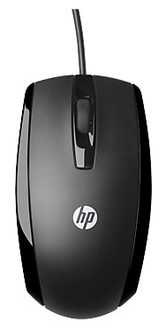 9.3 / 10
Rating
Reviews
For your money, the mouse works really well and even calmly experiences falling off the table. |
|
The compact computer mouse from Microsoft has earned its place in the ranking of the best thanks to the optical technology of Microsoft Optical Techology, which makes it popular for laptop owners. Small size suitable for limited workspaces. The mouse is distinguished by its minimal weight and simple ergonomic design. The mouse is made of plastic, pleasant to the touch and is quiet and smooth in operation. Main advantages:
Minuses:
|
 9.3 / 10
Rating
|
|
One of the most cost-effective computer mice with a wired PS / 2 interface, which has gained the most popularity among PC owners. Optical LED mouse, made in a minimalist style and available in several colors, ideal for office desks. If when choosing a mouse, reliability, durability and low cost become the main criteria, then Genius NetScroll 100 is the unconditional choice. Main advantages:
Minuses:
|
 9.0 / 10
Rating
|
|
Gembird MOP-405-B Blue USB
360
From an extremely cheap mouse it is difficult to wait for something unusual: there are only three buttons of the standard set, a 1000 DPI sensor. However, at such a price, it has good build quality and more or less quiet “mikriki”, which is not bad. Ergonomics is a classic, without designer delights, which often do more harm than good. In a hand, especially small, the mouse sits well - and that in the right, that in the left. So, if you need just a simple good budget mouse, then why not? Main advantages:
Minuses:
|
 8.9 / 10
Rating
Reviews
The mouse is like a mouse, by the way, it has already worked decently - for such a price is nice. |
Top mid / high end mice for work
|
4 825
The classic of the genre in striving for utmost brevity is a dull black, but the creators of Zowie Gear FK1 slightly diluted it with a bright yellow wheel. The symmetrical case is supplemented with a symmetrical arrangement of the side buttons, so this mouse is ideal even if left-handed, even right-handed, though ambidextra.
Classic contours without designer delights are really convenient, and a highly sensitive sensor (3200 dpi) ensures perfect positioning even with a small separation from the supporting surface. If you need frequent accurate cursor hovering, this is invaluable - fine work with photos, highlighting the necessary detail in the most complicated assembly or adjusting DAW knobs during live work with sound from FK1 becomes the simplest task. At the same time, we once again made sure that the word “game” in the list of characteristics on the official site is more like a marketing ploy - for example, for laconic forms, the dpi switch on the bottom of the game mice can be considered nonsense. In total, there are four consecutively selected presets (400, 800, 1600 and 3200 dpi), each of which corresponds to its own glow of the indicator in the button. Gamers will not like the small number of buttons, which are also not programmable. So, calling this mouse a working tool, we never sin against the truth. Main advantages:
Minuses:
|
 9.8 / 10
Rating
Reviews
Great convenience in work, and with any hand (and I, though right-handed, sometimes turn to the left grip, when in AutoCAD I work actively with the keyboard). |
|
ZOWIE GEAR ZA11 Black USB
5 040
An outwardly outwardly looking mouse costs a lot, and one involuntarily wants to ask - where does this price come from? Its Avago PMW3310H sensor with 3200 DPI five or six years ago was considered the top for game manipulators, but now, as you see, it is significantly inferior to the new series. But he still has excellent linearity and "tenacity" - in work applications, where the mouse requires accurate and predictable cursor movement (and, God forbid, without auto-acceleration), the characteristics of this sensor will be enough with a margin. That is why we decided to assign a “mouse-like” mouse to this category, and its design is suitable for a workplace. Please note that the case has a soft-touch coating, which is devoid of even a hint of oleophobicity; it collects fingerprints very quickly. This, perhaps, most of all spoils the impression of the mouse. The microswitches under the left and right keys are “twenty millionths” from Omron. Such a resource is not bad and by gaming standards, at work you hardly “call out” the mouse in the foreseeable future. What is interesting, under the left and right keys they are different - this is noticeable even by the sound of the trigger. But, be that as it may, the mouse came out controversial - of course, it shows itself perfectly, but it would be forgivable to permanently erase fingerprints for five hundred rubles, and not for five thousand. Main advantages:
Minuses:
|
 9.1 / 10
Rating
Reviews
I chose the mouse in the first place on ergonomics, and I wanted the design without blaring. |
Best Budget Gaming Mouse
|
1 160
A4Tech X-710BK optical mouse is very popular among fans of computer games. Programmable keys and 16 kb built-in memory allow you to create various commands that will help when playing or working with applications. The mouse has a symmetrical design and is suitable for both right-handed and left-handed people. On the side of the mouse there are rubberized inserts that do not allow the hand to slip out and provide comfort and smoothness of its movement. Thanks to ergonomics, the hand does not get tired for many hours. A special button allows you to adjust the resolution of the mouse in the range from 400 to 2000 dpi. Main advantages:
Minuses:
|
 9.6 / 10
Rating
|
|
A full-fledged inexpensive mouse, while with symmetrical additional buttons? The G300s came out very interesting, and the removal of the side buttons upstairs saved her from the main problem of ambidextral mice - the ability to fully use only the buttons under your thumb.
Convenient grip and hold, good build quality (buttons sometimes start to work poorly, which is treated with the simplest cleaning), a sensor with a sensitivity of 2500 dpi sufficient for most users determined the solid popularity of the mouse, which is also indicated by a huge number of reviews. Its main disadvantage is the size - it will not suit the owner of large palms, and the sensor displaced relative to the center will require some getting used to. Main advantages:
Minuses:
|
 9.5 / 10
Rating
Reviews
I was looking for just a good small and inexpensive mouse under my left hand. Of those who got into the budget, this one turned out to be the most convenient. |
|
1 610
The popular inexpensive gaming mouse will appeal to those who do not need a flashy design or a lot of programmable buttons, which, according to many, can replace real gaming experience. “On board” is a sensor with sensitivity up to 3600 dpi, six sensitivity presets are switched with the traditional top button.
A pair of buttons on the side will be useful outside of games, but only to right-handers (the trouble of most gaming mice). It is possible to calibrate the weight, reassigning buttons (although the internal memory is small, complex macros are not programmed). The manufacturer compensated a small resource of legs simply - there are spare ones in the set. As a result, before us is not an expensive and quite comfortable mouse, which is quite able to work out their money in online battles. Main advantages:
Minuses:
|
 9.5 / 10
Rating
Reviews
In my opinion, this is the best mouse for games, everything that I need from her, she does - so why overpay? |
|
Redragon GAINER Black USB
720
Our rating is continued by an extremely budgetary gaming mouse from Krasndrakon (more harmoniously merging two d into one in the name, alas, is not played up in Russian) offers us a sensor with a maximum resolution of 3200 DPI - not so much, but quite playable, and quite good ergonomics (although the body does not like fat hands - it is easy to “wrap”). The backlight is not an eye blister and is quite functional - the color of the glow corresponds to the selected DPI preset, which, unfortunately, only cyclically switches. The side buttons are large, comfortable, and the forward button is grooved. And, which is nice, the key functionality (including macro recording) is configured through proprietary software. In the corner of the mouse settings program window, by the way, the Defender logo is found - the creators decided not to bother with their own software, but took advantage of the already ready universal, distributed freely. And obviously cheated in the firmware - because with the mouse, not produced by Defender, this program does not work (which is a pity). Of course, like other cheap computer mice, there is not the best quality of fitting parts, a simple cable without braiding and a filter, traditionally quickly starting to “glitch” the encoder (but, as we have written before, a syringe with white spirit or galoshes) works wonders). But, in the end, the price is nowhere lower! Main advantages:
Minuses:
|
 9.0 / 10
Rating
Reviews
But it is even quite good for such money - a heavy mouse, it sits well in a hand, buttons are programmed. |
The best premium gaming mouse
|
Gaming mouse Logitech G502 PROTEUS CORE has earned its popularity through innovative technologies to monitor and respond to the slightest movement. The most powerful optical sensor Pixart 3366 with a maximum resolution of 12000 dpi in tandem with thoughtful and versatile software makes this gaming mouse one of the best on the market. We should also mention the design, which combines beauty, thoughtfulness and comfort of use. Logitech G502, at the moment, is one of the best mice, as evidenced by numerous accolades on the forums. Main advantages:
Minuses:
|
 9.8 / 10
Rating
|
|
Gaming mouse Rival quickly gained popularity and received a lot of accolades. The technical component in tandem with a unique solution of asymmetric design makes this gaming mouse one of the best in the current generation of controllers. As for the forms and performance, the mouse has rubberized sidewalls for convenience and a desiccant surface. Included with the device are overlays that will allow you to personalize and adjust the mouse to your individual style. Other features of Rival include customizable LED backlighting, unique software and versatile functionality. Main advantages:
Minuses:
|
 9.8 / 10
Rating
|
|
ASUS ROG Gladius II Origin
5 690
Successful in both ergonomics and design mouse - fortunately, Asus designers remembered that the ROG (Republic Of Gamers) series was not only for fifth graders, and they did things that might be of interest at a more advanced age. Here, from the “purely gaming” features, except that RGB-illumination, synchronized with Aura on other “Asusov” components of this series. But the filling here is definitely interesting. The sensor with a resolution of 12 thousand dots per inch gives excellent positioning accuracy on all types of surfaces, it’s a pity that the sensitivity control button is one, that is, the presets can be switched only in a circle. But this inconvenience pays off with the fact that the microswitches under the keys are made quick-release - they do not need to be soldered for replacement. So, even if you run out the fifty millionth resource of Omron’s regular “mikrik”, you can “reanimate” the mouse quickly and without problems. Yes, and just pick them up for yourself, too, you can - for example, put tougher or softer. Another “trick” of the mouse is a detachable cable, and two-meter and two-meter come at the same time. That is, you can always leave one connected to a stationary PC, and if you need to use a mouse with a laptop, simply disconnect the cable from the mouse itself and switch it to a short notebook. The mouse in general was originally created as a “hiking” - it is not without reason that there is a cloth cover for it. So the five awards of the world computer press, received by the mouse, do not look like an owl stretched over a globe. The only thing it lacks is the physical “sniper” button, after all, the mouse is positioned as designed for lovers of shooters. Main advantages:
Minuses:
|
 9.7 / 10
Rating
Reviews
The mouse is perhaps ideal for “meat” shooters, where the result depends on the speed of reaction to the maximum. |
|
Tt eSPORTS by Thermaltake Nemesis Switch Optical RGB Black USB
6 450
The specific multi-button gaming mouse is intended for those who like to perform maximum actions with their right hand. And it is the right one - despite the symmetry of the case, all the additional buttons on it are located on the left side of the case. “Multi-button” mice have one common problem - even on the overall body, the buttons are still small, they are easily confused. Well, in the "Nemesis" twelve additional buttons are placed on the drum - at the same time only two rows (four buttons) of three are available, you can hide the top row and lift the bottom row when you turn the drum. The solution is non-trivial (and, by and large, it’s worth talking about the mouse as “plus-eight-button”, during the game it’s not a fact that there will be a time to turn the drum, we’re not on the Field of Miracles), but the buttons are really convenient, and touch it is easy to choose. The backlight, as is usual for gaming mice, is RGB, customizable. And here it was not without its "chips" - you can tie the color change to the temperature of the processor. Well, if you have a “stove” settled in your system unit (or, especially, a laptop) that suffers from high temperatures in “hard” games, then such a “reminder” can be useful. We don’t say anything bad about the sensor - the top Pixart PMW-3360 is used here, it will be “taken out” in any game, on any rug or even without it. The mouse is ergonomic, and especially lovers of such "humpback" forms. Well, a set of additional buttons will reveal itself not only in MMO / MOBA-games, for which such manipulators are usually made - in shooters with complex mechanics, the arcade mode of War Thunder, and much else they will be useful for sure. Main advantages:
Minuses:
|
 9.6 / 10
Rating
Reviews
I love aviation arcade in the WT, to be honest.On the attack aircraft, this mouse opens up perfectly - you can put your buttons on all weapons, so I fly without a joystick. |
|
SteelSeries Sensei 310 Black USB
5 440
Fully ambidextral gaming mouse with additional keys - this is something for which you definitely should give your vote. Well, if this is also a “laser” with 12000 DPI (sensor - Pixart PMW3360) and a sane design, then why not change the old mouse? Finally, SteelSeries abandoned the soft-touch, which, although it looks beautiful in the photographs and is pleasant to the hand, but is quickly clogged with fat and loses its entire appearance. Now the body is made of matte plastic, on the side for better grip there are embossed silicone lining. There are practically no flaws in the assembly, except for the slight backlash of the keys. Against this background, the cable without braid and ferrite filter looks frankly cheap - damn it, because it has already become the norm for mice three times cheaper! The cable, of course, soft and flexible, but still looks alien here. The ambidextrality is made simple: instead of the rearranged side buttons, they are made initially by the workers both on the right and on the left. In principle, they can even be accustomed to control the ring finger or little finger, thereby obtaining a couple of extra functions in games (although not to say that it is particularly convenient). The legs of the mouse are Teflon, easily replaceable (even samples on the body are provided, which facilitate their unsticking). The mouse slides well on any surface, and as a whole it corresponds to the declared level. Regular software (the need to download which even resembles a sticker on the USB cable) allows you to customize the color response of the two backlight zones and reassign keys. You can also record macros, but with one “but” - they are implemented through the driver itself, only the active profile of the reassigned keys is saved directly to the memory of the mouse. Main advantages:
Minuses:
|
 9.5 / 10
Rating
Reviews
A good gaming mouse, it sits comfortably in your hand, it works well - there are no gaps and lags. |
|
MSI Clutch GM60 GAMING Mouse, Black, RGB, USB
4 150
A curious computer mouse from your favorite gamers (especially minors, hehe) brand, which comes with two interchangeable side covers and the top cover - you can customize its ergonomics for yourself if you want. Extra bonus - disconnectable cables ("computer" long and "laptop" short). The side buttons, like those of the SteelSeries Sensei 310, are located on both sides, so that the mouse is fully "obeeruky", and removable sidewalls will allow to fit its shape just under the working hand. They saved a little on the sensor - instead of the top PMW 3360, the less sensitive PMW 3330 (10800 DPI maximum) is here, but this is not a serious disadvantage: this sensitivity shows itself well in games. The “sniper” button was not installed here, besides the DPI switch is a single key that cycles through the presets. At least it was worth putting the “plus or minus” buttons - the complication is scanty, and convenience is greater. So it is necessary, if necessary, to use the proprietary utility to reassign keys, if an active sensitivity switch is necessary. In general, there was a very worthy competitor for the SteelSeries, and moreover, it was also more affordable. But we still place the rating of gaming mice in this order: the updated Sensei is still somewhat nicer and has the best sensor. Main advantages:
Minuses:
|
 9.4 / 10
Rating
Reviews
The design, of course, is already somewhat an amateur, but overall the mouse is nice, comfortable and of high quality. Its worth the money for sure. |
What to look for when choosing a mouse for a computer or laptop?
Since the optomechanical mice have finally become a thing of the past, only optical have remained on the market - the movement is detected according to the same principle: a miniature camera takes pictures of a small space under the arm with a high frequency, comparing each new one with the previous one. Thus, the mouse is able to work on a variety of surfaces, and not only on special mats that were necessary for optical mice of the first generation.
It is from sensor quality it depends on how convenient the use of the mouse is - the more accurate it is, the smoother the movement of the cursor can be, the more adequate its positioning will be. If all that the mouse is used for is clicking on the desktop icons and scrolling windows with the wheel, the sensitivity issue is not so important - you can adjust the overall sensitivity in Windows once, even if the mouse barely gives 300 dpi (dots per inch).
But in terms of when high movement accuracy is required in a large space (for example, a widescreen monitor of a graphic designer), this method will no longer work - the cursor jerks will become noticeable when the sensor is not able to track a slight offset, and then sharply shifts the cursor to its minimum step multiplied by the twisted sensitivity of the operating environment. By purchasing a mouse with a sensitivity above 1000 dpi, it can be used with high comfort. The ability to quickly switch the sensitivity presets will not be superfluous either: working, for example, in Photoshop, you also need accurate positioning of the cursor with a large increase in the source raster without high requirements for the micromotor of the brush (reducing the sensitivity of the mouse), and the ability to quickly move to the desired canvas switch sensitivity to maximum).
LED mouse or laser? Again, this is a question of the required sensitivity: laser mice are much more expensive, but more accurate. If you do not need several thousand dpi in everyday use, overpayment for a laser mouse is likely to become useless.
Regardless of the purpose of the mouse, one of its most important characteristics will remain ergonomics: pay the most attention to it, try different gripes, otherwise it will be possible to face the pain in your hand in a few hours.






