Top 20 computer keyboards

Theoretically, you can work with a PC without using a keyboard - just purchase a touchscreen monitor. But such a thing is expensive, not to mention the fact that typing with it is a real torture. That is why computer keyboards will be popular for a long time. The best in the opinion of users and experts keyboards for computers and laptops in late 2018 - early 2019 are described in this article.
At the same time, although just a couple of decades ago, computer keyboards were almost the same, differing only in the manufacturer’s logo and several design nuances, they are now divided into several completely independent classes:
- Office keyboard they repeat the same simple construction of the 80s: a basic set of keys used by Windows, plus rudiments like Pause / Break and Scroll Lock. Their mission is to be an inexpensive input device, when basic functionality is enough, the maximum of available improvements in them is the presence of a USB connector “on hand”.
- Multimedia Keyboards They have an extended set of functions that can be realized by an additional row of buttons, and “in a notebook”, by pressing a separate Fn key in combination with the F-row keys. The ability to quickly adjust the volume, switch tracks, call frequently used programs (usually the default browser, mail client, and so on) is really very convenient, which caused the popularity of keyboards of this type.
- Gaming Keyboards (like everything else in this segment) - this is, first of all, design, often kitschy. However, this class also has its own typical features, specifically gamers, for example, additional flexibly programmable keys with the possibility of attaching macros to them. If the manufacturer of the gaming keyboard competently approached ergonomics, then suddenly it will become convenient for working with large volumes of texts (which, for example, the author also checked on himself).
Top PC and Laptop Keyboards Rankings
Best Wireless PC Keyboards
|
Keyboard familiar design. The user is waiting for a high Enter and a long right Shift (shortened only the left one). In the right part is the traditional digital block. The device has 4 extra keys. The volumetric lower part serves as a stand for the hands. In a word, there are no unnecessary elements on the device. The keyboard allows you to work even in the absence of external lighting - thanks to the embedded backlight. Some drawback of the device is its short work from one charge - only about ten days. In many cases, it is connected to the computer via a USB cable almost constantly - users rarely use it as a wireless keyboard.
Main advantages:
Minuses:
|
 9.7 / 10
Rating
|
|
A good classic keyboard, which successfully placed in addition to the volume control keys. The only pity is that the Lock-key indicators disappeared, which can cause a number of problems without the skill of touch typing. But it should be noted low-noise keys with protection against water and economical battery consumption.
True, in order to achieve such efficiency, the manufacturer had to “teach” the keyboard to automatically “fall asleep” if the keys were not pressed for a certain period of time. This may seem inconvenient to someone, but the habit of the first double tap after a long pause is quickly developed. PC connection is via a compact WiFi dongle that suffers a traditional microdongue disease: although the manufacturer claims a communication radius of 10 meters, it is better not to insert it into the ports on the rear wall of the system unit, which is located far under the table. Main advantages:
Minuses:
|
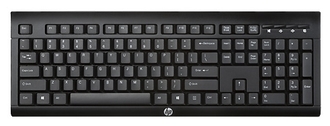 9.1 / 10
Rating
Reviews
For me, it is a very suitable keyboard, and it behaves adequately in games: if you don't camp, the keyboard will not fall asleep. |
Top Wireless Laptop Keyboards
|
Not all designer experiments are equally useful. The same happened to the K360 wireless keyboard - although at the counter, the gaze clings to it, with real use strangely carried out, and even diminished arrow keys, as well as Insert / Delete / Home / End / PgUp / PgDn upward moving, few people will be comfortable.
However, in the keyboard assets, the quality of the island buttons, almost perfect for a short-stroke "membrane", are additional basic multimedia keys. The combination of Fn and F-series "hanged" traditional notebook functions. This clearly indicates that the manufacturer made this keyboard specifically for laptops, but for some reason the connection works through a USB dongle instead of logical Bluetooth. Main advantages:
Minuses:
|
 9.5 / 10
Rating
Reviews
For surfing the Internet, fast typing short texts on a laptop is the best keyboard, the batteries do not “eat”, but “sniff”. |
|
The low-profile case and stylish design pleasantly distinguish the K5510 keyboard, although the fingers are more likely to be disappointed with the price - it feels like an ordinary low-profile “membrane”, we don’t offer anything extraordinary for 3 and a half thousand HP.
The power source - 2 "little finger" batteries, the interface used is WiFi, so both from a PC and a laptop (for which this keyboard is obviously more logical, judging by the purpose of the Fn-combinations of brightness control and its deactivation) you will have to use a complete microdongle. And again, the same problem of microadapters arises - why promise a communication radius of 10 meters, if the microdongle cannot do this physically? The multimedia set of functions is controversially implemented - in place of the Lock-indicators (here the designers followed the controversial tendency to remove these indicators even on wired keyboards) there are dedicated buttons for controlling the volume and calling the browser, but rewinding and flipping tracks are performed by Fn-combinations. Another controversial decision is the configuration of additional keys: here, as well as on the other participant of the rating (Perfeo PF-5213-WL), the unconventional high key Delete. Well, it will be convenient for someone (even if you need to get used to it), and someone will be immediately scared away from the purchase. Main advantages:
Minuses:
|
 9.4 / 10
Rating
Reviews
I liked the keyboard externally, and it was a good job, albeit after getting used to it. Again, the brand is credible. |
|
Most wireless keyboards, and keyboards in general, are designed to work with Windows, which is why owners of Apple MacBooks, and even experimenters who put Hakintosh in dualbut (the benefit of the current hardware in Apple laptops makes it easy to find a design analog without an apple on the lid) This keyboard may seem interesting.
Naturally, the inscription Apple automatically raised the price of the keyboard to indecent. One may repeat about ergonomics, design, and so on, as apple fans love to flaunt, but the ratio of cost to functionality here is traditional for Apple products. This automatically limits the number of customers. Nevertheless, we note a good autonomy of work from the built-in battery, really comfortable keys ... Stop, and that’s it. Main advantages:
Minuses:
|
 8.5 / 10
Rating
Reviews
It works in a pair with MacBook on presentations, at home - with a desktop under a poppy. Comfortable, stylish keyboard. Well, the price corresponds to the brand, of course. |
Top wired keyboards
|
Logitech Illuminated Keyboard K740 Black USB
5 164
The classic 104-key model with a slim body and scissor mechanism. It will definitely appeal to many who have to work with texts, and not be limited to permanent WASD. Keys are pleasant to fingers and rustle moderately, it is impossible to miss the mark in the dark - the characters are highlighted. Multimedia functions, which is understandable by the number of keys, are implemented through combinations with Fn.
The Delete key, which took two places (the second is “stolen” from the Insert), again, gives a plus to the convenience of working with text. Honestly, the author tried to remember when he last used Insert, and such cases simply did not occur. But accidentally get into it with your finger instead of Delete - it was, and more than once. However, the company didn’t refuse from Insert at all - the key moved upward, Scroll Lock was removed from the standard set (an even more useless key). If you have not yet learned to type blindly, the characters on the keys will be the first "but." The fact that both layouts are drawn in one color cannot be called a minus. The author, for example, works with exactly the same coloring and does not feel any inconvenience. It is strange how the characters themselves are placed on the keys - it is immediately obvious that the Cyrillic alphabet was added “in the appendage” without changing the initial position of the Latin alphabet. But this is a matter of addiction and personal tastes. But for what we will precisely lower this keyboard rating - this is for the shortened left Shift, the free space next to which was taken ... duplicate key “slash”. Why? Understand difficult, but difficult to get used to it. In general, the keyboard came out soundly, and encountered complaints about breakdowns of fasteners when trying to pull the keys would hardly be definitely written in the minuses: no one appreciated the “straightness” of the hands of the unsubscribers. But for the odd arrangement of the keys, we still put the rating lower than it could be. Main advantages:
Minuses:
|
 9.6 / 10
Rating
Reviews
Silent, well-assembled keyboard. Typing is very convenient ... when you get used to the keys. |
|
A laconic multimedia keyboard is the best budget choice for lovers of short-stroke island keys. The standard row of buttons here is expanded by introducing the Fn key, which implements together with the function keys a basic set for multimedia devices.It is a pity that in this set there was no place for buttons to quickly switch between windows / tabs or browser calls, and Enter is trimmed in height - this would make it much more convenient. On the other hand, we note the possibility of a painless wash, pleasant matte plastic, moderate key noise and durable paint on them. In the budget segment, these are very weighty trumps, so the K280e keyboard deserves its place in the ranking of the best. Main advantages:
Minuses:
|
 9.5 / 10
Rating
Reviews
It is very convenient, because I work 50/50 times both for the PC, and for the laptop, and the keyboards feel identical. Well, it is easy to wash - whoever spilled the cola will understand. |
|
Traditional keyboard (and again with a narrow Enter), to which was added the most basic multimedia set of five separate keys (track and volume control, default calculator call). People who have to work with texts a lot will especially appreciate the softness of pressing and the convenient shape of the keys - the finger ideally falls into their rough concave surface. If you have to sit up until dark, then you can appreciate the paint itself on the keys - it can be clearly seen under the light of the monitor, although this will not replace a full backlight.
Another plus in the piggy bank is the simplicity of removing the keys: they are all fixed on a common rigid substrate, they are removed for cleaning and washing very easily. Questions on the constructs arise primarily to the concave bottom - this is convenient when the keyboard is raised on the supports, but if you wish, lowering it horizontally will only interfere. Long keys are noisy, which, however, is typical for low-end models. Main advantages:
Minuses:
|
 9.4 / 10
Rating
Reviews
After all, Microsoft doesn’t focus on ergonomics for nothing - this keyboard came up just perfect for me, and it’s easier to clean up too. Plus a bargain price. |
|
HP QY776AA Black USB
1 430
Our rating of the best keyboards continues to be the most classic “glass shaker” from a no less classic brand. The very case when you don’t want to spend too much money, and the brand has a desire to choose a more impressive one.
The keyboard looks more than decent, standing out in a series of traditionally chopped forms with rounded outlines of the case. Keys on sensations are at a high level for a “clean membrane”, it is pleasant to work with them. It’s a pity that the additional features are limited - although combinations with Fn are provided, only 8 of the 12 function keys are involved. In general, the keyboard came out so "average" that even nothing to write about it. If you need a quality and inexpensive 104-key model - then why not? Perhaps this will be the best definition for HP QY776AA Black USB. Main advantages:
Minuses:
|
 9.3 / 10
Rating
Reviews
A normal keyboard - without unnecessary Ponte, just quality and inexpensive. |
|
SVEN Elegance 5600 USB + HUB Black USB
600
Inexpensive compact keyboard from the “to be” series doesn’t impress with either the design or the special sensations when typing. It just works, does not take up much space on the table, and even offers a free USB port at hand. True, designers, constrained by designers, “stuck” it is not very convenient.
Keys - island, with a short stroke. The gaps between them and the body are small - this is a plus to the appearance, but minus to the dirt resistance. The paint on them holds up more than good for such a price. It is curious that here for some reason they inserted a duplicate key with a slash. However, unlike the Logitech K740, it does not “eat” the size of the left Shift, but is located between Win and Alt. Main advantages:
Minuses:
|
 8.9 / 10
Rating
Reviews
Nice, quite comfortable keyboard. I'm used to laptops, so the short move and the “islands” are like relatives. |
The best gaming membrane keyboards
|
The stylish keyboard of the classic type is equipped with RGB-backlit, which can be flexibly configured through standard software or completely disabled by removing the “game” kitsch plaque completely.
In the assets of the keyboard - rendered multimedia series, moderate membrane rigidity. Moisture protection is sufficient to withstand accidental pouring from the glass knocked down by hand. Despite the lack of additional keys (not counting multimedia), you can flexibly adjust the operation of the main ones through standard software, and you can even adjust the sensitivity of the mouse preset — this is convenient if the mouse does not have an easily accessible DPI button. Main advantages:
Minuses:
|
 9.5 / 10
Rating
Reviews
I played this keyboard on a couple of serious competitions, the impressions are great. |
|
Razer Cynosa Chroma Black USB
5 790
Fortunately, the creators of this keyboard did not really hit on the design delights, so the keyboard came out quite restrained. True, the illumination of all the colors of the rainbow was nevertheless built into it, and not the best one: the characters on the keys glow dimly and in the dark they are littered with a bright glow between the keys. The ability to customize the glow is, and at least somehow adapt the keyboard to work at dusk.
Perhaps, we will advise this keyboard to fans of World of Tanks. Why? It's simple - it was for the audience of this game that the steady reputation of the fans sitting at the computer with beer was fixed. And you can spill it on Cynosa Chroma - of course, the keys will stick, but she herself will survive. It is possible to record macros, and “on the fly” - this will interest fans of games with mechanics more complicated. Even in the characteristics you can find some "game mode", to indicate the inclusion of which even provided a separate LED. In fact, all that happens in it is blocking the Win key. The cable at the keyboard, it should be noted, was not impressed. Neither the braid, nor the ferrite filter, which even some Qumo Dragon War has is much cheaper. Plain PVC sheath that looks frankly cheap on a keyboard with a price of under 6 thousand rubles. As a matter of fact, the price has led to the fall of this model on the back of the rating - it is, of course, convenient in sensations, quite functional, but the feeling of over-pricing remains obvious after the acquaintance. Main advantages:
Minuses:
|
 9.3 / 10
Rating
Reviews
I liked it, it is convenient in games, macros for MOBA work fine. |
|
A fairly affordable keyboard from A4Tech deserves “benefits to karma” at least for a discreet design - in the gaming peripherals segment, this is rather a rarity. The traditional set of 104 keys, equipped with adjustable backlighting, ease of cleaning (there is even a device for removing keys), a good quality of the membrane become an obvious recommendation for this model.
Traditionally, the most frequently used keys in most games are silicone, they are noticeably different tactile from the main row, so the accidental release of a grenade under your feet instead of running back is unlikely to make you want to break the keyboard in a fit of rage. If desired, you can put in place of the silicone keys and the usual ones, they are included in the kit. Main advantages:
Minuses:
|
 9.3 / 10
Rating
Reviews
Very good gaming keyboard. I liked the silicone keys, in shooters it is very convenient. In addition, he took before the crisis just over 1000. |
The best gaming mechanical keyboards
|
This gaming keyboard looks menacing. Included with it are supplied two coasters for hands. The biggest turns the device into a natural monster! But if you do not regret the place on the table under this beauty, you will get a huge number of keys! Only under the macros are sharpened 9 buttons, located on the left side and at the top of the device. Other keys help to switch profiles. Still others serve to control the media player. Multicolored lights implemented correctly - in the dark, not only the Latin, but also Russian letters with punctuation marks are clearly visible. The backlight does not dazzle, and the space between the keys is not illuminated. It is important that a modification with a European layout is supplied to Russia. Therefore, do not believe the photos where the Logitech G910 Orion Spark has a single-story Enter.
Main advantages:
Minuses:
|
 9.8 / 10
Rating
|
|
This keyboard naturally plays with all the colors of the rainbow. Thank you for this you need RGB-illumination, built into the mechanical keys Razer Green or Razer Clicky (in the sale you can find modifications with both types of switches). The space between the keys is highlighted here. Special software allows you to select the profile of the backlight - "Color Wave", "Starry Sky" and others. Against this background, it is surprising that the gadget has got at its disposal only 5 additional keys. All of them are on the left side (random pressing Escape does not occur). You can hang any macro on them (using the Synapse 2.0 program).
Main advantages:
Minuses:
|
 9.7 / 10
Rating
|
|
What most people don't like about mechanical keyboards? That's right, the characteristic noise of microswitches. Then you should pay attention to this model - all 104 keys here "stand" on the low-noise Cherry MX Silent microswitches.
The keyboard itself has a traditional layout of units, equipped with a removable stand. The backlighting of the keys is configured as you please, and the keys themselves can be customized for your favorite games - put WASD ribbons from the kit and space for the FPS (remember the times when there are no other keys needed), or hook them up with a complete fixture and the hundredth time to drive his Persian to the market in Dione, if it is still relevant. Main advantages:
Minuses:
|
 9.6 / 10
Rating
Reviews
I chose it because of the silence, many mechanical keyboards are simply terrible when playing for a long time without headphones. |
|
Logitech G G513 CARBON Linear Black USB
10 584
Usually, the word "game" in the characteristics of the keyboard is just a marketing ploy, designed to arouse the immature minds of schoolchildren before the next holidays. In the most "difficult" cases, this also means a vyglazny design with a poisonous illumination of everything. I am glad that Logitech keeps the bar higher: in this keyboard, the design, on the contrary, is deliberately minimalist and restrained, and the emphasis is on quality, reliability and ergonomics.
At the heart of the keyboard is a frame of polished aluminum-magnesium alloy. The switches are branded Romer-G Linear, developed in conjunction with Omron. They work already in the course of one and a half millimeters, moving smoothly and silently, although without pronounced tactile feedback. Under the wrist is set emphasis, covered with good artificial leather. Moreover, it is not attached to the keyboard itself, it can be positioned at its own discretion or not at all. This is exactly a plus: if the space on the table is limited, then a fixed stop of this size would simply interfere. RGB-backlight (well, in fact, the same "gaming" keyboard), fortunately, does not blind the eyes, making the way between the keys, and highlights exactly the characters on them. You can customize it for every taste - even if you disable it altogether. Although, if you are used to sitting at the computer till late hours, the “correct” illumination will not be superfluous. With the help of proprietary software (note that the interface is not very convenient in layout), you can not only adjust the backlight, but also program macros. Not necessarily for games - program at least a set of emoticons for quick insertion into the text. To connect flash drives on the back of the keyboard, there is a non-eye-ringing connector, so the cable takes up two ports on the back of the computer. True, this connector is the second version of USB, and now it's becoming more and more popular. Main advantages:
Minuses:
|
 9.5 / 10
Rating
Reviews
Excellent keyboard, comfortable, clean to the touch, even pleasant. Worth the money. |
Ergonomic keyboards
|
At first, the appearance of this keyboard is surprising. One gets the impression that the device supposedly "flowed" like an undercooked fried eggs in a large frying pan. In fact, this form is designed to ensure that the user's hands do not get tired. They are always in the right position, making it possible to easily recruit huge amounts of text. You can only complain to the single-story Enter, for which at first you can not get banal. And the price is alarming - such a simple device should cost less. Apparently, the creators of the cost of the skin, which went on the upholstery of the pillows under the wrist.
Main advantages:
Minuses:
|
 9.7 / 10
Rating
|
Unconventional Keyboards
|
This device combines a gamepad and keyboard. It was designed specifically for gamers. The device shows itself perfectly in shooters, but even better - in the MMORPG and strategies. The manipulator received 31 main keys and 8 additional keys. This whole set can be programmed at your own discretion. Adjustable stand will allow you to control the game process for a long time - the hand will not get tired. And still the device allows you to speed up the work in Adobe Photoshop and other complex programs.
Main advantages:
Minuses:
|
 9.5 / 10
Rating
|
|
Initially, this device can be considered a stump of a traditional keyboard. But in fact, this is a special device, sharpened by gamers. It allows you to save space on the table. The keyboard A4Tech X7-G100 55 keys, which is sufficient for most games. And all these buttons are in the accessibility zone - the second hand is almost not required, it will lie on the mouse. But in terms of ergonomics, the device is inferior to a similar product from Logitech.
Main advantages:
Minuses:
|
 8.9 / 10
Rating
|
How to choose a keyboard?
Let's start with the design of the keys. Now you can choose from three options:
- Membrane keyboard - this is primarily a budget segment due to ease of manufacture, although membranes can be found in keyboards at the cost of several thousand. Each key rests on them in an elastic hemisphere, in the center of which a contact made of conductive rubber is fixed; when pressed, the finger bends the “dome”, resting the contact on the bottom substrate with the tracks. The disadvantages of membrane keyboards are in theory a small resource (although many IBM membrane keyboards work even 20 years later), problems with water flooding (water penetrates between the membrane and the substrate, without drying out for a long time) on cheap keyboards. Over time, disruptions may begin when the key is already resisted, and the contacts are not closed.
- Scissor mechanism - this is an improvement of membrane keyboards, where the additional levers under the key stabilize its stroke when pressed at an angle, making it more pleasant, allowing you to realize a short working stroke with good feedback. Sometimes this mechanism is used on membrane keyboards under the wide keys, the rest remain purely memory selected.
- Mechanical keyboard They have an individual microswitch under each button, which gives excellent feedback, high resource, does not require pressing to the stop to trigger, but also significantly increases the noise if no special low-noise switches are used. This is the oldest class of keyboards, which is now experiencing a peak in demand (mainly due to fashion, rather than due to real advantages over high-quality membranes).
The configuration of the keys can be very different - from the traditional, well-established in the late 80s, to the most daring modern experiments. Here you should choose a device for yourself: for example, often working with the clipboard, you should look for a keyboard with the “iron” keys Cut-Copy-Paste. A separate row of multimedia keys for a home PC keyboard will be a good choice - the same media player control without window switching will not be superfluous.
Have a good shopping!






