
Recently, laptops are losing their popularity. It so happened that they are confidently crowded with tablet computers, the complexity of the choice of which is written separate article. However, these devices cannot completely disappear from the store shelves. The fact is that some people simply cannot work without a laptop. A laptop computer allows you to carry out calculations, write text, edit photos and videos, without being attached to the outlet. It is also in favor of laptops that people who regularly change their place of residence or are often on business trips make their choice.
Any laptop is a set of screen, keyboard and many computer components. Choosing a laptop is another problem. If you are not familiar with the technical characteristics, then you risk to stay with a poorly functioning device. So that this did not happen - read this article, it will help you.
Main rules of choice
Decide on the purpose of the laptop
Before going to the store you need to understand: why do you need a laptop at all? Perhaps you are satisfied with the desktop computer? After all, it is much cheaper, especially in the case of self-assembly. You only need to take a laptop if you are going to move it regularly. For example, it can be used as a workhorse when you are on a business trip. Or the laptop will be used at different points in your apartment for writing texts. There is no point in acquiring a laptop computer if you absolutely do not need its portability.
Mandatory familiarity with the specifications!
You can not choose a laptop at random, just glancing at a few models, located on the counter. This is a serious device, the appearance of which is not the most important thing! After all, you want to continue to use the laptop for several years? In this case, it is necessary that he meets all modern requirements. Its operating system should not slow down, and several applications are required to work in the background. To do this, the device requires decent components. Their list is indicated in the technical specifications. You can read more about all the main components below.
Do not save
Unfortunately, you will not find a normal laptop at a very low price. Manufacturers can not make a miracle - for the sake of lower prices they need to save on components. Even if you are satisfied with the technical specifications, it is likely that some components will start to function poorly after six months. Quality components can not be cheap. Also, budget laptops are not able to please a long work on a single battery charge.
Windows or Mac OS X?

Photo: cache.gawkerassets.com
It is necessary to recognize that the problem of choosing an operating system is not in front of most people. The fact is that Mac OS X gets at its disposal only Apple products. And its value makes many consumers look towards Windows-based laptops. Consider the positive and negative sides of these operating systems.
Windows
A huge number of laptops is operated using software developed by Microsoft. This OS is now considered the most popular. It has existed for several decades, during which time an incredible number of applications have been released for it. It is also in her favor that gamers make their choices, since games for a rival platform are released very rarely. The downside of the OS is its lack of thought.An unprepared user may not understand exactly how programs are deleted. Not to mention the more complex system settings, hidden very deep. Even in the system there are regular bugs that can be very annoying.
Pros: The maximum number of compatible applications, affordable price, a large number of games.
Minuses: unstable operation of some laptops, difficulty in mastering, minimum battery life, the need to install an antivirus.
Mac os x
The above problems Mac OS X does not have. What can I say, the Apple product does not have any serious problems, if we forget about not the largest number of compatible games. Laptops from the MacBook series are protected from viruses, making the need to combat them eliminated. It is convenient to work on such devices: ergonomics is at the height, and the stable functioning of the OS does not make you waste your nerves. Of course, after using Windows, you will have to get used to the new interface and the changed key combinations. But it's worth it! It’s a pity that MacBooks are indecently expensive.
Pros: stable and high-speed work, decent battery life, ease of updates.
Minuses: very high cost, the minimum number of games.
CPU

Photo: www.overclockers.ua
Modern laptops are endowed with central processors from AMD and Intel. In favor of the first company speaks a good ratio of quality and price. As for Intel, its products are interesting for high power. Also, when choosing a laptop should be guided by the number of cores in the installed processor.
Dual core processors
It is worth buying a laptop based on a dual-core chipset only if you need austerity. Such laptops can already be called morally obsolete. With a dual-core processor, it is impossible to work normally in Adobe Photoshop and other heavy programs. And you should definitely forget about the games. However, this solution has its merits. Dual-core chipsets do not consume the largest amount of power, which affects the battery life. In short, laptops with such a chip can be used for solving simple tasks - watching movies, writing text or viewing websites.
Pros: low cost, quite low power consumption.
Minuses: minimum performance.
Quad-Core AMD Processors
These are already more productive solutions. Depending on the installed video card, laptops with a similar chipset may even allow playing, enjoying three-dimensional graphics. Also, the power of the chip should be enough for the stable functioning of the graphic editor or other heavy programs.
Pros: good performance, not the highest cost.
Minuses: high power consumption.
Intel quad-core processors
Intel products benefit from the best technology available. Typically, quad-core chipsets from this company have more power. Although it is imperative to check by familiarizing yourself with the clock frequency. But the cost of such a product is much more expensive, and therefore the price of a laptop will be higher.
Pros: high performance.
Minuses: high price.
Eight-core processors
Solutions endowed with eight processing cores are still rare guests in laptops. This is due to their increased power consumption - and in fact for a laptop, the battery life is a very important parameter. The main advantage of this chip is very high power. At this list of advantages ends. Therefore, eight-core chipsets are usually equipped with gaming laptops, for which the above parameter is the most important.
Pros: very high performance.
Minuses: very high cost, increased power consumption, abundant heat dissipation.
RAM
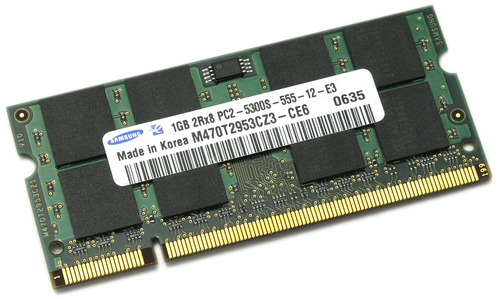
When choosing a laptop should pay attention to the amount of RAM built into it.Budget models get only 4 GB - this is not enough to run in the background of several heavy programs. What can I say, on a laptop, even a graphics editor will work with great difficulty. And you can forget about editing the video. Buy such a laptop should be only if it supports the expansion of memory without losing the warranty. This will allow you to add another 4 GB of RAM in the future, making your work more comfortable.
More expensive laptops have at their disposal 8 GB of RAM. Most often this is quite enough. And only game models are able to please twice the volume. 16 GB of "RAM" is required not only for the content in the background of a large number of programs. Such a volume is useful if you regularly work in video or photo editors.
Graphic accelerator
You should think about the presence of a video card in a laptop if you are going to use it for games. It will also be useful for video editing, but to speed up this process, certain graphics adapters are required - this should be taken into account.
Simple discrete graphics cards do not affect the weight of the laptop too much. But they are deprived of power, so the games will go only on the minimum graphics settings. Another thing - top models. In terms of power, they will not yield to expensive video cards that are installed in the system unit of a desktop computer. But the laptop with it will weigh 3-4 kg - to take it out of the house every time you get tired very quickly. Not to mention the fact that the price of gaming laptops is extremely high.
In some cases, you can do without a discrete graphics card. If you are not going to play on a laptop, then pay attention to those models that have a processor with an integrated graphics core. To solve the simplest tasks such a laptop fits perfectly. Yes, and carry it with you will be much easier, because some models in terms of thickness and weight are close to the tablets. For a long time, they were called ultrabooks for a long time.
Screen

From the built-in laptop display depends on its size and ease of use. Models with the smallest screen are called netbooks - they are intended only for working with documents and surfing the Internet. There are especially large copies - they are usually bought to replace the desktop computer.
10-11 inches
This screen is equipped with the above netbooks. In the late 2000s, they were very popular. But now they are being squeezed out of the market by tablets that have a similar display and are much more convenient to transport. A netbook is worth buying if you are not going to use it for many years. It must be remembered that such a device can only work with simple applications. Even browsing websites can be much more convenient on a tablet - the netbook screen has neither a touch layer nor a high resolution.
Pros: compact size, low cost of such laptops.
Minuses: minimum resolution.
12-14 inches
Usually in this range is the diagonal of the average laptop. If you do not miscalculate with a resolution (an ordinary HD may be a little), then such a screen will contribute to comfortable work. Of course, this is still a laptop not for video editing and professional work with photos, but the orientation of the user in other programs just will not be difficult.
Pros: relative compactness, quite good review.
Minuses: difficulties when using professional programs.
15-16 inches
People working in the field of programming or video editing usually buy their own laptops with a 15-inch screen. Most often, this display has a resolution of Full HD, so that it fits all the interface elements of complex programs. But you need to understand that such a laptop will have a decent size, and its large weight will not allow to carry a laptop computer with you regularly.
Pros: Great review.
Minuses: large size, high cost of such laptops.
17 inches or more
Finding a 17-inch laptop in stores isn't as easy as it sounds. Most often, such a display is equipped with game models. Such devices are extremely weighing, therefore they are usually used only at home. But it allows you to get rid of the desktop PC, which takes up even more space.
Pros: the most convenient work, the ideal size for games.
Minuses: huge size and weight, very high cost.
Other selection criteria

Photo: www.3dnews.ru
When choosing a laptop, pay attention to its design. If budget models do not surprise you, then more expensive ones may be interested in a rotating screen or some unusual touchpad. The rotary mechanism display can turn a device into a tablet - this action comes to the rescue when you just want to surf the web or read a magazine. Ideally, this technology works if the screen has a sensor substrate.
You should also meticulously evaluate the body of the laptop. Is there a big gap on it, where will random moisture fall? Will not the painting go after half a year later? It is best to buy a laptop with a metal case. However, this purchase is not affordable for everyone.
An important factor is the type of drive. A 500 GB hard drive is ideal if you buy a budget laptop designed only for working with documents and watching videos. If you are going to play regularly, it is better to look at the model with a larger hard drive. After all, the weight of modern three-dimensional games can reach 50-60 GB! If you want to get a laptop that never slows down, then everything is much more complicated. In this case, you may need a laptop computer with an SSD-drive (preferably used in conjunction with a traditional HDD). Only such a design will allow the device to instantly load programs and avoid brakes. Do I have to say that the presence of a solid-state drive significantly increases the cost of the final product?
Finally, don't forget about data transfer. Any laptop has a wireless Wi-Fi module. But the standards supported may be different. Expensive models offer the user the ability to use Wi-Fi 802.11 ac, and even in two bands (2.4 and 5 GHz)! If you live in a large city, where the standard range is literally clogged with devices connected to it, then this standard will be useful to you. All the rest will not notice much difference. If you pursue modern technology, it will not hurt you and the presence of other modules: Bluetooth 4.1, NFC and LTE. However, they are not found in laptops very often.
Most Popular Laptop Manufacturers
Lenovo
The history of the Chinese company Lenovo Group Limited began in 1984. At the start of her existence, she was engaged in the development of encodings for hieroglyphs and the supply of computer equipment. Own production of laptops was launched a little later. The impetus for the development of the corporation was the purchase of an IBM unit engaged in the creation of personal computers. And now Motorola Mobility is under the company's wing.
Acer
Taiwanese company Acer was founded in 1976. Its first computer, intended for export, was designed three years later. Then began product development. The company now produces both low-cost laptops and mobile products. Also in many offices in most countries of Europe and Asia can be found Acer monitors.
ASUS
ASUSTeK computer Inc. Founded in the Republic of China Taipei on April 1, 1989. As the name implies, it has specialized in the production of computer components throughout its history. In particular, its motherboards, sound cards and graphics cards are very popular. Can be found on store shelves and laptops ASUS.
Apple
Apple is very different from other laptop manufacturers. Its products operate using the Mac OS X operating system, which is considered invulnerable to viruses and works more stably than Windows.The MacBook brand sparkles regularly on TV shows, TV shows, games, and feature films. Apple products are used by a huge number of Americans. Some consumers it pushes away from themselves only because of the inflated price tag.
HP
The history of the Hewlett-Packard Company began in 1939 with the release of measuring equipment. But now we know this company from laptops and peripherals. In particular, printers, scanners and multifunction printers are in great demand. Laptops also have a good popularity due to an adequate price tag.
Toshiba
The Japanese company Toshiba Corporation is well known for its magnificent LCD displays. Not surprisingly, Toshiba laptops have a high-quality screen. However, the corporation produced such devices not all its history. It was founded in 1939 on the basis of the merger of two other companies. Various electrical equipment and incandescent bulbs went off the assembly line at that time. Now the Japanese giant produces both laptops and tablet computers.
MSI
Taiwanese company Micro-Star International Co., Ltd was founded in 1986. She produces various computer components - in particular, MSI video cards can be easily found on the counters of the respective stores. Also, the company creates laptops based on its own components and components purchased from outside. Products of the Taiwanese manufacturer regularly receive awards at international exhibitions.
DELL
The American company Dell exists since 1984. More than 100 thousand employees work for it. The corporation earns the most money due to the production and installation of server equipment. The company also creates storage devices and laptops equipped with them. The greatest demand for such products is used at home and in some European countries. In Russia, the company came quite recently.
Samsung
The company Samsung Electronics for its long history has tried itself in many areas. She came at the time and the market for laptops. This product was considered very reliable and almost elite. But now everything has changed - portable computers are in low demand, so the South Koreans almost completely focused on the design of tablets.
Fujitsu
The history of Fujitsu Limited began back in 1935. The German company Siemens AG took part in the creation of the enterprise - it cooperated with it until 2008. Now the Japanese corporation specializes in the production of computer electronics. Fujitsu laptops can be found in many countries - they are always in demand.
Recommendations for selection
Laptop for study
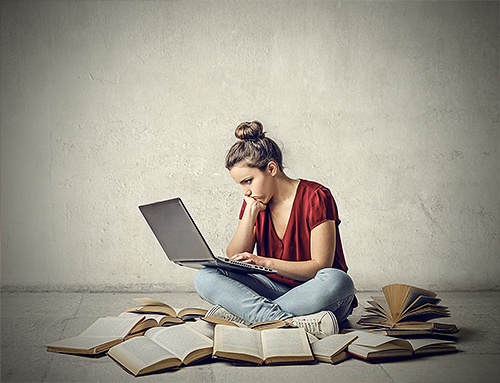
In this case, pay attention to:
- Compact size - a large laptop is difficult to transport.
- Cost of - not every student is ready to pay for a laptop computer over 20 thousand rubles.
- Display size - It is worth looking towards laptops with a small screen.
A study laptop should not be expensive. The student does not need advanced components, unless he is studying for a photographer or video editor.
Gaming laptop

Gamers should pay attention to:
- Graphic accelerator - it should be implemented as a powerful discrete video card.
- CPU - requires at least a quad version, operating at a clock frequency of at least 3.3 GHz.
- Display size - It must be at least 15 inches.
Gaming laptop - expensive pleasure. He must have powerful components. And its display must have Full HD resolution. It should be noted that on such a machine and video editing will be a joy. Therefore, these laptops are purchased not only by avid players.
Laptop for work

It all depends on the type of your work. But in any case try to focus on:
- Display size - it will be hard to carry a 15-inch screen with you; look for smaller options.
- RAM - 8 or even 16 GB are required.
- CPU - A quad solution must be installed inside the notebook.
The working machine should not be very powerful, but not weak.It will be a shame if due to a lack of RAM, applications will close and the operating system will slow down. So just try to forget about saving - comfortable work is much more important.



