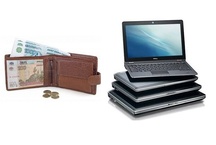6 best notebooks for study





“But in our times ...” - the author could not resist the old-man squeak, starting this article and remembering how almost the whole group brought in C ++ programs on notebook pages. However, whatever one may say, now a student can use a laptop for many things, and in many specialties it will be necessary. For example, to simulate the operation of circuits at the Faculty of Radio Electronics, well, we will not speak about their neighbors from the Faculty of Informatics and, even more, physics, here the computer is needed by definition.
What requirements do we need to meet when choosing the best laptop to study at a university or institute? Remembering the classic idea of a student as a person forever without money and hungry for the most part, let's set a certain budgetary framework for close to the maximum configuration (up to 60 thousand rubles, and let students from top Moscow universities not laugh at us), and considering the need to constantly carry a laptop with us, we will also limit physical dimensions for convenience. Do not forget, however, about the battery capacity - it is not superfluous. In this case, you can deliberately sacrifice unnecessary for study "trinkets" and bury your eyes to small flaws and the desire of the manufacturer to save on something.
So, since the first of September is literally on the threshold - what to bring to the audience in the new academic year?
Ranking of the best laptops for study
| Category | A place | Name | Rating | Price |
|---|---|---|---|---|
| The best inexpensive laptops for students | 1 | Lenovo Ideapad 330s 15 | 9.6 / 10 | 44 320 |
| 2 | DELL INSPIRON 5570 | 9.4 / 10 | 42 432 | |
| 3 | ASUS X507UA | 9.0 / 10 | 38 990 | |
| The best laptops for mathematical calculations and simulations | 1 | MSI GL62M 7REX | 9.7 / 10 | 67 990 |
| The best laptops for working with engineering graphics | 1 | DELL INSPIRON 5770 | 9.8 / 10 | 59 890 |
| The best laptops for students of design specialties | 1 | Acer ASPIRE 7 (A717-71G) | 9.7 / 10 | 76 900 |
The best inexpensive laptops for students
|
44 320 (Intel Core i3 8130U 2200 MHz / 15.6 "/ 1920x1080 / 4GB / 1000GB No HDD / DVD / AMD Radeon 540 / Wi-Fi / Bluetooth / Windows 10 Home)
The Chinese manufacturer, who was able to take the first place in the world market for laptop sales in 2016, and only in the past lost a few percent to Hewlett-Packard, undoubtedly deserves attention if we need an inexpensive laptop: here the strong positions of the Chinese are indisputable. This model with a 15.6-inch screen is quite compact and convenient, weighing 1.87 kg with a good battery capacity: it lasts up to 7 hours, with a quick charge function that will allow you to “feed” your laptop along the way. For 15 minutes, as the manufacturer promises, a laptop in the off state can charge enough for two hours of work. Well, in the rushes between audiences, you can manage not to let the laptop get hungry. The choice of processors in the line is from the “gag” of the Pentium-4415U, with which the assembly turns out to be the most budget-friendly (within 25,000), to the i7-8550U, presented by Intel less than a year ago and very capable of overpowering. But at the "blue" camp the light did not converge, and Lenovo also offers a line on AMD processors - and here AMD E2-9000 acts as the budget minimum, while AMD Ryzen 7 2700U is already in the "top". "Designer" continues when choosing a display - you can save money by taking a modification with a simple 1366 x 768 screen, or you can add it to the Full HD IPS matrix. In the same way, a standard keyboard can be replaced with a modified backlit one, you can choose the capacity and type of drive (from a terabyte HDD to a pair of “hard” and SSD PCIe), the amount of RAM, and a video accelerator. On versions with Intel processors, the choice is from the most budgetary, where only the video subsystem of the CPU is used, to the discrete GTX1050, laptops with “red” processors, again, in the cheapest version use the APU graphics, while in the “top” Radeon 540. Assembled laptop at a good level, easy to use and reliable. In short, he deserved a clear leadership in the ranking of the best laptops for study. Main advantages:
Minuses:
|
 9.6 / 10
Rating
Reviews
The laptop looks more expensive than it really is. I took a complete set with one hard, as the cheapest, SSD, and then I installed it myself - it came out cheaper. |
|
42 432 (Intel Core i5 8250U 1600 MHz / 15.6 "/ 1920x1080 / 4Gb / 1000Gb HDD / DVD-RW / AMD Radeon 530 / Wi-Fi / Bluetooth / Windows 10 Home)
Dell remains true to the "blue" camp and offers laptops in this series only on Intel processors. After the upgrade in early 2018, when eighth generation processors went to the masses, the top-end equipment was offered with the i7-8550U, while the most affordable version of the on-board version was i3-6006U (from 26,000 rubles). It is a pity that the company went past AMD processors - a very interesting price-performance ratio for the new Ryzen would allow for attractive modifications. The laptop is well assembled, and the keyboard and touchpad are easy to use. The only pity is that the impression spoils the screen - this is the usual TN matrix, which, although it supports FullHD resolution, is not particularly different either in brightness or contrast, and the viewing angles are not enough. Alas, choosing a branded budget laptop will have to sacrifice something. But the laptop is happy with its economy - in economy mode it can “stretch” it to full charge until 9 o'clock, and this is a very good result. The benefit of the video subsystem is not very clever - in the end, we buy a laptop is not for games. With drives, there is plenty to choose from: from a cheap build with a 500-gigabyte “hard” (noticeably noticeably dumb) to a hybrid assembly of SSD + HDD. There is also the possibility of self-upgrade disk space, as well as adding RAM, but it is inconvenient that for this you have to completely remove the bottom cover, quick access is not provided. Main advantages:
Minuses:
|
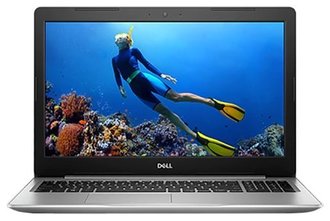 9.4 / 10
Rating
Reviews
The best laptop for a student, inexpensive, well assembled, the speed of work is just great, and at the same time the laptop does not “eat” the battery. Carry the most this. |
|
38 990 (Intel Core i5 7200U 2500 MHz / 15.6 "/ 1920x1080 / 8Gb / 1000Gb HDD / No DVD / Intel HD Graphics 620 / Wi-Fi / Bluetooth / Windows 10 Home)
If you constantly have to carry a laptop with you, this model will be a good choice for girls as well - among the models with a 15.6 ”screen this is one of the lightest, weighing only 1.68 kg. "Thinks" laptop only "Intel" processors, in the range from i3-6006U to top-end i7-8550U. In this case, only the integrated video subsystem of the Intel HD Graphics CPU is used in all configurations, so do not be afraid for extra heating or battery overuse in everyday tasks. Moreover, the battery capacity is only 33 watt-hours, which was the price paid for lightness. Therefore, in terms of autonomy, “Asus” uniquely slips to the bottom of the laptop rating for study, although the possibility of fast charging can help “on the run”. However, if you work with demanding applications, it will confidently hold its position - in the top configuration with i7, 16 GB of memory and a hybrid drive system, its performance is not satisfactory. Of course, you can feel the difference with the assemblies, where the SSD is "hung" on a PCIe, and not SATA 3, as here, but this is not critical. Nevertheless, the last argument unambiguously dumps the laptop "to the bottom" of the rating: this is its price. In comparison with comparable on a complete set of Lenovo and Dell Asus it will appear the most expensive. Main advantages:
Minuses:
|
 9.0 / 10
Rating
Reviews
A nice laptop, which is not difficult for me in the morning to carry around the classrooms and institute buildings. Chose in the first place by weight, it is critical. |
The best laptops for mathematical calculations and simulations
|
67 990 (Intel Core i7 7700HQ 2800 MHz / 15.6 "/ 1920x1080 / 8Gb / 1128Gb HDD + SSD / DVD No / NVIDIA GeForce GTX 1050 Ti / Wi-Fi / Bluetooth / Windows 10 Home)
Gaming laptop for math? No, we were not crazy, and the MSI office did not give the author bribes (alas ...). For resource-intensive software, we need a fast processor and memory corresponding in capacity and speed, and complex calculations have been performed on video cards using CUDA for ten years, and scientific articles with titles like “Solving Computational Fluid Dynamics Problems Using Nvidia CUDA Technology” are surprising.Familiar to all students of the relevant departments of MATLAB, for example, is perfectly friendly with the calculations on video cards. No wonder that farms from video cards in institutes were collected even before schoolchildren from all over the country rushed into mining (which is essentially math and is algorithmically linked). So, we need to fit into a reasonable budget framework a laptop with a decent amount of memory, a fairly fast processor and a “green” video card, and the offer from MSI turns out to be very useful here. The i7-7700HQ processor is one of the recognized leaders in performance among notebook “stones”, both in integer calculations and when working with a floating comma. Let's give him ten Fourier transforms of ten and go to memory - the laptop uses up to 32 gigabytes of DDR4-2400. The video card is the GTX 1050 Ti, which is quite productive and does not yet turn into a “furnace”. Of course, loading the system with calculations "to the eyeballs" will have to face the same problems as during games - the battery, whose capacity is only 41 watt-hour, will be drained before our eyes, and fans with a heart-rending howl will start to eject hot air from the case. . Alas, this is the inevitable retribution for computing power. As we sought to fit into a more or less budgetary framework (and MSI was already a bit out of them), we had to make several sacrifices on the performance altar. The case of the brands, and noticeably weak, the backlash of the lid is noticeable in the notebook out of the box. Hard disk by modern standards is not the most nimble, and the display viewing angles are too small. Main advantages:
Minuses:
|
 9.7 / 10
Rating
Reviews
For the money you get the maximum performance, no need to spend half a day on the calculations. You will not leave the outlet for a long time, but this is inevitable with this kind of hardware. |
The best laptops for working with engineering graphics
|
59 890 (Intel Core i7 8550U 1800 MHz / 17.3 "/ 1920x1080 / 8Gb / 1000Gb HDD / DVD-RW / AMD Radeon 530 / Wi-Fi / Bluetooth / Windows 10 Home)
DELL INSPIRON 5770 continues our ranking of the best laptops for study. Here we will have to sacrifice compactness - working with assemblies in SolidWorks or Compass on the “fifteenth” screen is inconvenient, so we will try to fit into the budget something with at least 17 inches . Here, the Dell Inspiron line will help us out again, and, unlike the 5570, the 5770's screen is not only bigger, but also better-quality - this is an IPS-matrix with FullHD resolution. The top of the range boasts an Intel Core i7-8550U processor, which, paired with the maximum (or installed with an upgrade) 16 gigabytes of DDR4-2400, will be able to quickly process specific CAD tasks. The discrete AMD Radeon 530 video card will meet the contemptuous "phi" on the part of gamers, but the engineering software has its own requirements, which this card completely satisfies, at the same time reducing the price of the assembly. Add to this the speed of a 512-gigabyte PCIe NVMe M.2 SSD installed in the top-of-the-line assembly, and we’ll get really comfortable work with modern resource-intensive CAD systems (here the author remembered how at the Institute of AutoCAD 2001 literally pixels just 14 pixels -inch CRT monitor, and imbued with envy). Well, or add to the more affordable SSD assembly already independently with free money in the future. The battery has a capacity of 42 watt-hours, so that the laptop can demonstrate acceptable autonomy on this "hardware". As a result, we boldly give him a recommendation: in its price category, it is best suited for the task. Main advantages:
Minuses:
|
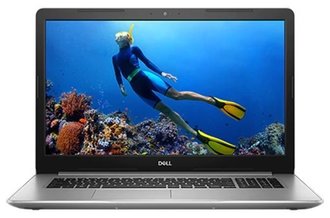 9.8 / 10
Rating
Reviews
It is possible to quietly turn the solid assemblies, calculate the flows in the flowering.And the price is still lifting, it is particularly pleased. |
The best laptops for students of design specialties
|
76 900 (Intel Core i7 7700HQ 2800 MHz / 17.3 "/ 1920x1080 / 8GB / 1128GB HDD + no SSD / DVD / NVIDIA GeForce GTX 1050 / Wi-Fi / Bluetooth / Linux)
Here we have requirements for the quality of the screen will be even greater than for the "techies", but I don’t want to sacrifice performance with the current requirements of design software. Of course, we didn’t write to the budget with the help of Steve Jobs as a “mast” for designers from all over the world, so we’ll have to look in the direction of simpler models (but not necessarily worse). And, perhaps, our choice in this category of the best laptops for study will be the Acer Aspire 7 line with 17.3-inch screens. Here, the manufacturer uses a really high-quality IPS-matrix FullHD, bright, contrast, with high-quality color reproduction. Working with her is a pleasure. And the laptop still does not slow down, which, undoubtedly, this pleasure would reduce: he “thinks” in top configuration with the help of Intel Core i7-7700HQ, “on board” to 16 gigabytes of memory, and its volume can be independently increased to 32 GB - however, in our conditional budget "climbed" only the version with 8 gigabytes. Perhaps the only thing that spoils the impression is the hard disk installed on some modifications for budgetary reasons, but, fortunately, there is also the possibility to install SSD in single-drive configurations, and versions with combined data storage. In this configuration, you definitely will not have any complaints about the speed of work, since the graphics card is very worthy by design standards (GTX 1050). However, please note that laptops that fit into our conventional budget are either weaker in hardware than the selected build, or instead of the pre-installed tens, work under Linux. If you already have a license for Windows, it can be transferred to a new laptop, or, at worst, free of charge Main advantages:
Minuses:
|
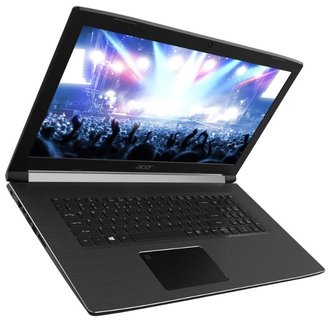 9.7 / 10
Rating
Reviews
Nout for a student is excellent, for the money he has the best screen of all with what he compared. The speed of work without any complaints, only hard, stupid, but here SSD saves. |
Which laptop to choose a student?
In each line, including those selected by us for the ranking of the best laptops for study, manufacturers offer many options for configuration. Therefore, describing mainly the most powerful assemblies, we did not forget the budget options, choosing those lines where all the assemblies will be interesting depending on the scope of finance.
Choosing between complete setsit is worthwhile to dwell on those where the best non-replaceable "hardware", that is, the processor, screen, and so on. The RAM can later be increased, and the SSD can be added to the slow hard drive in a couple (the upgrade option was also taken into account when making the rating). If you do not assume the need for high performance, then you can even save on it, in parallel getting the best battery life. Special attention is given to models with "Fast charging": it is not always possible to permanently turn on the laptop into an outlet in the audience, but it is still possible to recharge it during breaks.
Weight It will also not be the last criterion: if you constantly have to carry a laptop with you, extra pounds will be felt, especially if you are not studying at the Lesgaft Physical Culture University.
- RECOMMEND TO READ
- ALL ARTICLES