DELL INSPIRON 5570
detailed information
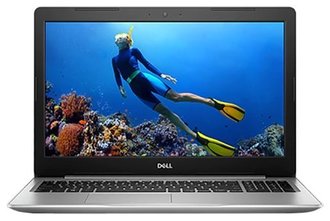
9.4 / 10
Rating
DELL INSPIRON 5570 Specifications
| Type of | |
|---|---|
| Type of | a laptop |
| Ultrabook | not |
| Game | not |
| Operating system detail | DOS / Linux / Windows 10 Home |
| CPU | |
| CPU | Core i3 / Core i5 / Core i7 |
| Processor code | 6006U / 8250U / 8550U |
| CPU core | Kaby Lake-R / Skylake-U |
| CPU frequency | 1600 ... 2000 MHz |
| The number of processor cores | 2 / 4 |
| L2 cache size | 1 Mb / 512 Kb |
| L3 cache size | 3 MB / 6 MB / 8 MB |
| Memory | |
| RAM size | 4 ... 16 GB |
| Memory type | DDR4 |
| Memory frequency | 2400 MHz |
| Maximum memory capacity | 16 GB |
| Screen | |
| Screen diagonal | 15.6 " |
| Screen resolution | 1920x1080 |
| Widescreen screen | there is |
| Screen matrix type | TFT TN |
| Type of screen coverage | matt |
| Touch screen | not |
| LED backlight | there is |
| 3D support | not |
| Video | |
| Type of video card | built-in / discrete / discrete and built-in |
| Video card | AMD Radeon 530 / Intel HD Graphics 520 |
| Two video cards | optional |
| Video memory capacity | 2048 ... 4096 MB |
| Type of video memory | SMA |
| Storage devices | |
| Optical drive | DVD-RW |
| Hard disk capacity | 256 ... 2256 GB |
| Hard drive type | HDD / HDD + SSD / SSD |
| Volume of the first disk | 1000 GB |
| Volume of the second disk | 128 GB |
| Expansion slots | |
| ExpressCard slot | not |
| Memory cards | |
| Device for reading flash cards | there is |
| SD support | there is |
| SDHC support | there is |
| SDXC support | there is |
| Wireless connection | |
| Wi-Fi | there is |
| Wi-Fi standard | 802.11ac |
| Bluetooth | there is |
| Bluetooth version | 4.1 |
| 4G LTE | not |
| 3G | not |
| Connection | |
| Built-in network card | there is |
| Built-in fax modem | not |
| Number of USB 2.0 interfaces | 1 |
| USB 3.1 Type-C interface | there is |
| Firewire interface | not |
| Firewire 800 interface | not |
| ESATA interface | not |
| Infrared Port (IRDA) | not |
| Com port | not |
| VGA (D-Sub) output | not |
| Mini VGA output | not |
| DVI output | not |
| HDMI output | there is |
| Micro HDMI output | not |
| DisplayPort output | not |
| Mini DisplayPort output | not |
| TV-in | not |
| TV out | not |
| Dock connection | not |
| Audio input | not |
| Microphone input | not |
| Audio / Headphone Out | not |
| Mic In / Headphone Combo Out | there is |
| Digital audio output (S / PDIF) | not |
| Input Devices | |
| Positioning devices | Touchpad |
| Touch Panel Touch Bar | not |
| Sound | |
| The presence of columns | there is |
| Subwoofer availability | not |
| Microphone | there is |
| Additionally | |
| GPS | not |
| GLONASS | not |
| Webcam | there is |
| TV tuner | not |
| Remote control | not |
| Kensington lock slot | there is |
| High impact case | not |
| Waterproof case | not |
| Passive cooling | not |
| Length | 380 mm |
| Width | 258 mm |
| Thickness | 19.9 mm |
| Weight | 2.02 kg |
| Additional Information | 2 USB 3.1 Gen 1 Type A and 1 USB 3.1 Gen 1 Type-C interfaces (optional) with power supply and video signal (only on systems with a dedicated graphics adapter); touch multitouch screen (optional) |
Reviews of DELL INSPIRON 5570
Evaluation
4
Advantages: after the old Dell Inspiron 1525 is light, though not an ultrabook.
Full-sized keyboard with NumPad
Optical drive
Sensitive Touchpad
Keyboard backlight
There is a complete set with Linux, which gives cost savings on Windows
Full-sized keyboard with NumPad
Optical drive
Sensitive Touchpad
Keyboard backlight
There is a complete set with Linux, which gives cost savings on Windows
Disadvantages: as everyone marks, just repeat, matrix. But in this price and a similar configuration is unlikely to find IPS.
HDD 1TB speed of 5400, very leisurely for this laptop - must be replaced by SSD
Insufficient cooling system performance. With an average load in a browser game or when processing web pages with a large amount of video content, the noise of a CO fan is immediately heard. The noise is pretty strong, but not annoying.
HDD 1TB speed of 5400, very leisurely for this laptop - must be replaced by SSD
Insufficient cooling system performance. With an average load in a browser game or when processing web pages with a large amount of video content, the noise of a CO fan is immediately heard. The noise is pretty strong, but not annoying.
Comment: Completion with i7 8550U, 8GB, 1TB HDD, Linux. In my city was the lowest price in 40 thousand. rub. Took to replace the old Dell Inspiron 1525. Basically selected with a mechanical hard drive and without Windows in order to save.
Rearranged SSD from the old.
It turned out a great laptop, which now does not think when switching between pledges in browsers, does an excellent job with browser flash games.
For the undemanding user with typical office applications it is better not to think up.
Productivity is more than enough for a developer, it works comfortably with running MS-SQL Server 2014.
By weight, comfortable from time to time to take with you on a trip. For constant trips heavy, it is better to look at the ultrabooks.
If it is not heavily loaded with tasks, then for 3-4 hours it runs on battery, under load it is no more than 1-1.5 hours.
After the old TN matrix with lamp lighting, this matrix is brighter and more pleasant. But. If you compare with the IPS, then of course the matrix is simply none.
Rearranged SSD from the old.
It turned out a great laptop, which now does not think when switching between pledges in browsers, does an excellent job with browser flash games.
For the undemanding user with typical office applications it is better not to think up.
Productivity is more than enough for a developer, it works comfortably with running MS-SQL Server 2014.
By weight, comfortable from time to time to take with you on a trip. For constant trips heavy, it is better to look at the ultrabooks.
If it is not heavily loaded with tasks, then for 3-4 hours it runs on battery, under load it is no more than 1-1.5 hours.
After the old TN matrix with lamp lighting, this matrix is brighter and more pleasant. But. If you compare with the IPS, then of course the matrix is simply none.
Abysmal abysmal
September 03, 2018
Evaluation
4
Advantages: * With i7-8550U processor - this machine is just a monster for programmer tasks.
* Video card allows for easy gaming (see flaws for context).
* The case is strong enough - I am constantly on the road, and so far it has not been displayed on the laptop in any way.
* Video card allows for easy gaming (see flaws for context).
* The case is strong enough - I am constantly on the road, and so far it has not been displayed on the laptop in any way.
Disadvantages: * Oh my God, the feeling that this cooling system was designed by a man who is going to fire tomorrow, and he decided to vent the malice for it on the potential owners of this laptop. If you start the game, then the processor is at 100 ° C and the laptop runs the risk of cutting out (or melting the keyboard). Of course, to prevent this, the computer tries to slow down both the video card and the processor, and this means that the computer does not work on the stated specifications. I HAS DRILLED THE HOLES on the back of the case to fix it. Think about it. But now you can drive Mad Max at 1080p with 45fps.
* I am linuxoid. I decided to buy a laptop, because it is preinstalled Ubuntu, which may mean that all hardware is supported in the OS. I will not be so naive anymore. Maximum performance requires a lot of editing of configs and the addition of some parameters to the kernel command line.
* I am linuxoid. I decided to buy a laptop, because it is preinstalled Ubuntu, which may mean that all hardware is supported in the OS. I will not be so naive anymore. Maximum performance requires a lot of editing of configs and the addition of some parameters to the kernel command line.
Comment: About the shortcomings it turned out to be long, but the point is that you need to sweat well over the laptop in order to squeeze the maximum out of it.
Pavel Kiselyov
June 20, 2018
Evaluation
4
Advantages: Lightweight, relatively thin, decent processor, upgradeable, good sound, keyboard backlight, convenient to use, build quality.
Disadvantages: Just wildly heated! The screen is not so good. Inconvenient access to the inside of the laptop, you have to remove the entire back cover, but this is not a disadvantage, but a nagging one.
Comment: I took in an empty configuration: Intel Core i5-8250U / 8Gb / 1Tb / 15.6 "FHD / AMD 530 4Gb / DVD-RW / Linux. Delivered the 8Gb operating system, ssd PCI-e-256gb, instead of native hdd I installed a SSD on 500gb, instead of ODD has installed a native HDD 1TB. The laptop is not bad, it is suitable for office work and not very demanding games, it gets very hot! On the tests, the temperature reached 80-90 degrees.
Alexey Levushkin
April 13, 2018
Evaluation
4
Advantages: 1 - Performance - i7 8 GB radeon 530
Everything is fine or lag or anything
2 - The display is not IPS, but the quality is decent, the only strong inversion as seen from above. And so full hd is beautiful LED too
3 - Body - metal and matte plastic - this is cool and stylish. Slim body
Everything is fine or lag or anything
2 - The display is not IPS, but the quality is decent, the only strong inversion as seen from above. And so full hd is beautiful LED too
3 - Body - metal and matte plastic - this is cool and stylish. Slim body
Disadvantages: 1 - Sound - low frequencies are not heard practically - the volume is normal but without low frequencies and after JBL which on my Lenovo is of course heaven and earth
2 - The fan is noisy at medium loads. The body is thin, respectively, cooling is light, that's noisy
3 - When installing Windows from a disk I tilted the case to read the model / serial - and so the disk touched something and rang slightly. Those. when you tilt the laptop disk is ringing.
4 - I don’t like the sound of 1 TB of a hard disk, it feels like my 2007 was returned to me. Perdelki and other puffers are heard. I would not like to fucking ... 1 terrabayt =))
2 - The fan is noisy at medium loads. The body is thin, respectively, cooling is light, that's noisy
3 - When installing Windows from a disk I tilted the case to read the model / serial - and so the disk touched something and rang slightly. Those. when you tilt the laptop disk is ringing.
4 - I don’t like the sound of 1 TB of a hard disk, it feels like my 2007 was returned to me. Perdelki and other puffers are heard. I would not like to fucking ... 1 terrabayt =))
Comment: Compare with my Lenovo Y570
The sound of course heaven and earth JBL on Lenovo surpasses the speakers installed here.
It's more like an office computer with excellent hardware, but not gaming - although the games draw with dignity, all the fan's work, heat and sound are distressing.
I played in GTA 5 at 720p warm-up and the fan work at a high level. If you touch the bottom of the case near the place where the fan is located, then the heat is noticeable and it is not possible to hold it for a long time.
In general, a great machine for programming, design and entertainment.
But after the sound on Lenovo would look for a model with other speakers.
The sound of course heaven and earth JBL on Lenovo surpasses the speakers installed here.
It's more like an office computer with excellent hardware, but not gaming - although the games draw with dignity, all the fan's work, heat and sound are distressing.
I played in GTA 5 at 720p warm-up and the fan work at a high level. If you touch the bottom of the case near the place where the fan is located, then the heat is noticeable and it is not possible to hold it for a long time.
In general, a great machine for programming, design and entertainment.
But after the sound on Lenovo would look for a model with other speakers.
Tomilin gregory
March 09, 2018
Evaluation
5
Advantages: I was looking for fresh i5-8250u - dell the most adequate price on the market
Easy to parse. Remove the bottom cap.10 bolts.
There is no nasty indication and diodikas flashing in the dark.
Conclusion cooling and fence through the back.The sides do not warm hands))
It is possible to connect 2.5 sata HDD
Instead of a DVD, you can insert another HDD
Easy to parse. Remove the bottom cap.10 bolts.
There is no nasty indication and diodikas flashing in the dark.
Conclusion cooling and fence through the back.The sides do not warm hands))
It is possible to connect 2.5 sata HDD
Instead of a DVD, you can insert another HDD
Disadvantages: 1) The dell cooling policy is to hang everything on 1 radiator.
2) Although everywhere they write that the video is discrete - this does not mean that it will be a separate board. Replace it will not succeed. It is a chip in the board. Radeon R7 M460
3) SSD hangs on the SATA bus. Had PCIE been a plane.
2) Although everywhere they write that the video is discrete - this does not mean that it will be a separate board. Replace it will not succeed. It is a chip in the board. Radeon R7 M460
3) SSD hangs on the SATA bus. Had PCIE been a plane.
Comment: So far, mixed feelings.
I managed to take over 37663 (28.1.18). Now there are no such prices.
--
upd 02/19/18
I am pleased and so far it completely suits me.
So, after a month:
Beech managed to visit the dell service with the problem of overheating.
The official decision on the act was the replacement of thermal paste and a clean ventilation system. Those. quite an official reply.
The following recommendations were informal: 1) take good thermal grease (no one forces you to buy Coollaboratory Liquid Ultra, but thermal conductivity above 20 is very good) 2) Disable Intel turbo boost in bios. (1.6-3.2) It will not affect performance, but my problem with overheating was solved by itself.
As for the games, the Radeon R7 M460 4Gb is there, but much of a modern game will not pull anyway. You can immediately forget about anisotropic filtering. Slightly incomprehensible and unusual modern Adrenalin 18.2.2 with Vulkan technology. For people who use the Catalyst Control Center, at first, it will be unclear how to even start the game on a discrete video, rather than the built-in video. Well, yes this stuff.
For the rest I am pleased and pleased. In office mode, it is quiet and fast. SSD is doing its job.
On the four-way, I threw out the rest of the photos with markings of cables and boards.
I managed to take over 37663 (28.1.18). Now there are no such prices.
--
upd 02/19/18
I am pleased and so far it completely suits me.
So, after a month:
Beech managed to visit the dell service with the problem of overheating.
The official decision on the act was the replacement of thermal paste and a clean ventilation system. Those. quite an official reply.
The following recommendations were informal: 1) take good thermal grease (no one forces you to buy Coollaboratory Liquid Ultra, but thermal conductivity above 20 is very good) 2) Disable Intel turbo boost in bios. (1.6-3.2) It will not affect performance, but my problem with overheating was solved by itself.
As for the games, the Radeon R7 M460 4Gb is there, but much of a modern game will not pull anyway. You can immediately forget about anisotropic filtering. Slightly incomprehensible and unusual modern Adrenalin 18.2.2 with Vulkan technology. For people who use the Catalyst Control Center, at first, it will be unclear how to even start the game on a discrete video, rather than the built-in video. Well, yes this stuff.
For the rest I am pleased and pleased. In office mode, it is quiet and fast. SSD is doing its job.
On the four-way, I threw out the rest of the photos with markings of cables and boards.
Andrey Polosin
February 19, 2018
Evaluation
5
Advantages: - Price (bought for $ 37,000)
- 8 GB DDR4 2400 MHz
- SSD 256 GB
- Battery and energy saving processor (8250u)
- Good sound from laptop speakers
- 8 GB DDR4 2400 MHz
- SSD 256 GB
- Battery and energy saving processor (8250u)
- Good sound from laptop speakers
Disadvantages: - A narrow viewing angle of the laptop screen (slightly turn to the side and the colors immediately go into the negative, it becomes unpleasant to watch a movie)
- So-so assembly (there are small gaps between the parts of the body, the white back cover is attached to the glossy metal screws)
- So-so assembly (there are small gaps between the parts of the body, the white back cover is attached to the glossy metal screws)
Comment: A good laptop with a few complaints about the assembly.
Pavel Okladnikov
February 11, 2018
Evaluation
5
Advantages: 1) Good loud (!) Speakers, and all thanks to the built-in acoustics and software from the manufacturer (Waves MAXXAUDIOPRO). The only problem is that although it is easy to fix - if you insert the headphones, the computer will not see them, you need to reinstall the drivers through Windows Update, then the computer will see them.
2) Bis-autonomy. I keep the battery for a long time, I program, I always carry with me now. By the way, after Windows says that the battery is low, another 30-40 minutes of laptop works!
3) I really liked the TouchPad, it supports touch up to four fingers, different sensitivity. Using it is easy to control a computer - there are still gestures.
4) Performance is excellent. Fast and smooth. A laptop for programming, support for multitasking without hanging (remember Sony Vaio with 4 GB of RAM). I have, if anything, 8 GB of RAM. Then I’ll also say about the processor - recently Microsoft with Intel and Amd released security patches that slow down the performance of the laptop. I did not notice anything like that, performance did not fall. In short, powerful iron!
5) Screen resolution - 1920 * 1080. Convenient.
7) On trifles:
- Keyboard backlight
- Hard disk - 1000 GB, and this is enough for work
- Build quality
- I did not notice when buying, AMD RADEON with 4 GB.
- Someone there doesn’t like the matrix - I think it’s ok
- Activated Windows 10 included
- Price quality
- Availability of TYPE C port
- OS loading takes no more than 25 seconds (up to the desktop)
- Windows chips are already here - before shutting down / rebooting, if programs were opened, they will open when turned on, out of the waiting one when the lid is opened
- Future prospects for UPGRAD are possible
- Generally not heated
2) Bis-autonomy. I keep the battery for a long time, I program, I always carry with me now. By the way, after Windows says that the battery is low, another 30-40 minutes of laptop works!
3) I really liked the TouchPad, it supports touch up to four fingers, different sensitivity. Using it is easy to control a computer - there are still gestures.
4) Performance is excellent. Fast and smooth. A laptop for programming, support for multitasking without hanging (remember Sony Vaio with 4 GB of RAM). I have, if anything, 8 GB of RAM. Then I’ll also say about the processor - recently Microsoft with Intel and Amd released security patches that slow down the performance of the laptop. I did not notice anything like that, performance did not fall. In short, powerful iron!
5) Screen resolution - 1920 * 1080. Convenient.
7) On trifles:
- Keyboard backlight
- Hard disk - 1000 GB, and this is enough for work
- Build quality
- I did not notice when buying, AMD RADEON with 4 GB.
- Someone there doesn’t like the matrix - I think it’s ok
- Activated Windows 10 included
- Price quality
- Availability of TYPE C port
- OS loading takes no more than 25 seconds (up to the desktop)
- Windows chips are already here - before shutting down / rebooting, if programs were opened, they will open when turned on, out of the waiting one when the lid is opened
- Future prospects for UPGRAD are possible
- Generally not heated
Disadvantages: 1) I noticed that now manufacturers (with the exception of HP) do not make computer power bulbs, hard disk boot, CAPS | NUM | SCROLL LOCK. Well, maybe I'm picking on it, but when I take the laptop out of the standby mode, I do not immediately understand that it is turned on only when the screen turns on. With the usual inclusion of no problems - when you turn on the keyboard lights up - and so it is understandable.
There is a CAPS LOCK lamp, the side of the mains supply light is white, when discharged it is yellow. There is a lamp at the drive (green on), a lamp on the camera (white on).
2) Great weight. But not the ultrabook is a niggle :).
3) WI-FI, when exiting the standby mode, is cut and connected not immediately, but after 20-30 seconds. To speed up the process, you need to clamp fn key + WI-FI twice.
4) This is not a minus, but for someone it can be. The laptop has no VGA output, only HDMI.
5) This is another "not a minus", but for someone it can be. The cooler starts to gain momentum - to make noise if you heavily load the computer (for example, you have set up a virtual machine, or play something).
There is a CAPS LOCK lamp, the side of the mains supply light is white, when discharged it is yellow. There is a lamp at the drive (green on), a lamp on the camera (white on).
2) Great weight. But not the ultrabook is a niggle :).
3) WI-FI, when exiting the standby mode, is cut and connected not immediately, but after 20-30 seconds. To speed up the process, you need to clamp fn key + WI-FI twice.
4) This is not a minus, but for someone it can be. The laptop has no VGA output, only HDMI.
5) This is another "not a minus", but for someone it can be. The cooler starts to gain momentum - to make noise if you heavily load the computer (for example, you have set up a virtual machine, or play something).
Comment: I wrote everything above.
I am satisfied with the purchase.
I use for work - I program on it.
Completion - Dell Inspiron 5570 Core i5 8250U / 8Gb / 1Tb / 15.6 "/ FullHD / DVD / Win10
I recommend this MIRACLE to everyone!
I am satisfied with the purchase.
I use for work - I program on it.
Completion - Dell Inspiron 5570 Core i5 8250U / 8Gb / 1Tb / 15.6 "/ FullHD / DVD / Win10
I recommend this MIRACLE to everyone!
January 11, 2018
DELL INSPIRON 5570 is selected in rating:

6 best notebooks for study
