
Consumer electronics stores piled high with a variety of tablets. At first it seems that they all differ only in size and price tag. Even the devices look very similar! How to choose a suitable model? The answer is simple - read this article. We promise that after reading the material, you can easily choose the most suitable tablet.
Sometimes the consumer when choosing a tablet focuses on secondary parameters. We wish you to avoid these errors. Some characteristics are not mentioned in this article for the very reason that you should not pay attention to them. In a word, we will be happy if this guide helps you!
Choosing an operating system

An operating system is a collection of utilities available on any fairly complex electronic device. Its presence allows "ordinary" applications to use the hardware capabilities of the gadget, provides user interaction, etc. Modern tablets are equipped with one of three popular operating systems: iOS, Android or Windows. And on the shelves of stores there are "tablets", on which a couple of operating systems are installed at once. But this is more of an exception to the rule and concerns the combination of Android / Windows.
iOS
The most stable operating system is iOS. It is maximally optimized, due to which it does not need a large amount of RAM. Choosing a tablet on iOS, you get a user-friendly user interface and a huge number of diverse applications. But be prepared for the fact that many of them will be paid. This OS is proprietary to Apple, so it is installed only on its iPad tablets, which cost more than devices with Android or Windows on board. But the products of the Cupertins have the longest technical support, and even the performance of outdated generations of Apple gadgets is not inferior to competing offers built on modern hardware platforms. A huge advantage of the entire family of devices on iOS can be called the presence of the most convenient ecosystem. Of course, to use it fully, you need to be the owner of more than one device with an apple on the lid. The reverse side of iOS closeness is the difficulty of directly exchanging user files and the limitations in customizing the interface. Well, the impossibility of expanding the available amount of memory scares many potential buyers.
Pros: easy to handle, easy to learn, has a developed and convenient ecosystem.
Minuses: the platform is closed, memory cards are not supported, problems with the exchange of third-party files, the impossibility of customization (installation of themes and other utilities that change the interface).
Android
The Android operating system is open and free, which is why most tablet manufacturers choose it. Developed by Google. The system is regularly updated, but it may not feel the owners of budget devices. Some manufacturers are just too lazy to modify the firmware for those tablet computers that were replaced by new models. The openness of Android means for users to easily replace “standard” applications: player, browser, keyboard, dialers, etc. Another thing is that changing truly fundamental things presupposes the presence of “straight” hands and often entails the loss of a guarantee. The most unpleasant feature of this operating system is an increase in appetite for system resources and a tendency to fouling with digital “junk”.If a couple of generations of Android ago, sufficient RAM was consideredwhole gigabyte, then in 2018 about 2 Gb is already saidTotal. As for the "garbage" - embedded OS tools have not yet learned how to deal with it successfully. In particularly neglected cases, a comfortable speed of operation allows the device to return only a complete reset with the loss of ALL user data. Fortunately, such a radical method is extremely rare.
Pros: rich functionality, the ability to change the interface on your own, a large number of free applications.
Minuses: rare system updates on budget tablets, increased resource requirements for stable operation.
Windows
Tablet computers with Windows on board existed for a long time. But only a few years ago, they began to get rid of fans and processors that are heavily consuming the battery. And with the release of the tenth version of this operating system, the interface of such devices has become much more user friendly. On the one hand, Microsoft programmers creatively adapted many of the necessary things, for example, a quick display of active applications, implemented the Back button and the notification center. On the other hand, Windows 10 has learned how to automatically switch to a more convenient mode when working with the keyboard, and the corresponding algorithm is configured. Compared to Android, this system is better optimized for low-power hardware platforms. But this same feature of it was an indirect reason that the current Windows-based tablets are either high-performance solutions, or frankly weak, but with a keyboard. Well, the main advantage of the Microsoft operating system is the ability to use almost any "adult" applications. Some of them even without a keyboard, if only the power of the filling allowed.
Pros: The most convenient environment for full-fledged work with a variety of content, support for third-party peripherals.
Minuses: extremely limited number of offers with an average level of performance.
Understand what size tablet to choose

Photo: planshetclub.ru
7-8 inches
Portable tablets are well suited for use both at home and at work or in school. This is facilitated by their minimum dimensions and weight. It is through such “pills” that people read books, listen to music, watch movies or play along the way. Compact tablets are convenient as car navigators, as well as tools for mobile surfing. Finally, this is the optimal size for children's hands.
Pros: compact size, minimum weight, low cost.
Minuses: resolution often turns out to be low, and the stuffing is not powerful enough.
10 inches
The best tablet choice for home use. At the same time, modern tablet models have become so thin and light that no difficulties arise during their transportation. The large size allows you to place in the case of such a device a better speaker system and a higher capacity battery. However, many manufacturers believe that such a large tablet is a conversational GSM-module to anything, even if the circuit design provides support for 3G technology.
Pros: The display size is suitable for solving a large number of tasks. Both in mobile and in stationary usage scenarios.
Minuses: budget models have a noticeable graininess due to insufficient screen resolution; many tablets lack a telephone module; Windows devices do not differ in productive filling.
More than 10 inches
There are now larger tablet computers. They are endowed with a screen with a diagonal of 11 to 13 inches. Usually, these are “tablets” with iOS or Windows installed, similarly sized Android devices are made much less frequently. It is clear that the mobility of such devices is not very, and, as a rule, they are focused on professional use.
Pros: The best size for comfortable work with both the keyboard and the stylus.Good for watching movies.
Minuses: too large dimensions and solid weight.
Choose the best processor for the tablet

Strictly speaking, the “motor” of most tablets consists of several specialized nodes, technologically integrated on a single substrate, and it is called a single-chip system (System-on-a-Chip or SoC). The only exceptions are professional-level high-performance solutions built on Intel Core M or ULV processors, but we will not consider the features of the latter.
Number of cores
So, a typical SoC contains a number of computing blocks (cores) that have an ARM architecture. Again, the exceptions are the Intel Atom single-chip systems running x86 / x64 instructions. Kernels can be combined into so-called. clusters and this is done in order to optimize energy consumption. Say, half of them operate at a high frequency and turn on when necessary to service requests for more computational power. The second one “works” the rest of the time, and since the cores in it are relatively low-frequency, the energy is consumed significantly less. Unambiguous advice - how many kernels are optimal in a given case cannot be given. For example, the 6-core A11 Bionic chip (from Apple) will tear the newest 8-core Helio P40 (made by Mediatek), which is called, to shreds. The maximum that we can recommend here - pay attention to the "freshness" of the nuclei. When choosing a processor for a tablet, it is best to focus on the generation of the Cortex A55 / A75, or at least on the A53 / A73 bundle (energy efficient / speedy, respectively), as well as their custom versions.
Video subsystem
The second component of the mobile processor is an accelerator - a kind of integrated video card. If the tablet is not supposed to be used for games or work with complex graphics, you can not pay special attention to the performance of this node. Otherwise, you have to take into account the speed with which the video accelerator is able to perform operations with a floating point (Flops). In addition, the screen resolution matters here. The idea of a comfortable update rate is different for everyone, as well as the requirements for graphics quality settings. Nevertheless, we would venture to say that tablets with SoC of about 100 GFlops have sufficient gaming performance.
SoC and their manufacturers
The ARM architecture itself was developed by a company of the same name, which licensed its solutions to everyone. Currently, the rights to this intellectual property are acquired by the Japanese SoftBank Corporation. A total of about 1,500 licensees, we are interested in the following products:
APPLE Ax
On the basis of licensed, Cupertino are developing their own version of the nuclei. Imagination Technologies PowerVR accelerators are used as a graphics subsystem. The A11 Bionic single-chip system already has its own GPU, but tablets on this SoC are not yet released. Very powerful chips in every sense, even outdated A9. The cores are smaller, the frequencies are lower, and they do all the competitors.
Pros: Apple tablets have really high gaming and overall performance, and also support all the most advanced features.
Minuses: overpriced.
EXYNOS
Samsung also prefers to refine the stock cores. Actual now are its SoC of the 7870, 7880, 7885 series and all eight thousandths. For graphics processing, they use Mali accelerators of higher versions (T830, T880, G71). What can I say - the power of such a system is enough for all the needs of the tablet and its owner. If necessary, the South Koreans put in their devices and third-party SoC.
Pros: Samsung tablets are characterized by excellent performance and the presence of all the modern "frills".
Minuses: price, sometimes non-optimized firmware.
Intel ATOM
The chip of this single-chip system is extremely low power consumption.The company managed to “squeeze” its thermal pack to a couple of watts, and now Intel does not want to change this position. Accordingly, we are not even talking about any performance records. Unfortunately, low-cost Windows tablets are based precisely on the Atom platform.
Pros: Tablets on Intel Atom chips are distinguished by an affordable price and decent autonomy.
Minuses: power single-chip system is only enough to perform simple tasks.
KIRIN
This SoC family produces a subsidiary of Huawei for part of the mobile device of the parent brand. The Chinese do not bother with modernizing ARM cores, so their single-chip systems usually work a little slower than their classmates. Just like in Exynos, in Kirin chips there are Mali graphics accelerators. The trouble is that HiSilicon’s engineers (or management) like to save. Where Samsung’s SoC uses the 12-core version of the Mali, Huawei mobile processors often cost 4-core. With all the consequences.
Pros: a brand with very decent flagship chips.
Minuses: average single-chip systems have a good overall performance and mediocre gaming.
MEDIATEK
The brand of the same name is more fully represented in the segment of low-cost solutions. The company uses ready-made cores and graphics (PowerVR and Mali). It does not optimize, it does not have its own production, and financial resources do not allow it to invest in partners. As a result, MediaTek single-chip systems are lagging behind alternative offers, to the extent they are manufactured according to outdated technological standards. On paper, these SoCs can all be beautiful, but in real life, not so much. But the company's chips just work perfectly with GPS.
Pros: huge range of single-chip systems of primary and secondary levels.
Minuses: noticeably inferior to the leaders to grow technologically.
SNAPDRAGON
The most popular and most massive single-chip systems. Developed by Qualcomm based on deeply processed licensed cores and Adreno's own accelerators. Such SoCs are characterized by excellent overall performance and gaming performance, good energy efficiency, and other "buns". The main disadvantage is the increased cost.
Pros: Snapdragon chips make excellent tablets of different levels.
Minuses: relatively expensive, the most affordable solutions to their direct competitors on other platforms are inferior.
Rockchip,Spreadtrum and the like
Specialize in ultrabudgetary solutions. The cores and accelerators, the most "crude" technological standards possible at the time of production - no miracles can be expected from such single-chip systems.
Pros: corresponding tablets have tempting price tags.
Minuses: suitable for the most undemanding users. As a rule, they have an outdated set of wireless interfaces, they are not at all impressive with autonomy.
Technological process
We have already mentioned this term several times, it remains to clarify what the norms used when creating the SoC affect. It's very simple, the finer the chip topology, the higher its operating frequencies (performance) and lower power consumption. The most technologically advanced mobile crystals are now manufactured at standards of 10 nm. The technical process 14-16 nm is also still quite modern.
RAM
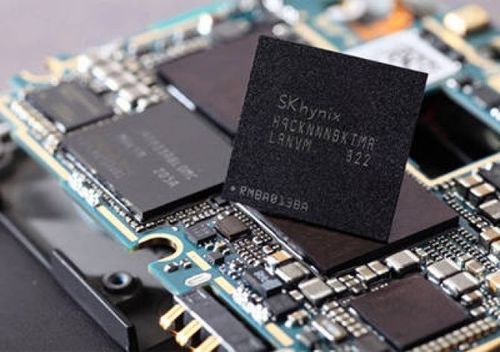
Photo: acunnstatic.cdn1.sadececdn.com
It is a storage device with quick access to the content, which requires constant “maintenance” of the stored information. When the power is turned off, the latter simply disappears. In the process of the tablet, the core of the operating system, various services, running applications, as well as most of the data they use, are in RAM. If there is not enough space for a priority task, a part of user programs running in the background can be stopped and moved to the so-called cache.With a more rigid variant, only important data remains there, and the applications themselves are completely “unloaded”. The bad thing is that the substantial lack of “operative” leads not only to slowing down the device, but also to active use of the internal memory, i.e. its accelerated wear. The more applications you intend to use at the same time (for example, a social network client, instant messenger, music player, game), the more impressive your tablet should be. We recommend to harkord gamers to focus on the amount of memory with an “extra” gigabyte. At the same time, a clear excess of this resource entails an increased battery consumption.
1 GB
Critical minimum, sufficient for the system and one or two simple user applications. In principle, low-power devices have such volume, nothing else is suitable. Best of all, if the tablet operating system of this class will have a lightweight user shell. In the ideal case - "naked" Android.
Pros: affordable price.
Minuses: severe restrictions on the number of programs working in the background.
2 GB
The normal amount of memory for most applications with a moderate "appetite" for system resources. It is enough for several background applications, heels or two open tabs in the browser and displaying a picture on the screen with a resolution not higher than Full HD. "Heavy" games will go, but almost all other tasks will have to be stopped. This applies to Android and Windows. The iOS operating system will not experience any memory problems of 2 GB.
Pros: the lack of RAM is almost never felt.
Minuses: insufficient volume for especially demanding games and resolutions higher than Full HD.
3 GB
Comfortable amount of RAM for the vast majority of situations and scenarios of using the tablet. Ensures the stability of the system in the presence of a screen with a resolution of 2K. Sensible delays can be observed only with the parallel launch of two demanding applications.
Pros: there will always be enough memory, except in specific cases.
Minuses: Hardly ever.
4 GB and more
More than three gigabytes of RAM is found in tablets is still relatively rare. Such a volume does not limit the user in any way, it will be enough for any number of applications and all three-dimensional games.
Pros: lack of any restrictions.
Minuses: high price.
Additional functionality

Memory card slot
Any tablet computer has this or that amount of non-volatile memory. It is also called permanent. It stores the operating system and user data (applications, music, video, documents and other files). Expanding the available space helps microSD memory card slot. Unfortunately, in Apple products it is missing, so you have to decide right away, the iPad with what amount of internal memory to buy.
Wi-Fi, 3G or 4G
Before buying a tablet, be sure to familiarize yourself with what modules are used to connect to the Internet. Budget devices offer data transfer only via Wi-Fi. On a little more expensive devices, there is a SIM card slot. In this case, you can connect to 3G networks. Modern models are capable of working with fourth-generation mobile networks. You will not be superfluous to clarify which LTE bands the tablet supports. Domestic operators can exchange data on the B3, B7, B20, B38 and B40 bands. But there is no special diversity in high-speed Internet connection capabilities among 4G tablets. Returning to Wi-Fi, we recall that this wireless interface can operate at 2.4 and 5 GHz. With frequent use of the tablet in an apartment building or a large business center, it is worth making a choice in favor of the dual-band model.
GPS navigation
Most tablets can successfully perform the functions of the navigator, but there are separate models built using a universal radio module. Those. supports the device cellular networks - there is GPS. As an example, you can call "just" Wi-Fi and Cellular versions of the iPad.
Cameras
On the camera when choosing a tablet should pay attention in the least. Now a rare manufacturer builds decent optics and a sensor into a “pill”. The resolution of the matrix of the main module is often equal to five or eight megapixels. The quality of photos does not exceed that obtained when using a smartphone of the average price level. About budget tablets and nothing to say - they give out blurred or too noisy pictures.
Keyboard support
Fundamental restrictions for use in any tablet Bluetooth-keyboard in general, no. And many models with the Windows operating system have full-sized USB ports, which makes it possible to connect the manipulator or input device over the air through the appropriate adapter. The peculiarity of these options is that such methods do not guarantee the stability of pairing, and they are also accompanied by increased energy consumption. If you plan to use the tablet for active work with text, choose a tablet with a complete or optional keyboard connected via a mechanical connector.
Recommendations for selection
Drawing pads

Photo: cdn.funkyspacemonkey.com
Choosing a tablet for drawing, first of all we pay attention to:
- stylus - it must be included.
- display - Resolution and diagonal should be as high as possible.
Additionally, look at the operating system. For Windows, a huge number of graphic editors have been created, but not every tablet will launch Photoshop. Therefore, in some cases it is worth looking in the direction of Android, which is much better optimized for use on a portable device. Professional iOS models are ideal for digital creativity, but they also have a corresponding value.
Tablet computer for the "Internet"

Photo: u3.s.progorod76.ru
If the tablet is bought primarily for surfing the Internet, when choosing, pay attention to:
- display - its diagonal should be large enough to easily read the fine print.
- 3G or 4G support - thanks to her, you can access the Internet via mobile networks.
It is advisable to get acquainted with the amount of RAM. The more it is - the more stable the browser will work, the more tabs you can open. The least interest is the operating system. Surfing the Internet is the same for iOS, and for Android or Windows.
Tablet computer for games

If you choose a tablet for games, then pay attention to:
- CPU - need to focus on a model with a powerful graphics subsystem.
- RAM - Many modern games are demanding of its volume, they need at least 3 GB.
Additionally, you should be familiar with the capacity of the battery. Even a tablet with a fairly solid battery will not allow you to play more than four hours in a row. What to say about Chinese devices with a tiny battery ...
Tablet computer for a child

Photo: gursesintour.com
If you are going to give a tablet to a child, then pay attention to:
- child mode - the child is completely useless on the “adult” sites, and the user interface of the device should be colorful and extremely simple.
- accessories - the device will have to withstand increased loads, so a thick protective bumper will be very useful.
Pay attention to the possibility of "growth" of the tablet along with the development of the child. Specialized models are good in terms of ease of access to children's content, but do not have great potential.
Have a good shopping!









