8 best graphic tablets





Graphic tablets are technically complex and specific devices for entering information, and in order to recalculate their manufacturers there are enough fingers of one hand, and only three companies can boast of a serious range. However, you can always choose a good digitizer to suit your needs. The best graphics tablets 2018-2019 (according to customer reviews) are in our ranking.
| Category | A place | Name | Rating | Price |
|---|---|---|---|---|
| Best low-cost graphics tablets for beginners | 1 | Trust Flex Design Tablet | 9.3 / 10 | 2 990 |
| 2 | Genius EasyPen i405X | 9.2 / 10 | 2 300 | |
| The best graphics tablets of the middle class | 1 | Wacom Intuos Pro Medium | 9.7 / 10 | 27 000 |
| 2 | Wacom Intuos Pen Small | 9.7 / 10 | 6 010 | |
| 3 | Wacom Intuos Art M | 9.6 / 10 | 14 000 | |
| 4 | XP-Pen Star 06 | 9.4 / 10 | 10 000 | |
| 5 | Huion Giano WH1409 | 9.3 / 10 | 24 000 | |
| Major League | 1 | Wacom Cintiq 22HD | 9.9 / 10 | 145 000 |
Best low-cost graphics tablets for beginners
|
Trust Flex Design Tablet
2 990
For serious drawing classes, this tablet is not very suitable due to the modest resolution of the workspace and the weak sensitivity of the stylus (2000 lpi and 1024 levels of depression, respectively), but the child can be moved to interest in fine art. Or just serve as a tool for entertainment. The main part of the device is characterized by small thickness and flexibility, if that - falling to the floor to fatal consequences does not lead. The most significant drawback of the Trust Flex Design Tablet model can be considered the instability of the working surface, so it makes sense to immediately use a suitable protective film. Another complete cable at the tablet is a bit short and is not designed for connection to the system unit under the table. Fortunately, it is removable and can be easily changed to any other comparable quality. Main advantages:
Minuses:
|
 9.3 / 10
Rating
Reviews
Pasted on top of the film for a regular tablet. OSU has already played 49 hours, the pen has not yet been erased, it has not even lost its shape. |
|
2 300
Compact graphics tablet budget class for lovers of digital creativity. Affordable price and clear implementation of the main functions make it possible to consider it as a first digitizer for novice professionals. This choice is justified and a good resolution gadget - 2540 lines per inch. The work area is small, only 140 x 100 mm, but it completely covers the average size of the brush. The wireless pen has 1024 gradations of pressing force, but for its trouble-free operation high-quality batteries are required, otherwise the likelihood of hovering or spontaneous movement of the pointer is high. A large number of shortcut keys allows you to customize the launch of the necessary applications or the opening of the necessary folders and completely do without the mouse pad while working with the tablet. Main advantages:
Minuses:
|
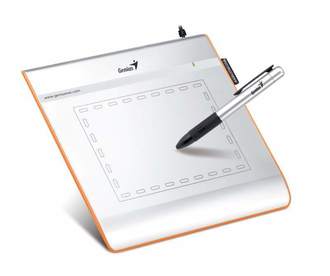 9.2 / 10
Rating
|
The best graphics tablets of the middle class
|
Wacom Intuos Pro Medium
27 000
What kind of tool does not suit a professional anyhow, but the wide range of Wacom digitizers of the choice of workers for the digital pen makes it much easier. Rather, it translates into the plane of financial expediency, as far as the quality of Japanese graphic tablets is excellent.The professional version of Intuos supports styluses with a touch sensitivity of 8192 level, and also boasts a resolution of 5080 lines per inch. Keep in mind, the super-sensitive Pen Pro Pen 2 appeared in 2017 and the first generation digitizers are not designed for its potential. In addition, the younger model (Pro Small) was not updated and comes with a stylus that recognizes only 2K gradations. What else is good recommended digitizers - they already allow you to work with the slope, which gives the feeling of a real brush or pencil in his hand. Main advantages:
Minuses:
|
 9.7 / 10
Rating
Reviews
He stopped at Medium and, as it seems to me, did not lose. I use a tablet for a drawing, I have a 24-inch monitor and do not feel any discomfort from the size of the work area. I think it will be enough for 27 inches too. Plus, Medium is convenient to carry in a bag with a laptop. |
|
6 010
The youngest representative of the professional Intuos line of Wacom graphics tablets for novice designers, illustrators and photographers. The digitizer has a working area of 152 x 95 mm with a resolution of 2540 lines per inch, as well as a symmetrical ergonomic body with rubberized legs and a slight inclination of the surface. It is possible to install a wireless module, which has enough battery power for 15 hours of operation. The coating over the work area imitates paper, it is slightly rough to the touch and characteristic rustling under the pen. The stylus of medium thickness does not need batteries and is very convenient. In the lower part it has a rubberized coating and an anatomical recess in the place of the grip with his fingers. It responds well to pressing force (1024 levels), but does not work out the slope. As well as the presence of an eraser at the top, these are characteristic features of the Intuos Pro series. More advanced features (multitouch and gesture control) are provided only by much more expensive Intuos Pen & Touch models. The available express keys are configured individually for each of the supported applications, and switching for left-handers is carried out in one click. Main advantages:
Minuses:
|
 9.7 / 10
Rating
Reviews
The WACOM Intuos Pen Small turns ordinary work into pleasure. Everything is customizable, integrates perfectly with Adobe graphics packages such as Illustrator, Photoshop, etc. A pleasant surprise is that the thickness of the line depends on the pressure of the pen, but you can control this parameter if you like. The best drawing graphics tablet, I believe! |
|
Wacom Intuos Art M
14 000
If you need a good drawing tablet for drawing, you should immediately focus on decent level digitizers. The recognized benchmark for the quality of graphic tablets has long been the production of the Japanese company Wacom, and we advise novice decorator / designer / illustrator to pay attention to its semi-professional Intuos models from Medium, i.e. with an A5 work area. The choice of a specific device modification (Art, Comic or 3D) depends on the specialization of the future user, as far as they differ only by the accompanying software. The complete pen understands 2048 levels of pressure, but cannot recognize inclinations and rotation. Very conveniently located custom keys. There are only four of them, but for the quick execution of the most frequent operations, this is quite enough. Main advantages:
Minuses:
|
 9.6 / 10
Rating
Reviews
Due to the possibility of wireless connection to a PC, you can free yourself from any barriers, take a comfortable position and draw at your pleasure. |
|
10 000
A relatively inexpensive alternative to a Wacom professional graphics tablet. It works with the same passive pen, but does not support tilt and rotation. Moreover, the manufacturer declared sensitivity at 8192 level, in reality it is closer to two thousand. At least, in all the feedback we found, it says that way. The resolution is similar, there is a scroll wheel, the keys are two less, but they are more conveniently located. On the other hand, different profiles for the used programs cannot be assigned to them. The multitouch from the XP-Pen tablet is missing, but many do not use it. Well, the most significant difference between the models lies in the cost. The main complaints about Star 06 are caused by the driver. It is periodically updated, but there are no special improvements. Main advantages:
Minuses:
|
 9.4 / 10
Rating
Reviews
A good graphics tablet, a light pen, fast response, did not notice any suspensions. The only thing that feathers grind fast, but I work every day and at least 5 hours. Maybe this is normal. |
|
24 000
The provocative name of this device is correctly read by Hayon, and the manufacturer positions the WH1409 as the largest graphics tablet in the world. The advantage of the increased working space is that not only the hand, but also the forearm move actively over a large area. Consequently, the hand gets tired less, and the sensations are closer to those obtained when drawing in the traditional way. The device can hold out for 40 hours on a single battery charge, can be connected to a workstation via a USB cable or wirelessly, and is a third less well-known Chinese marketplace than domestic retail (and at the time of compiling our rating of graphic tablets it’s just indecent enough) . Main advantages:
Minuses:
|
 9.3 / 10
Rating
Reviews
Very good drawing tablet. There were no “tambourine dances” when installing drivers (Windows 7 Pro x64). In graphics programs, the tablet is detected and behaves absolutely correctly. |
Major League
|
145 000
Interactive monitor-tablet from the company Wacom for professional work in the field of design, three-dimensional modeling, photo processing and in other areas where you need high precision and functionality of the input device. The diagonal of the LCD-screen is 21.5 inches with an aspect ratio of 16: 9 and a resolution of Full HD. The ergonomic stand allows you to set the optimum tilt, and the matrix type H-IPS provides accurate color reproduction even for very large viewing angles. With a working area of 479 x 271 mm, the digitizer has a resolution of 5080 lines per inch and is able to satisfy the most demanding user. Thanks to the ability to track 2048 levels of pressure and 60 degrees of inclination of the electronic pen Grip Pen, the use of the Cintiq 22HD causes a feeling of full-fledged work with the canvas when the slightest nuance of each movement matters. Convenient location of physical shortcuts and special touch strips only add pleasure when using the device.The most demanding users can look at its 27-inch version, which has a higher screen resolution. Main advantages:
Minuses:
|
 9.9 / 10
Rating
|
As you can see, there is a total advantage of Wacom brand products. Yes, it's expensive. If you are not going to be involved in digital graphics professionally, take a closer look at models that are simpler or with a smaller work area. Unfortunately, many interesting offers with more modest price tags are practically not represented in our stores, and it’s not important with technical support. Solve, as always, you. Have a good choice.
- RECOMMEND TO READ
- ALL ARTICLES


