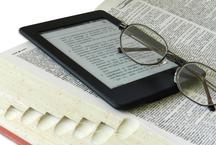9 best tablets on windows 10




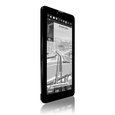
Windows 10 for tablets is gaining momentum. Devices on this platform are popular with people who have Windows installed on smartphones and laptops. Synchronization between devices makes work and communication easier. The advantages of such tablets are several, and the main ones, currently, are really working. multiwindow, as well as changing the user interface behavior when connecting keyboard. There are claims on the number of available (ported) applications, but they are not critical. The thing with which Windows tablets are really “not very” is the performance in the affordable price categories. It seems that the new generations of the Intel Atom platform have appeared, but the developers are still unable to abandon their beloved Z8xxx series. As a result, either powerful professional solutions are presented in large numbers, or relatively weak “household” solutions. But a reasonable compromise between them is extremely difficult to find. In any case, in our stores.Let's look at the best tablets on Windows 10 - "OS" from Microsoft —in 2017-2018, according to reviews of experts and ordinary users.
| Category | A place | Name | Rating | Price |
|---|---|---|---|---|
| The best large-format tablets on Windows 10 | 1 | Microsoft Surface Pro 5 | 9.6 / 10 | 62 000 |
| 2 | DELL Latitude 5285 | 9.5 / 10 | 62 000 | |
| 3 | DELL Latitude 7285 | 9.4 / 10 | 95 590 | |
| 4 | Microsoft Surface Pro 4 i5 8Gb 256Gb | 9.2 / 10 | 9 547 | |
| Top 10-inch tablets on Windows 10 | 1 | ASUS Transformer Mini T103HAF | 9.5 / 10 | 95 590 |
| 2 | Lenovo Yoga Book YB1-X91L | 9.4 / 10 | 46 351 | |
| 3 | HP x2 10 Z8350 Tablet | 9.4 / 10 | 26 029 | |
| 4 | Prestigio MultiPad Visconte A PMP1014TE | 9.2 / 10 | 46 351 | |
| The best tablets on Windows 10 with a diagonal of 8 inches | 1 | bb-mobile Techno W8.0 3G | 9.0 / 10 | 9 700 |
The best large-format tablets on Windows 10
|
62 000 (for model in picking i5-7300U, 4/128 Gb)
Opens our ranking of the best tablets on Windows, expectedly, a model from Microsoft. In the trade network, this device is found under different names: with the sequence number 5, corresponding to the next generation, or Surface Pro (2017), as the developer considers more correct. At the same time, Microsoft now also positions its offspring as a laptop. Given the powerful stuffing of the considered gadget, one could agree with her opinion, but why then the keyboard is not included in the package? Yes, the Type Cover from the Quartet is great for the latest Surface Pro, but the differences between the generations are not so significant as to make them buy a new model. Unless with the aim to get even more creative freedom with a new stylus. Now the electronic pen is sensitive to tilt, capable of capturing up to 4096 pressure levels and is pleased with a significantly reduced delay. Main advantages:
Minuses:
|
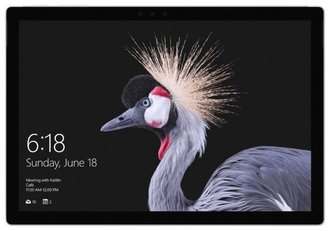 9.6 / 10
Rating
Reviews
Compared to Surface 4, the running time has increased greatly. Another plus in the absence of a fan. Not that he was very stressed, but without him it’s still much more comfortable. |
|
62 000 (for model in picking i7-7600U, 16/512 Gb)
If Microsoft's large-format offers are more focused on creativity, the DELL company sharpens its tablets for very serious people. There are several authentication options alone. Based on fingerprinting, through face recognition, using contact or contactless smart cards. In addition, some models of the Latitude 5285 is equipped with drives with the function of hardware data encryption. In short, the approach to the protection of information in the recommended line meets the most stringent corporate standards. Moreover, all the listed security tools are options, i.e. The tablet is easy to pick up under the conditions. By the way, working with the Latitude 5285 stylus is also supported, and using the Windows Ink function, making notes in documents will be easier than ever. Main advantages:
Minuses:
|
 9.5 / 10
Rating
Reviews
A good Windows tablet for business, thanks to a small screen resolution and an energy efficient processor, it can hold out all working day without recharging (documents, Internet). |
|
95 590 (for the model in picking i5-7Y54, 8/256 Gb)
With all the similarity of the name with the 5285 lineup, this Windows tablet is not equipped with various means of user authentication, its “trick” is completely different. With the WiTricity Airfuel charging station, one of the Latitude 7285's keyboard units can wirelessly replenish energy. Please note - one of ... possible. We are aware of three options for this option: with built-in wireless charging, with a high-capacity rechargeable battery and an ultra-slim keyboard unit. Agree, it is very good to be able to quickly modify the tablet for the current task. Pleasure is not cheap, but business class as such does not happen. Another worth noting is the high-quality display on the Sharp IGZO matrix, which provides 100% coverage of the sRGB color space. Main advantages:
Minuses:
|
 9.4 / 10
Rating
|
|
The evolutionary development of the Surface Pro line, many of which differ from the third generation with the word “slightly”: lighter, thinner, larger, and further down the list. Even the covers of the “old” and the new tablets are compatible with each other. True, the keyboard built into the Type Cover has become much more convenient, and the trackpad is larger in size, but the cover is still not included and must be purchased separately. The gadget is based on processors with the Skylake core and is equipped with a high-quality screen with higher resolution. The manufacturer focused on improving the convenience of interaction with a clear bias towards graphics tablets. Now the stylus responds to pressing force (1024 levels), has received a replaceable tip and an eraser. Main advantages:
Minuses:
|
 9.2 / 10
Rating
Reviews
A good tablet on Windows for professional work with graphics. Ideal for surfing and good for documents. |
Top 10-inch tablets on Windows 10
|
95 590 (for model with 4/128 Gb memory capacity)
If the Mini T102 model was also called a tablet and a hybrid device, then Asus (following Microsoft) uses the term “laptop” in the description of its replacement. Apparently, this is a new trend. Well, at least the Taiwanese confined themselves to changing the positioning of their product and did not exclude a keyboard from the delivery set, like some. True, there were no casualties, and the T103HAF does not have a fingerprint scanner. But there was support for the stylus and e-SIM. As in our opinion, this is a profitable exchange. It remains to wait until domestic telecom operators introduce eSIM technology (and the problem is in legal regulation, mostly). The stylus has only one significant drawback - this gadget is optional. However, a special mount is provided for it on the side panel of the keyboard unit. Main advantages:
Minuses:
|
 9.5 / 10
Rating
Reviews
I needed a very portable and lightweight tablet on Windows for typing, surfing, video. With this tablet copes, and more you should not wait. |
|
46 351 (for LTE-model with 4/64 Gb memory)
With a flick of the wrist, the tablet turns into a tablet, just a graphic one. This functionality it provides the touch panel HALO Keyboard, able to work in three modes. The main mode is interesting because the keys and touchpad on the panel surface are “formed” using a stencil and backlight, i.e. clearly visible in the dark. Naturally, the tactile sensations are appropriate - and this is a minus of a similar design. The existing vibration feedback does not save the situation. In the second mode, the backlight turns off and you can draw on the entire area of the panel with an electronic pen. Plus here is that the hand in passing does not close the screen. No false positives, again. Finally, the third mode is designed to simultaneously capture the input on paper and in the memory of the tablet. This happens through a special notebook with holders, pens with interchangeable multi-colored rods and running applications. Main advantages:
Minuses:
|
 9.4 / 10
Rating
Reviews
On others has a magical effect. In a cafe, people look at him as a guest from the future. Some are interested, interested. Long battery life. Sometimes I take to leave to place an order in the form of a record by hand - customers are impressed. |
|
26 029 (for model with 4/64 Gb memory)
The x2 family of Hewlett Packard brings together very different hybrid devices in its class, and the recommended Windows tablet is its youngest representative. Presumably, it differs from the x2 210 model range in a simplified wireless interface module. On the official site, the device is also referred to as a laptop (Detachable Laptop), and against the background of most of its competitors, it is distinguished by front-mounted speakers providing relatively decent sound. Not without its unpleasant features. Fast charging of this tablet is possible only through a proprietary adapter. The Atom hardware platform never differed in record speed, but, for most typical usage scenarios, four gigabytes of RAM is enough. Main advantages:
Minuses:
|
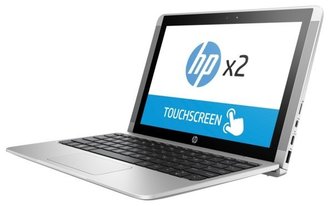 9.4 / 10
Rating
Reviews
Convenient tablet on Windows. The charge holds for a very long time. Even simple 3D models on it can be drawn / shown. |
|
Nobody expects outstanding opportunities and unique "chips" from the ultrabudget segment tablets, but at the very least they are fulfilling their main tasks. Such a Windows - tablet will allow you to work with the text, watch the news, an interesting video or chat with friends on social networks. There is no talk about serious gaming applications, although the company invests in each set of Visconte A a bonus code for World of Tanks Blitz. Specifically, this tablet is interesting not only by the presence of a keyboard with a very affordable price tag, but also by its peculiar “flexibility”. Actually, the block itself with the keys and touchpad is solid, it just attaches to a soft cover made of rubberized fabric, and its second half can be folded in specially prepared places. Unfortunately, the design of such a clever stand provides only one working position of the tablet. Main advantages:
Minuses:
|
 9.2 / 10
Rating
Reviews
A good inexpensive tablet on Windows. Initially, it requires some dancing with a tambourine and the installation of third-party programs, but in the end it becomes very convenient and comfortable. |
The best tablets on Windows 10 with a diagonal of 8 inches
|
9 700
One of the most affordable 8-inch Windows-tablets from the Russian manufacturer. The quality of the IPS matrix leaves a pleasant impression both in color and in viewing angles, but in the sun the picture noticeably “burns out”. Cameras are frankly weak and the presence of LED flash does not help to get decent pictures. Other stuffing is typical for tablets of this class and provides sufficient performance for undemanding applications. Even the majority of mobile games on default settings start up normally. A nice bonus is the availability of GPS and the ability to connect peripheral devices.
Main advantages:
Minuses:
|
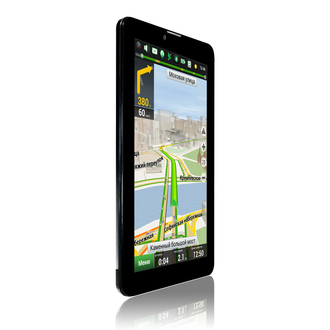 9.0 / 10
Rating
Reviews
Stylish compact tablet with the familiar Windows operating system. Not without flaws, but its value works for one hundred percent. |
Given the desire of tablet makers to equip their products with a full-fledged keyboard, especially models with a large screen diagonal, the thesis that the final rejection of desktop PCs and laptops in the near future is quite controversial in favor of mobile devices. At least in the segment of Windows-tablets. Say what you like, and the Windows operating system is more convenient than its competitors in terms of creating diverse content. Moreover, in their lamentations about the fall of buyers' interest in tablets, all kinds of experts and analysts do not specify that the popularity of hybrid devices practically does not decrease, and most of them are just Windows 10 models.
The main complaints about Windows tablets are usually not associated with the device itself, but with the meager filling of the Windows Store with full-fledged tablet applications. Even on large gadgets, editing documents or working in unadapted programs without a stylus is quite tedious.
Have a good shopping!