Lenovo Yoga Book YB1-X91L
detailed information

9.0 / 10
Rating
Characteristics of Lenovo Yoga Book YB1-X91L
| System | |
|---|---|
| operating system | Windows 10 |
| CPU | Intel Atom x5 Z8550 1440 MHz |
| Number of Cores | 4 |
| Internal memory | 64 GB |
| RAM | 4 GB DDR3 |
| Memory card slot | there is, microSDXC, up to 128 GB |
| Screen | |
| Screen | 10.1 ", 1920x1200 |
| Widescreen screen | Yes |
| Screen type | TFT IPS, glossy |
| Touch screen | capacitive multitouch |
| Scratch-resistant glass | there is |
| Video processor | Intel HD Graphics |
| Wireless connection | |
| Wi-Fi support | there is Wi-Fi 802.11ac |
| Bluetooth support | have Bluetooth 4.0 |
| mobile connection | 3G, LTE |
| Camera | |
| Rear camera | there is 8 megapixels |
| Rear camera features | flash, autofocus |
| Front-camera | there is 2 megapixels |
| Sound | |
| Built-in speaker | there is |
| Built-in microphone | there is |
| Functionality | |
| GPS | yes, with A-GPS support |
| GLONASS | there is |
| Automatic screen orientation | there is |
| Sensors | accelerometer, light sensor |
| Qwerty keyboard | there is |
| Vibromotor | there is |
| Connection | |
| Type of charging connector | micro usb |
| USB connection to computer | not |
| Connecting external devices via USB | optional |
| Connect to TV / monitor | micro HDMI |
| Audio / Headphone Out | there is 3.5 mm |
| Nutrition | |
| Working hours | 13 h |
| Battery capacity | 8500 mAh |
| USB charging | there is |
| Dimensions and weight | |
| Dimensions (LxWxD) | 256.6x170.8x9.6 mm |
| Weight | 690 g |
| Additional Information | |
| Body material | metal |
| Equipment | tablet, USB cable, stylus, A5 notebook with magnetic mount, power adapter, manual |
| Features | Halo keyboard (virtual) |
Reviews of Lenovo Yoga Book YB1-X91L
Evaluation
4
Advantages: 1. Autonomy - keeps from 6 hours, and sometimes enough for the whole day.
2. The volume of sound.
3. Mobility - in any bag threw and forgot.
4. Build quality.
5. A relatively good screen (if you do not take into account the light).
6. Appearance - just a bomb!
2. The volume of sound.
3. Mobility - in any bag threw and forgot.
4. Build quality.
5. A relatively good screen (if you do not take into account the light).
6. Appearance - just a bomb!
Disadvantages: 1. There are lights at the edges of the screen, during switching on a dark background is very noticeable, otherwise it does not interfere.
2. Sometimes one of the speakers just turns off for a while, it seems that this happens only when listening to music with a standard player.
3. Little internal memory, without an SD card, it is only suitable for surfing.
4. It slows down in browsers, but at the same time the work in Compass (not 3D-modeling, of course) pulls perfectly!
5. There is a lack of brightness of the keyboard.
6. The glossy screen is very bright, on sunny days it is inconvenient to work.
7. Very sleek housing and wacom-panel.
8. A small touchpad, constantly touch the space, you need to get used to it.
2. Sometimes one of the speakers just turns off for a while, it seems that this happens only when listening to music with a standard player.
3. Little internal memory, without an SD card, it is only suitable for surfing.
4. It slows down in browsers, but at the same time the work in Compass (not 3D-modeling, of course) pulls perfectly!
5. There is a lack of brightness of the keyboard.
6. The glossy screen is very bright, on sunny days it is inconvenient to work.
7. Very sleek housing and wacom-panel.
8. A small touchpad, constantly touch the space, you need to get used to it.
Comment: Overall a good device. Ideal for everyday use, for watching movies on the road or for work if you need access to a Windows device. Typing on it is quite convenient, in a couple of days you get used to it and type it as fast as on a regular keyboard.
I hope, Yoga Book-2 will be released more powerful and without flaws first.
I hope, Yoga Book-2 will be released more powerful and without flaws first.
04 April 2018
Evaluation
4
Advantages: The weight is only 690 grams, which means that it can be carried in a bag, in your hands and you will not be tired, before that I used MacBook pro (yes, I know that I am comparing Kamaz and scooter) so my hand fell off at the end of the school day.
The IPS FHD screen (well, almost - 1920 by 1200 points) is really a very good screen, the viewing angles are excellent and this resolution gives a very clear picture
WIndows - Yes, he needed me, And besides, I was the same Vindo Boyarin
Hinge - Yes, this is the one on the vaunted hinge and it's awesome !!! so tightly fixed screen and not loose.
LTE module - at the dacha the Internet catches better than the same SIM in iphone 7
The IPS FHD screen (well, almost - 1920 by 1200 points) is really a very good screen, the viewing angles are excellent and this resolution gives a very clear picture
WIndows - Yes, he needed me, And besides, I was the same Vindo Boyarin
Hinge - Yes, this is the one on the vaunted hinge and it's awesome !!! so tightly fixed screen and not loose.
LTE module - at the dacha the Internet catches better than the same SIM in iphone 7
Disadvantages: Touchscreen - Compared to iPad, it doesn't always work with light taps
The memory is only 64 here, and even 32 gigabytes go to the system and the necessary utilities, and the memory itself is not an SSD and, therefore, the launch is not so fast. Yes, it expands with a memory card of up to 128 GB (although I’m worth 200 GB right now and it works), but the module itself cannot read or write more than 40 MB / s
MicroUSB is the most important disappointment. WHY NOT C type ??? Oh well, I already ordered a special hub with charging support on Ebay, I wait when it arrives
The memory is only 64 here, and even 32 gigabytes go to the system and the necessary utilities, and the memory itself is not an SSD and, therefore, the launch is not so fast. Yes, it expands with a memory card of up to 128 GB (although I’m worth 200 GB right now and it works), but the module itself cannot read or write more than 40 MB / s
MicroUSB is the most important disappointment. WHY NOT C type ??? Oh well, I already ordered a special hub with charging support on Ebay, I wait when it arrives
Comment: Here I will write more nuances that are both plus and minus:
Touch keyboard Halo - it is beautiful and contributes to the wow effect, but blind typing will not work, and in itself it is small, but, unlike tablets, does not kill the place on the screen
Frames at the screen - When you work in laptop mode, you want a frame like the XPS, but as soon as you start working like a tablet, you realize that they are just right there (For a minute, Ipad air2 just infuriated me with thin frames, because as you try play a game with a vertical resolution, constantly hurt)
A couple more tips:
On the Internet there is a forum of this model with all sorts of tricks
When updating the driver from the off site site, do everything strictly according to the instructions, even if some steps seem unnecessary to you.
get a code on the Microsoft Botlocker site, when updating Bios it will be useful to you
And yet - If you are not an experienced Windows user, do not know what taskmgr, cmd, msconfig, regedit is, then buy on android,
Touch keyboard Halo - it is beautiful and contributes to the wow effect, but blind typing will not work, and in itself it is small, but, unlike tablets, does not kill the place on the screen
Frames at the screen - When you work in laptop mode, you want a frame like the XPS, but as soon as you start working like a tablet, you realize that they are just right there (For a minute, Ipad air2 just infuriated me with thin frames, because as you try play a game with a vertical resolution, constantly hurt)
A couple more tips:
On the Internet there is a forum of this model with all sorts of tricks
When updating the driver from the off site site, do everything strictly according to the instructions, even if some steps seem unnecessary to you.
get a code on the Microsoft Botlocker site, when updating Bios it will be useful to you
And yet - If you are not an experienced Windows user, do not know what taskmgr, cmd, msconfig, regedit is, then buy on android,
Khanenko Bogdan
March 13, 2018
Evaluation
5
Advantages: Ultra Mobility. This is the main advantage of the device. It does not slow down, the network keeps excellent - and wi-fi and LTE. Clean and mellow sound. If you can, you can watch movies and listen to music without headphones. Real oleophobic screen cover. I wipe it once a month. Another feature of this laptop - it has a magical effect on others. In a cafe, people look at him as a guest from the future. Some are interested, interested. Long battery life. Three evenings for 3-4 hours on the couch - movies and surfing, then to exercise. Pen and handwriting - sometimes I take to leave to the customer to place an order in the form of a record by hand. It also makes an impression on the customer. Bright display. In the dark, 25% is enough. 75% is very bright. I usually use 30%. Going beyond 50% was not yet necessary.
Disadvantages: Is that a drawback can be considered magnetization of the stylus to the laptop. He keeps weak. And on the case in this place there was a scuff.
Comment: I bought it with my hands. Have a girlfriend. She complained that he was very inhibited. She said that she had suffered with him. Nout was a month from the date of purchase by check. The state of the new. Bought for half of the then price on the market. That's so lucky. And the girl apparently thought she was lucky. Got rid of a worthless thing.
Roll back the system to the factory settings. Driver-pack installed. Autoload checked. The laptop began to fly. No worse than my working Asus on i5.
Installed Ofice. And for some time he began to observe a slowdown. And yet - lost sleep mode. Instead, it simply turned off and when turned on it was loaded as it was after shutdown. I did the following: by default, the swap file was set to 700 kopecks MB. Made 2 GB. When restarting, another Windows update was installed. And, lo and behold! There was a sleep mode. The laptop began to fly again.
I do not play games, so I can not appreciate it from this side. The nephew played on it tried Varfeys - says that with average settings of norms.
The keyboard is, of course, unusual. Just need to bolder poke a button and everything will be fine. I do not know how to type blindly, so the keyboard is convenient for me personally.
In conclusion, I will say - I am a grown man, like a boy in love with this miracle. Sometimes I look at it and think - what great people are those who created it!
I WANT TO ADD
It seems to me that problems with speed arise because of what reason. The default power mode is balanced. There may be some slowdowns, but the work time reaches 10 or more hours. I notice this only because I use Asus on i5 during the day at work. And that would not pay attention. If you move the slider (see photo), the chickpeas start working in the same way as Asus on i5. And the battery life is slightly reduced,
Roll back the system to the factory settings. Driver-pack installed. Autoload checked. The laptop began to fly. No worse than my working Asus on i5.
Installed Ofice. And for some time he began to observe a slowdown. And yet - lost sleep mode. Instead, it simply turned off and when turned on it was loaded as it was after shutdown. I did the following: by default, the swap file was set to 700 kopecks MB. Made 2 GB. When restarting, another Windows update was installed. And, lo and behold! There was a sleep mode. The laptop began to fly again.
I do not play games, so I can not appreciate it from this side. The nephew played on it tried Varfeys - says that with average settings of norms.
The keyboard is, of course, unusual. Just need to bolder poke a button and everything will be fine. I do not know how to type blindly, so the keyboard is convenient for me personally.
In conclusion, I will say - I am a grown man, like a boy in love with this miracle. Sometimes I look at it and think - what great people are those who created it!
I WANT TO ADD
It seems to me that problems with speed arise because of what reason. The default power mode is balanced. There may be some slowdowns, but the work time reaches 10 or more hours. I notice this only because I use Asus on i5 during the day at work. And that would not pay attention. If you move the slider (see photo), the chickpeas start working in the same way as Asus on i5. And the battery life is slightly reduced,
January 01, 2018
Evaluation
5
Advantages: - Lightweight, compact, stylish, anywhere you can get and somehow put
- Full Windows
- Smooth and fast
- Perfectly holds the battery
- FullHD
- Full Windows
- Smooth and fast
- Perfectly holds the battery
- FullHD
Disadvantages: - Touch keyboard...
- Reverse side of FullHD - in some applications from the store is too small text
- It is inconvenient to write on emptiness, I want to see what you write under the pen
- Little memory
upd. I want to warn future users, in no case try to reinstall the Windows on it or mess with the drivers (even those on the off site), the settings are reset very crooked, get an empty piece of hardware, and spend a few days restoring all the drivers. something will definitely not work. There is no default recovery point. Do not repeat the mistakes of others and do not torment the already beautiful device :)
- Reverse side of FullHD - in some applications from the store is too small text
- It is inconvenient to write on emptiness, I want to see what you write under the pen
- Little memory
upd. I want to warn future users, in no case try to reinstall the Windows on it or mess with the drivers (even those on the off site), the settings are reset very crooked, get an empty piece of hardware, and spend a few days restoring all the drivers. something will definitely not work. There is no default recovery point. Do not repeat the mistakes of others and do not torment the already beautiful device :)
Comment: The tablet is a bomb! I bought it for work purposes on the road - mail, office applications, a portal building + of course, surfing, reading, video, etc.
On a business trip I used it as a standard laptop, it lasted the whole working day - this is very cool.
Yes, sometimes it slows down (well, about once a day), but everything becomes clear by comparison - a week before the purchase, Yogi returned the Chinese tablet to the store for 16 thousand on Windows, which didn’t function without brakes in general for 15 minutes. I like to quickly switch tasks / scroll through, open many applications, etc. All transitions are very smooth, hangs at least, so in my opinion, very smart TABLET (still not a laptop).
Keyboard - you get used to it, but still uncomfortable. But it is a payment for fine dimensions of the device. Vibration is easily tolerated if the tablet is on a soft surface.
As a graphics tablet - quality, the pictures are obtained as a pencil. There are some quibbles to the solution - the screen itself does not recognize the degree of depression, there is no button on the stylus.
Memory is not enough. The system is initially free about 30 GB
(about). How further the restriction of using the SD card will be revealed, until I understood.
FullHD video plays normally. The speakers for the portable device are super, and there are two of them. Cinema is a pleasure to watch.
The microphone records a good speech in a radius of ~ 2 meters.
The network catches well, and Wi-Fi, and LTE. Who has the problem - maybe this copy got ...
The deep sleep problem was finally solved by turning off the power saving mode in the Windows settings.
In general, immensely in love with the tablet, and every day the device brings only positive emotions, promotes mobility and productivity :)
On a business trip I used it as a standard laptop, it lasted the whole working day - this is very cool.
Yes, sometimes it slows down (well, about once a day), but everything becomes clear by comparison - a week before the purchase, Yogi returned the Chinese tablet to the store for 16 thousand on Windows, which didn’t function without brakes in general for 15 minutes. I like to quickly switch tasks / scroll through, open many applications, etc. All transitions are very smooth, hangs at least, so in my opinion, very smart TABLET (still not a laptop).
Keyboard - you get used to it, but still uncomfortable. But it is a payment for fine dimensions of the device. Vibration is easily tolerated if the tablet is on a soft surface.
As a graphics tablet - quality, the pictures are obtained as a pencil. There are some quibbles to the solution - the screen itself does not recognize the degree of depression, there is no button on the stylus.
Memory is not enough. The system is initially free about 30 GB
(about). How further the restriction of using the SD card will be revealed, until I understood.
FullHD video plays normally. The speakers for the portable device are super, and there are two of them. Cinema is a pleasure to watch.
The microphone records a good speech in a radius of ~ 2 meters.
The network catches well, and Wi-Fi, and LTE. Who has the problem - maybe this copy got ...
The deep sleep problem was finally solved by turning off the power saving mode in the Windows settings.
In general, immensely in love with the tablet, and every day the device brings only positive emotions, promotes mobility and productivity :)
May 14, 2017
Evaluation
5
Advantages: 1. Functional. Really multi-functional machine for an active lifestyle, when you need to do something on the go.
2. Autonomy. Akkum holds for a long time, 6 hours of uninterrupted work with loads, as the main apparatus. As an auxiliary device, will last two days. The reverse side - low productivity, but sufficient for the purposes of this tablet.
3. Build quality. It really feels that in the hands of a cool and expensive device, worth the money.
4. Appearance. It looks expensive and stylish, not only Klava attracts attention, but also the hinge of yoga looks unusual.
5. Screen. There is nothing to talk about, watching the video is a pleasure.
6. Sound. The speakers are loud enough, the sound is clear.
7. Quick on / off.
8. Flexible settings. Although it is more merit Windows 10.
9. Compactness.
2. Autonomy. Akkum holds for a long time, 6 hours of uninterrupted work with loads, as the main apparatus. As an auxiliary device, will last two days. The reverse side - low productivity, but sufficient for the purposes of this tablet.
3. Build quality. It really feels that in the hands of a cool and expensive device, worth the money.
4. Appearance. It looks expensive and stylish, not only Klava attracts attention, but also the hinge of yoga looks unusual.
5. Screen. There is nothing to talk about, watching the video is a pleasure.
6. Sound. The speakers are loud enough, the sound is clear.
7. Quick on / off.
8. Flexible settings. Although it is more merit Windows 10.
9. Compactness.
Disadvantages: 1. Very sleek housing and Wacom-panel. Collects prints and divorces, as if created for this. So you should always have a microfiber wipe with you. I ordered a cover. Here you can choose - either a cool look that attracts attention, but always wipe it clean, or in a case, but it doesn’t stain.
2. Slightly backlash power button. Not critical, but noticeable.
3. A couple of times the image hung, I had to restart by holding the power button for a long time. I think the problem of Windows, I hope, will be solved with the updates.
4. In some situations, it still slows down, which is not particularly pleasing. But this is a side effect of increased autonomy and energy efficiency of the Atom Z8550. But with all the easy tasks copes.
2. Slightly backlash power button. Not critical, but noticeable.
3. A couple of times the image hung, I had to restart by holding the power button for a long time. I think the problem of Windows, I hope, will be solved with the updates.
4. In some situations, it still slows down, which is not particularly pleasing. But this is a side effect of increased autonomy and energy efficiency of the Atom Z8550. But with all the easy tasks copes.
Comment: In general, the tablet is satisfied, an excellent device for its price (46k).He justifies his money and so far I have no regrets. They blame everyone for performance, but this is not a gaming tablet, it’s about autonomy and mobility, not about performance, although it’s not top mobile games, so here it will be used.
I’ll make a reservation that you need to immediately purchase a micro SD, because there is 64GB in it, but they get clogged up very quickly.
I’ll make a reservation that you need to immediately purchase a micro SD, because there is 64GB in it, but they get clogged up very quickly.
05 April 2017
Evaluation
4
Advantages: Stylish design
Material - nice plastic
Conveniently switch between laptop and tablet mode if necessary
Full Windows
Capacious battery - watched online video tutorials in the morning and in the evening, charging for about three days of this use
Material - nice plastic
Conveniently switch between laptop and tablet mode if necessary
Full Windows
Capacious battery - watched online video tutorials in the morning and in the evening, charging for about three days of this use
Disadvantages: Inconvenient touchpad - due to the small size and lack of perceived borders, it constantly got out of its borders
Inconvenient to open - there is no gap between the halves, you have to open like a book
Sometimes it does not go into sleep mode, it turns off when you close the lid, which is not always convenient
Sometimes does not respond to pressing, but uncritically, adapted
Well and the main thing - slows down on at least some serious applications. I took it with the hope that I would code in the subway, put the IntelliJ idea on it, after the launch of which the tablet starts to slow down mercilessly
Inconvenient to open - there is no gap between the halves, you have to open like a book
Sometimes it does not go into sleep mode, it turns off when you close the lid, which is not always convenient
Sometimes does not respond to pressing, but uncritically, adapted
Well and the main thing - slows down on at least some serious applications. I took it with the hope that I would code in the subway, put the IntelliJ idea on it, after the launch of which the tablet starts to slow down mercilessly
Comment: Mixed feelings - like a full-fledged Windows is cool, you can put the usual desktop applications. But the power for most of the applications will be lacking, which is a big disadvantage for me. Now I use mainly for surfing and watching video tutorials on a steppe. I do not use the stylus and graphic applications from the word at all, for it is not an artist and even more so not a designer. Perhaps the last tablet would have been useful, but in general it’s not enough from a full-fledged Windows on such hardware (
05 April 2017
Evaluation
4
Advantages: The device looks five plus, causes a wow effect, works well in the mode of a graphic tablet.
Clear screen, loud and clear sound. The tactile sensations of using are very pleasant, all the main characteristics stated in the ad really work as shown.
The battery quietly maintains the day of vigorous action and constant work.
Clear screen, loud and clear sound. The tactile sensations of using are very pleasant, all the main characteristics stated in the ad really work as shown.
The battery quietly maintains the day of vigorous action and constant work.
Disadvantages: 1. Vibration feedback on the keyboard. It is terrible and resembles the vibration of the cheapest Chinese smartphones. You cannot disable it in the settings, but there is a solution - you need to find the Lenovo folder in the Program Files and start ControlApp there. In it, turn off the vibration.
2. Very long cold start. "Sleep" does not work correctly - yoga falls asleep so deeply that it has to be restarted. Ie, having left for half an hour, it will not be possible to get down to work instantly. Changing the settings did not help.
3. Windows 10 is still not finished for tablets. In tablet mode, it is not very convenient to use.
4. IMHO could be faster. I think, will be solved with OS updating.
2. Very long cold start. "Sleep" does not work correctly - yoga falls asleep so deeply that it has to be restarted. Ie, having left for half an hour, it will not be possible to get down to work instantly. Changing the settings did not help.
3. Windows 10 is still not finished for tablets. In tablet mode, it is not very convenient to use.
4. IMHO could be faster. I think, will be solved with OS updating.
Comment: Yoga book justifies the requested money (50 tr.), The device is satisfied, got what he wanted. I recommend to buy.
Separately, about the touch Halo-keyboard: you need to get used to it. The ten-finger blind doesn’t ponibr it (at least as if it were physical). Also, the layout of the buttons for Lenovo on all their keyboards is unsuccessful (for example, Fn).
Separately, about the touch Halo-keyboard: you need to get used to it. The ten-finger blind doesn’t ponibr it (at least as if it were physical). Also, the layout of the buttons for Lenovo on all their keyboards is unsuccessful (for example, Fn).
Smirnov Ivan
December 29, 2016
Lenovo Yoga Book YB1-X91L is selected to the rating:
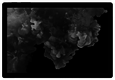
Top 10 keyboard tablets
