Apple iPad Pro 10.5
detailed information

9.8 / 10
Rating
Apple iPad Pro 10.5 Features
| System | |
|---|---|
| operating system | iOS |
| CPU | Apple A10X 2360 MHz |
| Number of Cores | 6 |
| Computational core | ARM8 |
| Technical process | 10 nm |
| Internal memory | 256 GB |
| RAM | 4 GB LPDDR4 1600 MHz |
| Memory card slot | not |
| Screen | |
| Screen | 10.5 ", 2224x1668 |
| Widescreen screen | not |
| Screen type | TFT IPS, glossy |
| Touch screen | capacitive multitouch |
| Number of pixels per inch (PPI) | 264 |
| Scratch-resistant glass | there is |
| Wireless connection | |
| Wi-Fi support | there is Wi-Fi 802.11ac |
| Bluetooth support | have Bluetooth 4.2 |
| SIM card type | nano SIM |
| The number of SIM-cards | 1 |
| mobile connection | 3G, EDGE, HSDPA, HSPA +, GPRS, GSM900, GSM1800, GSM1900, LTE Advanced, LTE |
| Camera | |
| Rear camera | yes, 12 megapixels |
| Rear camera features | flash, autofocus |
| Front-camera | there is 7 megapixels |
| Sound | |
| Built-in speakers | have stereo sound |
| Built-in microphone | there is |
| Functionality | |
| GLONASS | there is |
| Automatic screen orientation | there is |
| Sensors | accelerometer, gyroscope, compass, light sensor, barometer |
| Qwerty keyboard | optional |
| Format support | |
| Audio | AAC, Apple Lossless, WAV, MP3 |
| Video | MPEG-4, H.264, MOV, MP4, M-JPEG |
| Connection | |
| Type of charging connector | Apple lightning |
| USB connection to computer | there is |
| Connecting external devices via USB | optional |
| Connect to TV / monitor | optional |
| Audio / Headphone Out | there is 3.5 mm |
| Dock connector | there is |
| Nutrition | |
| Working hours | 10 h |
| Battery capacity | 30.4 TW |
| USB charging | there is |
| Dimensions and weight | |
| Dimensions (LxWxD) | 250.6x174.1x6.1 mm |
| Weight | 477 g |
| Additional Information | |
| Body material | metal |
| Fingerprint scanner | there is |
| Equipment | tablet, Lightning-cable, network adapter, manual |
| Features | Apple Pencil support; rear camera with optical stabilization |
| Announcement year | 2017 |
Apple iPad Pro 10.5 Reviews
Evaluation
5
Advantages: With moderate use, the battery lasts up to 2 days. Power, modernity
Disadvantages: Sodish and greedy programs for ipad, for example, messenger vatsap without a phone to anything.
Comment: In the past there were 2 tablets on the android, brakes and energy eaters, I decided that it was enough, it would be better to transfer to a durable tablet than to change it every 2-5 years. From the android I looked at the Samsung, but taking in my hands I realized that these are not the conditions that are needed: a battery, weight, convenience. I did not find a single plus for Samsung. Originally planned to take 9.7 inches, but after looking at the pro for 10 and 12 inches I decided to take 10k. Bonus took the keyboard to replace the ultrabook. Consider that at work tablet, at home ultrabook. In general, I do not regret my choice.
Novel
February 04, 2018
Evaluation
4
Advantages: Thin, light, narrow frames around the display.
Disadvantages: No 3D Touch, physical button "Home". The battery is weak. Very poor oleophobic coating.
Comment: I bought a replacement for the old man iPad 3. I read reviews of the great screen, which can not be compared with the younger models. People wrote that after his screen, nothing else in their hands would be desirable. After a month of use, I can say that the screen is completely normal. Quality, but no more.
Having a second iPhone 7 Plus device, the lack of 3D Touch and the presence of the physical Home button are inconvenient: there is a different experience on different devices.
Having a second iPhone 7 Plus device, the lack of 3D Touch and the presence of the physical Home button are inconvenient: there is a different experience on different devices.
Dmitry Solovyov
January 23, 2018
Evaluation
5
Advantages: Screen, sound, speed.
Disadvantages: for me there are none!
Comment: Bought a week ago, this model is 256 GB, instead of the old iPad Air, the difference is just huge! If earlier Yandex barely opened, now everything just flies! And I sinned everything on the router))) The sound is just stunned! Finger sensor lightning !!!! Generally super impressions! The camera is also good, pictures to do, enough for the eyes!
The only thing that I think, and a 64 GB model would be enough. My tablet is completely fresh, this November issue.Already there was iOS 11.1.2 updated to 11.2 while everything is super!
Take it! You will not regret!
Updated on January 7, 18!
After a month of operation it turned out that it was not so joyful ..
I hung up several times, did not react to anything, only to the off button. The promised 120 in normal use, and you will not see. Still, I do not recommend the model for more than 64 gigabytes, in vain only overpay. Yes, the second generation touch is convenient and fast, but to pay that kind of money, the epl rolls over. In general, the model Pro 9.7 is also not bad to cope. So if you are not a super duper fan of Apple, I think you should not pay 50 thousand for this tablet.
The only thing that I think, and a 64 GB model would be enough. My tablet is completely fresh, this November issue.Already there was iOS 11.1.2 updated to 11.2 while everything is super!
Take it! You will not regret!
Updated on January 7, 18!
After a month of operation it turned out that it was not so joyful ..
I hung up several times, did not react to anything, only to the off button. The promised 120 in normal use, and you will not see. Still, I do not recommend the model for more than 64 gigabytes, in vain only overpay. Yes, the second generation touch is convenient and fast, but to pay that kind of money, the epl rolls over. In general, the model Pro 9.7 is also not bad to cope. So if you are not a super duper fan of Apple, I think you should not pay 50 thousand for this tablet.
Shestopalov Andrey
January 07, 2018
Evaluation
4
Advantages: The most powerful tablet on the market (end of 2017) with a great screen and form factor. It has a very convenient virtual keyboard on which you can type almost blindly. Anyway, for portable use, this is probably the best I've tried. Therefore, buying a separate keyboard, which costs as much as a quarter of the tablet itself, I think, is not needed. Autonomy is about the same as that of all other iPads, it’s quite enough for a working day to use work tasks, i.e. work with mail, pictures, notes and other things.
Disadvantages: It happens that a small glitch works and the tablet does not come out of sleep for some time. The problem is common, in the forums, many complain about such incomprehensible behavior of the device, given that this is an apple, it is doubly strange. For the rest, there are no complaints about the tablet.
Comment: Theoretically, we can assume that this gadget can replace a stationary computer, but here you need to look at what functions you perform on it. The world of YouTube and other reviewers believes that all that is needed from these devices is video editing, from a different position they do not consider devices at all, but I can say that he handles most of the office tasks. Again, mail, Internet, notes. Challenging tasks, of course, are inconvenient to do on it, but I believe that it is not for that. This is still a companion device that helps to be more mobile and solve some simple tasks on the go. Well, among other things, this is an excellent multimedia device, on which it is convenient to watch movies and videos, and for connoisseurs of mobile games - to play. I am sure that this thing can become irreplaceable for students altogether, since it can be used with efficiency, probably 80 percent. But it is not suitable for “adult” professional use. If you need a photo, video or any other editor, it is better to move over a stationary PC or laptop. Well, I am sure there is still a lot of professional software, which is not something that is not on the iPad, but it is not on the Macs either. In general, the device will suit you if you are an office employee working with text, internet, tables, etc., if you are a student, if you are an artist or photographer, well, or just want a compact multimedia device without a hint of professional use.
Konovalov Denis
August 29, 2017
Video
Apple iPad Pro 10.5 is selected in rating:
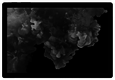
Top 10 keyboard tablets
