Top 10 game monitors





In 2018-2019, the market offers us a huge selection of monitors. The most popular monitors for gamers with 24-27 screen diagonal. The best (according to gamers and experts) popular game monitors are represented in our ranking.
How to choose the best gaming monitor?
A good gaming monitor should be fast. In this case, as an indicator of its speed, it is customary to consider the response time and display delay (Input Lag).
Response time indicates how many milliseconds it takes to change the luminance of a pixel, and various measurement methods can be used here. For manufacturers, the most pleasant version of the indicator Gray to Gray (GtG), when time is considered to reduce the brightness of gray from 90% to 10%. The slowest rating to switch is Black-White-Black (BWB or BtB). Visually, a long response time appears as a train behind a fast moving object. TN-type matrices have the best values, MVA / IPS monitors are two times slower. At present, a certain physical limit has already been reached and a further decrease in response time is possible, mainly due to cunning techniques.
Display delay occurs during signal processing by electronic circuits of the monitor. It is believed that 10 ms for Input Lag is excellent; up to 30 ms - normal; more than fifty is already bad.
Virtually every gamer has encountered FPS Sinking in complex (in a graphic sense) scenes, i.e. a decrease in the speed of the frame image formation by the video card. On the other hand, many LCD monitors still have not got rid of such atavism as a fixed refresh rate of the screen. As a result of inconsistent actions of these two nodes, the picture will be drawn either with duplication of the frame (friezes), or with a “hop” to a new one (breaks). For devices of this type, this problem is unsolvable in principle, but, with an increase in the refresh rate, the smoothness of the displayed image clearly increases. To date, the most "advanced" are 240 Hz monitors. True, their advantage over the 144 Hz still needs to be seen.
A couple of years ago, the major video card manufacturers began promoting the idea with controlled update frequency. Actually, its foundation is laid in the VESA standard for the DisplayPort interface itself and it is called Adaptive-Sync. The respective technologies of both companies manipulate some parameters of the DP stream, and the monitor guides them to synchronize the output. Of course, if he is “trained” to do it. The trouble is that AMD and NVidia went their separate ways. The first ones decided to negotiate with component manufacturers on support for their scalers (scaling units) of the FreeSync open specification. The latter preferred to keep the situation under control and supply everyone with their own modules of a similar purpose, but for the G-Sync technology. Naturally, not for free. That's why monitors with proprietary scalers from NVidia are more expensive, and users, when choosing the second component of the video path, are forced to push off from an existing device.
As for such characteristics as the diagonal of the screen, the ratio of its sides or the supported resolution - the taste and color ... Especially if the wallets are also different. But we did our best to cover all the most popular categories of gaming monitors.
Ranking of the best gaming monitors in 2018 - TOP 10
| Category | A place | Name | Rating | Price |
|---|---|---|---|---|
| The best gaming monitors with a diagonal of 24 inches | 1 | ASUS VG248QE | 9.6 / 10 | 18 437 |
| 2 | AOC G2460PF | 9.6 / 10 | 19 300 | |
| 3 | DELL S2417DG | 9.5 / 10 | 36 490 | |
| The best gaming monitors with a diagonal of 25 inches | 1 | ASUS ROG Swift PG258Q | 9.7 / 10 | 45 040 |
| The best gaming monitors with a diagonal of 27 inches | 1 | Samsung C27FG70FQI | 9.6 / 10 | 53 130 |
| 2 | AOC AGON AG271QG | 9.6 / 10 | 53 130 | |
| 3 | AOC G2770PF | 9.5 / 10 | 53 130 | |
| 4 | ASUS ROG Swift PG27VQ | 9.3 / 10 | 69 999 | |
| The best ultra wide gaming monitors | 1 | LG 29UM69G | 9.6 / 10 | 16 691 |
| 2 | LG 34UC89G | 9.5 / 10 | 47 540 |
The best gaming monitors with a diagonal of 24 inches
|
18 437
A good monitor, a well-deserved veteran of gaming battles (and of the monitor market at the same time), who deserved a lot of positive feedback from gamers and still has not lost its appeal. The model is interesting not only the support of high frequencies of the frame sweep, but also phenomenally low time delays. The millisecond response of the matrix is already an excellent indicator, even if it is declared as GtG. But an even bigger “cake cherry” here is the possibility, slightly poshamaniv, to use the Lightboost technology to further reduce it. Of course, it was not without special conditions - you need an NVidia video card, and the maximum refresh rate is limited to 120 Hz. But it's worth it. Yes, the Input Lag of the recommended monitor is less than 4 ms, just imagine this processing speed! And still VG248QE is allocated with high maximum / minimum brightness and rather decent contrast (noticeably 1200 units on ANSI). Main advantages:
Minuses:
|
 9.6 / 10
Rating
Reviews
Chose the best 24-inch gaming monitor on the reviews, this fully met all expectations. When Lightboost is activated in 2D mode - a fairy tale in general, the smoothness of the image is almost like on old CRT monitors. |
|
19 300
Opens our ranking of the best AOC 24-inch gaming monitors G2460PF. A great choice for gamers, owners of AMD video cards, and not only for them. To put it mildly, the G2460PF model is no different with special grace, but technically everything is more than worthy of a monitor. This includes a high refresh rate, excellent response time, and several game presets (plus two user ones). The device’s maximum capabilities are revealed only in a pair with accelerators on “red” video chips, but the 144 Hz sweep will work regardless of the platform available. Moreover, the connection in this case is possible both through DisplayPort, and through the DVI interface. It is only necessary to remember that the gaming power of the system itself must be appropriate. The manufacturer recommends focusing on hundreds of FPS and more. Just in case, we’ll clarify that the HDMI version here allows operation with a refresh rate of 120 Hz. Main advantages:
Minuses:
|
 9.6 / 10
Rating
Reviews
I rate my abilities as average, but even I managed to do headshots a little faster and more accurately. You shoot and understand exactly where the bullet will fly at this very instant. Good game monitor, and relatively inexpensive. |
|
36 490
A 24-inch gaming monitor with a WQHD resolution will be of interest to users who want to see a high-definition game picture on their screen. Model developers have taken care of the smoothness of the displayed image. In modern times, the personnel frequency of 165 Hz is no longer the ultimate dream, but paired with G-Sync technology, they give an excellent result. Moreover, judging by the reviews of real owners of high-altitude gaming monitors, the effect of further increasing the update rate is hardly noticeable. The device also supports other modern technologies from NVidia. For example, reducing blurring images in dynamic scenes (ULMB) and 3D Vision. Main advantages:
Minuses:
|
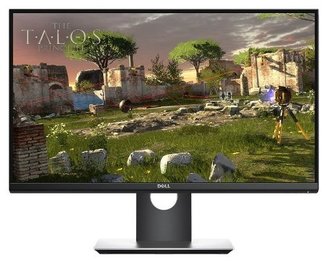 9.5 / 10
Rating
Reviews
If you are a fan of fast 3D shooters, a la DOOM, Quake, etc., this game monitor is the best option for you. No scan-lines, picture breaks, very smooth and fast frame delivery. |
The best gaming monitors with a diagonal of 25 inches
|
45 040
This monitor is deservedly awarded with enthusiastic epithets, but we would like to note several ambiguous moments. Firstly, not every video card is capable of operating at a refresh rate of 240 Hz. Secondly, even the presence of a top accelerator may be an insufficient condition for unlocking the full potential of such a monitor in most games (with maximum graphics settings). Finally, the effect of G-Sync at such high frequencies is already subtle. And so, yes. A gorgeous model with an ergonomic pixel pitch, a very high maximum brightness, and a bunch of different gaming "buns". In addition, the PG258Q differs in surprisingly decent viewing angles, a huge frame frequency synchronization range (from 30 to 240 Hz), as well as minimal delays (less than 10 ms). Main advantages:
Minuses:
|
 9.7 / 10
Rating
Reviews
The difference with monitors at 144-165 Hz is noticeable immediately. If we take into account also G-Sync, it is no longer so obvious. Pleasantly surprised by the quality of the installed TN-matrix. Not to compare with VA, but it is definitely better than that I came across before. |
The best gaming monitors with a diagonal of 27 inches
|
53 130
Looking for the fastest possible monitor, but not TN? If you are ready to put up with flickering lights, pay attention to this VA-model with a curved screen. The fact is that the ultra short response time stated in it (1 ms) is measured at the fastest mode Response Time (Fastest). At Samsung, the technology of improving the clarity of the dynamic image is referred to as MPRT and is a kind of analogue of the ULMB / MBR. However, even with the Standard setting (no flicker), no more than 4 ms is required for GtG pixel switching here. And all this with a stunning static image contrast, great viewing angles and high-quality color reproduction. By the way, the C27FG70FQI model uses a QLED type backlight, which guarantees its high uniformity and color coverage of up to 125% of the sRGB space. Another weighty argument "for" may be the minimum brightness of the recommended monitor, equal to 29 cd / m2. Main advantages:
Minuses:
|
 9.6 / 10
Rating
Reviews
Very good 27 inch gaming monitor. Compared to the TN matrix that I had before, heaven and earth. The colors just changed, become juicier and more contrast. |
|
53 130
For users who do not want to limit the playing space to a small area around the sighting mark of their weapon, we strongly recommend to look at the monitors on fast IPS-matrices. Considering the price, the AG271QG is one of the best gaming monitors in this category.Of course, against the background of the relevant indicators of TN monitors, the 4-millisecond response of its AHVA panel is not impressive, but it is ridiculous to compare these devices in terms of color quality and viewing angles. Especially because the product released under the AOC brand supports G-Sync dynamic synchronization technology, and its screen refresh rate can theoretically reach 165 Hz. Naturally, all NVidia game "chips", like ULMB, Shadow Control or Game Color are also present. Main advantages:
Minuses:
|
 9.6 / 10
Rating
Reviews
The refresh rate is just heaven and earth compared to what I had before. The picture is really smooth. You can follow the eyes of moving parts in games. When you rotate the camera in the game, nothing is blurred. And when you turn on the ULMB-mode in general, the full feeling that you are looking at the monitor with a radiation tube. |
|
53 130
27 inches and Full HD - this is not the best combination of diagonal / resolution, but for a game monitor is quite acceptable. On the one hand, the need for such a “budget” combination may be due to purely financial considerations. On the other hand, increased demands for a smooth picture. It is clear that the FPS in this case will be significantly higher, and ideally, this figure should correspond to the frequency of updating the screen. For example, in the case when dynamic synchronization is impractical to use due to the greater display delay. Or grenades video card you have the "wrong system." Recall, by the way, that FreeSync / G-Sync technologies “work” exclusively through the DisplayPort interface, and a sweep of 144 Hz is possible with a DVI connection. Main advantages:
Minuses:
|
 9.5 / 10
Rating
Reviews
It became very comfortable to play, everything works clearly and quickly, the response time and frequency make themselves felt. In terms of price / quality ratio - the best gaming monitor. |
|
69 999
This model deserves the most attention if only because it is the first 27-inch TN monitor with a curved screen and an aspect ratio of 16: 9. Quite expectedly, the main emphasis marketers did on the effect of presence. They say that each point of the PG27VQ screen is located at the same distance from the eyes (approximately), therefore the immersion into the game is more complete. The target audience is also obvious - the monitor is aimed at the most demanding gamers who are ready to spend a considerable amount on building an “ideal” system. In this case, the new product from ASUS is a serious challenger. On its side is the support of adaptive synchronization technology in the interpretation of NVidia, the ability to update the screen with a frequency of 165 Hz and 3D Vision. A "movie" can be viewed on TV. Main advantages:
Minuses:
|
 9.3 / 10
Rating
|
The best ultra wide gaming monitors
|
16 691
At a time when some manufacturers are trying to convince us of the advantages of gaming monitors with curved screens and 16: 9 aspect ratio, LG decided to please the public with a new flat ultra-wide format model. In principle, the color distortion of the picture for the 29-inch diagonal is not so noticeable, especially on an IPS-type matrix, and the price of the device pleases.As for its orientation, it is easily guessed by the presence of a couple of specialized "chips", such as the function of stabilizing the black level or the mode of enhancing clarity in dynamic scenes (Motion Blur Reduction). Well, technology support FreeSync also says a lot. Finally, gamers with color perception problems may benefit from the special Color Failure display mode. If 29 inches is “not enough for you”, take a closer look at the older model from the same line - 34UM69G. Main advantages:
Minuses:
|
 9.6 / 10
Rating
Reviews
A good monitor, you get used to a specific resolution quickly. Almost all modern games support it. For photographers, I recommend. Mega-convenient. |
|
47 540
It seems to us that with a really large diagonal and an aspect ratio of 21: 9, the concave panel of the monitor still justifies itself. Even taking into account the fact that the edges of the screen in such a case are captured by peripheral vision. For the corresponding direction, LG has the “UC line” responsible, and we consider the best model in it to be the 34-inch novelty of last year with a relatively modest curvature radius of 3800R. It is equipped with an excellent 144 Hz IPS-matrix (with overclocking of 166 Hz), support for "green" technology of adaptive synchronization and an impressive list of built-in gaming "improvers". We advise owners of graphics cards based on AMD chips to pay attention to the related model 34UC79G, which can work with FreeSync dynamic synchronization. Main advantages:
Minuses:
|
 9.5 / 10
Rating
Reviews
Immersion into the game is much better than at 16: 9, you don’t have to run around on the monitor, half a meter to the screen - and everything is perfectly visible. |
Nobody has invented the ideal monitor, so users have to search for a suitable model, focusing on the specifics of their priority goals. Including in the game sense. We tried to take into account the needs of all popular genres in our review, and the choice, as always, is yours. Have a good shopping!






