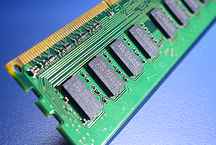Top 20 computer monitors





- The best monitors with a diagonal of 19-23 inches
- The best monitors with a diagonal of 24 inches
- The best monitors with a diagonal of 25 inches
- The best monitors with a diagonal of 27 inches
- The best monitors with a diagonal of 32 inches
- Best monitors with a diagonal of more than 40 inches
- Best Ultra Wide Format Monitors
Simplifying the principles of choosing a monitor for a PC in accordance with its basic purpose, modern devices can be grouped into three categories:
- On fast matrices TN + Film - for eSports;
- With backlit GB LED and expanded color gamut - for work with graphics;
- Universal displays - with IPS or VA-type panels.
In this article we will try to talk about the best computer monitors with a diagonal of 19, 24, 27, 32 and more inches.
Choosing the best type of matrix for the monitor
Sadly, no LCD monitor can display all the variety of visual information equally well. There are three main types of liquid crystal displays:
- Twister Nematic (TN) - have the shortest response time, so that monitors with a matrix of TN are considered the best choice for e-sports. With all the rest of such monitors it does not matter: the viewing angles are very modest, the color rendition is poor, the contrast is low, the black depth is low. The prefix "film" indicates the presence of an additional film layer, slightly improving the first characteristic from the above list. May go down.
- Leadership in the ability to display deep black retains several varieties of matrices with vertical alignment of pixel blocks (common designation *VA). Accordingly, the monitors of this type have a high static contrast. They have much better viewing angles than the TN models, but the response time is much longer. The color rendition is not bad. In fact, the most significant drawback of such devices is the increasing discoloration of dark shades with a change in viewing angle. In general, MVA / PVA monitors can be considered inexpensive and relatively versatile solutions.
- Matrix monitors with planar switching (IPS/Pls) have excellent viewing angles and correct good color reproduction. They have a response time comparable to those of * VA monitors (a little less), but the black level and contrast will be worse. At the same time, on the screens of this type, gradients are well distinguishable even in the darkest tones. Monitors with IPS / PLS matrices are good, but not perfect, they have a Glow effect (the appearance of parasitic shades when viewed at an angle, and different for each side of the display). Well, the cost is the highest.
The number of colors displayed by the monitor depends on matrix capacity. The simplest (6 bits) are capable of displaying 262 thousand shades. Most modern models are equipped with 8 or 10-bit panels (16 million and a billion colors respectively). Naturally, the higher the bit depth - the more expensive the end device.
There are models in which a great depth of color is achieved due to cunning technical solutions. In particular, frame rate control (Frame Rate Control). In such cases, they say about pseudo-bit (for example, 8 bits + FRC). In terms of the total number of shades in such monitors, everything is “honest”, but sensitive eyes can react to the additional blinking of pixels.
Fatigue of the eyes is also capable of causing a pulse width brightness control method (PWM). Please note that the term Flicker-Free from different manufacturers can mean anything. Say, PWM is used only for low brightness levels or high frequency modulation is used. Unfortunately, to find out this moment is extremely difficult.
Diagonal matters
The first mass LCD monitors were just "ridiculous", by today's standards, diagonal. Nowadays, even buying a 21-inch monitor implies force majeure. Of course, everyone has a comfortable size, just like the screen resolution. As for the best combinations, they are about the following (for an aspect ratio of 16: 9):
- Full HD (1920 × 1080) - 24 inches;
- 2K WQHD (2560 × 1440) - 27 inches;
- 4K UHD (3840 × 2160) - 32 inches and more.
Ultra Widescreen Monitors (21: 9) are not small at all, and an acceptable pixel size begins with a diagonal of 29 inches. Well and diverse "exotic" we do not consider our rating. Our ranking is based on the bestmonitors on customer reviews and experts and on the analysis of technical characteristics of popular models in 2017.
Top monitors rating of 2017
| Category | A place | Name | Rating | Price |
|---|---|---|---|---|
| The best monitors with a diagonal of 19-23 inches | 1 | DELL S2318HN | 9.3 / 10 | 6 635 |
| 2 | NEC MultiSync EA193Mi | 9.3 / 10 | 14 200 | |
| 3 | BenQ GW2270H | 9.2 / 10 | 6 635 | |
| The best monitors with a diagonal of 24 inches | 1 | DELL P2415Q | 9.7 / 10 | 34 990 |
| 2 | AOC G2460PF | 9.6 / 10 | 19 522 | |
| 3 | DELL S2417DG | 9.5 / 10 | 36 490 | |
| 4 | BenQ BL2411PT | 9.5 / 10 | 16 575 | |
| 5 | BenQ GW2470HM | 9.3 / 10 | 9 490 | |
| 6 | ASUS VG248QE | 9.2 / 10 | 18 166 | |
| The best monitors with a diagonal of 25 inches | 1 | AOC Q2577PWQ | 9.4 / 10 | 20 705 |
| The best monitors with a diagonal of 27 inches | 1 | BenQ EW277HDR | 9.6 / 10 | 14 940 |
| 2 | AOC G2770PF | 9.5 / 10 | 14 940 | |
| 3 | DELL U2715H | 9.4 / 10 | 33 490 | |
| 4 | HP EliteDisplay E271i | 9.2 / 10 | 16 690 | |
| The best monitors with a diagonal of 32 inches | 1 | Philips BDM3270QP | 9.7 / 10 | 26 696 |
| 2 | BenQ PD3200Q | 9.7 / 10 | 32 090 | |
| 3 | AOC U3277PWQU | 9.5 / 10 | 32 430 | |
| Best monitors with a diagonal of more than 40 inches | 1 | Philips BDM4350UC | 9.6 / 10 | 37 435 |
| Best Ultra Wide Format Monitors | 1 | LG 29UM69G | 9.6 / 10 | 16 730 |
| 2 | LG 34UC79G | 9.5 / 10 | 38 415 | |
| 3 | ASUS ROG Swift PG348Q | 9.4 / 10 | 99 890 |
The best monitors with a diagonal of 19-23 inches
|
6 635
The monitor attracts attention with a combination of affordable price and good performance. Demanding gamers, we would not recommend the monitor, but for not the most demanding work with graphics, it is quite suitable. It is clear that in less specific tasks S2318HN will be your reliable assistant. The manufacturer claims the use of technology Low Haze, i.e. weak screen matting. And indeed, the picture on it is distinguished by rich colors, and the glare on the surface is practically not observed. In addition, to reduce the load on the eyes helps and display mode with a reduced level of blue (ComfortView). An external power supply can be considered both as a virtue and a lack of a monitor. As an unambiguous "minus" of the model, we indicate a small number of connection options. Main advantages:
Minuses:
|
 9.3 / 10
Rating
Reviews
A good option for those who are looking for an inexpensive monitor to work in Photoshop. I like the semi-gloss screen more than the matte one, since it gives out more juicy colors and does not glare. |
|
14 200
19 ", the main resolution - 1280x1024 (5: 4). Image class monitor, built on the basis of the AH-IPS matrix with improved color reproduction, increased resolution and good energy efficiency. At an installed maximum brightness, the energy consumption is no more than 19 W, on average The level is about 14 W, and in Eco mode it is only 11 W. The screen format is focused on performing everyday office tasks and is inconvenient for gaming applications. The monitor has brightness, static contrast and time typical for devices on IPS matrices. Gray-to-Gray switches - 250 cd / m2, 1000: 1 and 6 ms, respectively. Excellent viewing angles and adequate color reproduction allow it to be used for working with graphics.The device's ergonomics are also at a high level - the screen position can be adjusted in two planes and change in height.The monitor is equipped with a VESA mount and a light sensor that automatically changes the brightness level. Main advantages:
Minuses:
|
 9.3 / 10
Rating
Reviews
Collected well. White body, silver frame. The cables are in the color of the case in the kit. I don’t know how many working speakers there are, the vertical position of the screen, other inputs other than DVI. In any case, I think - it is worth the money. And with a resolution of 1280 * 1024, this monitor is simply the best. |
|
6 635
Any serious manufacturer is perfectly able to count money, so you should not expect outstanding quality from a frankly budget monitor. Nevertheless, the model GW2270H there is something to please its owner.The advantages of the monitor include a very deep black color, a weak crystal effect, as well as Eye-care technology. If we talk about the shortcomings, in addition to the typical tendency of MVA-panels to fade pictures with increasing viewing angle, the monitor in question has a significant response time (about 16.5 ms). Even the text that scrolls quickly on its screen can be blurred, especially against a gray background. It is unpleasant, but in real conditions (movies, games) almost imperceptibly. Please note, we recommend a model without built-in speakers, so there’s very little use for them (HM version). Main advantages:
Minuses:
|
 9.2 / 10
Rating
Reviews
Particularly pleased with the high contrast, uniform illumination, the absence of Glow and CE with a pleasant semi-matte surface of the matrix. For movies, surfing, coding and casual games - the best 22-inch monitor. To work with photos and competitive games it is worth looking at other solutions. |
The best monitors with a diagonal of 24 inches
|
34 990
24 ", the main resolution is 3840x2160 (16: 9). Available ultra-high-resolution monitor from the company DELL. AH-IPS matrix with Gray-to-Gray switching times 6-8 ms (depending on the degree of acceleration) and low frame rate is not allows you to recommend this device for gamers who require minimal gaming picture delays.The monitor is conditionally focused on professional work with graphics, due to the very wide color coverage and the ability to transfer more than a billion shades. Only using normal WLED backlighting, which makes it impossible to work with extended color, but the uniformity of gradient fills is just perfect. The actual contrast ratio is at least 500: 1, which is very good for IPS panels. Ergonomics in the traditional DELL design corresponds to General level - tilt, rotate, height adjustment and portrait mode are available.Touch control, mechanical.
Main advantages:
Minuses:
|
 9.7 / 10
Rating
Reviews
The monitor was bought as a working pair with a MacBook Pro 13 "Mid14. I felt like I got a 24-inch retina. Connect via DisplayPort (it’s also Thunderbolt on the poppy side), started in 4K @ 51Hz mode, the video subsystem of the laptop no longer allows. At 15- inch modification you can get an honest 60Hz. |
|
19 522
Very interesting inexpensive gaming 24-inch monitor on a fast TN-matrix from AU Optronics. In principle, many models of this line deserve close attention of buyers, but the G2460PF monitor is, in our opinion, the best of them. For example, unlike the version for accelerators on NVidia chips (G2460PG), the nominee of our rating can boast a more complete set of supported interfaces and is able to work with any video cards at the maximum frame rate. Naturally, dynamic vertical synchronization is possible here only in tandem with AMD accelerators (FreeSync). Specify that this mode provides for the connection of the monitor via DisplayPort or DVI. The device has a lot of presets for all occasions, including several game-oriented genres. In addition, the creation of a pair of own profiles is allowed. The manufacturer claims a response time of 1 ms, but the real values are slightly higher - 1.7 / 2.6 / 10.4 for light, dark and mixed tones, respectively. Main advantages:
Minuses:
|
 9.6 / 10
Rating
Reviews
Quality, picture clarity, a lot of profiles and settings. For me, this monitor is one continuous plus! |
|
36 490
The screen refresh rate of 165 Hz is no longer a record, but still a very solid indicator for a game monitor. Of course, to fully unleash its potential will turn out only with the help of a powerful processor and video card of the corresponding class. Moreover, in this case, the latter would be better to be on the NVidia platform, as far as the S2417DG model supports G-Sync technology. Recall that such requires a special module in the monitor circuit, through which the graphics chip of the accelerator synchronizes the operation of these two nodes. Actually, therefore, the cost of models with G-Sync support is higher. As for the monitor in question, it also manages to reduce the blurring of the image in dynamic scenes (Ultra Low Motion Blur) and allows you to connect 3D glasses. There are several presets for different game genres and a mode of reducing the intensity of the blue color to protect your eyes. The native resolution for the device is WQHD (2560 × 1440), so the interface elements may seem small to some users. Main advantages:
Minuses:
|
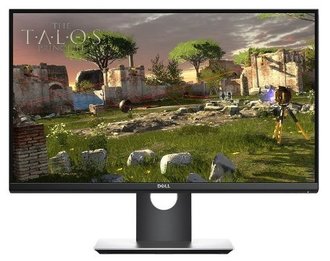 9.5 / 10
Rating
|
|
16 575
When working with many applications, “extra” 120 pixels sometimes turn out to be quite a weighty argument in favor of a resolution of 1920 × 1200. Obviously, such a monitor is not ideal for viewing video content, but the monitor we recommend is positioned as a good monitor for the office. By the way, the minimum brightness of the BL2411PT is 94 cd / m2 (nit), which is really a lot for comfortable perception of the picture in low light. But the device is equipped with an Eco Sensor sensor and is able to automatically go into sleep mode when the user is absent. In addition, the latter can receive reminders of a special “assistant” about the need to stop for a rest. At the same time, the sensitivity of the presence sensor and the time interval of messages are adjustable. Among other important points worth noting the lack of PWM, the use of FRC to increase the depth of color, as well as a matte screen cover. Main advantages:
Minuses:
|
 9.5 / 10
Rating
Reviews
If the budget allows, and you work at a computer, then the BenQ BL2411PT monitor is the best choice. I now see the whole document in Excel before printing. |
|
9 490
Such a monitor will be the best choice for fans to watch movies on the computer, especially in those cases when the “sessions” are set aside at night. Using an MVA matrix provides a displayed image in deep black color, and the “viewer” gets the opportunity to change the contrast of the image in a very wide range. Sadness is that the viewing angles for models of this type are not the greatest, therefore, the collective viewing will not work. The device belongs to the lower price range, so it is not surprising that the response time here is great. Actually, GW2470HM is not designed for gaming applications, although many owners do not pay attention to this fact and are “hacked” in the same CS or “run” in DOTA 2.By the way, the model without the letter “M” is even cheaper at the end, but there is no DVI interface, and when connected via an adapter, there may be nuances. Pay attention to this. But there are two HDMI ports. Main advantages:
Minuses:
|
 9.3 / 10
Rating
Reviews
Do not listen to woodpeckers who write that all shades of black here roll in one color - they did not include the full range of HDMI in the monitor and video card settings. |
|
18 166
24 ", the main resolution is 1920x1080 (16: 9). A good monitor for gamers at an affordable price. The installed TN-matrix high-speed TN-matrix with switching times of Gray-to-Gray 1 ms and Black-to-White about 7 ms points to the game orientation of the device. as well as support for frame rates of 120 and 144 Hz. The display panel is built using a 6-bit scheme, but a well-implemented dithering allows it to adequately display 16 million colors. The image contrast is high - black depth at a maximum monitor brightness of 350 cd / m2 is one of the best in the category. Polo The live panel is adjustable in two planes and in height, in addition, it can be rotated into portrait mode.The control is push-button mechanical.Out of the additional features, Game Plus functionality is interesting, through which the hardware sight or counter of the adjustable timer is displayed. Main advantages:
Minuses:
|
 9.2 / 10
Rating
Reviews
Monique is completely for games - not for work and fans to surf the Internet. The picture in games is smooth and fast, no moving grain of sand can hide between frames and be unnoticed. I only use monitor speakers for calling Skype and system sounds (via DisplayPort). |
The best monitors with a diagonal of 25 inches
|
20 705
The best in our rating monitor is for those who are 24-inch diagonal is still small, and the 27 "is too much. So to say, a monitor with a compromise screen size for WQHD resolution. It will be interesting for economical users who are professionally engaged in graphics, because a picture with correct color and acceptable deviations from the norm for the main indicators. Not out of the box, of course, but after additional calibration efforts. The actual switching time is about 12-18 ms, therefore for ki Bersportsmen device is unsuitable, but at the amateur level - why not? Especially since there is OverDrive mode with four options for calculating acceleration pulses (allows you to increase the output speed of the image to reduce the trails of moving objects.) A strict and functional design with thin frames and using a VESA bracket, a matte screen, a lack of a crystal effect and a full set of interface connectors - all at a reasonable price. Main advantages:
Minuses:
|
 9.4 / 10
Rating
Reviews
Best budget 2K monitor. The disadvantages mainly relate to the assembly and design. The matrix is excellent, the same is put in a much more expensive monitors. |
The best monitors with a diagonal of 27 inches
|
14 940
BenQ EW277HDR wins the category of the best 27-inch monitors in our ranking. Like any other VA-monitor, EW277HDR displays a picture with a very deep black color and high static contrast (3000: 1). At the same time, the device differs from its competitors with the ability to provide 100 percent of the color space coverage according to the Rec.709 (HDTV) standard and 93% for the even more modern DCI-P3. Paired with the latest standard, HDR10 is usually mentioned, and it is not difficult to understand from the model name that a high dynamic range is now available in the budget price category. Let not in 4K, but "pitiful" Full HD, however. By the way, the recommended model implements several HDR modes at once, and they are conveniently switched using a special button on the front panel. It also allows you to activate the technology Brightness Intelligence Plus. Its essence is that the brightness of individual areas of the display is automatically optimized in accordance with their color temperature and light sensor readings. Main advantages:
Minuses:
|
 9.6 / 10
Rating
Reviews
The best 27 "monitor, tochnyak. I did not forget to say that there is a high-quality HDR for games play-through? Did not forget? Not? So he is awesome! If you have the latest PS, and you have not played exclusives with HDR, I feel sorry for you! |
|
14 940
Frankly budget normal gaming monitor can not be, but to save a certain amount of money allows you to choose a 27-inch model with a resolution of Full HD screen. Critical minimum if you want. Normally, we consider a device with a short response time, high sweep frequency and support for one of the competing synchronization technologies. For lovers of shooters, the latter is so simply vital, since the twitching of the picture at the time of aiming this very “life” often destroys. The recommended monitor is “sharpened” for video cards on AMD graphics chips and is capable of producing a smooth image without gaps in the range of 35–144 Hz. Also available is a good factory calibration and a full set of interface connectors. Just in case, we’ll clarify that FreeSync will work only when connected via DisplayPort, and the bandwidth of the latest HDMI version has a limitation of 120 Hz. Main advantages:
Minuses:
|
 9.5 / 10
Rating
Reviews
The monitor is good, more expensive models, it makes sense to consider only because of the need for an IPS-matrix or large diagonal / resolution. |
|
33 490
Universal model, well suited not only for "domestic" purposes, but also for video editing, working with graphics or various design systems. Of course, if they do not require an extended color space. In the game plan is not so interesting, to the extent the response time here is about 16 ms. True, the U2715H panel is capable of working in overclocked mode with 13-millisecond transitions, but in this case “artifacts” can already be observed. Yes, and the maximum frequency sweep comfort game is not particularly conducive. What else attracts the attention of the device is the support of the technology of serial connection of monitors (Multi Stream Transport). Again, in everyday life it is not very popular, but in CAD / CAM a couple of related information display devices will be useful. Especially for the resolution of WQHD. Main advantages:
Minuses:
|
 9.4 / 10
Rating
Reviews
Great workhorse for all sorts of professional software (any IDE, graphics, audio, video editors and other complex monstrous applications). |
|
16 690
27 ", the main resolution is 1920x1080 (16: 9). An inexpensive representative of HP's elite line of monitors. Built on the basis of the pseudo-eight-bit AH-IPS matrix, so the premium segment is quite conditional, mainly due to wide viewing angles and an ergonomic transformable stand. The actual maximum brightness and contrast of the display exceed the declared values and amount to 350 cd / m2 and 1050: 1, respectively. The lower limit is somewhat under-excellent; its value of 45 cd / m2 will not allow comfortable viewing. films under study is in complete darkness. The colors of the monitor is satisfactory and makes it suitable for non-professional graphics work. Response time and input lag some of the best in this class monitors, and only the lack of high-refresh rate does not allow to recommend E271i demanding gamers. Main advantages:
Minuses:
|
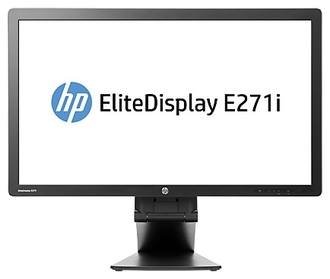 9.2 / 10
Rating
Reviews
The monitor was purchased for working with images. On this monitor, the frames that I remember perfectly look appropriately to expectations, that is, radically better, both in tone and in color. The witty leg, which does not require installation, is good, if the monitor does not stand close to the wall - it simply does not fit. But under the monitor there is free space where you can put something. |
The best monitors with a diagonal of 32 inches
|
26 696
The only thing that does not allow recommending this monitor to professional designers is the lack of special presets for HDTV and DCI standards. If the scope of your business does not involve going beyond the sRGB color space, the BDM3270QP model becomes one of the top 32-inch bidders. The device has tremendous stability of color temperature and a really working mode of compensation for uneven backlighting (SmartUniformity). The most important drawback is the Black Crush effect. However, it is peculiar to absolutely all matrices of the * VA type and consists in the fast fading of any dark shades as the viewing angle increases. On the other hand, monitors of other types cannot provide so deep black color in principle. The device will be uninteresting to cybersportsmen, although its settings provide three levels of overclocking (SmartResponse). Please note that the model in question has a semi-mat coating. In addition to it, there is a version with a semi-gloss screen on sale - it reflects more strongly, but the picture on the BDM3270QP2 is juicier. Main advantages:
Minuses:
|
 9.7 / 10
Rating
Reviews
Monitor bought to work with 3D-models, diagrams, engineering tasks. You can open a large drawing - you can see more details, which means fewer errors. |
|
32 090
Just a smart monitor on a professional-grade 10-bit VA-panel, capable of forming an image with the help of more than a billion shades. The fact that the PD3200Q is focused on graphic designers emphasizes the Technicolor certificate. It is assumed that he guarantees that the color reproduction of this device Hollywood quality standards. The model demonstrates high stability of the color temperature in all modes, and there are eight of them here, including Rec. 709.The developers even provided a wired remote for quick switching between existing presets. For home use, a couple of modes that can improve the detail of the image in the shadows can be of considerable interest. A very decent illumination uniformity, a relatively short response time, virtualization support, a light sensor - this 32-inch monitor with WQHD resolution is truly one of the best and definitely worth the money. Main advantages:
Minuses:
|
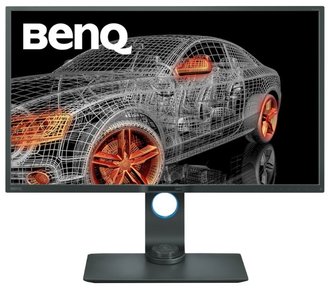 9.7 / 10
Rating
Reviews
Unlike 4K, with 2K by 32 inches it is not necessary to increase the texts. Accordingly, in all applications such as Vegas Pro, Photoshop and the like, everything is clearly visible. |
|
32 430
One of the best among the available 4K monitors with a screen diagonal of 32 inches. Actually, if you first focus on the acceptable price tag of devices of this class, in addition to MVA-models, there are no other options. The monitor is relatively universal. Say, the output delay (Input Lag) for the monitor in question is approximately 34 ms. Those. comfortable enough for undemanding gamers. Just do not forget that high resolution assumes the presence of a powerful video card, and the use of scaling, for example, up to 1920 × 1080, definitely leads to some loss of sharpness (compared to native Full HD). The U3277PWQU's own color gamut is more consistent with the Adobe RGB space (about 91%), and the sRGB “triangle” overlaps with a huge margin, which can be a problem when processing relevant content. The special emulation mode does not completely solve it, as far as sRGB coverage in this case is reduced to 85%. Main advantages:
Minuses:
|
 9.5 / 10
Rating
Reviews
The best, in my opinion, 4K monitor for normal money with a huge display, excellent black color and other buns. |
Best monitors with a diagonal of more than 40 inches
|
37 435
A special model for solving specific problems. Interestingly, along with the professionals of CAD / CAM, 3D and video editing systems, the manufacturer’s website also mentions financiers with their huge tables. However, the MultiView mode allows you to place up to 4 windows side by side, so that while viewing several documents on the BDM4350UC there are no problems. Thanks to a really good factory calibration, they are also missing when working with graphics. The monitor shows high-quality gradients and a close to ideal white point. It is only necessary to take into account that on devices with SUCH diagonal there is almost always a significant uneven illumination. In any case, in an affordable price range (do not forget - 43 inches, IPS, 4K). Unfortunately, the SmartUniformity compensation system is provided here, but there is little sense in it. The device was built on the basis of a semi-gloss matrix, due to which the crystal effect is conditionally absent, but with reflections on the screen, the struggle will have to be waged. Main advantages:
Minuses:
|
 9.6 / 10
Rating
Reviews
I bought a monitor for work, chose the best one for my requirements for reviews on the forums. Multi-tasking / multi-windowing - this is why we need such a size. Out of the box, almost everything is fine tuned. |
Best Ultra Wide Format Monitors
|
16 730
A kind of specialized gaming 29 "budget", which combines fast IPS-matrix (aspect ratio 21: 9) and several very useful features for the gamer. The promotional materials emphasize the response time of one millisecond, but this figure is achieved due to the tricky "tricks" with the backlight off after each frame. In principle, the clarity in dynamic scenes really increases, only the eyes perceive the result as a PWM action. Those. Do not abuse the Motion Blur Reduction mode. Real times are typical for IPS (5 ms for GtG and about 12 ms when switching from black to white). Much more useful is the function of stabilizing the black level, providing better visibility of details in dark scenes. The monitor supports FreeSync technology, which will definitely please the owners of video cards based on AMD chips. Finally, in the 29UM69G, the still rare “Color Dysfunction” mode has been implemented, targeting people with color perception problems. Main advantages:
Minuses:
|
 9.6 / 10
Rating
Reviews
Perfect for games, movies and tasks that require a lot of working space. The best monitor with a 21: 9 format in its price category. |
|
38 415
This monitor is literally full of various "chips" and "buns". Moreover, it is crowded in the sense that some of them are even incompatible with each other. The widest range of vertical scanning, support for FreeSync's adaptive sync technology, reduction of the plume using Motion Blur Reduction, minimizing delays due to Dynamic Action Sync, improved visibility in the darkest scenes thanks to the Black Stabilizer function, a digital Crosshair sight and decent performance, finally. And the screen 34UC79G is concave, although not as strong as that of some models of the upper price range. At the same time, the immersion into the game is fuller than that of the “flat” competitors, and the “leakage” of the backlight is less pronounced. In addition, a larger radius of curvature does not interfere with watching movies so much. Main advantages:
Minuses:
|
 9.5 / 10
Rating
Reviews
At the computer, I mostly play games (80% of the time) and watch videos (20% of the time). I can say for sure that this monitor is one of the best purchases in the past few years! Films without black stripes in the native aspect ratio - just a song. |
|
99 890
The best monitors of the upper price range are represented in our rating by a 34-inch monitor with a curved screen and a resolution of UWQHD (3440 × 1440). The model is not the newest, but there are practically no other gaming offerings with a similar set of characteristics (10-bit IPS-matrix, a sweep frequency up to 100 Hz, support for the adaptive synchronization technology G-Sync). True, there were no nuances here. For example, the frame rate control (FRC, also known as dithering) is used to increase the color depth. This very hundred hertz on the screen is possible only after activating the overclocking mode of the panel (in the menu) and when connected via DisplayPort. But the maximum scanning frequency is easily achieved even with the help of mid-level accelerators. Finally, G-Sync also “needs” a DP interface and, of course, works only on video cards with NVidia chips. For the convenience of gamers, there are several specialized "chips", such as an FPS counter or a timer. Main advantages:
Minuses:
|
 9.4 / 10
Rating
Reviews
The price is high, but more or less deserved. Large diagonal and resolution provide really a lot of virtual space for work. In the games there are wonderful views. The panoramas in Witcher 3 or Fallout 4 are breathtaking. |
We do not even doubt that the regular participants of the hard network battles will opt for some kind of monitor with the TN + film matrix. In the same way, professional designers will lean towards IPS devices, and with “honest” 10-bit panels. All other categories of users of candidates for the purchase of much more, well, we tried to present them as widely as possible in their review of the best monitors.
Have a good shopping!
- RECOMMEND TO READ
- ALL ARTICLES