HP EliteDisplay E271i
detailed information
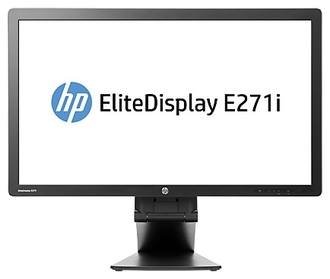
9.2 / 10
Rating
HP EliteDisplay E271i Specifications
| General characteristics | |
|---|---|
| Type of | LCD monitor, widescreen |
| Diagonal | 27" |
| Resolution | 1920x1080 (16: 9) |
| LCD matrix type | TFT IPS |
| Backlight | Wled |
| Screen | |
| Horizontal dot pitch | 0.311 mm |
| Vertical pitch point | 0.311 mm |
| Brightness | 250 cd / m2 |
| Contrast | 1000:1 |
| Dynamic contrast | 5000000:1 |
| Response time | 7 ms |
| Field of view | horizontal: 178 °; Vertical: 178 ° |
| Maximum number of colors | 16.7 million |
| Screen cover | antiglare |
| Signal | |
| Update frequency | lines: 24-94 kHz; Frames: 50-76 Hz |
| Connection | |
| Inputs | DVI-D (HDCP), DisplayPort, VGA (D-Sub) |
| Interfaces | USB Type A x2, USB Type B |
| Usb hub | there are 2 ports |
| USB version | USB 2.0 |
| Nutrition | |
| Power Supply | built |
| Power consumption | during operation: 40 W, standby: 0.50 W |
| Additionally | |
| Standards | energy saving: Energy Star |
| Height adjustment | there is |
| Rotate 90 degrees | there is |
| Wall mount | there is |
| Dimensions, weight | 642x532x279 mm, 7.70 kg |
HP EliteDisplay E271i Reviews
Evaluation
5
Advantages: Strict and somewhat unique design;
High-quality matte materials;
Convenient control using physical keys;
Good stand ergonomics and VESA mount;
The presence of most of the necessary interfaces (D-Sub, DVI-D, DisplayPort);
USB hub with two ports of the second version;
A very wide range of brightness variations of 45-353 nit with a constant level of contrast of ~ 1050: 1;
Relatively high color temperature stability at default settings;
Good uniformity of gradient fills after setting Black Stretch to Off (do not change after manual adjustment);
Input-lag - 2.6 ms on average (with DVI-D connection);
Excellent viewing angles - better than the AMVA +, and much better than the AMVA;
Lack of effect of Cross Hatching and low heating of the panel;
Adequate price for a monitor with similar capabilities (especially for HP).
High-quality matte materials;
Convenient control using physical keys;
Good stand ergonomics and VESA mount;
The presence of most of the necessary interfaces (D-Sub, DVI-D, DisplayPort);
USB hub with two ports of the second version;
A very wide range of brightness variations of 45-353 nit with a constant level of contrast of ~ 1050: 1;
Relatively high color temperature stability at default settings;
Good uniformity of gradient fills after setting Black Stretch to Off (do not change after manual adjustment);
Input-lag - 2.6 ms on average (with DVI-D connection);
Excellent viewing angles - better than the AMVA +, and much better than the AMVA;
Lack of effect of Cross Hatching and low heating of the panel;
Adequate price for a monitor with similar capabilities (especially for HP).
Disadvantages: Build quality could be better;
ShI-modulation frequency ~ 250 Hz;
Deep stand;
Lack of DVI-D cable;
Compliance with sRGB standard at 87.3% with default settings and at 89.8% after calibration (relatively good result for new AH-IPS panels);
After calibration, the uniformity of gradient fills is reduced;
A rather fast matrix for IPS, but after switching on OverDrive, no improvements occur (loops remain and are painted in parasitic shades);
No ports USB 3.0 and HDMI interface;
Some uneven illumination on a white background and uneven color temperature (most buyers stop paying attention to it after a couple of hours / days);
The presence of a crystalline effect due to the use of a matte surface (the level of modern AH-IPS solutions with a diagonal of 27 inches);
Standard Glow effect without blue-violet tint. Gryzhin Alexander aka = DEAD =
ShI-modulation frequency ~ 250 Hz;
Deep stand;
Lack of DVI-D cable;
Compliance with sRGB standard at 87.3% with default settings and at 89.8% after calibration (relatively good result for new AH-IPS panels);
After calibration, the uniformity of gradient fills is reduced;
A rather fast matrix for IPS, but after switching on OverDrive, no improvements occur (loops remain and are painted in parasitic shades);
No ports USB 3.0 and HDMI interface;
Some uneven illumination on a white background and uneven color temperature (most buyers stop paying attention to it after a couple of hours / days);
The presence of a crystalline effect due to the use of a matte surface (the level of modern AH-IPS solutions with a diagonal of 27 inches);
Standard Glow effect without blue-violet tint. Gryzhin Alexander aka = DEAD =
Comment: Taking into account the device status, the factory setting could be performed better (especially the accuracy of the white point setting);
Low uniformity of illumination on a black field, comparable to the Dell P2714H (not as big a problem as it may seem at first glance).
Low uniformity of illumination on a black field, comparable to the Dell P2714H (not as big a problem as it may seem at first glance).
Alexander Antufeev
November 3, 2014,
Chelyabinsk
\ Experience: less than a month
Evaluation
4
Advantages: good for your money
Comment: An interesting moment - if you connect via the Display Port and then turn off the power at the monitor for the night, then the Windows work as a device loss and rebuild the image. I put the old monitor vertically and after turning off the power, the orientation in Windows became horizontal :)
Skyrim looks better
In use, only two days, I will add more later, if you have questions - ask.
Skyrim looks better
In use, only two days, I will add more later, if you have questions - ask.
Ovchinnikov roman
June 23, 2014,
Moscow
\ Experience: less than a month
Evaluation
5
Advantages: See comment
Disadvantages: Little things do not take into account
Comment: The monitor was purchased for working with images.Admittedly, after not the cheapest TFT TN of the same size, configured for long-term work with text (slightly dimmed brightness / contrast, slightly muted colors), the IPS matrix of this monitor first introduces a light stupor. The image differs radically above all in the subjective feeling - I thought, but why is my SLR so strangely shooting something? On this monitor, the frames that I remember perfectly look appropriately to expectations, that is, radically better, both in tone and in color.
The fact that the IPS-matrix does not change the color temperature depending on the viewing angle is true. It is clear that there is a limit to everything, the monitor is not small, but, having practically buried its nose in and twirling its head - you see that at the edges of the colors remain the same as in the center, the brightness is subjectively and if subtly changes, then this, for my taste it is possible to neglect, miracles do not happen. In general, image processing on this monitor makes you wonder - how can you even do this on TFT TN?
Cool games, movies, dynamic scenes have not tried, although not at all alien to all this. I learned from my own experience that a small difference in response time plays a role far from everywhere and not always.
A few words about constructive. The witty leg, which does not require installation, is good, if the monitor does not stand close to the wall - it simply does not fit. But under the monitor there is free space where you can put something. The “silver” color is in fact a very good looking dull dark gray. The buttons are not touch-sensitive, real, flush with the panel (recessed about 0.1 mm approximately) —comfortable, stylish, not visible, the slot is absolutely flat. These buttons are absolutely not needed - all parameters are configured programmatically. Plus USB hub. Plus DVI digital input.
In general, for my taste, this model in terms of price / quality is at the beginning of that part of the curve, where you need to pay big money for a small increase in quality. Recommend.
The fact that the IPS-matrix does not change the color temperature depending on the viewing angle is true. It is clear that there is a limit to everything, the monitor is not small, but, having practically buried its nose in and twirling its head - you see that at the edges of the colors remain the same as in the center, the brightness is subjectively and if subtly changes, then this, for my taste it is possible to neglect, miracles do not happen. In general, image processing on this monitor makes you wonder - how can you even do this on TFT TN?
Cool games, movies, dynamic scenes have not tried, although not at all alien to all this. I learned from my own experience that a small difference in response time plays a role far from everywhere and not always.
A few words about constructive. The witty leg, which does not require installation, is good, if the monitor does not stand close to the wall - it simply does not fit. But under the monitor there is free space where you can put something. The “silver” color is in fact a very good looking dull dark gray. The buttons are not touch-sensitive, real, flush with the panel (recessed about 0.1 mm approximately) —comfortable, stylish, not visible, the slot is absolutely flat. These buttons are absolutely not needed - all parameters are configured programmatically. Plus USB hub. Plus DVI digital input.
In general, for my taste, this model in terms of price / quality is at the beginning of that part of the curve, where you need to pay big money for a small increase in quality. Recommend.
Diver white
June 18, 2014,
Moscow
\ Experience: several months
Evaluation
5
Advantages: - Picture quality
- DisplayPort (instead of unnecessary HDMI TV)
- Built-in USB (connected webcam and wireless mouse receiver)
- At modern (AH) -IPS Good response. Better than AMVA. No overdrive is as cool and fast as on the top-end CRT of past years from Mitsubishi.
- No electronics squeak
- Not heated
- Semi-matt screen. The light behind is only slightly reflected in the image.
- There is no crystal effect from the "haze"
- "SHIMA" I do not notice
- If a slight cooling of the image with a strong change in viewing angle relative to the monitor is called “Glow”, then it is very minimal here. The picture in the adequate range of moving the head in front of the monitor does not change at all.
- DisplayPort (instead of unnecessary HDMI TV)
- Built-in USB (connected webcam and wireless mouse receiver)
- At modern (AH) -IPS Good response. Better than AMVA. No overdrive is as cool and fast as on the top-end CRT of past years from Mitsubishi.
- No electronics squeak
- Not heated
- Semi-matt screen. The light behind is only slightly reflected in the image.
- There is no crystal effect from the "haze"
- "SHIMA" I do not notice
- If a slight cooling of the image with a strong change in viewing angle relative to the monitor is called “Glow”, then it is very minimal here. The picture in the adequate range of moving the head in front of the monitor does not change at all.
Disadvantages: - Excellent leg, functional, BUT .. too deep - the monitor is too far from the wall (I decided to buy VESA-mount in the wall)
- The frame is not very thin (features of the business series), annoyed the first 15 minutes
- The frame is not very thin (features of the business series), annoyed the first 15 minutes
Comment: Spoken week. Previously, IPS was not. Prior to this was BenQ GW2760HS on AMVA.
Good monitor, but after two months got out marriage. Long thought what to take next. I thought about AOC and ViewSonic, but did not want to get into budget brands again. And then, albeit cheap, but the "elite" series from HP.
I read about the horrors of the IPS-matrix. In this monitor, I did not see a strong break. The screen is matte. Black is black. The light in the lower left corner (according to reviews, the disease of the monitors on the IPS) will light up - while lowering the brightness for a comfortable look to the eye, and this disadvantage is minimized.
Leg - kind of dignity, but I did not fit because of its depth. Instead, I installed Kromax Ledas-200 on VESA.
After installing the monitor to the wall - I do not notice any large pixel, and did not notice it on the previous monitor. The resolution for me is quite comfortable. The distance to the eyes - a little more than 1m.
- Important to NVIDIA card holders -
Unlike AMD, Nvidia products do not correctly set the default color output format. Go to the nvidia control panel and change the format from RGB to YCbCr444. Black will turn from gray to black, and all colors will look like they should on this matrix.
My settings:
Brightness - 28;
Contrast - 76;
Color - Custom RGB (254/236/254);
Black Stretch - Off;
Sharpness - 2.
Later I plan to rent a calibrator and do even better.
Good monitor, but after two months got out marriage. Long thought what to take next. I thought about AOC and ViewSonic, but did not want to get into budget brands again. And then, albeit cheap, but the "elite" series from HP.
I read about the horrors of the IPS-matrix. In this monitor, I did not see a strong break. The screen is matte. Black is black. The light in the lower left corner (according to reviews, the disease of the monitors on the IPS) will light up - while lowering the brightness for a comfortable look to the eye, and this disadvantage is minimized.
Leg - kind of dignity, but I did not fit because of its depth. Instead, I installed Kromax Ledas-200 on VESA.
After installing the monitor to the wall - I do not notice any large pixel, and did not notice it on the previous monitor. The resolution for me is quite comfortable. The distance to the eyes - a little more than 1m.
- Important to NVIDIA card holders -
Unlike AMD, Nvidia products do not correctly set the default color output format. Go to the nvidia control panel and change the format from RGB to YCbCr444. Black will turn from gray to black, and all colors will look like they should on this matrix.
My settings:
Brightness - 28;
Contrast - 76;
Color - Custom RGB (254/236/254);
Black Stretch - Off;
Sharpness - 2.
Later I plan to rent a calibrator and do even better.
Dmitriy
March 16, 2014,
Moscow
\ Experience: less than a month
HP EliteDisplay E271i is selected in rating:

Top 20 computer monitors
