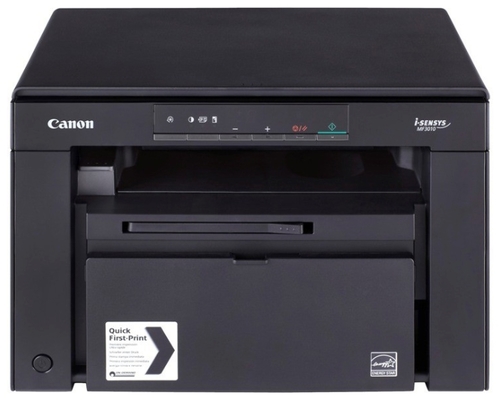
Specifications
| General characteristics | |
|---|---|
| Device | printer / scanner / copier |
| Type of printing | black and white |
| Printing technology | laser |
| Accommodation | desktop |
| Application area | personal |
| Number of pages per month | 8000 |
| Printer | |
| Maximum format | A4 |
| Maximum resolution for b / w printing | 1200x600 dpi |
| Print speed | 18 ppm (b / w A4) |
| Warm up time | 10 s |
| First print out time | 7.80 c (b / w) |
| Scanner | |
| Scanner type | tablet |
| Sensor type | contact (CIS) |
| Maximum original size | A4 |
| Maximum scan size | 216x297 mm |
| Color depth | 24 bit |
| Grayscale | 256 |
| Scanner resolution | 600x1200 dpi |
| Scanner resolution (enhanced) | 9600x9600 dpi |
| Standards support | TWAIN, WIA |
| Sending an image by e-mail | there is |
| Copier | |
| Maximum resolution of the copier (b / w) | 600x600 dpi |
| Copy speed | 18 ppm (b / w A4) |
| Time to first copy | 12 s |
| Zoom | 50-200 % |
| Maximum number of copies per cycle | 9 |
| Trays | |
| Paper feed | 150 sheets. (standard) |
| Paper output | 100 sheet. (standard) |
| Consumables | |
| Paper density | 60-163 g / m2 |
| Print on: | cards, films, labels, glossy paper, envelopes, matte paper |
| Resource b / w cartridge / toner | 1600 pages |
| Number of cartridges | 1 |
| Type of cartridge / toner | Cartridge 725 |
| Memory / Processor | |
| Memory | 64 MB |
| Interfaces | |
| Interfaces | USB 2.0 |
| Fonts and languages of management | |
| PostScript support | not |
| Additional Information | |
| OS support | Windows, Linux, Mac OS |
| Power consumption (during operation) | 960 W |
| Power consumption (standby) | 1.4 W |
| Noise level at work | 65 dB |
| Standby noise level | 43 dB |
| Dimensions (WxHxD) | 372x254x276 mm |
| Weight | 8.2 kg |
| Features | toner save mode |
Canon i-SENSYS MF3010 MFP Reviews
Merits
- inexpensive, compact, nice design
disadvantages
- a bit noisy (but for me it is not critical)
Comment
I was looking for multifunction for home. I chose between Canon i-SENSYS MF3010 and HP LaserJet Pro M1132. In size and price, they are almost the same. I watched reviews on Yandex. Market. Each MFP and praise and scold. The materials (inexpensive plastic) and the build quality (many complain about the weakness of the scanner lid) are the same.
As a result, he spat and bought one that looks more like it. I use it for a couple of weeks, I am very pleased with everything.
Let me explain that many user dissatisfactions, which are described below, are not justified. You just need to read the instructions :)
1. When buying an MFP, immediately purchase a usb cable for it. As I understand it, now almost none of the manufacturers of multifunction devices do not include the cable in the package.
2. Read the instructions. Do not connect the usb cable to the computer before installing the drivers (which can be downloaded from the official website). The computer will tell you when to connect the cable. I installed the driver on two laptops (32-bit and 64-bit system) - no problems, everything was immediately installed and working.
3. Scan the MFP normally. For those who complained about clipping scans, I will say that you just need to set the necessary settings. Then nothing will be cut off. And if you log in via Start - Control Panel - Devices and Printers and right-click on the MFP, you can configure the default scan settings you need.
So for such a price is an excellent option for home and office with a small load on the multifunction device.
Demeshko Alexey, 2013-08-18 Evaluation 5
Merits
- The print and scan speeds are 5-6 seconds, everything is very quiet, there is no smell of toner, the print and scan quality is 4+, worse than HP, but better than Sumsung. Still very worthy. Easily, effortlessly gets and inserts a cartridge. Frontal display.
disadvantages
- Dimensions greater than stated, you need to consider when installing - at a depth of 440 mm, because paper trays open forward. No display menu, dead, though, because this is not the most important thing. I installed the settings once, then press 2 buttons and that's it.
Comment
I bought the MFP because of the size and the cartridge since it is without a chip and + CANON known quality. Very pleased with the purchase.
Victor Stepanenko, 2013-06-01 Evaluation 5
Merits
- Price (5540r), clear control, quick turn on, scan and copy, front power button, looks decent, clear copies.
disadvantages
- The program for processing in the English language, a little flimsy insides, so be careful.
Comment
Small in size, fits on a small table. Before that, the Xerox phaser 3100 multifunction printer was a large full-size brake, chewed paper, thought about the debt, printed pale ... and it was all from the very beginning.
Yes, I thought that there was no monitor on this MFP, it was wrong, it can be seen when the MFP is working, intuitively understandable control. The paper tray does not move, or in order to close, you need to remove the paper from the device - these are trifles. The drivers got up immediately and without problems on windows xp (64), I didn’t like Presto, an amateur, it’s in English, and I don’t like the interface. But, I used the PaperPort program, which I had from the old MFP and everything was fine. An excellent and inexpensive multifunction printer for a home or small office, post Stratum cartridges cost 1700, but they are refueled, but there are Chinese for 600. I think I made the right choice)
Anonim 2014-09-09 Evaluation 5
Merits
- Quickly and accurately prints, qualitatively and quickly scans and copies, cheap consumables, price and maintainability
disadvantages
- low cartridge volume (1600 pages), weak scanner lid
Comment
A good option for a small office. In the office, instead of the original, it is better to use replica cartridges; they are larger (about 2000 pages)
Kalinin Treasury, 2013-06-14 Evaluation 5
Merits
- Prints and not quite bad. Heats up quickly, if you need to take it, then it is literally a few seconds. Small size. Refuel.
disadvantages
- The plastic is poor, everything is attached to the snot, and you see it will fall apart. Start kartzhdzh.
Comment
It connects to the computer for a few seconds, do not believe the one who says that Win 7 does not get up. Yes, there are no drivers for the Seven, but there are drivers on the site and everything works fine. The person who wrote the review below, you need to read the installation instructions (first install the driver on the computer, then connect the current cable) and buy a normal USB cable with feritovyh filters. The printer and scanner is normal. For the house is the thing. But what I want to say, Canon is not the same as it was before, all marketing and disposable devices so that people do not use for 10 years. It's worth taking !!
fedorivanov178, 2012-07-28 Evaluation 4
Merits
- Convenient dimensions. Ease of use.
disadvantages
- Really a small problem with the copier and the scanner in placing strictly in the center of a sheet of paper (a matter of habit). The original cartridge is not cheap (half the cost of the MFP), and the bundle includes only a probe that can be refilled, but the print quality is much worse.
Comment
I purchased a non-original cartridge for this model without a chip. Everything is fine, the only print quality for a couple of tones became brighter. The driver for Windows 7 64 found on the site and everything is set up normally. It is necessary to connect the MFP through a cord with filters, and not just a simple one ... Otherwise it will be buggy.
Andrei Mizhyritsky, 2013-01-12 Evaluation 4
Canon i-SENSYS MF3010 MFP video review
Polish language



