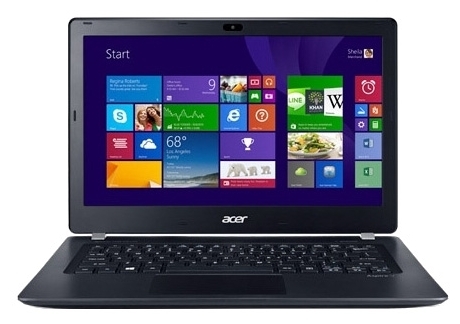
Specifications
| Type of | |
|---|---|
| Type of | a laptop |
| operating system | Win 8 64 |
| CPU | |
| CPU | Pentium 3805U 1900 MHz |
| CPU core | Broadwell |
| The number of processor cores | 2 |
| L2 cache size | 512 Kb |
| L3 cache size | 2 MB |
| Memory | |
| Memory | 4 GB DDR3L |
| Maximum size | 16 GB |
| Number of slots | 2 |
| Picture | |
| Screen | 13.3 inches, 1366x768, widescreen |
| Screen type | matt |
| Screen backlight | LED light |
| Video adapter type | built |
| Video processor | Intel GMA HD |
| Video memory | SMA |
| Storage devices | |
| Optical drive | not |
| Storage Size (HDD) | 500 GB |
| Connection | |
| LAN / Modem | 1000 Mbps network card |
| Wireless connection | Wi-Fi IEEE 802.11n |
| Interfaces | USB 2.0, USB 3.0, HDMI, mic / in. Headphones Combo, LAN (RJ-45) |
| Expansion slots | |
| Device for reading flash cards | there is |
| Memory card support | SD |
| Nutrition | |
| Battery life | 6.5 h |
| Battery capacity | 3220 mAh |
| Number of battery cells | 4 |
| Battery type | Li-ion |
| Input Devices | |
| Positioning devices | Touchpad |
| Sound | |
| Built-in speakers | there is |
| Built-in microphone | there is |
| Additionally | |
| Webcam | there is |
| Features | lock slot |
| Dimensions (LxWxT) | 327x228x19.7 mm |
| Weight | 1.5 kg |
Reviews of laptop Acer ASPIRE V3-331-P877
Virtues
- 1. The main advantage is the battery. The claimed 7 hours keeps it under continuous load with some third warcraft (but more powerful games land it faster), and in economy mode it can last 10-12 hours.
- 2. The weight is not bad: for its size it seems very light.
- 3. Very pleased with the keyboard. Work really comfortable. Only the backslash is badly located (between the Enter and Backspace keys): constantly press it instead of Enter.
- 4. Cold, even very. Although there is nothing to warm up in it.
- 5. The screen and sound from the discharge is normal. Blood from the eyes and ears does not flow - and all right. You can work quite comfortably.
- 6. Appearance is quite solid, especially if you do not touch it.
disadvantages
- 1. Build quality at first disappointed. It is even good, with the exception of a couple of small things: the stickers are glued crookedly, on the sides of the case and the screen there are slots in which you can shove a nail by bending the adjacent plastic. Nothing critical, just the same asus would never allow it to itself.
- 2. The touchpad is frankly inconvenient, partly due to the fact that the mouse buttons are located directly on its surface. You drag your finger over the bottom half of the touchpad - and below you the surface swings, for it is not fixed. You click on the right button - and he often first takes it as a tap and processes the left mouse button.
- 3. Not happy about the absence of the Caps Lock indicator on the keyboard.
- 4. The number of pre-installed unnecessary software tends to infinity. One cloud storage 3 or 4 species. If you are going to buy this laptop - get ready for the first half-hour-hour to delete everything that is installed.
- 5. Performance is extremely low. You can forget about most games in general: as for me, you can’t even comfortably play on it even in Team Fortress 2. The most powerful thing I managed to run was King's Bounty. Although off-gaming performance is quite enough.
- Especially felt the lack of memory. 4 gigabytes is not very much, and when a significant part of it goes to the video memory and the operating system, there’s nowhere to go.
- 6. The built-in camera is horrible, but it is expected.
Comment
I was looking for an inexpensive laptop in order to take it with me to the university and travel, as well as for programming. First of all, I looked at the battery, in the second - at the weight. Very pleased with the purchase. Recommend.
Sheets Anton, 2015-05-01 Evaluation 4
Virtues
- compact, smart
disadvantages
- The hard drive is noisy, the raw wood on wi-fi, the connection periodically fell off
Comment
Today I bought it and also found a problem with Wai Fai stability. The problem is solved by updating the drivers. Go to the Control Panel, then select Hardware and Sound, and then select Device Manager. See Network adapters in the list. In our case there is a qualcomm atheros ar5bwb222 wireless network adapter.We right-click on it and select Properties from the menu. In the window that opens, open the Driver tab and here we already click the Refresh button (then select the Automatic search item). I got an inscription that does not need updating. Therefore, I went to the site of the hardware manufacturer at https://www.atheros.cz/atheros-wireless-download.php?chipset=74&system=7 and down through the Click for Download button I downloaded the driver, unpacked it and installed it via the driver update menu network adapter (Control Panel - Hardware and Sound - Device Manager - Network Adapters. -qualcomm atheros ar5bwb222 wireless network adapter.-Right-click on it and select Properties in the menu. In the window that opens, open the Driver tab and here we click the Update button ( Next, select the item Run search for drivers on the computer - d Next, select the folder where the drivers are located.) Then the system installs the driver itself. Everything works for me - the flight is normal. I hope someone helped
Tamitsky Alexander, 2015-08-24 Evaluation 5
Virtues
- good battery life
- nice display
- not heated
- no noise (although in complete silence the noise of hdd is barely audible)
- good performance for such a machine (I expected brakes and freezes, but it has enough abilities both for the office and for surfing and even for 3d games such as borderlands 2, NFS prostreet, Civ 5)
- I liked the keyboard, it does not click, i.e. There are no annoying sounds that are common to most keyboards.
- hdd though and 5 thousand turns, but rather bright
disadvantages
- one level of RAM, i.e. OS operates in single-channel mode (corrected by purchasing a second memory bar)
- I would like to ssd disk (in fact, this is not critical and fixable)
- some problem with the touchpad, sometimes it ceases to function (goes away by itself, but not always quickly, which leads to some problems when used) I sin on the driver.
- few ports
- a card reader with exactly half the SD card's depth (I wanted to use the SD card as a permanent drive, but decided to abandon this project)
Comment
overall impression of 8 out of 10
This model is ideally suited for my requirements, and this: more than five hours of battery life, light weight, dimensions, large touchpad.
All of course spoils the touchpad, I hope with new updates his work will be corrected.
neizvestnii gosha, 2015-05-04 Evaluation 4
Video review laptop Acer ASPIRE V3-331-P877
(ACER Aspire V13-371-33A4)



