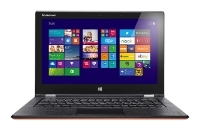
Specifications
| Type of | |
|---|---|
| Type of | Type: Transformer |
| operating system | Operating system: Win 8 64 / Win 8 Pro 64 |
| CPU | |
| Processor type | Processor Type: Core i3 / Core i5 / Core i7 |
| Processor code | Processor code: 4010U / 4500U / 4200U / 4510U / 4210U |
| CPU core | CPU core: Haswell |
| CPU frequency | Processor frequency: 1600 ... 2000 MHz |
| The number of processor cores | The number of processor cores: 2 |
| L2 cache size | L2 cache size: 512 KB |
| L3 cache size | L3 cache size: 3 MB / 4 MB |
| Memory | |
| RAM Size | Size of RAM: 4 ... 8 GB |
| Memory type | Memory Type: DDR3L |
| Memory frequency | Memory frequency: 1600 MHz |
| Screen | |
| Screen size | Screen Size: 13.3 " |
| Screen resolution | Screen Resolution: 3200x1800 |
| Widescreen screen | Widescreen display: yes |
| Matrix type | Matrix Type: TFT IPS |
| Screen type | Screen Type: Glossy |
| Touch screen | Touch screen: yes |
| Multi-touch screen | Multi-touch screen: yes |
| LED backlight | LED backlight: yes |
| 3D support | 3D support: no |
| Video | |
| Video adapter type | Video adapter type: built-in |
| Video processor | Video Processor: Intel HD Graphics 4400 |
| Two video adapters | Two video adapters: no |
| Type of video memory | Video Memory Type: SMA |
| Storage devices | |
| Optical drive | Optical drive: no DVD |
| Storage capacity | Storage capacity: 128 ... 512 GB |
| Hard drive type | Hard Drive Type: SSD |
| Volume of the first disk | Volume of the first disk: 0 ... 512 GB |
| Expansion slots | |
| ExpressCard slot | ExpressCard slot: no |
| Memory cards | |
| Device for reading flash cards | Device for reading flash cards: yes |
| Compact Flash support | Compact Flash support: no |
| Memory Stick Support | Memory Stick support: no |
| SD support | SD support: yes |
| SDHC support | SDHC support: no |
| SDXC support | SDXC support: no |
| MiniSD support | MiniSD support: no |
| MicroSD support | MicroSD support: no |
| MicroSDHC support | MicroSDHC support: no |
| MicroSDXC support | MicroSDXC support: no |
| SmartMedia support | SmartMedia support: no |
| XD-Picture Card Support | XD-Picture Card support: no |
| Wireless connection | |
| Wi-Fi | Wi-Fi: yes |
| Wi-Fi standard | Wi-Fi standard: 802.11n |
| WiDi support | WiDi support: no |
| Bluetooth | Bluetooth: yes |
| Bluetooth version | Bluetooth Version: 4.0 |
| LTE | LTE: no |
| WiMAX | WiMAX: no |
| GSM / GPRS support | GSM / GPRS support: no |
| 3G support (UMTS) | 3G (UMTS) support: no |
| EDGE support | EDGE support: no |
| HSDPA support | HSDPA support: no |
| Connection | |
| Built-in network card | Built-in network card: no |
| Built-in fax modem | Built-in fax modem: no |
| Number of USB 2.0 interfaces | Number of USB 2.0 interfaces: 1 |
| Number of USB 3.0 interfaces | Number of USB 3.0 interfaces: 1 |
| USB 3.1 interface (USB-C) | Interface USB 3.1 (USB-C): no |
| Firewire interface | Firewire interface: no |
| Firewire 800 interface | Firewire 800 interface: no |
| ESATA interface | ESATA interface: no |
| Infrared Port (IRDA) | Infrared port (IRDA): no |
| LPT interface | LPT interface: no |
| Com port | COM port: no |
| PS / 2 interface | PS / 2 interface: no |
| VGA (D-Sub) output | VGA (D-Sub) output: no |
| Mini VGA output | Mini VGA output: no |
| DVI output | DVI output: no |
| HDMI output | HDMI output: no |
| Micro HDMI output | Micro HDMI output: yes |
| DisplayPort output | DisplayPort output: no |
| Mini DisplayPort output | Mini DisplayPort output: no |
| TV-in | TV-in: no |
| TV out | TV-out output: no |
| Dock connection | Dock connection: no |
| Audio input | Audio input: no |
| Microphone input | Mic input: no |
| Audio / Headphone Out | Audio / headphone output: no |
| Mic In / Headphone Combo Out | Mic In / Combo Headphone Out: Yes |
| Digital audio output (S / PDIF) | Digital audio output (S / PDIF): no |
| Nutrition | |
| Working hours | Work time: 9 h |
| Battery type | Battery Type: Li-Pol |
| Input Devices | |
| Positioning devices | Positioning Devices: Touchpad |
| Keyboard backlight | Keyboard backlight: yes |
| Sound | |
| The presence of columns | The presence of columns: yes |
| Subwoofer availability | Subwoofer availability: no |
| Microphone | Microphone presence: yes |
| Additionally | |
| GPS | GPS: no |
| GLONASS | GLONASS: no |
| Webcam | Webcam: yes |
| Fingerprint scanner | Fingerprint scanner: no |
| TV tuner | TV tuner: no |
| Remote control | Remote control: no |
| Kensington Castle | Kensington Castle: no |
| Stylus | Stylus: no |
| Metal case | Metal case: no |
| High impact case | High impact case: no |
| Waterproof case | Waterproof case: no |
| Length | Length: 330 mm |
| Width | Width: 220 mm |
| Thickness | Thickness: 15.5 mm |
| Weight | Weight: 1.39 kg |
Reviews Lenovo IdeaPad Yoga 2 Pro
Virtues
- 1. Form factor (well, it's very convenient)
- 2. Screen (if it were not yet glossy it would be just wonderful) - movies, photos, text documents, the Internet is a pleasure.
- 3. Execution (everything is durable, reliable, although outwardly it may not make such an impression)
- 4. Keyboard (convenience, quality, backlight)
- 5. “Soft” internal surface around the keyboard (very nice and comfortable when working with the keyboard is much better than aluminum that is fashionable today, although it looks easier, of course)
- 6. At least 2 pieces of USB (on many ultrabooks, they generally put 1 at all - nonsense!). And they are separated on different sides - two flash drives, for example, will not “push for a place under the sun.”
- 7. 256 Gb drive (there seems to be 512, but I didn’t find it on sale. Again, many people put 128 now, which is clearly not enough)
- 8. Acceptable battery life (not a record, of course, but on a working day with Wi-Fi or a few films in a long flight is enough with a margin. I do not play toys, I can not say anything here).
- 9. A smart processor (I have an i5 4200).
- 10. Decent sound quality (and speakers, and headphones).
- 11. Function buttons made “direct action” - i.e. Do not press the Fn + button, and immediately press the desired button. This is really very convenient.
- 12. Miniature flat charging. Finally, at least someone thought that laptops are usually carried in a briefcase and dragging "bricks" in the same briefcase on long journeys is not good.
- 13. Typical smartphone-tablet "gadgets" - vibration when you press the "Start" button on the screen (you could expand the list of "touches" at which the vibro is triggered), the volume rocker on the side.
disadvantages
- 1. Fuzzy operation of the mode sensors (laptop-tablet-stand-presentation) —for example, when switching to tablet mode, the keyboard does not always turn off. And vice versa - when transferring from a tablet to a laptop, the keyboard does not always turn on, you have to close the lid and open it again. When you close the lid, the device does not always go into sleep mode (as set in the settings). And, as a result, several times I took out a laptop from a briefcase, hot as a pie from the oven! And, judging by the reviews, this problem is massive. Now, when closing the lid, it is necessary to check if the fans have switched off before putting it in the briefcase. Rave!
- 2. Yellow color on the screen - of course, it's a cant! You can live with him, I do not consider him so critical, as in some reviews. But definitely it is very strange and, in my opinion, unacceptable for a device with an average cost of 50 tr. cant
- 3. Disgusting touch-pad (small, not clear, and very easily soiled! (Not washed off even with special solutions, there are “picturesque” divorces) - the impression is that it was specially made so that it stood out with a large greasy, greasy spot It was to fall (for those who like to shake up - the fingers were clean))). Plus, he has involved extreme areas for auxiliary functions and they are constantly clinging because of their small size - something unnecessary falls out on the screen and it is annoying).
- 4. Automatically adjusting the brightness of the screen - the brightness jumps by itself without any relationship with the level of ambient lighting (sometimes several times in 10 to 20 seconds even when nothing changes around). Such a kind of torture for the eyes. The only way out is to turn off this “miracle” of technology (which is what they write in other reviews).
- 5. The absence of a bundle of at least a curtailed version of MS Office or its components. You can only run the trial version of Office 365 for a limited time.
- 6. Fan blows down. When the computer is on its lap in the laptop mode, this is really not ice, especially for a long time.
Comment
Yoga Pro - COMPROMISE! I can put only two ratings (4 stars - this is an advance). As in figure skating. For artistry (idea, concept) - unconditionally 5. Execution (technique, program complexity) - only 2.If the device claims a high level (Pro stuck - and, in my opinion, completely wrongfully), then the disadvantages have significantly more weight! And here they are too intrusive. And now in order. The device was required exactly on Win, for work - documents, presentations, utility programs, active movements. And on the way - for rest (movies, videos). Transformer - the very thing. I tried many devices - Sony, HP, Dell, Acer, Asus and others. Yoga Pro most "exactly" corresponds to the task. Purchased 14.02 and immediately went on a 2-week trip. Problems with Wi-Fi, about which some write, was not noticed. Communication kept stable everywhere. Convenience - "no comment." Everything is just super! Except for drawbacks, see above. Further revealed:
1. The package does not even have a stripped-down version of MS Office. If we called the device Pro, then Office should have been! Even in aluminum Samsung 535U4C-S02 for 20 tr. There was a full-fledged Office 2010 Start.
2. High screen resolution becomes a serious problem when using many third-party programs (for example, VLC, CyberLink2Go, TFOR, etc.). The texts are very small, in this case there is no need to say anything about touch control through the screen - you simply won’t get your finger in the right place.
3. Not enough built-in SIM-card and GPS.
4. I really want to swap the Home and PgUp, End and PgDn buttons. Then there would be no price for the keyboard at all.
5. The most "running" modes are laptop and stand. Moreover, the "stand" practically replaces the "tablet".
Conclusion The device clearly has a focus on "Work" with the ability to "Qualitatively Relax." But for full-fledged work, it requires “file completion”. I read in one review that the Yoga Pro "device is bright, unusual." Yes, bright. But there are too many spots on it.
Kovalenko Igor, 2014-03-11 Evaluation 4
Virtues
- Powerful stuffing, light, quiet, cold.
disadvantages
- Details in the comments
Comment
Core i7 8Gb RAM 256 SSD. C 2009 enjoyed the production of Bitten (Apple). At work, products are often required that are more conveniently implemented in Windows than on a Mac. I made the decision to change the platform for the benefit of the company (Booth Camp used). As a result, I selected Lenovo Yoga 2 Pro for myself, mainly because of Retina display and Touch screen. It is incredibly convenient to use the Metro UI lying on the couch, in the position of the laptop on the stomach, with the keys on the belly (Stand in the interpretation of Lenovo). But that’s the end of the platform. Almost any third-party application perceives the resolution of 3200x1800 as original, spitting on the settings of a 200% increase and displays an unreadable parody on the UI on the screen. Normal manufacturers have already tweaked their software for new permissions, but a lot of old software. (I tried to set the resolution to 1600x900 - the whole point of using the Retina screen is lost, the fonts become some kind of curves). When trying to increase fonts for applications that do not support large resolutions, very often the labels on the buttons merge, overlap, the same goes for Combo Boxes and other elements. The use of these products becomes impossible.
It is great to watch videos in HD, read documents in Metro UI, in general, everything related to the Windows Metro UI platform works with a bang. The rest leaves much to be desired. Yes, in Internet Explorer, Pinch gestures work fine, but try this in Chrome.
Short conclusion.
You need a laptop for entertainment (Social networks, Internet surfing, built-in, Microsoft Office 2013, etc.) - take it, you will not regret it. Everything is done for a person, convenient use as a tablet and in other modes.
You need a laptop for work and specials. applications - think and more than once. Very soon, you will realize that not all your applications can work with such permissions. Even my favorite WOW let me down.
P.S. While writing a review, about 20 times I corrected character strings when typing.
Anonim 2014-01-02 Evaluation 3
Virtues
- 1. The screen is excellent, bright, clear with very good viewing angles. Super resolution!
- 2. The key travel is convenient, not too short.
- 3. Rubberized coating under the arms - very comfortable.
- four.The touchpad supports multitouch, instead of buttons - it is pressed on the edges. When typing does not interfere.
- 5. Convenient alternative keys (F1-F10 are pressed via Fn). Those. brightness, volume, flight mode, etc. pressed first. The button on F4 turned out to be very useful - close the window. Here, Windows 8.1 and it is not always convenient to close the windows with a swipe down, as well as the quite usual closing of the program through Alt + F4 - only in this case without the additional Alt button.
- 6. There is a vibration motor, for example, pressing the start button is accompanied by vibration.
- 7. Almost silent, under load, hot air blows under the screen, does not interfere with typing.
- 8. Convenient white backlight.
- 9. The standard keyboard, where ctrl Selva, and Fn on the right. Instead of the right Win key, there is a key that calls the context menu.
- 10. The disclosure mechanism, at least for now, looks very reliable. The screen stably holds in any position, it does not change its position under tapes with fingers on it.
- 11. Very quickly you get used to the tablet mode: if you do not need to type a lot, then working with the tablet is pleasant. If you want to watch movies - then turning the laptop with the keyboard downwards, it turns out that the ekaran seems to be on a stand and does not distract anything from viewing.
- 12. I do not know what the manufacturers are saying. But I have 5 hours with Wi-Fi, full brightness and several applications, incl. youtube it works fine.
- 13. applications do not slow down, open correctly, do not freeze.
- 14. Very quickly loaded / reloaded - ssd makes itself felt.
disadvantages
- 1. Side volume buttons, turn on, lock screen rotation VERY small - they are really inconvenient to press.
- 2. Under a heavy load, the bottom surface of the laptop is noticeably heated closer to the screen.
- 3. Periodically moves the screen rotation sensor. Always returns to notebook mode by default, but when you fold it into a tablet after that, it does not always turn the screen.
- 4. Only an Internet Explorer works correctly on the Windows operating system. For example, on it, Bing cards can be zoomed in with fingers, and in google firefox or chrome maps it is impossible to zoom so - just with the mouse wheel or by pressing the +/- buttons. True, I installed the google.maps application - everything works correctly there.
- 5. Not all programs understand such a large resolution. Therefore, many fonts in the menu of third-party applications look too small. Youtube in Chrome perfectly opens in full screen, but the scroll bar at the bottom of the full screen mode becomes 2 mm high - inconvenient. Another example is the Photoshop context menu is so shallow that you can read the text only from a distance of 15 cm from the screen.
- 6. This is not a gaming laptop just because of the resolution. Although, for example, I installed 3DMark, which in the Ice Storm test showed that this text is too light for your device. And in the Ice Storm Unlimited test, the result was 49,617.
- 7. Only 2USB ports, with only 1 of them 3.0. no Ethernet connector.
- 8. The back of the screen is very easy to scratch.
Comment
I have long turned my attention to Yoga, and only the first model in the line seemed a bit unfinished to me: the screen resolution is low (1600x900), and the new disclosure mechanism has not yet had time to prove itself.
But when I saw an ad about Yoga2, I realized that this is exactly what I was looking for. I bought this laptop in the US immediately after the start of sales, while I was there on a business trip in October 2013. (1300 usd with taxes) for the version of core i7 4th, 256gb ssd, 3200x1800px).
In general, the computer is satisfied. If possible, I will answer your questions.
UPDATE: After 1 year of use.
1. The swivel mechanism is in order, but the hinges now loosen slightly (1-2 mm when turning).
2. I began to warm up a little more, especially on soft surfaces (on a rug, for example, it is better to watch a movie, having bent the keyboard back).
3. The charge began to hold less. On average brightness with Wi-Fi, browser, YouTube - 3 hours otsily.
4. The plastic of the lid and bottom is scratched hard enough: now I’ve sealed them with stickers ordered from the USA - I started to look newer.
five.sometimes the keyboard is turned off (about once a month approximately) due to incorrect triggering of the computer's rotation sensor. While I guessed, I tried to understand why the buttons do not work, checking all the drivers, etc. spent a couple of hours%)
6. The characters on the keyboard do not wear out, as well as the coating around the keyboard - very conveniently, everything is done.
7. There is no Ethernet port. I had purchased an adapter with USB, but considering that there are only 2 USB ports and only 1 port 3.0, it is not convenient to use. Although the need for such a long time was not - everywhere there is a wifi.
8. The licensed Windows finally learned to work with a large screen resolution, as well as many programs, so it is convenient to use. However, the same photoshop is still with small icons and font: I use keyboard shortcuts, but I still don’t really like it.
ps: I use the computer every day at home and at work. In general, I am satisfied. At home it is convenient to use the tent position - it takes up little space, you can watch the video at dinner.
Satisfied Vlad, 2015-01-30 Evaluation 5
Virtues
- Ease, convenience. most it to work.
disadvantages
- In the comments in detail.
Comment
Apparently he took from the last batches, because he had no problems with exploitation. However, it is worth noting that there are still many solutions due to the nature of the form:
1) Small buttons on the side panels. Everything would be fine, but there are located the power button and volume rocker. The latter, by the way, has a very special move, one press takes the volume 5-15 points in the appropriate direction. Unpleasant, but not critical. But the power button I slipped on the one hand, not much, and it works fine.
2) Swinging display. Well, here, as if in a beech with a huge thick display, there are enough such problems, but here a thin ultrabook. However, the suspicions are just in the fastener system, it’s very free, apparently so that you don’t have to be moved to turn it into available figures.
Now to the minuses that everybody swears at, but I did not notice them:
1) Keyboard. I don’t know, everything is strictly individual here, since my friend couldn’t write on it after a Sony keyboard, but here it completely satisfies me
2) Unused shapes. Here I use all modes, keyboard down. It is convenient to watch movies in the tent mode, and if you hold the tablet in your hands, put it on your knees and there are no problems. for web surfing on the bed is still convenient clave down, if you do not need to print anything.
3) Display. At first, I myself was confused by this awesome resolution, but I do not really understand this, and therefore I just reduced it to 1920x1080. And I did not see any artifacts in the disappearance of pixels.
Sergey Bukhalov, 2014-08-04 Evaluation 4
Virtues
- 1) Performance. I have i7, everything flies.
- 2) Modes of operation. All modes (laptop, tablet, console, tent) are really in demand in different situations
- 3) Dimensions, quality materials. The laptop is light, thin, the case is rubberized from all sides, matte and pleasant to the touch. High-quality keyboard, trouble-free touch input.
- 4) Awesome screen resolution.
- 5) Windows 8.1. At first, this Windows infuriated me wildly, but then I missed the chip)) It seemed to be specially created for such transformers. In normal laptop mode, I use the desktop, in tablet mode it is very convenient to switch to windowed mode.
disadvantages
- 1) Unreasoned auto-adjust the screen brightness. The screen constantly flickers, it irritates and tired eyes. In general, I disabled auto-adjusting and forgot about it safely.
- 2) The webcam is weak, but this is not a camera :)
- 3) The screen is glossy, glare in the light like any gloss.
- 4) Inhibits touch scrolling in all browsers except IE. But it seems to me that this is not a shoal of Lenovo, but rather the machinations of a small Bios ...
- 5) Not all programs and browsers are adapted for such a high resolution of the screen. But it is a matter of habit.
Comment
About yellow color I learned only from reviews from here. I was surprised to admit that yellow on a laptop is somehow not quite yellow :)) but it doesn’t bother me at all.
The battery charge is average, not much and not enough. Hour 4 keeps in active phase.
Anonim 2014-03-07 Evaluation 5
Virtues
- Mobility, for that size acceptable weight, is the best transformation mechanism in the segment. Good battery life, in the mode of watching movies lasted 9 hours. Screen grain is not visible at all, but the color reproduction is lame. Great deep and loud sound. The touch screen, which is already used. Convenient and quiet cooling.
disadvantages
- My mouse occasionally falls off, I think that this problem will disappear with driver updates. Not enough RJ-45 and high-grade HDMI. microHDMI looks so flimsy, although thanks to the adapter I connected a large TV to it, sound and video, through it - without complaints. Translated into a resolution of 1920x1080, for me on such a screen is enough for comfortable work. Moreover, most applications are not adapted for a resolution of 3200 x 1800. Like all Wi-Fi, it cuts speed.
Comment
Great choice. I think to buy a docking station with RJ-45, and HDMI.
Pivovarov Sergey, 2014-01-02 Evaluation 5
Video review laptop Lenovo IdeaPad Yoga 2 Pro



