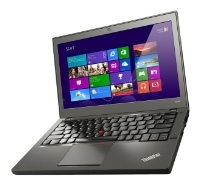
Specifications
| Type of | |
|---|---|
| Type of | Type: laptop |
| operating system | Operating system: Linux / Win 7 Professional 64 / DOS / Win 8 64 / Without OS / Win 8 Pro 64 / Win 8 Pro |
| CPU | |
| Processor type | Processor Type: Core i3 / Core i5 / Core i7 |
| Processor code | Processor code: 4600U / 4300U / 4010U / 4200U / 4030U / 4210U |
| CPU core | CPU core: Haswell |
| CPU frequency | Processor frequency: 1600 ... 2100 MHz |
| The number of processor cores | The number of processor cores: 2 |
| L2 cache size | L2 cache size: 512 KB |
| L3 cache size | L3 cache size: 3 MB / 4 MB |
| Memory | |
| RAM Size | Size of RAM: 4 ... 8 GB |
| Memory type | Memory Type: DDR3L |
| Memory frequency | Memory frequency: 1600 MHz |
| Maximum memory size | Maximum memory size: 8 GB |
| Screen | |
| Screen size | Screen Size: 12.5 " |
| Screen resolution | Screen Resolution: 1366x768 / 1920x1080 |
| Widescreen screen | Widescreen display: yes |
| Matrix type | Matrix Type: / TFT IPS |
| Touch screen | Touch screen: no |
| Multi-touch screen | Multi-touch screen: no |
| LED backlight | LED backlight: yes |
| 3D support | 3D support: no |
| Video | |
| Video adapter type | Video adapter type: built-in |
| Video processor | Video Processor: Intel HD Graphics 4400 |
| Two video adapters | Two video adapters: no |
| Type of video memory | Video Memory Type: SMA |
| Storage devices | |
| Optical drive | Optical drive: no DVD |
| Storage capacity | Storage capacity: 128 ... 1016 GB |
| Hard drive type | Hard Drive Type: HDD + SSD Cache / SSD / HDD |
| Hard disk interface | Hard Disk Interface: Serial ATA |
| Volume of the first disk | Volume of the first disk: 0 ... 1000 GB |
| Expansion slots | |
| ExpressCard slot | ExpressCard slot: yes |
| ExpressCard Standard | ExpressCard Standard: ExpressCard / 34 |
| Memory cards | |
| Device for reading flash cards | Device for reading flash cards: yes |
| Compact Flash support | Compact Flash support: no |
| Memory Stick Support | Memory Stick support: no |
| SD support | SD support: yes |
| SDHC support | SDHC support: yes |
| SDXC support | SDXC support: yes |
| MiniSD support | MiniSD support: no |
| MicroSD support | MicroSD support: no |
| MicroSDHC support | MicroSDHC support: no |
| MicroSDXC support | MicroSDXC support: no |
| SmartMedia support | SmartMedia support: no |
| XD-Picture Card Support | XD-Picture Card support: no |
| Wireless connection | |
| Wi-Fi | Wi-Fi: yes |
| Wi-Fi standard | Wi-Fi standard: / 802.11ac / 802.11n |
| WiDi support | WiDi support: no |
| Bluetooth | Bluetooth: optional |
| Bluetooth version | Bluetooth Version: 4.0 |
| LTE | LTE: no |
| WiMAX | WiMAX: no |
| GSM / GPRS support | GSM / GPRS support: no |
| 3G support (UMTS) | 3G (UMTS) support: no |
| EDGE support | EDGE support: no |
| HSDPA support | HSDPA support: no |
| Connection | |
| Built-in network card | Built-in network card: yes |
| Max. LAN adapter speed | Max. LAN adapter speed: 1000 Mbps |
| Built-in fax modem | Built-in fax modem: no |
| Number of USB 2.0 interfaces | Number of USB 2.0 interfaces: 1 |
| Number of USB 3.0 interfaces | Number of USB 3.0 interfaces: 2 |
| USB 3.1 interface (USB-C) | Interface USB 3.1 (USB-C): no |
| Firewire interface | Firewire interface: no |
| Firewire 800 interface | Firewire 800 interface: no |
| ESATA interface | ESATA interface: no |
| Infrared Port (IRDA) | Infrared port (IRDA): no |
| LPT interface | LPT interface: no |
| Com port | COM port: no |
| PS / 2 interface | PS / 2 interface: no |
| VGA (D-Sub) output | VGA (D-Sub) output: yes |
| Mini VGA output | Mini VGA output: no |
| DVI output | DVI output: no |
| HDMI output | HDMI output: no |
| Micro HDMI output | Micro HDMI output: no |
| DisplayPort output | DisplayPort output: no |
| Mini DisplayPort output | Mini DisplayPort output: yes |
| TV-in | TV-in: no |
| TV out | TV-out output: no |
| Dock connection | Dock connection: no |
| Audio input | Audio input: no |
| Microphone input | Mic input: no |
| Audio / Headphone Out | Audio / headphone output: no |
| Mic In / Headphone Combo Out | Mic In / Combo Headphone Out: Yes |
| Digital audio output (S / PDIF) | Digital audio output (S / PDIF): no |
| Nutrition | |
| Working hours | Work time: 6 h |
| Number of battery cells | Number of battery cells: 3 |
| Opening hours with add. battery | Opening hours with add. battery: 17.4 h |
| Input Devices | |
| Positioning devices | Positioning Devices: PointStick and Touchpad |
| Keyboard backlight | Keyboard backlight: optional |
| Sound | |
| The presence of columns | The presence of columns: yes |
| Subwoofer availability | Subwoofer availability: no |
| Microphone | Microphone presence: yes |
| Additionally | |
| GPS | GPS: no |
| GLONASS | GLONASS: no |
| Webcam | Webcam: yes |
| Fingerprint scanner | Fingerprint scanner: optional |
| TV tuner | TV tuner: no |
| Remote control | Remote control: no |
| Kensington Castle | Kensington Castle: yes |
| Stylus | Stylus: no |
| Metal case | Metal case: no |
| High impact case | High impact case: no |
| Waterproof case | Waterproof case: no |
| Length | Length: 305.5 mm |
| Width | Width: 208.12 mm |
| Thickness | Thickness: 20.3 mm |
| Weight | Weight: 1.36 kg |
Reviews Lenovo Lenovo THINKPAD X240 Ultrabook
Virtues
- Very light and compact. Powerful, fast, iron pleases (I have a core i5, 4GB, SSD 256GB). There are 2 batteries, one of which is built-in (for 3 cells), the second is external (for me - for 6) - they both hold for so long that it was even unusual for the first time. You can take all day and do not bathe about charging.
disadvantages
- When using an external battery for 6 cells, all the subtlety of the laptop is immediately killed - it strongly sticks out from below.
- Awful inner coating - almost immediately strong scratches appeared from nowhere.
- The screen does not shine with color reproduction and viewing angles.
Comment
Important criteria for selection were weight, compactness and good stuffing. The laptop fully meets these requirements.
Extremely upset the internal coating - 2 times moved the laptop in a backpack (it did not have sand, stones, anything that could scratch it) and had already discovered from nowhere where the strong scratches inside the case appeared (near the lid and touchpad). In use less than a week. What will happen to him in a month, I do not even want to think. I think this drawback is very annoying for a laptop of such value.
I would also like the key illumination, because without it and without a traditional flashlight at the top is uncomfortable. But it depends on the configuration of the laptop, in some it is.
I was pleased with the opportunity to buy a laptop on DOS, not overpaying for the system (students can download the free system from DreamSpark, which I used).
Access to the hard drive was not as convenient as in the early x230 model - now you need to completely remove the bottom cover, a little tormented with latches.
Overall, the laptop is great - fast and convenient. Disadvantages of coverage and not very successful matrix spoil the impression a bit.
Kiseleva Irina, 2014-06-13 Evaluation 4
Virtues
- + excellent, clear, matte screen (1366x768 IPS), wide viewing angles
- + high quality made - fighting machine for everyday hauling
- + 2 batteries: do not turn off at all, send to sleep, charge every 2-3 days
- + keyboard from ThinkPad is always good
- + very quiet (with SSD)
disadvantages
- the second battery is heavy and bulges
- fingers remain on the body
- clickpad hard to click, but knocking fingers is quite comfortable.
Comment
I chose a military laptop 12-13 in the range up to 50tr, reviewed a lot of things, Asus, Dell, MacBook Pro Retina, the main criteria were a normal screen and body strength. I stopped at X240 20ALA07URT - 1366x768 IPS, Core i3, 4GB, 1Tb + 16GB disk - fit into the budget with a margin of more than ten.
1TB drive replaced the SSD for the house. directories (climbs 2.5 9mm), 16GB split under swap (for hibernate) and Debian stable (wheezy). To get WiFi and the screen driver had to put the kernel, firmware-iwlwifi and xserver-xorg-video-intel from backports. The touchpad required adjustments for speed and movement / clicks with 2-3 fingers (there are enough examples of configurations in the internet).
Another advantage: the sound without settings is quite normal, WiFi gives a decent speed, the external monitor works via miniDP-HDMI adapter + xrandr. 3G modem in the settings is visible, but did not reach the use of the hand. Hibernate works, recovers in a few seconds, but ... it is not needed, because sleep is more than enough.
Of the minuses: USB driver swore at the finger scanner - I had to shoot it in BIOS (it's still a useless thing). The gnome doesn't like something, gets up in the old mode (using other windows). I wanted to replace the 16GB disk, but I did not find it in the guts, probably somewhere on the board it was decoupled.
In general - everything is fine, everything you need flies.
Anonim 2014-11-26 Evaluation 5
Virtues
- Light, compact, very smart, there is enough battery for a long time, a good matrix, after it you don’t want to sit down at the old laptop from 1366x768.
- Included was a norton antivirus, with a trial license for 30 days and a discount, it was possible to buy a license for 3 computers for 310 rubles.
disadvantages
- The flimsy mechanism of opening a slot for a sim card. I have a microsymbol with an adapter (as a result, it turns out a little thicker than usual) got stuck, tried to open it - it broke the card extraction mechanism.
- A bunch of software from the manufacturer, which caused problems with shutdown - when you turned off, left only the desktop background and at this stage hung. Removal solved the problem.
Comment
My configuration is a Core i5 4200U 1600 Mhz / 12.5 / 1920x1080 / 8.0Gb / 1016Gb HDD + SSD Cache / 3G. Yes, yes, it’s exactly that, it’s not here, Lenovo didn’t find it on the site either, but it’s exactly that that was bought in the store. Installed windows 7, although there is a sticker for windows 8.
On the very first day I took it apart and looked at ssd cache - a regular ssd disk with M.2 connector size 2242. I ordered an ssd disk for 128 gigs from ebay (in August I should go for 256 gigs), arrived in a week, put it in a laptop instead of the old one transferred Windows, installed Linux and here it is happiness)) In the system's laptop on fast ssd (everything flies, the OS loads probably in less than 10 seconds) + the usual 2.5-inch hard drive for storing files (pictures, video), which you can buy more bright.
Anonim 2014-08-05 Evaluation 5
Virtues
- IPS-matrix, a good screen. Very comfortable keyboard. External battery gives a noticeable increase in the duration of the work. The laptop was discharged from full charge to zero in 12 hours with active work and full brightness. Although the external battery adds ~ 1 cm in thickness to the edge, in my opinion it is not so bad. When it is discharged it can be removed in any case. I will not even talk about the benefits of SSD.
disadvantages
- Dolby embedded some kind of technology into the sound card, the specifications for which are closed, the driver for Windows is also closed. Because of this, under Linux there is a disgusting sound quality. Manages the use of Bluetooth headphones.
- My friend had a memory effect on the screen after a long showing of a static picture (about 8 hours). I have it all right.
Comment
I have the configuration: Core i7 4600U 2100 Mhz / 12.5 / 1920x1080 / 8Gb / 256Gb / no DVD / Intel HD Graphics 4400 / Wi-Fi / Bluetooth / Win 7 Pro 64. I demolished Windu right away, installed Gentoo. Well, this is the number of crusher! Chromium compiled in just an hour and a half.
With the touchpad and trackpoint drivers, I didn’t really suffer, it all worked out of the box. Veykap on opening the lid, too, earned without much suffering. By default, the F1-F12 keys work as additional keys (on, off, etc.) and only when Fn is held down, these buttons work as F1-F12, so you have to keep FnLock on. The downside here is that when FnLock is held down, the End button turns into Insert, which is inconvenient. Solved the problem with the swap buttons End and Insert in X.
I'll tell you about the touchpad separately:
The synaptic default setting is not ideal for this touchpad. PCM can only be clicked on the bottom left of the touchpad, while it is extremely easy to accidentally press the LMB. LKM is pressed if you fully press the touchpad, which is very convenient. I got used to it in just an hour and now on other laptops I try to click on the touchpad.
When using trackpoint under Windows, PCM and LMC can be clicked on the top right and left respectively, under Linux you need to configure synaptic separately.
In general, this laptop is very good, except that the sound has let us down. Fortunately, for me it did not become a big problem, because I use Bluetooth headphones, where there are no such problems.
Anonim 2014-09-04 Evaluation 4
Virtues
- I bought a top model on core i7. Before this house there was a MacBook Air and cheap Lenovo at work. Nn1) Good screen, what you need in resolution and quality, and most importantly very bright. N2) Immediately demolished Windows and installed it from scratch, set it up as wanted, Wi-Fi as some people do not write buggy, fingerprint sensor, too, works almost like an iPhone, closed the lid, opened it, ran it quickly with any of the adjusted fingers, ready, desktop.n3) Indeed, in life it looks much better than the pictures, unusual plastic, pleasant to ochup.n4) The cooling system is quite quiet.At least better than in Air, where it is not audible under a weak load (which is great), but it is worth a little load and screaming as abnormal. Here it is quietly rustling steadily, imperceptibly. N5) 2 batteries that can be changed without leaving work is cool. On native built-in lives 3 hours, on the second still 6 hours. It's all under load and at maximum brightness. N6) Normal touchpad, a rarity on Windows laptops. N7) For the first time I used the touchscreen under Windows, damn it, but it works fine and recognizes pressing! After half an hour I put a bunch of software by clicking on the screen, stretching the windows, and with a long tap I called up the menu. In general, it is really convenient, as on the phone for example, and works fine. With a screen that opens at 180 ° it is in some situations salvation from the fuss.
disadvantages
- A brick, though not heavy. So far in your hands you will not support it seems that it is cheap. The screen is not matte, there is just a thick matte film pasted on it, it does not interfere, but it is a hoax. Price is uzhos. But on the other hand, Macbook Air 2014 is better (the magic of the epl disappears when you need normal software for Windows, and parallels from 12 hours of operation leaves 5)
Comment
Cool device, I never expected. This workhorse, dear, but it is obvious that for a long time enough. For those who play or sit all day in one place - see other options.
Ovc Max, 2015-04-10 Evaluation 5
Virtues
- Lightweight, long battery life
disadvantages
- Flimsy case, a lot of iron glitches
Comment
I always loved ThinkPads, I had several different generations in a row. When a year ago there was a question about replacing the good old ThinkPad T410i with something more modern, I turned my attention to the latest ThinkPad series.
As a result, the choice fell on the ThinkPad X240 in the top configuration - i7 / 8GB / 1TB. Also to it was purchased the corresponding docking station.
As a result of using this laptop in the last 12 months, I can say the following.
The main plus: compact and powerful iron. With a docking station, this laptop is suitable as a main machine: light and small for carrying, and at the same time quite powerful and convenient when connected to the dock.
Minuses:
- Flimsy case: I have a rather neat attitude to things, but during the year of use two cracks (!) Appeared - in the area of the left hinge of the lid and in the area of the fingerprint scanner. Apparently, this is a constructive flaw.
- There are a lot of glitches of iron, including with a fingerprint scanner (it periodically just stops working, reinstalling the driver helps) and WiFi (it also sometimes does not connect to networks, although it sees them - it helps to restart). This can be attributed to the fact that at the time of purchase the model was completely new and, probably, raw. Perhaps with newer versions the situation has improved.
Summarizing, we can say that for its value this laptop is rather disappointing.
Ibragimov Ahmed, 2015-01-04 Evaluation 3
Lenovo THINKPAD X240 Ultrabook Laptop Video Review
English



