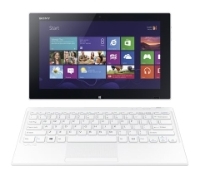
Specifications
| Type of | |
|---|---|
| Type of | Type: laptop-tablet |
| operating system | Operating system: Win 8 64 |
| CPU | |
| Processor type | Processor Type: Pentium |
| Processor code | Processor Code: 3560Y |
| CPU core | CPU core: Haswell |
| CPU frequency | Processor frequency: 1200 MHz |
| The number of processor cores | The number of processor cores: 2 |
| L2 cache size | L2 cache size: 512 KB |
| L3 cache size | L3 cache size: 2 MB |
| Memory | |
| RAM Size | RAM size: 4 GB |
| Memory type | Memory Type: DDR3L |
| Memory frequency | Memory frequency: 1600 MHz |
| Maximum memory size | Maximum memory size: 4 GB |
| Screen | |
| Screen size | Screen Size: 11.6 " |
| Screen resolution | Screen Resolution: 1920x1080 |
| Widescreen screen | Widescreen display: yes |
| Matrix type | Matrix Type: TFT IPS |
| Touch screen | Touch screen: yes |
| Multi-touch screen | Multi-touch screen: yes |
| LED backlight | LED backlight: yes |
| 3D support | 3D support: no |
| Video | |
| Video adapter type | Video adapter type: built-in |
| Video processor | Video Processor: Intel GMA HD |
| Two video adapters | Two video adapters: no |
| Type of video memory | Video Memory Type: SMA |
| Storage devices | |
| Optical drive | Optical drive: no DVD |
| Storage capacity | Storage capacity: 128 GB |
| Hard drive type | Hard Drive Type: SSD |
| Hard disk interface | Hard Disk Interface: Serial ATA |
| Expansion slots | |
| ExpressCard slot | ExpressCard slot: no |
| Memory cards | |
| Device for reading flash cards | Device for reading flash cards: yes |
| Compact Flash support | Compact Flash support: no |
| Memory Stick Support | Memory Stick support: no |
| SD support | SD support: no |
| SDHC support | SDHC support: no |
| SDXC support | SDXC support: no |
| MiniSD support | MiniSD support: no |
| MicroSD support | MicroSD support: yes |
| MicroSDHC support | MicroSDHC support: yes |
| MicroSDXC support | MicroSDXC support: yes |
| SmartMedia support | SmartMedia support: no |
| XD-Picture Card Support | XD-Picture Card support: no |
| Wireless connection | |
| Wi-Fi | Wi-Fi: yes |
| Wi-Fi standard | Wi-Fi standard: 802.11n |
| WiDi support | WiDi support: no |
| Bluetooth | Bluetooth: yes |
| Bluetooth version | Bluetooth Version: 4.0 |
| LTE | LTE: no |
| WiMAX | WiMAX: no |
| GSM / GPRS support | GSM / GPRS support: no |
| 3G support (UMTS) | 3G (UMTS) support: yes |
| EDGE support | EDGE support: no |
| HSDPA support | HSDPA support: no |
| Connection | |
| Built-in network card | Built-in network card: no |
| Built-in fax modem | Built-in fax modem: no |
| Number of USB 3.0 interfaces | Number of USB 3.0 interfaces: 1 |
| USB 3.1 interface (USB-C) | Interface USB 3.1 (USB-C): no |
| Firewire interface | Firewire interface: no |
| Firewire 800 interface | Firewire 800 interface: no |
| ESATA interface | ESATA interface: no |
| Infrared Port (IRDA) | Infrared port (IRDA): no |
| LPT interface | LPT interface: no |
| Com port | COM port: no |
| PS / 2 interface | PS / 2 interface: no |
| VGA (D-Sub) output | VGA (D-Sub) output: no |
| Mini VGA output | Mini VGA output: no |
| DVI output | DVI output: no |
| HDMI output | HDMI output: no |
| Micro HDMI output | Micro HDMI output: yes |
| DisplayPort output | DisplayPort output: no |
| Mini DisplayPort output | Mini DisplayPort output: no |
| TV-in | TV-in: no |
| TV out | TV-out output: no |
| Dock connection | Dock connection: no |
| Audio input | Audio input: no |
| Microphone input | Mic input: no |
| Audio / Headphone Out | Audio / headphone output: no |
| Mic In / Headphone Combo Out | Mic In / Combo Headphone Out: Yes |
| Digital audio output (S / PDIF) | Digital audio output (S / PDIF): no |
| Nutrition | |
| Battery type | Battery Type: Li-Pol |
| Input Devices | |
| Positioning devices | Positioning Devices: Touchpad |
| Keyboard backlight | Keyboard backlight: no |
| Sound | |
| The presence of columns | The presence of columns: yes |
| Subwoofer availability | Subwoofer availability: no |
| Microphone | Microphone presence: yes |
| Additionally | |
| GPS | GPS: no |
| GLONASS | GLONASS: no |
| Webcam | Webcam: yes |
| Number of webcam pixels | Number of webcam pixels: 0.92 million pixels. |
| Fingerprint scanner | Fingerprint scanner: no |
| TV tuner | TV tuner: no |
| Remote control | Remote control: no |
| Kensington Castle | Kensington Castle: no |
| Stylus | Stylus: yes |
| Metal case | Metal case: yes |
| High impact case | High impact case: no |
| Waterproof case | Waterproof case: no |
| Additional Information | Additional information: dimensions and weight of the tablet: 304.6 x 188 x 10.5 mm / 0.83 kg; rear camera 8 MP |
Reviews of the tablet Sony Vaio Tap 11
Virtues
- Appearance, Screen, Sound, Speed, Leg, Keyboard Connection Method
disadvantages
- Battery, Windows
Comment
I chose the model with the simplest Pentium processor and was shocked at the speed of work! Yes, yes, it is shocked .. For example, a photo of 4200x2800 from the Internet opens in a second, in general, the Internet works very quickly. Photoshop opens seconds in ..
But you shouldn’t be deceived, he won't pull the games cool, and even when scrolling we say in chrome - not enough fps .. However, in ie11 it just flies
Yes, Windows restarts in less than 20 seconds.
It works for about 5-6 hours, not a little and not a lot .. It charges quickly.
We should also mention the sound - good speakers + proprietary sound processing make it loud and clear. And it works everywhere, even in the browser and games.
The same can be said about the screen. Bravia Engn inside;) If you understand what I mean ..
Personally, I do not like just the size, I would gladly have bought 13-14 inches ..
With memory, everything is OK, 100 gig is free, plus support for micro sd at 128 gig, or even more)
I work mostly in tablet mode, without a mouse, it can be difficult to select text or get into the Photoshop menu, but the stylus completely changes the situation, adds for example the effect of pointing and allowing you to quickly select text.
The screen is glass, not scratched, not pressed, pleasant to the touch.
The keyboard and touchpad are good, but it could be better .. A little bit ..
Well, if you need a tablet for playing or watching YouTube, better take an iPad or Android, and if you need a full PC, I recommend it!
Rostov Roman, 2014-12-02 Evaluation 5
Virtues
- Lot! The quality of the screen + touch! Schuster! The speed / battery life is one of the best and many others that have already been written about.
disadvantages
- A constantly falling off WiFi (offers to forget the network) works worse than on a Chinese phone, a lot of pre-installed garbage, a bit heavy in tablet mode - hands get tired quickly.
Comment
The device has no analogues. Transformers on Win 8 with 4 Gb of RAM and a processor just as good as Pentium 4 are not for that kind of money. Falling off wi-fi is treated by installing a USB wi-fi adapter. In principle, all built-in wi-fi cards are full of slag. So, run around the router. Even glad that I had to buy an external adapter. Now steadily catching wi-fi for half a kilometer :)))
Anonim 2014-12-27 Evaluation 4
Virtues
- Very light, very beautiful, strongly impresses everyone. Fast.
disadvantages
- It is a pity that in the younger model there is no GPS.
Comment
Immediately about the price: I have been using Sony technology for a long time, I got used to it being more expensive than other brands. For me, this is acceptable, because I always see differences in favor of Sony in design (important for me) and often in technology. As the tablet is convenient in size - almost 11 inches is very comfortable. Everything flies. I am grateful to Androin for 2.5 years of existence with the tablet Samsung Tab 10.1, but there is a completely different quality of work and other possibilities. On board Win 8.1, not to say, great OS, full-fledged laptop with all the charms of the usual software + synchronization of everything and everything: I throw any document or browser at any stage of work and after half an hour I see the same picture at work or in a cafe where I open Tap 11. About the keyboard. In many foreign forums, it’s considered a minus the fact that it charges only with the case, which makes it impossible to use it in this case. If you are typing texts for days on your knee (and the keyboard is needed just for this), then yes, then you need either a whole laptop or a desktop. But as a mobile option, the Tap 11 solution is optimal. I worked in conjunction with the keyboard for 4 hours in a row, nothing was discharged (typed texts). How much would have worked - I do not know. At the same time disconnected wi-fi to save. By the way, Wi-fi works flawlessly, just like 3g (microSIM). Keyboard snaps securely. The only drawback is the lack of a rigid fixation of the charging plug; it enters loosely. At the same time at the very charge of an additional USB-connector for recharging something else. Heats up slightly, there is no noise at all, the screen is simply luxurious.I took in the Sony Store, +1 ext. year warranty.
Calambri Alfredo, 2014-03-17 Evaluation 4
Virtues
- Easy, not harder than a regular book, no problem carrying with you
- Cute design
- Full "eight"
- Stylus pen included
- Built-in 4G
disadvantages
- Husband took away playing and does not return
Comment
Lightweight and compact tablet (or is it still considered a laptop?) Which is easy to carry with you. And if you consider the presence of 4G, it turns out that at hand is always a full-fledged laptop with an internet connection.
As for the screen, it is very good, bright and clear. And the child loves to draw on it with a stylus. Scratch does not seem to remain, but we'll see.
Musalimova Lina, 2014-03-22 Evaluation 5
Virtues
- + full windows 8.1
- + light and compact
- + best tablet pc format solution!
- + comfortable keyboard and stylus
- + powerful stuffing
disadvantages
- Cost of
- Some device batteries last longer
Comment
The main advantage of this device is that it is a full-fledged tablet PC on windows 8. That is, in fact, you have a full-fledged laptop for work and a tablet to watch a movie on the couch. After Tap 11, all the other form factors of such devices from Aser, Asus and Samsung seem to be either cumbersome or incomplete.
The battery holds well, but nothing supernatural. It seems like competitors, according to reviews live longer, but it was not possible to check. For something in terms of iron and technical capacity, it is unlikely you will find something more perfect.
If you are looking for a tablet for work / entertainment that will be used to its fullest, then Tap 11 is the best solution.
Bejan Anton, 2014-03-26 Evaluation 5
Virtues
- - Windows
- - the ratio of autonomy / performance (in contrast to the same model on i3, i5, i7, where the work time without recharging suffers),
- - design,
- - equipment (keyboard, stylus),
- - 77 free GB of memory,
- - 3g,
- - brand,
- - screen resolution.
- - Screen size.
disadvantages
- Not found yet
Comment
Ideal for work. You always have access to all your files with which you can fully work using familiar programs. Satisfied, like an elephant.
Long chose, did not find decent counterparts.
Anonim 2014-05-06 Evaluation 5
Video review tablet Sony Vaio Tap 11


