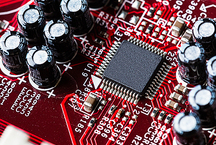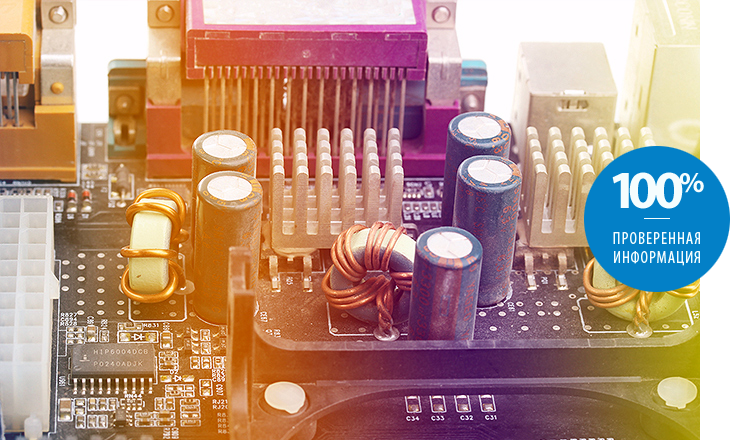
The motherboard is considered to be the main component of the desktop PC. Hard disks, a video card, and also peripheral devices are connected to it. If you choose the wrong "motherboard", then in the future you can forget about upgrading your computer, since more powerful components will simply not work for it. But you should not overpay - the gaming motherboard will be meaningless if you use a computer only for working with office programs.
Main selection criteria
Motherboard knowingly received such a name. In fact, this is a printed circuit board familiar to every radio amateur, which has a large number of slots and conductive channels. Through the "motherboard" RAM communicates with the processor and hard disk, it also connects headphones or USB-drives. That's why when choosing such a device you need to focus on those components that you want to connect to it. Be wary of incompatibility!
Chipset
First of all, pay attention to the socket. This is the name of the connector to which the processor is connected. It has several varieties, in connection with which the purchase of incompatible motherboards and processors is a very common phenomenon. The main difference of the socket lies in the manufacturing company.
- AMD processors are supported by sockets, whose names begin with S, AM or FM.
- Intel processors are put in sockets with the name starting on Lga.
A professional need only look at the name, as he will give you a whole family of processors suitable for installation in the selected motherboard. You'd better go to the manufacturer’s official website - there will definitely be indicated processors supported by the board. If you are interested in gaming capabilities of the computer, then look for a board with support for installing the latest processor, released recently.
RAM
A couple of years ago, the description of this slot would have taken a couple of lines. You would have the only choice - a board with connectors for RAM DDR3. I would have to think only about the number of these slots. But in early 2015, the memory of the standard began to become widespread DDR4. It is characterized by increased speed (frequency of operation) and, as a rule, large volume. Motherboard with DDR4 support is required only by ardent gamers and professionals who are actively involved in 3D modeling, video editing or photo editing. An ordinary computer user will be satisfied with the capabilities of DDR3.
PCI slots
Theoretically, a motherboard can do without a single PCI slot. But then you have to forget about connecting the video card, sound card and other additional devices. You should not buy a "motherboard" with an excessive number of such slots - the devices in them can interfere with each other because of their thickness. You should also know that in budget motherboards there is only one full-fledged slot designed for a video card (usually it is indicated by PCI-Express 3.0 x16). If you are going to use SLI or CrossFire technology, you will have to spend money on a gaming motherboard, which may have two or even three such slots.
Hard Drive Connectors
Very cheap models of motherboards use an interface for getting information from hard drives. SATA2. Forget about such a purchase! Be sure to choose a device with at least a couple of connectors SATA3. They will provide information exchange at a speed of 6 GB / s.In short, this fully exploits the potential of traditional hard drives. But much more increase will be noticeable in the case of installing SSD-drives. Do they seem too expensive now? But you are not buying a motherboard for one year? And after a couple of years, SSDs will definitely fall in price. By the way, if you want to purchase an SSD right now, then we recommend that you first read our article on best models.
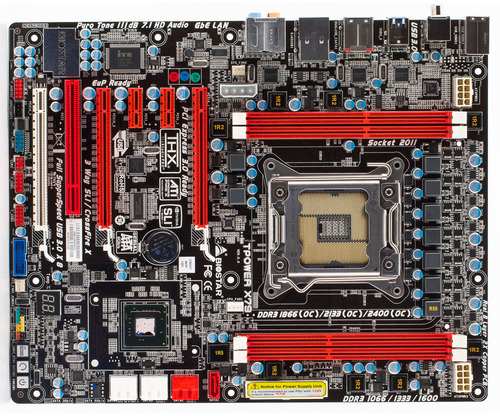
Other motherboard features
When choosing a "motherboard" should pay attention to other characteristics that at first glance seem to be unimportant.
- First, appreciate how many USB 3.0 ports it has. How many of them are on the rear panel and how many can be brought to the front wall of the system unit. If your case has four high-speed standard USB connectors at once, then a motherboard is needed that can provide all of them.
- Secondly, you should be interested in USB 2.0 ports. In terms of speed characteristics, they are shamelessly outdated, but they can always be connected to a card reader, mouse, keyboard, and peripherals. Therefore, it is better to consider a motherboard with a large number of such connectors.
- Pay attention to the number of audio jacks. If the motherboard is capable of outputting sound in 5.1 or 7.1 format, then, most likely, in the future you will not begin to think about buying a sound card.
Form factor
The dimensions of the motherboard, the power connector used and some other parameters depend on the form factor of the motherboard. The following common form factors exist: ATX, Microatx, EATX, FlexATX, Btx, mini-ITX, mBTX and DTX. When choosing a form factor should focus on the power supply and the existing body. In a modest office PC, an ATX card can simply not fit in - its size and mounting location will interfere. Well, for building servers, motherboards are used in form factors SSI EEB and SSI CEB.
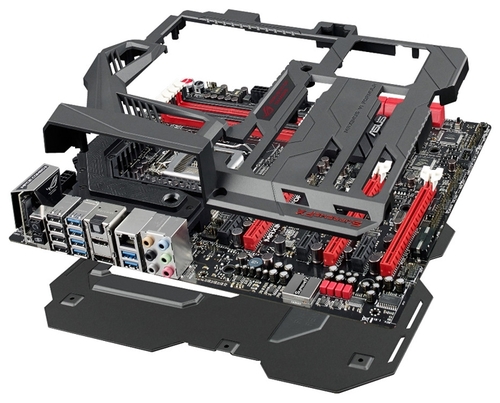
Photo: www.3dnews.ru
How expensive models are different from normal?
You can easily find in the motherboard stores, the cost of which is comparable to the price of very powerful processors. How do such devices differ from ordinary motherboards?
- Availability of wireless modules. Most often, gaming models receive Bluetooth and Wi-Fi chips. This allows you to abandon the cable that stretches to the router.
- Two or three PCI-Express 3.0 slots. This allows you to use a bunch of multiple video cards. However, it will consume a huge amount of electricity - this should be remembered.
- Cooling system. Usually it is made by passive technology - RAM and other modules are covered with a copper or aluminum radiator. But there are options with air or water cooling.
- Control of everything and everything. Game models allow you to adjust the fan speed, processor frequency and many other parameters remotely. You do not need to exit the BIOS - just use the included remote control or install the corresponding application on your smartphone. Ideal for overclockers right during the games!
- Treble support. Ordinary motherboards will not allow to use ultra-high frequencies of RAM or processor. Only game models are capable of this. Again, this is only necessary for overclockers who are thirsting for experiments.
- A huge number of connectors. This will help connect an unimaginable number of devices to the motherboard. Some models even have a Thunderbolt port used in Apple technology. Also gaining popularity is the USB-C connector.
Most Popular Manufacturers
Oddly enough, among processor manufacturers, the release of motherboards is only busy Intel. This company delivers non-standard form factor to stores. In particular, models intended for building servers have gained considerable popularity. Well, ordinary users choose products Gigabyte, ASUS, ASRock, MSI and Supermicro. It’s impossible to say that someone’s motherboards are better than others, so be sure to be guided by reviews and reviews.
Common Customer Mistakes
- Sales consultants are trying to impose the purchase of a motherboard equipped with only two slots for RAM. And sometimes buyers agree, buying it and a couple of slats of 2 GB each. Then they are surprised that such a volume in modern realities is sorely lacking.
- Also, some consumers believe that they do not need high-speed USB 3.0 ports at all. In practice, it turns out that such connectors are needed - many external hard drives, flash drives and even smartphones have the support for this standard. Do not repeat the mistake of these people - look for the "motherboard" with USB 3.0 ports.
- Buying a gaming model can also cause a lot of trouble. If you purchased the most expensive motherboard - get ready to use its potential. You will have to allocate time to disperse and purchase components of the corresponding class. Otherwise it will be money thrown to the wind.