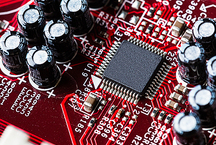The computer case is a haven for the motherboard, processor, video card, optical drive and many other components. Initially, a person collecting a computer may get the impression that the cases differ from each other only in the number of connectors and internal compartments. But it is not so! This article will show you that the chassis can be made in a certain form factor, it can have one or another number of fans, and even the compartments are so mysterious that not every experienced computer owner will understand it.
Form factor
You must have seen a number of cases more than once (they are also called cases) on store shelves. In this case, you should have noticed that they differ in size. The form factor determines which motherboard fits in this case. That is why when assembling a computer is recommended to start with the purchase of the case. Although no one bothers to pick up a new case for an existing motherboard, it just won't be so convenient.
The most common are the following form factors (in order of increasing dimensions):
- Mini-ITX
- Micro-atx
- ATX
- EATX
- XL-ATX
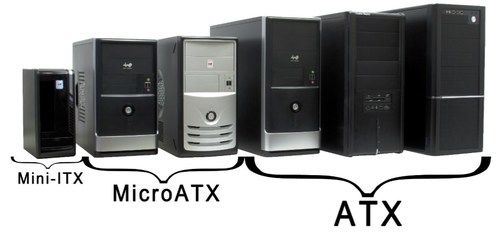
Below you can see a table that indicates which motherboards are supported by this or that form factor.
|
Type of shell |
Overall dimensions of the board, mm |
|
Mini-ITX |
170x170 |
|
Micro-atx |
244x225 |
|
ATX |
305x244 |
|
EATX |
305x330 |
|
XL-ATX |
345x262 |
Tower game cases are popular among gamers. They are slightly higher, but the depth is kept at about the same. This type includes the following form factors:
- Sff
- Mini tower
- Middle tower
- Big tower
The most common enclosures are those that have an ATX size. Usually they are delivered without a built-in power supply, offering the user complete freedom of action.

Body material
A very important parameter that affects whether the noise produced by the cooler, the power supply and the cooling system of the video card interferes. Low-budget models are made of thin steel, with this can be clearly visible backlash and crevices. All this contributes to the emergence of vibration and noise. The thickness of the walls in such cases usually does not exceed 0.5 mm, which cannot be considered the optimal parameter.
Slightly more expensive cases are made of thicker metal. If the wall thickness varies from 0.5 to 1 mm, then you can not be afraid that the noise will break out of the body in large volumes. But be prepared for the fact that the body will be heavy. In particular, the fragile girl will not be able to drag him to the house, she will have to use a taxi.
Well, the top models are made of special steel SECC, which differs from the usual presence of a coating of electroplating zinc. The thickness of the walls in such cases may be even greater. Such a case can easily weigh more than 12 kg, which significantly complicates its transportation. But such a model, if it allows noise to burst out, then only in a minimal volume. And about all vibrations should be forgotten.
It should be understood that not the whole body is made of metal. Any model is endowed with one or another amount of plastic elements. Usually in them holes are made for different connectors. Made of plastic and latches in the internal compartments with which are fixed drives.
Power Supply
Some computer builders are looking for an enclosure with a built-in power supply. But in fact, it is worth doing this only when choosing a non-standard case that has minimal dimensions. In other cases, it is better to try to purchase a separate power supply - it will definitely be more powerful and more durable.After all, the manufacturer of the case does not know which components you are going to use. And do not forget that we have written a separate article about the choice of power supply.

Cooling system
In many cases, the computer case is shipped without any fans. The only exception is the back wall, where the "spinner" just must be present. But any case has a certain number of seats for fans. And this is important, because when installing powerful components they will need an adequate supply of fresh air, not yet heated by the processor or power supply. If you are going to continue to upgrade the computer, then the seats for the fans should be at least three.
Other housing specifications
- Placement of power supply should be lower. This is the perfect option. But the old power supplies for this are not calculated - sometimes the length of their cables is not enough to connect to the corresponding connector on the motherboard.
- The number of compartments is an equally important parameter if you have a large number of components. Compartments can be designed for 2.5-, 3.5- and 5.25-inch devices. It can be drives, optical drives and other components.
- Connectors on the front wall should include a headphone output, microphone input and at least a couple of USB ports. It is desirable that the latter meet the high-speed USB 3.0 specifications.
- Fixing hard drives can be screw and screwless. In the latter case, plastic latches are used. And, of course, this method of attachment is much more convenient.
- Cabling is usually carried out throughout the entire interior of the enclosure. But some models offer a gasket under the back wall. This is true for buildings with a glass window on one of the side walls.
- And some cases have a cutout in the area of the CPU cooler. This allows you not to think about the size of the cooling system - fit any.
Popular manufacturers
In stores DNS You can find the same computer cases. It is worthwhile to consider their purchase only as a last resort - these are typical Chinese products. You can be sure that the case Dexp, Aerocool, Casecom, Coolermaster, Corsair, Deepcool, Gigabyte, GMC, Inwin or Zalman will last you much longer. Well, a real hit among gamers is products Thermaltake. Non-standard size cases are produced most actively. Fractal design. Their products are ideal for creating an office PC or a mini server with media content on board.